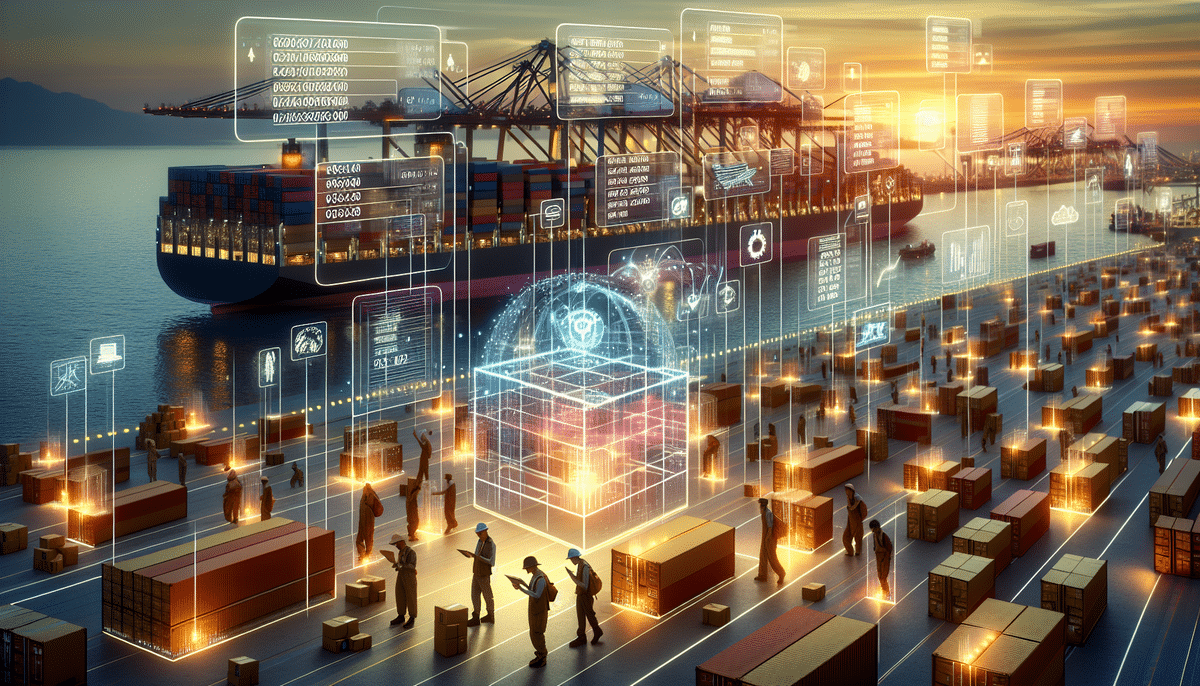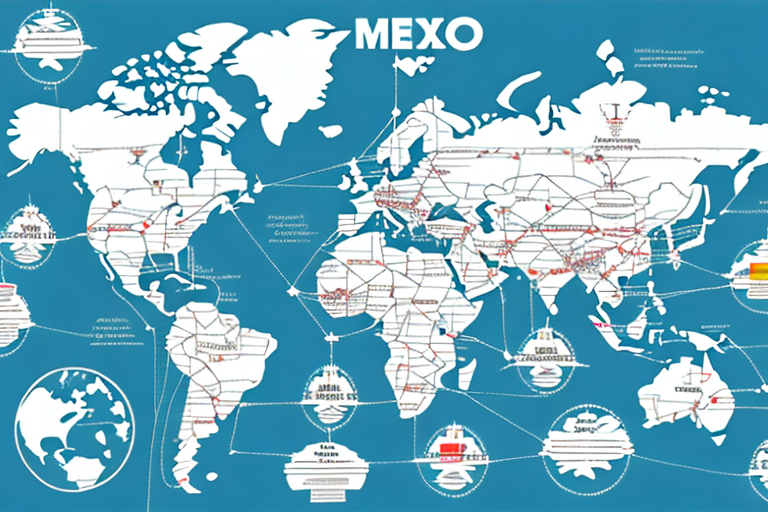Resolving the ‘No Enum Constant’ Error in FedEx Shipping Rate Calculations
Encountering the ‘No Enum Constant’ error while calculating FedEx shipping rates can disrupt your application’s functionality and lead to significant frustration. This comprehensive guide explores the meaning of this error, identifies its common causes, and provides actionable solutions to resolve and prevent it in the future.
Understanding the ‘No Enum Constant’ Error
The ‘No Enum Constant’ error arises when your code attempts to access an enumeration (enum) constant that does not exist. Enums are specialized data types in programming that define a set of named constants, ensuring that variables can only take on predefined values. This error message indicates an attempt to use an invalid or undefined enum constant, disrupting the normal flow of your application.
Common reasons for this error include referencing outdated enums, typographical errors in enum names, or using enums incompatible with the current version of the FedEx API.
Common Causes of the ‘No Enum Constant’ Error
- Outdated Enum Constants: Referencing enums that have been deprecated or modified in newer API versions.
- Typographical Errors: Misspelling enum names can lead to the application not recognizing the intended constant.
- Missing Enum Constants: Incomplete enum definitions that do not include all required constants.
- API Data Issues: FedEx API returning unexpected or incomplete data that doesn’t align with defined enums.
Regularly updating your codebase and validating against the latest FedEx API documentation can mitigate these issues.
Step-by-Step Guide to Fixing the ‘No Enum Constant’ Error
- Verify Enum Definitions: Ensure that all enum constants used in your code are defined correctly and exist in the current API version.
- Check for Typos: Carefully review the spelling of enum names to eliminate any typographical mistakes.
- Update to the Latest API Version: Make sure your application is using the most recent version of the FedEx API, as enums may have been added or modified.
- Validate API Responses: Inspect the data returned by the FedEx API to ensure it matches the expected enum values.
- Consult Documentation: Refer to the official FedEx Web Services Documentation for the latest information on enums and API usage.
- Reach Out to Support: If the error persists, contact FedEx API support for assistance.
The Role of Enums in FedEx Shipping Rate Calculations
Enums serve a critical role in defining the set of permissible values for various parameters in shipping rate calculations, such as package types, service levels, and shipping methods. By constraining variables to predefined enums, developers can enhance code reliability and maintainability.
For instance, defining an enum for ServiceType ensures that only valid FedEx service options are used, preventing errors and inconsistencies in rate calculations.
Best Practices to Prevent the ‘No Enum Constant’ Error
- Maintain Updated Enums: Regularly synchronize your enum definitions with the latest FedEx API updates.
- Implement Error Handling: Incorporate robust error handling to gracefully manage unexpected enum values.
- Conduct Regular Code Reviews: Periodically review your codebase to identify and correct potential enum-related issues.
- Automate Testing: Use unit tests to verify that enums are correctly defined and utilized within your application.
Advanced Troubleshooting Techniques
When standard fixes do not resolve the ‘No Enum Constant’ error, consider the following advanced techniques:
- Deep Debugging: Utilize debugging tools to trace the flow of data and identify where the invalid enum is being referenced.
- Review Recent Changes: Analyze recent code changes or API updates that might have introduced the error.
- Check Dependency Versions: Ensure that all dependencies and libraries interacting with the FedEx API are compatible and up-to-date.
- Examine API Change Logs: Stay informed about changes in the FedEx API by reviewing their change logs and release notes.
Optimizing Code to Minimize Enum Errors
Enhance your codebase's resilience against enum-related errors by implementing the following optimization strategies:
- Use Enum Validation Libraries: Employ libraries that offer advanced enum validation and error handling mechanisms.
- Implement Fallback Mechanisms: Design your application to handle unexpected enum values gracefully, possibly by using default values or notifying administrators.
- Document Enums Clearly: Maintain thorough documentation of all enums used in your application to facilitate easier updates and debugging.
By adopting these practices, you can significantly reduce the incidence of the ‘No Enum Constant’ error, ensuring smoother FedEx shipping rate calculations and a more reliable application overall.
Leveraging Reputable Resources for Continuous Improvement
Stay ahead of potential issues by leveraging authoritative resources and staying informed about best practices:
- FedEx Web Services Documentation - Official source for API updates and guidelines.
- Mozilla Developer Network (MDN) on Enums - Comprehensive guide to understanding and implementing enums in various programming languages.
- JetBrains IntelliJ Enums Guide - Best practices and advanced techniques for working with enums in code.
By consistently referring to these resources, you can ensure that your application remains robust, up-to-date, and free from common enum-related errors.