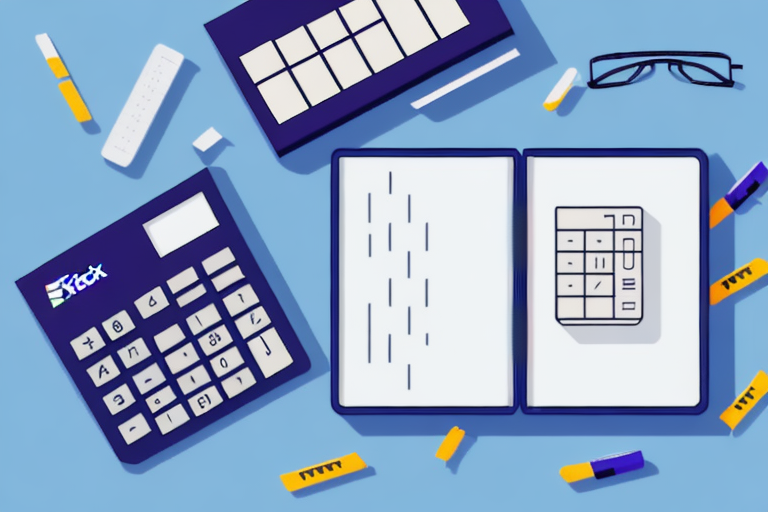Resolving Invalid NMFC Code Issues in FedEx Ship Manager
For sellers and shippers, FedEx Ship Manager is an essential tool that streamlines shipping operations. While it efficiently handles shipments under normal circumstances, errors like “Invalid NMFC Code” can disrupt the process. This comprehensive guide explores NMFC codes, their significance, common causes of invalid code errors, and effective solutions to ensure smooth shipping operations.
Understanding NMFC Codes and Their Importance
What are NMFC Codes?
NMFC stands for National Motor Freight Classification. Established by the National Motor Freight Traffic Association (NMFTA), the NMFC is a standardized system used to classify goods shipped via motor freight. Each product is assigned an NMFC code based on various factors such as weight, density, value, and handling characteristics. These codes determine the freight class of the shipment, directly influencing shipping costs.
Why NMFC Codes Matter
Accurate NMFC codes are crucial for several reasons:
- Cost Determination: The freight class determined by the NMFC code affects the shipping cost, making it essential for budgeting and pricing.
- Safety and Compliance: Correct classification ensures that shipments are handled appropriately, reducing the risk of damage and ensuring compliance with transportation regulations.
- Efficiency: Proper NMFC coding facilitates smoother logistics operations, minimizing delays and enhancing overall supply chain efficiency.
Incorrect NMFC codes can lead to higher shipping costs, shipment delays, and potential legal penalties.
Common Causes of Invalid NMFC Code Errors
Outdated or Incorrect Codes
One of the most frequent reasons for encountering an “Invalid NMFC Code” error is the use of outdated or incorrect codes. The NMFTA regularly updates the NMFC database to reflect changes in the shipping industry. Failing to use the latest codes can result in errors during shipment processing.
Mismatched Product Characteristics
If the NMFC code entered does not accurately represent the product's weight, density, or handling requirements, FedEx Ship Manager may flag it as invalid. For example, using a code for a heavy item when the actual product is lightweight can trigger an error.
Inapplicable Codes for Specific Shipments
Certain products, such as hazardous materials, require specific NMFC codes. Using a general code that doesn't account for these special requirements will result in an invalid code error.
Verifying and Updating Your NMFC Codes
How to Validate NMFC Codes
To ensure your NMFC codes are valid, regularly consult the NMFTA database. Here’s how:
- Visit the NMFTA website and access the NMFC database.
- Enter the NMFC code you are using to verify its current status.
- Confirm that the code matches the product’s characteristics.
Regular validation helps maintain accuracy and prevents shipping disruptions.
Updating NMFC Codes in FedEx Ship Manager
To update your NMFC code in FedEx Ship Manager:
- Navigate to the “Edit Shipment Details” section.
- Select the “Package/Handling” tab.
- Enter the updated NMFC code in the designated field.
- Review all shipment details for accuracy and save your changes.
Always ensure that the information aligns with the latest NMFC standards to avoid errors.
Steps to Resolve an Invalid NMFC Code Error
1. Double-Check the Entered Code
Ensure that the NMFC code entered is correct and up-to-date. Even a minor typo can cause the system to flag the code as invalid.
2. Consult the NMFTA Database
Use the NMFTA database to verify the validity of the NMFC code. If the code is outdated, identify the current code and update it accordingly.
3. Assess Product Characteristics
Review the product’s weight, density, value, and handling requirements to ensure the NMFC code used accurately reflects these attributes.
4. Contact FedEx Customer Service
If the issue persists, reaching out to FedEx Customer Service can provide personalized assistance to resolve the error.
Best Practices for Managing NMFC Codes
Regularly Update Your NMFC Codes
Stay informed about updates from the NMFTA and adjust your NMFC codes as needed to reflect any changes in product specifications or NMFC classifications.
Maintain Accurate Product Information
Ensure that all product details, including weight, dimensions, and handling requirements, are accurately recorded. This precision aids in selecting the correct NMFC code.
Use Reliable Resources
Rely on authoritative sources like the NMFTA website and FedEx guidelines to obtain accurate NMFC codes. Avoid using unofficial or outdated resources that may provide incorrect information.
Train Your Team
Ensure that your shipping and logistics team is well-trained in understanding NMFC codes and the importance of accurate classification to prevent errors.
Implications of Incorrect NMFC Codes for Your Business
Using incorrect NMFC codes can have several adverse effects on your business:
- Increased Shipping Costs: Misclassification can lead to higher shipping fees, affecting your profitability.
- Shipment Delays: Errors in NMFC codes can cause shipments to be held up for correction, delaying delivery to customers.
- Regulatory Penalties: Incorrect classification, especially for hazardous materials, can result in fines and legal issues.
- Damage to Reputation: Consistent shipping errors can harm your reputation as a reliable seller, impacting customer trust.
By prioritizing accurate NMFC coding, you safeguard your business from these potential setbacks.
Expert Tips for Troubleshooting NMFC Code Errors
Leverage Technology
Utilize shipping software and tools that integrate with the NMFC database to automatically suggest the correct codes based on product information.
Seek Professional Guidance
Consult with logistics experts or freight consultants who can provide insights and assistance in managing NMFC codes effectively.
Stay Educated
Attend webinars, workshops, and training sessions offered by NMFTA or FedEx to stay updated on best practices and changes in NMFC classifications.
Conclusion
Encountering an “Invalid NMFC Code” error in FedEx Ship Manager can be frustrating, but understanding the root causes and implementing best practices can mitigate these issues. By regularly validating and updating your NMFC codes, maintaining accurate product information, and utilizing reliable resources, you can ensure smooth and efficient shipping operations. Staying informed and seeking expert assistance when needed will help maintain the integrity of your shipping processes and support your business’s success.