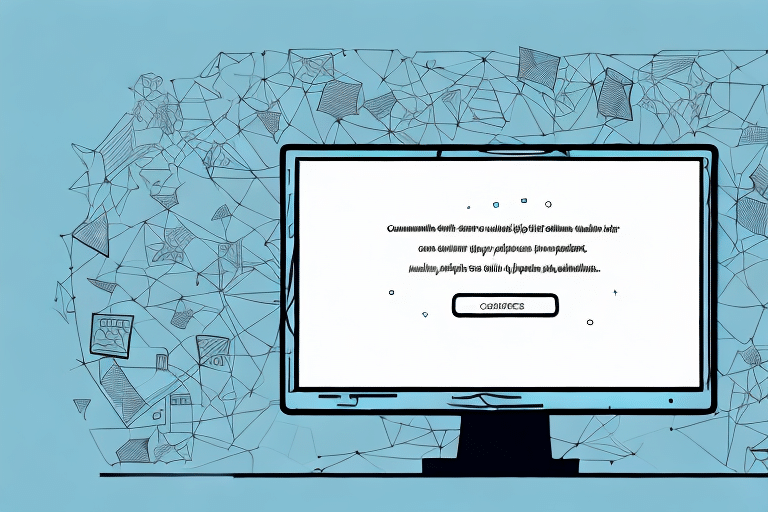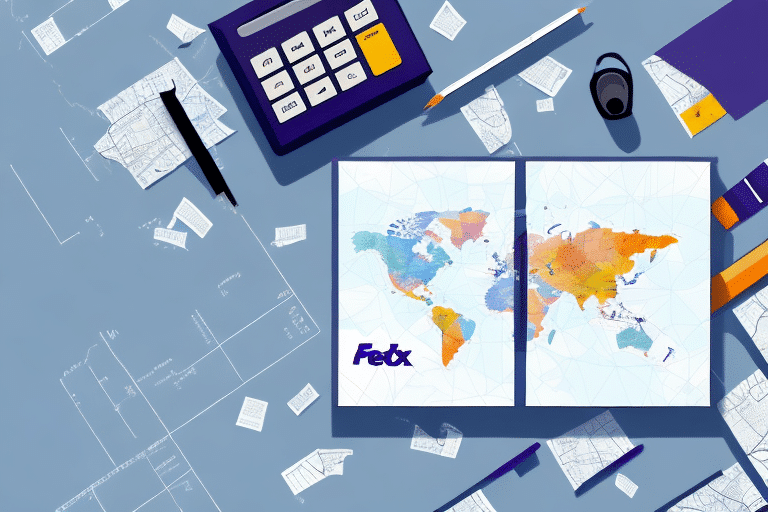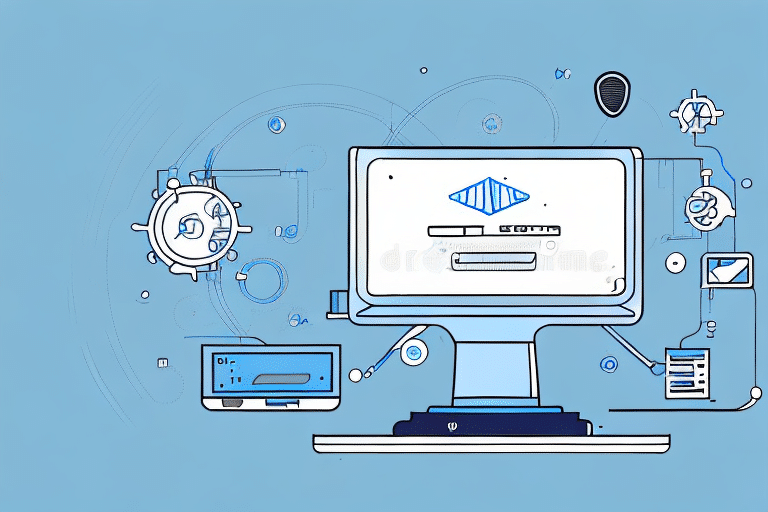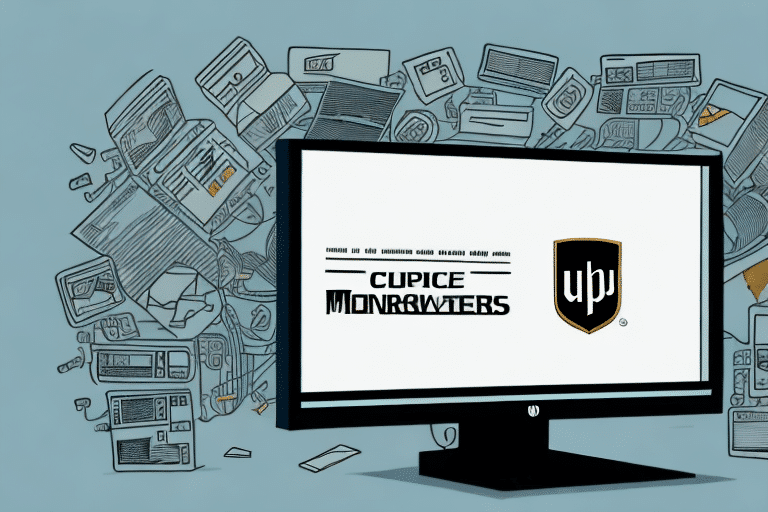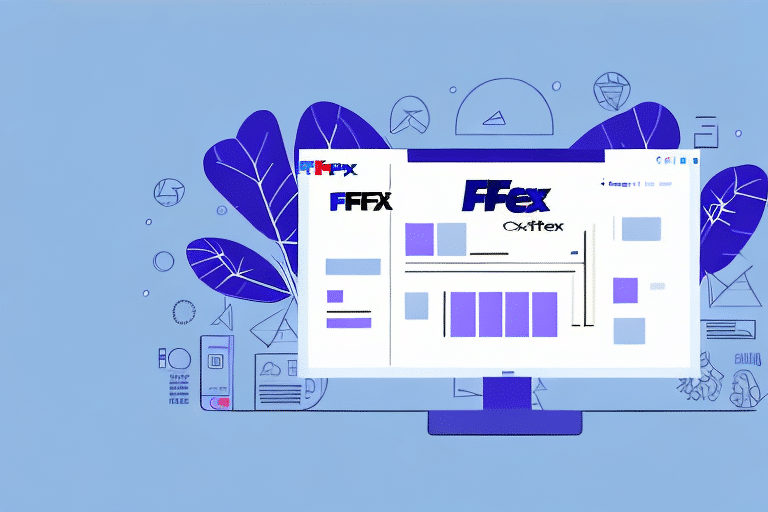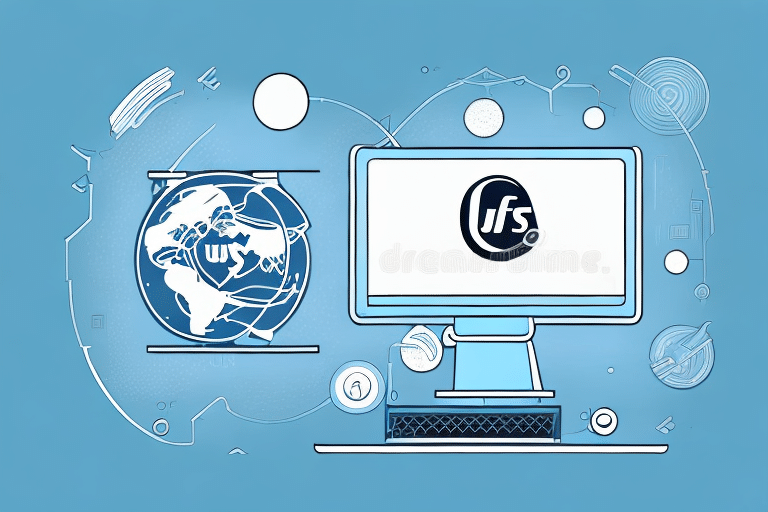Troubleshooting UPS WorldShip Error 3700: Syntax Error in FROM Clause
UPS WorldShip is a widely used software application for managing shipping and logistics operations. However, users may occasionally encounter the Error 3700: Syntax Error in FROM Clause, which can disrupt workflows and cause significant frustration. This comprehensive guide provides an in-depth analysis of Error 3700, including its causes, identification methods, troubleshooting steps, and preventive measures to ensure smooth operations.
Understanding Error 3700 in UPS WorldShip
Error 3700 typically occurs when UPS WorldShip encounters a problem with the SQL statement's FROM clause. This error indicates that the software is unable to parse or execute a specific SQL query, which can hinder data retrieval and processing tasks.
Common scenarios where Error 3700 might appear include generating shipping labels, processing batch shipments, or updating shipment information. Understanding the root cause is essential for effective troubleshooting and resolution.
Common Causes of Error 3700: Syntax Error in FROM Clause
1. SQL Syntax Issues
The most prevalent cause of Error 3700 is malformed SQL syntax. This can result from:
- Missing or extra characters in the SQL statement.
- Incorrect use of SQL keywords.
- Improper formatting of table or column names.
2. Database Configuration Problems
Issues with the database configuration, such as missing tables or columns, can lead to Error 3700. Ensuring that the database schema aligns with the software's requirements is crucial.
3. Software Installation Errors
Improper installation or incomplete setup of UPS WorldShip can result in configuration errors that trigger Error 3700.
4. Conflicts with Third-Party Plugins
Incompatible or outdated third-party plugins and add-ons integrated with UPS WorldShip may interfere with SQL operations, causing syntax errors.
Identifying Error 3700 in UPS WorldShip
Recognizing the occurrence of Error 3700 is the first step toward resolution. Indicators include:
- An error message stating "Syntax Error in FROM Clause."
- Inability to perform specific operations, such as generating reports or processing shipments.
- Unexpected application crashes or freezes during database interactions.
Monitoring the software logs can also provide detailed information about the error's context and potential triggers.
Steps to Fix Error 3700 in UPS WorldShip
1. Verify SQL Syntax
Review the SQL statements within UPS WorldShip to ensure they are correctly formatted. Pay attention to:
- Proper use of SQL keywords.
- Accurate table and column names.
- Balanced parentheses and quotation marks.
2. Check Database Integrity
Ensure that the database is intact and free from corruption. Use tools like SQL Server Management Studio to run integrity checks and repair any issues.
3. Reinstall UPS WorldShip
Uninstall and reinstall UPS WorldShip to reset configurations and resolve any installation-related issues. Always back up important data before proceeding with reinstallation.
4. Update or Disable Third-Party Plugins
Identify and update any third-party plugins or add-ons. If the problem persists, try disabling these extensions to determine if they are the source of the conflict.
5. Consult Technical Support
If the above steps do not resolve the error, contact UPS WorldShip technical support for specialized assistance.
Preventive Measures to Avoid Error 3700
Implementing best practices can help prevent the recurrence of Error 3700:
- Regular Software Updates: Keep UPS WorldShip and all integrated plugins up to date to ensure compatibility and security.
- Database Maintenance: Perform routine database maintenance, including backups and integrity checks.
- Proper Configuration: Ensure accurate configuration settings during installation and setup.
- Training and Documentation: Provide training for users on proper software usage and maintain comprehensive documentation to reduce user-induced errors.
Advanced Troubleshooting Techniques
1. Analyze Application Logs
Detailed examination of UPS WorldShip logs can reveal underlying issues that are not immediately apparent. Look for patterns or repeated errors that coincide with Error 3700 occurrences.
2. Use SQL Debugging Tools
Leverage SQL debugging and profiling tools to monitor the execution of SQL statements and identify bottlenecks or syntax issues.
3. Review Server Environment
Ensure that the server environment meets the necessary requirements for UPS WorldShip, including compatible operating systems, sufficient resources, and correct database configurations.
Validating the Solution
After implementing fixes for Error 3700, it's essential to validate that the issue has been resolved:
- Rerun the operations that previously triggered the error to confirm functionality.
- Monitor the application for a period to ensure that the error does not recur.
- Review updated logs to verify that no new errors have emerged.
Successful validation ensures that the troubleshooting steps have effectively addressed the root cause of the error.
Conclusion
Encountering Error 3700: Syntax Error in FROM Clause in UPS WorldShip can disrupt your shipping and logistics operations. By understanding the common causes, implementing systematic troubleshooting steps, and adhering to preventive measures, you can effectively resolve this error and maintain seamless software performance. Always ensure that your software and databases are up to date, and seek professional assistance when necessary to address complex issues.