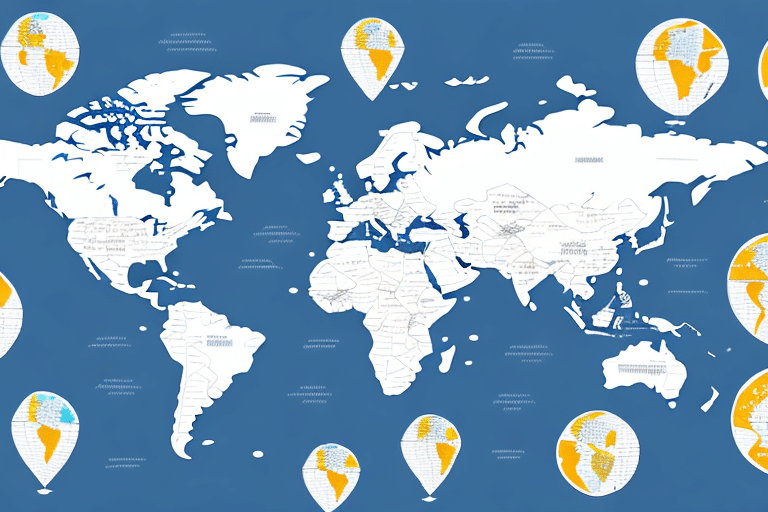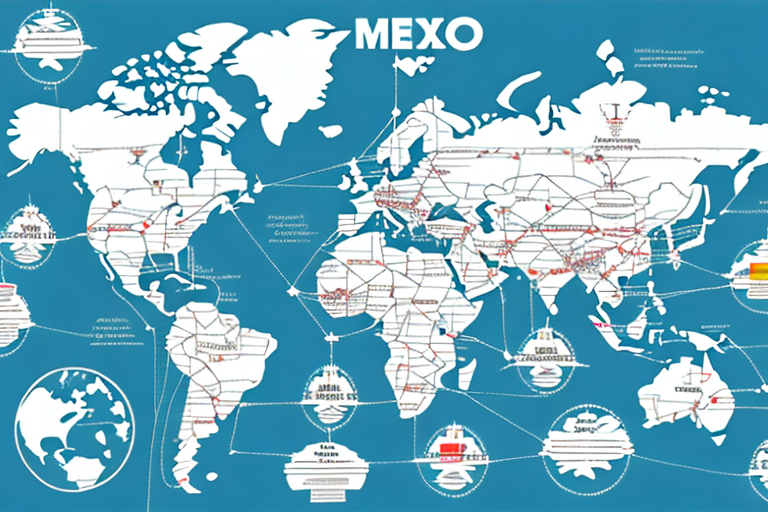Understanding FedEx Ship Manager
FedEx Ship Manager is a comprehensive software solution designed to help businesses streamline their shipping processes. By allowing users to create shipping labels, manage shipments, and track packages from a single interface, FedEx Ship Manager enhances operational efficiency and accuracy.
Key features of FedEx Ship Manager include:
- Customizable Shipping Options: Businesses can choose from various shipping services such as overnight, two-day, and ground shipping to meet specific delivery needs.
- Integration Capabilities: The software integrates seamlessly with other business systems like inventory management and order processing software, reducing manual data entry and minimizing errors.
- User-Friendly Interface: Designed with ease of use in mind, FedEx Ship Manager simplifies the shipping process, even for users with limited technical expertise.
According to a Geopointe survey, businesses that utilize shipping management software report a significant increase in operational efficiency and customer satisfaction.
Common Challenges with FedEx Ship Manager
While FedEx Ship Manager offers robust features, users may encounter several challenges that can hinder their shipping operations:
- Country Code Recognition Issues: One of the most frequent problems is the software's inability to recognize certain country codes, leading to errors during the shipping process.
- Label Printing Difficulties: Users may experience issues with printing shipping labels correctly, which can delay shipments.
- Package Dimension Errors: Incorrect package dimensions can result in inaccurate shipping costs and delivery delays.
- Tracking Problems: Inability to track packages effectively can disrupt supply chain visibility and customer communication.
Addressing these challenges promptly is essential to maintaining smooth shipping operations and ensuring customer satisfaction.
Why FedEx Ship Manager Fails to Recognize Country Codes
The failure of FedEx Ship Manager to recognize country codes typically stems from two primary issues:
Outdated Database
FedEx Ship Manager relies on an up-to-date database of country codes to process international shipments accurately. An outdated database can prevent the software from recognizing newly assigned or updated country codes.
Input Errors
Manual entry of country codes increases the risk of typos or format errors, leading to unrecognized codes. Additionally, some countries may have multiple codes depending on the type of shipment or destination, complicating the entry process.
Steps to Verify and Correct Country Codes
Ensuring the accuracy of country codes is crucial for the seamless operation of FedEx Ship Manager. Follow these steps to verify and correct any discrepancies:
1. Verify the Country Code
Use reliable online resources such as the ISO 3166 standard to cross-reference and confirm the correct country code.
2. Update Your FedEx Ship Manager Software
Ensure that your FedEx Ship Manager software is updated to the latest version, which includes the most recent country codes and software patches.
3. Double-Check Entry Formats
Confirm that the country codes are entered in the correct format as specified by FedEx Ship Manager guidelines to prevent recognition errors.
Ensuring System Compatibility
System compatibility plays a vital role in the proper functioning of FedEx Ship Manager. Here’s how to ensure your system meets the necessary requirements:
Check Hardware Specifications
Refer to the FedEx Ship Manager system requirements to confirm that your hardware meets the minimum specifications.
Update Operating Systems and Browsers
Using the latest operating systems and browsers can enhance software performance and compatibility, reducing the likelihood of errors.
Upgrade System Components if Necessary
For optimal performance, consider upgrading your hardware components such as memory and processing power, especially if you frequently handle large volumes of shipments.
Troubleshooting Steps for Country Code Issues
If you continue to experience issues with FedEx Ship Manager not recognizing country codes after verification and system checks, follow these troubleshooting steps:
- Restart the Software: Close and reopen FedEx Ship Manager to refresh the system.
- Install Updates: Check for any available software updates and install them to ensure you have the latest fixes and features.
- Clear Cache and Cookies: Sometimes, residual data can interfere with software performance. Clearing your browser’s cache and cookies can resolve such issues.
- Reinstall the Software: As a last resort, uninstall and reinstall FedEx Ship Manager to eliminate any corrupted files or settings.
For detailed instructions on clearing cache and cookies, refer to the Google Support page.
Additional Troubleshooting Tips
Beyond country code recognition, addressing other common FedEx Ship Manager errors can further enhance your shipping process:
- Address Validation: Ensure that all shipping addresses are complete and formatted correctly to avoid delivery delays.
- Payment Information: Verify that your billing information is up to date to prevent payment processing issues.
- Package Weight and Dimensions: Accurately measuring and entering package details helps in calculating correct shipping costs and delivery times.
Regularly reviewing and updating this information can prevent a range of shipping issues.
When to Contact FedEx Customer Support
If you have exhausted all troubleshooting steps and still face issues with FedEx Ship Manager, contacting FedEx Customer Support is advisable. Here's how to prepare for an effective support interaction:
Gather Necessary Information
Prepare all relevant details, including error messages, screenshots, and order numbers, to provide a clear description of the issue.
Explain the Issue Clearly
Provide a concise and accurate explanation of the problem to help the support representative understand and address your concerns efficiently.
Be Patient and Cooperative
Technical issues can be complex. Patience and cooperation can facilitate a quicker and more effective resolution.
FedEx Customer Support can be reached through the FedEx website, where various contact options are available, including phone, email, and live chat.
Conclusion
FedEx Ship Manager is an invaluable tool for businesses aiming to optimize their shipping operations. However, issues like country code recognition can disrupt workflows and cause frustration. By following the steps outlined above—verifying country codes, ensuring system compatibility, and utilizing available troubleshooting methods—you can effectively resolve these challenges.
Maintaining an up-to-date software system and proactively addressing potential issues will help you leverage FedEx Ship Manager's full potential, ensuring efficient and reliable shipping practices for your business.