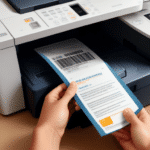Troubleshooting FedEx Ship Manager: Why Rates Aren't Displaying
If you’re encountering issues with FedEx Ship Manager not displaying shipping rates, you're not alone. This problem can disrupt your shipping operations, causing delays and frustration. In this comprehensive guide, we’ll explore the potential causes of this issue and provide actionable solutions to help you resolve it efficiently.
Understanding FedEx Ship Manager
What is FedEx Ship Manager?
FedEx Ship Manager is a robust shipping software designed to streamline the shipping process for businesses of all sizes. It allows users to prepare and print shipping labels, manage shipping documents, and access real-time shipping rates with ease. According to FedEx, millions of shipments are processed daily using Ship Manager, highlighting its importance in the logistics industry.
Key Features of FedEx Ship Manager
- Label Preparation and Printing: Easily create and print shipping labels for various FedEx services.
- Document Management: Organize and manage all shipping-related documents in one place.
- Real-Time Rates: Access up-to-date shipping rates based on current FedEx pricing.
- Shipment Tracking: Monitor the status of your packages in real-time.
- Customization: Tailor shipping preferences to fit your business needs, including saving frequent addresses and package details.
- Pickup Scheduling: Arrange pickups for your shipments directly through the software.
- Notifications: Set up alerts for shipment statuses and potential delays.
These features make FedEx Ship Manager an essential tool for businesses aiming to enhance their shipping efficiency and accuracy.
Common Reasons FedEx Ship Manager Fails to Show Rates
1. Improper Account Configuration
An incorrectly configured FedEx account can hinder the software's ability to retrieve accurate shipping rates. Ensure that all account details, including billing information and shipping preferences, are correctly entered and up-to-date.
2. FedEx Server Issues
At times, FedEx’s servers may experience downtime or technical difficulties, preventing Ship Manager from accessing real-time rates. You can check the status of FedEx services on their Service Status page.
3. Shipping Restrictions
Certain items are restricted or prohibited from shipping via FedEx. These restrictions can affect the availability of shipping rates for specific packages. It's crucial to verify that your shipment complies with FedEx’s Shipping Restrictions.
Troubleshooting Steps for FedEx Ship Manager
Check for Shipping Restrictions
Before delving into other troubleshooting steps, verify that your shipment doesn't contain any restricted or prohibited items. Visit the FedEx Shipping Restrictions page to ensure compliance.
Ensure Accurate Package Details
- Weight and Dimensions: Double-check the weight and dimensions of your package. Inaccurate information can lead to incorrect rate displays.
- Shipping Address: Verify that the shipping and billing addresses are correct and complete.
- Shipping Service: Select the appropriate FedEx service that matches your shipping needs.
Update FedEx Account Information
Outdated account information can disrupt the functionality of Ship Manager. Follow these steps to update your account:
- Log in to your FedEx account.
- Navigate to the account settings section.
- Update your personal and billing information as needed.
- Save the changes to ensure they take effect.
Resolve Connection Errors
Connection issues can prevent Ship Manager from accessing FedEx servers. Here’s how to address them:
- Check your internet connection for stability and speed.
- Restart your modem and router to reset the connection.
- Ensure that your firewall or antivirus software isn’t blocking Ship Manager.
- Restart your computer to resolve any temporary glitches.
Update or Change Your Browser
An outdated or incompatible browser can cause Ship Manager to malfunction. To fix this:
- Ensure your browser is updated to the latest version.
- Clear your browser’s cache and cookies to eliminate corrupted data.
- Try using a different browser to see if the issue persists.
For more information on clearing your browser cache and cookies, visit Refresh Your Cache.
Clear Browser Cache and Cookies
Clearing cache and cookies can resolve performance issues with Ship Manager:
- Open your browser settings.
- Navigate to the privacy or history section.
- Select the option to clear browsing data, ensuring that cache and cookies are included.
- Confirm and restart your browser.
Be aware that this will log you out of any active sessions, so have your login information ready.
Solutions for Mac OS Users
If you’re using a Mac and facing issues with Ship Manager, try the following solutions:
- Ensure your Mac OS is updated to the latest version.
- Use a different web browser compatible with FedEx Ship Manager.
- Disable any browser extensions that might interfere with Ship Manager.
- Restart your Mac to clear temporary system issues.
For additional support, visit the FedEx Customer Support page.
Addressing FedEx API Integration Issues
When integrating the FedEx API into your website or software, you may encounter issues such as authentication errors or incorrect data retrieval. To resolve these:
- Review the FedEx API documentation to ensure correct implementation.
- Verify that your API credentials are accurate and have the necessary permissions.
- Test API requests in a controlled environment before deploying.
- Contact FedEx API Support for assistance.
Maintaining Your FedEx Ship Manager Software
Importance of Regular Updates
Keeping your FedEx Ship Manager software up-to-date is crucial for optimal performance and access to the latest features. Updates often include bug fixes, security enhancements, and improvements that can resolve existing issues.
To check for updates:
- Open FedEx Ship Manager.
- Navigate to the settings or help section.
- Check for available updates and follow the prompts to install them.
For more details on updates, visit the FedEx Shipping Resources page.
Contacting FedEx Support for Assistance
If you’ve attempted all troubleshooting steps and still experience issues with FedEx Ship Manager, it’s time to reach out to FedEx support. FedEx offers multiple support channels to assist you:
- Phone Support: Call FedEx Customer Service for real-time assistance.
- Online Chat: Use the live chat feature on the FedEx website for quick help.
- Email Support: Send detailed queries through FedEx’s support email.
- Knowledge Base: Access the FedEx Ship Manager Help Center for articles and guides.
For direct support, visit the FedEx Customer Support page.
Conclusion: Tips for Successful Shipping with FedEx Ship Manager
Experiencing issues with FedEx Ship Manager not displaying rates can hinder your shipping operations, but with the right approach, these problems are often solvable. By following the troubleshooting steps outlined in this guide, you can restore the functionality of FedEx Ship Manager and ensure smooth, efficient shipping processes for your business.