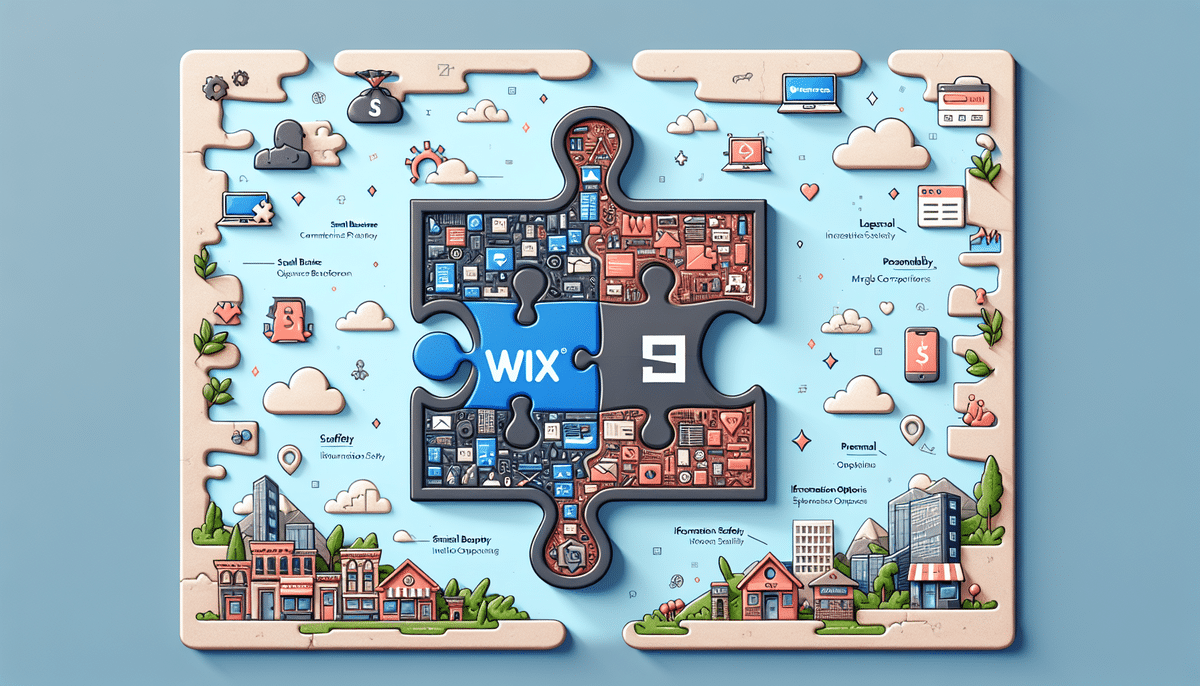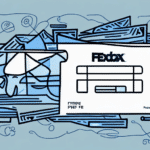If you run an ecommerce or small business, integrating FedEx Ship Manager with QuickBooks is a critical way to streamline your shipping process and manage your business more efficiently. However, issues with QuickBooks integration can arise, especially when too many users log on at once. In this article, we'll explore the importance of QuickBooks integration with FedEx Ship Manager, what causes integration errors, how to identify and resolve integration issues, and best practices for maintaining a seamless connection.
Understanding the Importance of QuickBooks Integration with FedEx Ship Manager
Integrating FedEx Ship Manager with QuickBooks allows you to seamlessly transfer shipping information from your QuickBooks account to your FedEx shipping account. This reduces the chance of errors and saves you time by eliminating the need to enter the same information twice. According to a study by Nucleus Research, businesses can improve their operational efficiency by up to 20% through effective software integration.
Additionally, the integration enables you to view your FedEx Ship Manager data directly within QuickBooks, providing a comprehensive, streamlined view of your entire shipping and accounting processes. This unified approach not only minimizes the risk of data discrepancies but also enhances financial reporting accuracy.
Moreover, integrating QuickBooks with FedEx Ship Manager allows you to track your shipments in real-time and receive updates on their status, ensuring timely deliveries and improved customer satisfaction. The integration also facilitates the generation of shipping labels and invoices directly from QuickBooks, simplifying billing and record-keeping processes. Overall, this integration is a strategic move for businesses aiming to optimize their shipping and accounting operations.
Common Integration Issues and Their Causes
System Overloads Due to Multiple Users
One common issue arises when too many users attempt to log into QuickBooks and FedEx Ship Manager simultaneously. This can lead to system overloads, resulting in slow performance, freezing, and even unexpected crashes. As a result, the integration process may fail, causing disruptions in your shipping and accounting workflows.
Data Entry and User Errors
Incorrect data entry and user errors with the integration plugin are frequent problems. Mistakes such as entering incorrect tracking numbers or mismatching shipping information can lead to significant discrepancies between QuickBooks and FedEx Ship Manager data. These errors not only hinder operational efficiency but can also impact financial accuracy.
Plugin Syncing Issues
Issues with the integration plugin failing to sync properly with QuickBooks can result in missing or incorrect data. This misalignment can affect accounting records, inventory management, and overall data integrity. Ensuring that the plugin functions correctly is essential for maintaining a reliable integration.
Identifying and Resolving Integration Errors
Detecting Integration Errors
Integration errors may manifest in various forms, including incorrect data syncing, missing shipping details, or account login errors. To identify these issues, regularly monitor the logs in both QuickBooks and FedEx Ship Manager. Software tools and monitoring solutions can aid in tracking discrepancies and pinpointing the root causes of integration failures.
Resolving Common Errors
Once an integration error is identified, several steps can be taken to resolve it. These include:
- Updating Software: Ensure that both QuickBooks and FedEx Ship Manager are running the latest software versions to maintain compatibility.
- Clearing Cache and Cookies: This can resolve issues related to temporary data that may be causing the integration to malfunction.
- Checking Internet Connection: A stable internet connection is crucial for the seamless operation of integrated systems.
- Running as Administrator: Running both applications with administrative privileges can prevent permission-related issues.
- Uninstalling and Reinstalling: As a last resort, uninstalling and reinstalling both QuickBooks and FedEx Ship Manager may resolve persistent integration problems.
If these steps do not resolve the issue, contacting the technical support teams for QuickBooks or FedEx Ship Manager is recommended for further assistance.
Managing User Access to Prevent System Overloads
Limiting User Access
To prevent system overloads, it is essential to limit the number of users who have access to your QuickBooks and FedEx Ship Manager accounts. Implementing role-based access controls ensures that only authorized personnel can perform specific tasks, thereby reducing the risk of performance issues due to excessive simultaneous logins.
Implementing Load Balancing
Deploying a load balancing system can distribute the workload evenly across multiple servers, minimizing the chances of system overloads. This not only enhances performance but also ensures that your shipping and accounting operations remain uninterrupted during peak usage times.
Regular Maintenance and Updates
Scheduling regular maintenance and updates for your software and hardware infrastructure is crucial. Keeping your systems up-to-date with the latest patches and upgrades can prevent performance bottlenecks and compatibility issues that may lead to system overloads.
Best Practices for Maintaining QuickBooks and FedEx Ship Manager Integration
Regular Software Updates
Keeping both QuickBooks and FedEx Ship Manager updated ensures compatibility and access to the latest features and security enhancements. Regular updates can prevent integration errors caused by outdated software versions.
Data Backup and Recovery
Regularly backing up your data is essential to prevent loss in case of system failures or integration errors. Implementing a robust backup and recovery plan ensures business continuity and data integrity.
Employee Training
Properly training employees on how to use QuickBooks and FedEx Ship Manager reduces the likelihood of user errors that can disrupt the integration. Training should cover best practices for data entry, system usage, and troubleshooting common issues.
Monitoring and Performance Tracking
Continuously monitoring system performance and tracking key metrics can help identify potential issues before they escalate. Utilizing performance tracking tools allows for proactive management of your integrated systems.
Benefits of a Smooth QuickBooks and FedEx Integration System
A seamless integration between QuickBooks and FedEx Ship Manager offers numerous benefits for your business:
- Increased Efficiency: Automating data transfer between shipping and accounting systems reduces manual entry and saves time.
- Reduced Errors: Automation minimizes the risk of human errors, ensuring accurate financial and shipping records.
- Cost Savings: Streamlined processes reduce operational costs by eliminating redundant tasks and improving resource allocation.
- Enhanced Visibility: Integrated systems provide real-time visibility into shipping and financial data, facilitating better decision-making.
- Improved Customer Satisfaction: Accurate and timely shipping information enhances the customer experience by ensuring prompt deliveries and transparent tracking.
According to Forrester Research, businesses that implement automated integrations see a 30% improvement in operational efficiency, highlighting the significant impact of seamless system integration.
Conclusion: Maintaining a Seamless Connection between QuickBooks and FedEx Ship Manager
QuickBooks integration with FedEx Ship Manager is crucial for maintaining an efficient shipping and accounting process. Integration errors can arise, especially when multiple users log on simultaneously. However, by following best practices and troubleshooting steps, you can maintain a seamless connection and avoid system overloads. Prioritizing the integration between QuickBooks and FedEx Ship Manager allows you to streamline your business operations, focus on growth strategies, and enhance overall productivity.
To maintain this seamless connection, ensure both systems are regularly updated and configured correctly. Training your team on proper usage and implementing role-based access controls can further prevent errors and performance issues. Customizing integration settings to fit your specific business needs, such as setting default shipping options and automating tracking updates, can optimize the workflow and improve the customer experience.
By adopting these strategies, you can ensure that your QuickBooks and FedEx Ship Manager integration remains robust, efficient, and capable of supporting your business's evolving requirements.