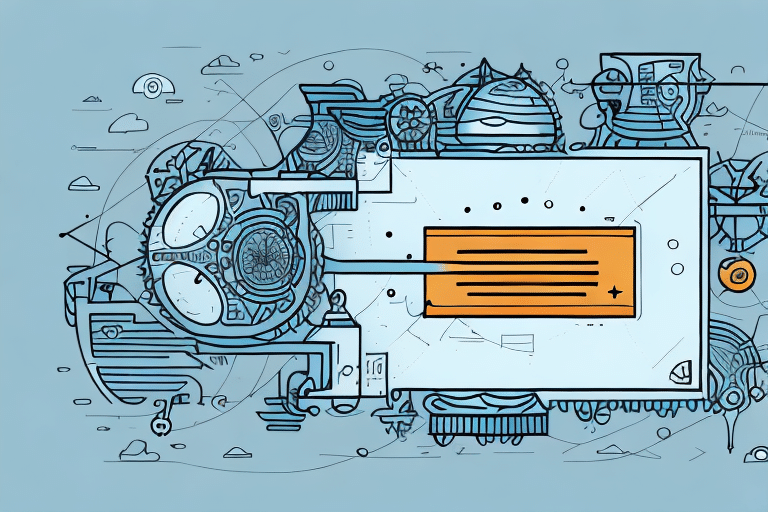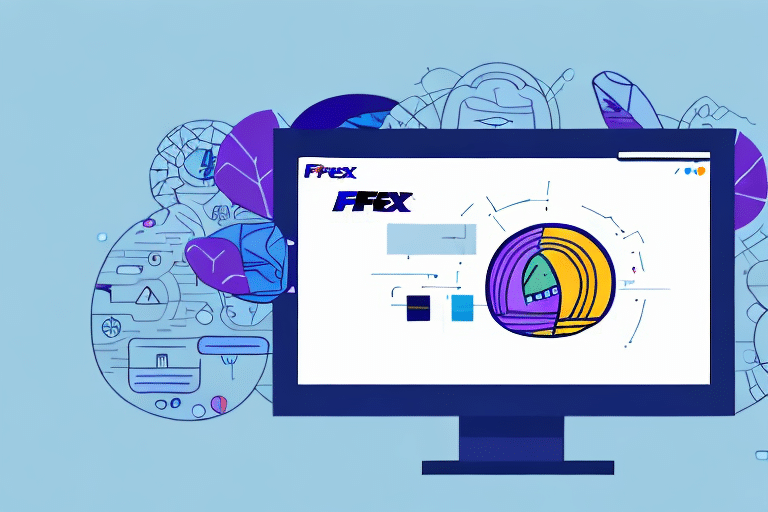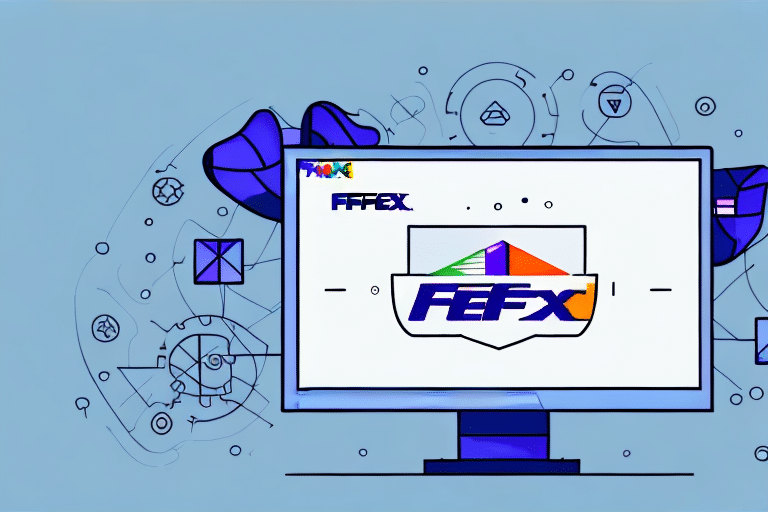Troubleshooting FedEx Ship Manager Initialization Issues
Encountering initialization problems with the FedEx Ship Manager can be frustrating and disrupt your shipping operations. These issues may lead to shipping delays, increased costs, and reduced efficiency. However, with a systematic approach to analysis and troubleshooting, you can effectively diagnose and resolve these problems. This guide provides an in-depth analysis of common causes, error messages, and step-by-step solutions to ensure a smooth and efficient shipping experience.
Common Causes of FedEx Ship Manager Initialization Failures
FedEx Ship Manager is a robust shipping software designed to streamline your shipping processes, but several factors can interfere with its initialization:
- Connectivity Issues: Problems with internet connections or temporary FedEx server outages can prevent the software from initializing properly.
- Outdated Software: Using outdated drivers, firmware, or an older version of FedEx Ship Manager can lead to compatibility issues.
- Incorrect Login Credentials: Entering wrong login details can block access to the software.
- Insufficient System Resources: Lack of hard drive space or insufficient memory can hinder software performance.
- Security Software Interference: Firewalls or antivirus programs might mistakenly categorize FedEx Ship Manager as a threat.
- Software Bugs: Like any software, FedEx Ship Manager may contain bugs that affect its functionality.
Understanding Error Messages in FedEx Ship Manager
When FedEx Ship Manager fails to initialize, it may display various error messages. Understanding these messages is crucial for effective troubleshooting:
- “FedEx software component failed to load”: Indicates that a necessary software component is missing or corrupted.
- “System requirement issues”: Suggests that your system does not meet the minimum requirements for the software.
- “Login failure”: Implies incorrect credentials or account issues.
Each error message points to a different underlying problem, requiring specific troubleshooting steps.
Step-by-Step Troubleshooting Guide
1. Verify Internet Connectivity
A stable internet connection is essential for FedEx Ship Manager to communicate with FedEx servers. To troubleshoot connectivity issues:
- Check your internet connection by accessing other websites.
- Restart your router or modem.
- If FedEx servers are down, refer to FedEx Service Status for updates.
2. Update Software and Drivers
Ensure that both the FedEx Ship Manager and your device drivers are up to date:
- Visit the FedEx Shipping Software page to download the latest version.
- Update your device drivers through the manufacturer’s website or device manager.
3. Check Login Credentials
Incorrect login details can prevent the software from initializing:
- Double-check your FedEx account username and password.
- Reset your password if necessary through the FedEx Login Page.
4. Free Up System Resources
Ensure your device has sufficient resources:
- Delete unnecessary files to free up hard drive space.
- Close unused applications to free up RAM.
5. Adjust Security Settings
Your firewall or antivirus software might block FedEx Ship Manager:
- Temporarily disable your firewall or antivirus to test if they are the cause.
- If confirmed, add FedEx Ship Manager to the list of allowed programs.
- Refer to your security software’s documentation for instructions.
6. Reinstall or Repair FedEx Ship Manager
If the software is corrupted:
- Uninstall FedEx Ship Manager from your device.
- Download the latest version from the FedEx Shipping Software website.
- Reinstall the software following the provided instructions.
7. Seek Technical Support
If all else fails, contacting FedEx technical support can help resolve persistent issues:
- Provide detailed information about the error messages and troubleshooting steps you have taken.
- Contact FedEx support through their Customer Support page.
Preventative Measures to Avoid Future Initialization Problems
To minimize the risk of encountering initialization issues in the future:
- Regularly update FedEx Ship Manager and your device’s software.
- Maintain a stable internet connection.
- Ensure your system meets all the recommended requirements for FedEx Ship Manager.
- Use reliable security software and keep it updated.
Conclusion
FedEx Ship Manager is a vital tool for efficient shipping operations. Understanding the common causes of initialization failures and following a structured troubleshooting approach can significantly reduce downtime and maintain your shipping efficiency. By keeping your software updated, ensuring system compatibility, and addressing security settings proactively, you can enjoy a seamless shipping experience. Should persistent issues arise, FedEx’s technical support is available to assist you in resolving complex problems.