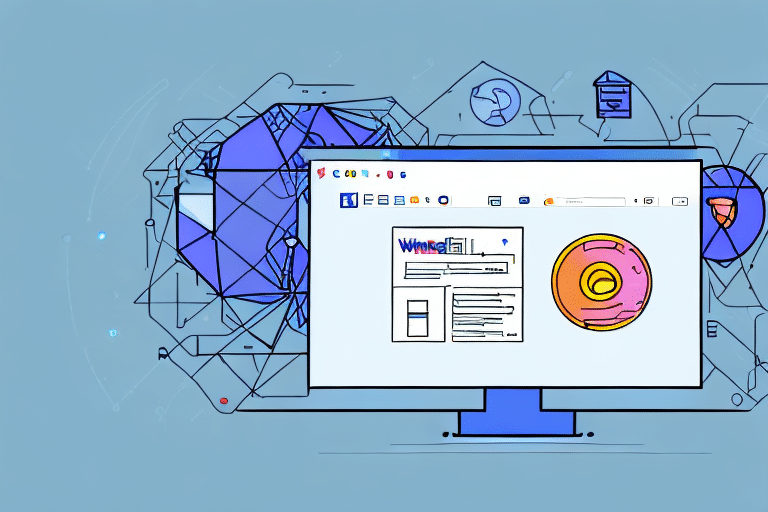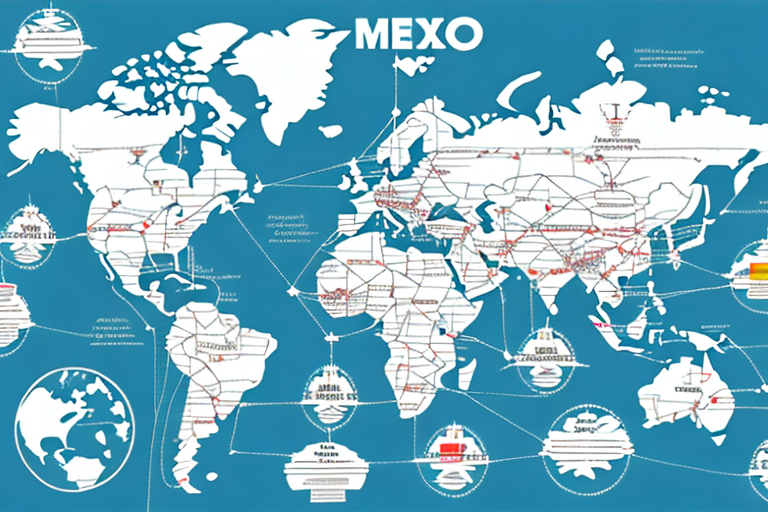Troubleshooting FedEx Ship Manager Connectivity Issues: A Comprehensive Guide
In today's fast-paced digital economy, efficient shipping and logistics are crucial for business success. FedEx Ship Manager is a widely trusted shipping solution that helps businesses streamline their shipping operations. However, connectivity issues can occasionally disrupt its functionality. This guide delves into the common causes of FedEx Ship Manager not connecting to the internet and provides detailed, step-by-step troubleshooting solutions to help you resolve these issues efficiently.
Understanding FedEx Ship Manager
What is FedEx Ship Manager?
FedEx Ship Manager is a comprehensive shipping tool that enables businesses to manage their shipping processes seamlessly. It offers functionalities such as generating shipping labels, tracking shipments, and customizing shipping options to meet specific business needs.
Key Benefits of Using FedEx Ship Manager
- Customization: Tailor shipping preferences like delivery times and package dimensions to optimize cost and efficiency.
- Real-Time Data: Access real-time shipping data and analytics to monitor delivery times and improve shipping operations.
- Integration: Easily integrates with various e-commerce platforms, enhancing overall business workflow.
According to a Forbes article, businesses utilizing advanced shipping software like FedEx Ship Manager report a 20% increase in shipping efficiency and a 15% reduction in shipping costs.
Common Causes of Connectivity Issues with FedEx Ship Manager
Understanding the root causes of connectivity issues can significantly streamline the troubleshooting process. Here are some common reasons why FedEx Ship Manager may fail to connect to the internet:
- Network Configuration Problems: Incorrect network settings on your computer can prevent FedEx Ship Manager from establishing an internet connection.
- Internet Service Provider (ISP) Issues: Outages or technical difficulties with your ISP can disrupt internet connectivity.
- Type of Internet Connection: Certain connections, like satellite or cellular networks, may not be fully compatible with FedEx Ship Manager.
- Firewall and Antivirus Interference: Security software may inadvertently block FedEx Ship Manager's access to the internet.
- Outdated Software: Running outdated versions of your operating system or web browser can lead to compatibility issues.
- Browser Cache and Cookies: Accumulated cache and cookies may interfere with the proper functioning of FedEx Ship Manager.
For more detailed insights, refer to the Cisco troubleshooting guide.
Step-by-Step Troubleshooting Guide
Follow these detailed steps to resolve connectivity issues with FedEx Ship Manager:
1. Verify Your Network Connection
Ensure that your internet connection is stable and has adequate bandwidth. Open a web browser and navigate to a reliable website like Google. If the website loads successfully, your internet connection is likely functioning properly. If not:
- Reset your router by unplugging it for 30 seconds and then plugging it back in.
- Contact your ISP to check for any outages or technical issues in your area.
2. Check for Bandwidth-Consuming Applications
Other devices or applications on your network might be using significant bandwidth, affecting FedEx Ship Manager's performance. Pause or limit activities like streaming or large downloads during troubleshooting.
3. Disable Firewall and Antivirus Temporarily
Your firewall or antivirus software might be blocking FedEx Ship Manager's access to the internet. Temporarily disable these security measures to determine if they are the cause:
- If FedEx Ship Manager connects successfully after disabling, adjust the settings to allow FedEx Ship Manager through the firewall and antivirus programs.
- Refer to the software’s support documentation for instructions on creating exceptions.
Note: Remember to re-enable your firewall and antivirus after testing to maintain your computer's security.
4. Update Your Operating System and Browser
Outdated software can lead to compatibility issues. Ensure that your operating system and web browser are updated to the latest versions:
- Check for OS updates in your system settings.
- Update your browser via its official website or built-in update feature.
For more information, visit the Microsoft Windows Update page.
5. Clear Browser Cache and Cookies
Accumulated cache and cookies can disrupt FedEx Ship Manager's functionality. Clear them by following these steps based on your browser:
- Chrome: Clear cache and cookies in Chrome
- Firefox: Clear cache and cookies in Firefox
- Edge: Clear cache and cookies in Edge
If the issue persists, try accessing FedEx Ship Manager using a different browser or device.
6. Reinstall or Update FedEx Ship Manager
If none of the above solutions work, consider updating or reinstalling the FedEx Ship Manager software:
- Uninstall the current version from your computer.
- Restart your computer to ensure all components are removed.
- Download the latest version from the official FedEx website.
- Install the software following the provided prompts.
Tip: Backup any important data or settings before uninstalling to prevent data loss.
Additional Tips for Maintaining FedEx Ship Manager
- Regular Updates: Always keep FedEx Ship Manager and your system software up to date to benefit from the latest features and security patches.
- Routine Maintenance: Periodically clear your browser cache and cookies to ensure optimal performance.
- Security Scans: Run regular virus and malware scans to protect your system and maintain software functionality.
- Accurate Data Entry: Ensure all shipping information is entered correctly to avoid processing delays.
- Utilize Support Resources: Take advantage of FedEx's training materials, webinars, and customer support for ongoing assistance.
Conclusion: Ensuring Seamless Connectivity with FedEx Ship Manager
Maintaining a stable internet connection and keeping your software up to date are pivotal in preventing and resolving connectivity issues with FedEx Ship Manager. By following the comprehensive troubleshooting steps outlined in this guide and adhering to best maintenance practices, you can ensure that FedEx Ship Manager operates smoothly, minimizing disruptions to your shipping operations.
If you continue to experience connectivity problems after exhausting these troubleshooting steps, don't hesitate to reach out to FedEx Customer Support for specialized assistance. Their team of experts can provide tailored solutions to help you overcome any remaining technical challenges and ensure your shipping processes run without interruption.