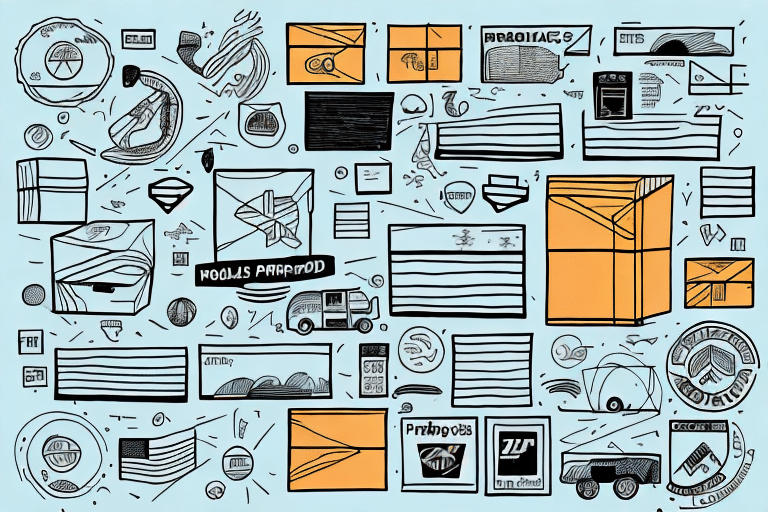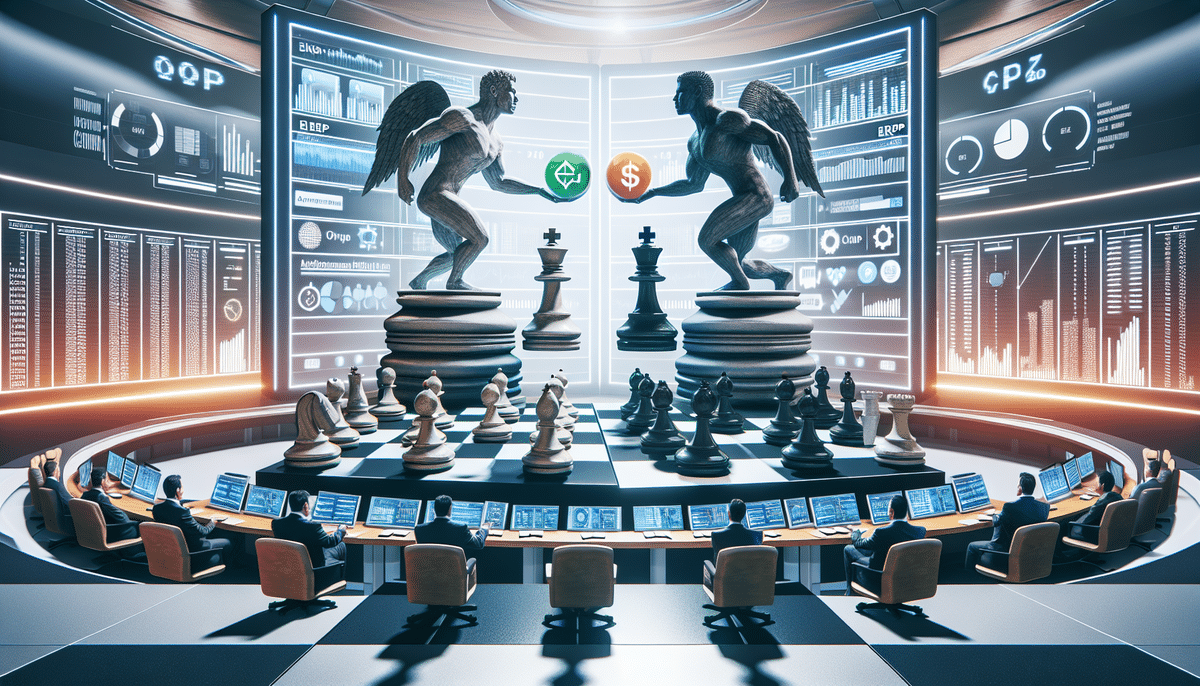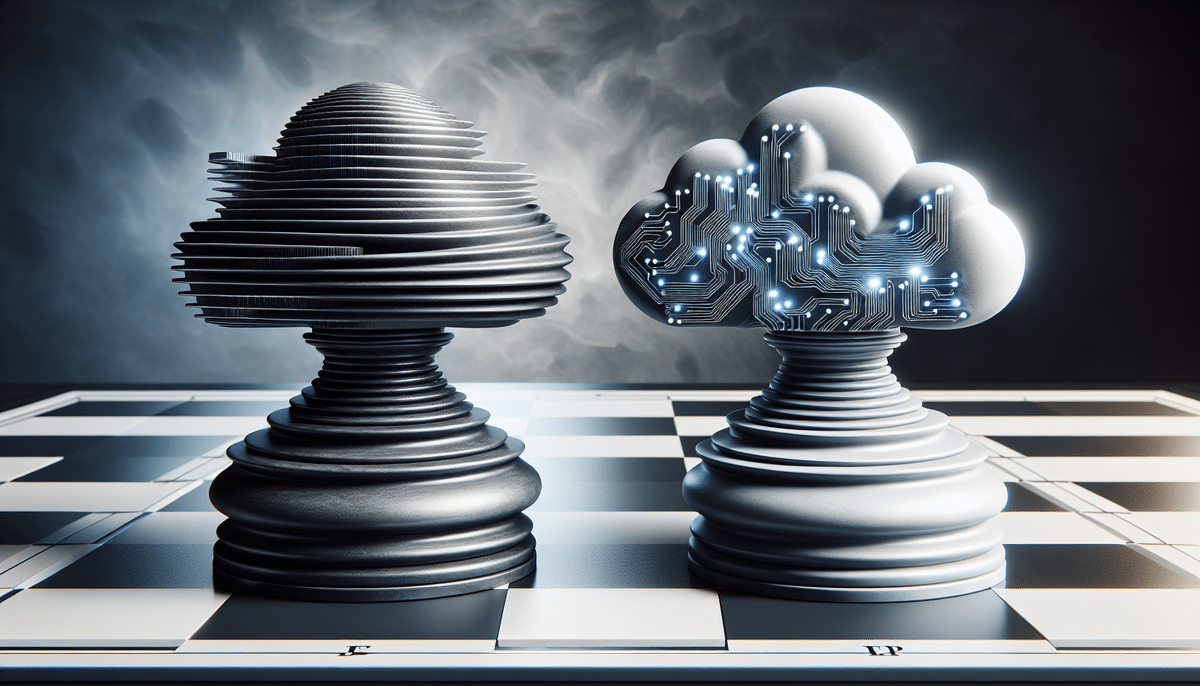Understanding UPS WorldShip: Features and Benefits
UPS WorldShip is a comprehensive shipping software designed to meet the diverse needs of businesses worldwide. It empowers companies to efficiently manage their shipping processes, reduce operational costs, and enhance customer satisfaction. By integrating seamlessly with various Enterprise Resource Planning (ERP) systems, UPS WorldShip eliminates the need for manual data entry, streamlining the entire shipping workflow.
Key Features of UPS WorldShip
- Shipping Label Creation: Generate accurate and professional shipping labels for domestic and international shipments.
- Shipment Tracking: Monitor the status of shipments in real-time to keep customers informed.
- Report Generation: Create detailed reports to analyze shipping performance and costs.
- Customs Form Printing: Simplify international shipping by automatically generating necessary customs documentation.
- Customization Options: Tailor the software to meet specific business requirements and workflows.
Benefits of Using UPS WorldShip
Implementing UPS WorldShip offers numerous advantages for businesses:
- Cost Savings: Access to discounted shipping rates helps lower overall shipping expenses.
- Efficiency: Automation reduces the likelihood of errors and accelerates the shipping process.
- Scalability: The software grows with your business, handling increasing shipment volumes effortlessly.
- Customer Satisfaction: Enhanced shipping accuracy and tracking improve the overall customer experience.
System Requirements for UPS WorldShip
Ensuring that your system meets the necessary requirements is crucial for the optimal performance of UPS WorldShip. Below are the key system requirements categorized into hardware, operating system, network connectivity, and software prerequisites.
Minimum Hardware Specifications
- Processor: Dual-core processor with a minimum speed of 2 GHz.
- Memory (RAM): At least 2 GB of RAM.
- Storage: A minimum of 4 GB of available hard disk space.
- Peripheral: USB port and CD-ROM drive.
For enhanced performance, especially when utilizing additional features or running multiple applications simultaneously, it is recommended to have a higher processor speed and more RAM. Additionally, UPS WorldShip is compatible exclusively with Windows operating systems.
Operating System Requirements
UPS WorldShip supports the following Windows operating systems:
- Windows 10 (32-bit and 64-bit)
- Windows 8.1
- Windows 7 Service Pack 1 (SP1)
Older versions like Windows XP or Vista are not supported. Ensure that your system has at least 4 GB of RAM and a 2 GHz processor to facilitate smooth operation.
Network and Internet Connectivity
A reliable internet connection is essential for UPS WorldShip to function effectively. The software requires:
- Minimum Internet Speed: 56 Kbps
- Connection Type: Wired connections are preferred over wireless for stability.
Ensure that your firewall and antivirus settings permit UPS WorldShip to access the internet. Proper network configuration is vital to prevent software malfunctions.
Software and Application Prerequisites
Before installing UPS WorldShip, verify that the following software components are present on your system:
- Microsoft .NET Framework 4.6.2 or later
- Visual C++ Redistributable for Visual Studio 2015
An active internet connection is also necessary to communicate with UPS servers and obtain the latest shipping rates and updates.
Ensuring Compatibility with UPS WorldShip
To guarantee that your system is ready to run UPS WorldShip without issues, follow these steps to check compatibility and upgrade your system if necessary.
How to Check System Compatibility
UPS provides a System Compatibility Check Tool that scans your computer and reports whether it meets the minimum requirements for UPS WorldShip. To use the tool:
- Visit the UPS website and navigate to the UPS WorldShip section.
- Download and run the System Compatibility Check Tool.
- Review the generated report for any discrepancies or required upgrades.
If your system does not meet the necessary requirements, the report will outline specific areas that need enhancement.
Upgrading Your System
If your current system falls short of the requirements, consider the following upgrades:
- Increase RAM: Upgrading to 8 GB or more can significantly enhance performance.
- Upgrade Processor: Transition to a faster processor to handle more intensive tasks.
- Add SSD: Incorporating a solid-state drive can reduce load times and improve overall system responsiveness.
Additionally, ensure that your operating system is updated to a supported version and that all prerequisite software is installed correctly.
Troubleshooting and Maintenance
Even with the correct system specifications, issues may arise. Understanding common problems and adhering to maintenance best practices can help maintain UPS WorldShip's performance.
Common Issues and Solutions
- Software Crashes: Ensure that all system requirements are met and that the software is up-to-date.
- Connectivity Problems: Check your internet connection and firewall settings to ensure UPS WorldShip has the necessary access.
- Printing Errors: Verify that printer drivers are current and compatible with UPS WorldShip.
If problems persist, contacting UPS customer support is recommended for further assistance.
Best Practices for System Maintenance
- Regularly update your operating system and all installed software.
- Perform routine antivirus scans to protect against malware.
- Keep UPS WorldShip updated to benefit from the latest features and security patches.
- Regularly backup your data to prevent loss in case of system failures.
Future Developments and Updates
As technology evolves, UPS WorldShip continues to incorporate new features and improvements. Staying informed about these developments ensures that your business remains competitive and that your shipping processes remain efficient.
UPS periodically releases updates that may alter system requirements or introduce new functionalities. It is advisable to:
- Regularly check the UPS WorldShip Updates page for the latest information.
- Update your system hardware and software proactively to meet any new requirements.
- Participate in UPS webinars or training sessions to stay adept with the software's capabilities.
By keeping your system and knowledge up-to-date, you ensure the seamless operation of UPS WorldShip, thereby enhancing your business's shipping efficiency and customer satisfaction.