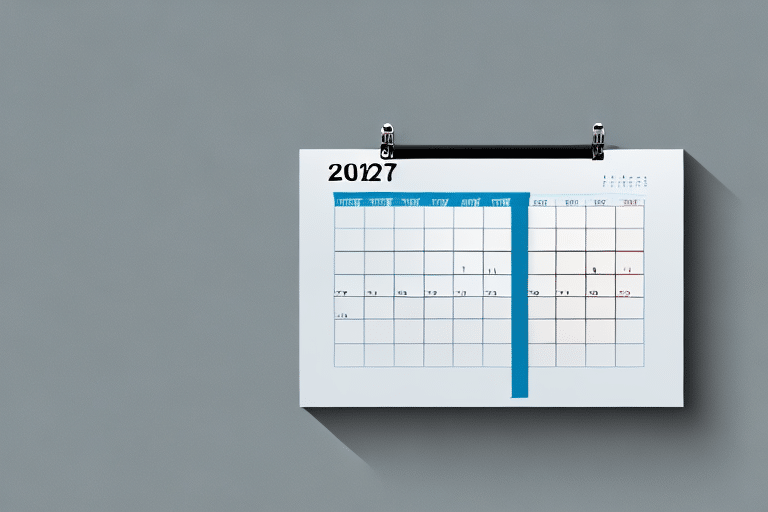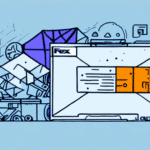Understanding UPS Worldship Updates
UPS Worldship is a powerful software that streamlines the shipping and tracking processes for businesses of all sizes. Staying up-to-date with the latest software updates is essential to ensure smooth and uninterrupted operations. In this article, we provide a comprehensive overview of the UPS Worldship update schedule and explore why it is crucial for businesses to monitor these updates.
Importance of Keeping UPS Worldship Updated
Security Enhancements
Software updates often include critical security patches and bug fixes that protect your data and ensure the software performs optimally. According to a CISA report, regular updates are vital in safeguarding against emerging cyber threats.
New Features and Functionality
Each update may introduce new features and enhancements that streamline workflows, reduce errors, and improve overall efficiency. For instance, recent updates have integrated advanced tracking capabilities and automated reporting features.
Regulatory Compliance
Shipping regulations are continually evolving. Regular updates ensure that your UPS Worldship software complies with the latest shipping laws and standards, helping you avoid costly fines and penalties.
Benefits of Staying Up-to-Date with UPS Worldship
- Access to Latest Features: Enjoy new functionalities that can enhance your shipping processes.
- Improved Security: Protect your business from vulnerabilities with the latest security updates.
- System Stability: Reduce the likelihood of software crashes and data loss by maintaining the latest version.
- Enhanced Performance: Benefit from optimized software performance and faster processing times.
UPS Worldship Update Schedule
Regular Update Cycle
UPS typically releases major Worldship updates on a quarterly basis, ensuring that businesses receive timely enhancements and security patches. However, critical updates, such as bug fixes or urgent security patches, may be released more frequently as needed.
Planning and Preparation
Understanding the update schedule allows businesses to plan and prepare for new software implementations. This includes allocating resources for testing and training to ensure a smooth transition to the updated version.
Frequency of UPS Worldship Updates
Generally, UPS releases at least two major updates per year, supplemented by minor updates and bug fixes throughout the year. This regular update cadence helps maintain software reliability and introduces new features aligned with evolving business needs.
Additional Support and Resources
UPS provides extensive training and support resources, including online tutorials, user guides, and a dedicated customer support team. These resources help businesses maximize the benefits of UPS Worldship updates.
Managing Your UPS Worldship Update Schedule
Monitor Release Notes
Regularly review the UPS Worldship Release Notes to stay informed about upcoming updates and changes.
Set a Regular Update Schedule
Establish a routine for checking and installing updates, preferably during off-peak hours to minimize disruptions to business operations.
Backup Your Data
Before installing updates, perform a full backup of your data to prevent potential data loss and ensure you can restore your system if needed.
Types of UPS Worldship Updates
Major Updates
These updates introduce significant feature enhancements and are typically released twice a year. They may include new functionalities, integrations, and major performance improvements.
Minor Updates
Released more frequently, minor updates focus on bug fixes, security patches, and small feature improvements that enhance the overall user experience.
Bug Fixes
Bug fixes address specific software issues or vulnerabilities, ensuring the software runs smoothly and securely.
Common Issues During UPS Worldship Updates and Solutions
Software Errors and Crashes
Issues such as software errors or system crashes can occur during updates. To mitigate these risks:
- Backup Data: Always backup your data before initiating an update.
- Update During Off-Peak Hours: Minimize the impact on business operations by scheduling updates during low-traffic periods.
Internet Connectivity Problems
If the update process is interrupted due to connectivity issues:
- Verify your internet connection.
- Consider temporarily disabling firewalls or antivirus software that may block the update.
- Retry the update after ensuring a stable connection.
Preparing for a UPS Worldship Update
Review Release Notes
Understand the changes and enhancements included in the update to anticipate any impacts on your operations.
System Requirements
Ensure your hardware meets the system requirements for the new update by reviewing UPS's technical specifications.
Team Communication
Inform your team about the upcoming update and its potential impact to ensure everyone is prepared and aware of any new functionalities.
Troubleshooting UPS Worldship Updates
Restart the Update Process
If an update fails, simply restarting the process can often resolve the issue.
Verify System Requirements
Ensure that your system meets all the necessary requirements to support the update.
Seek Professional Support
If issues persist, contact UPS customer support or consult your IT department for further assistance.
Testing and Verifying Updated UPS Worldship Software
Run Test Shipments
After updating, conduct test shipments to verify that the new software functions correctly.
Review Shipping Logs
Examine shipping logs to ensure that all data is accurately processed and recorded.
System Checks
Perform a full system check to confirm that all features are working as expected and that there are no lingering issues.
The Future of UPS Worldship Updates
UPS continues to enhance Worldship with regular updates aimed at improving customer experience and introducing new features. Businesses should stay informed by regularly checking the UPS website and Release Notes to keep abreast of any changes to the update schedule.
In conclusion, prioritizing UPS Worldship updates is essential for maintaining secure, efficient, and compliant shipping operations. By following best practices for managing, preparing, and updating your software, your business can ensure uninterrupted and optimized shipping processes.
Additionally, providing feedback to UPS can help shape future updates, ensuring that the software continues to meet the evolving needs of businesses and their customers. Engage with UPS through their customer service channels to share your experiences and suggestions.