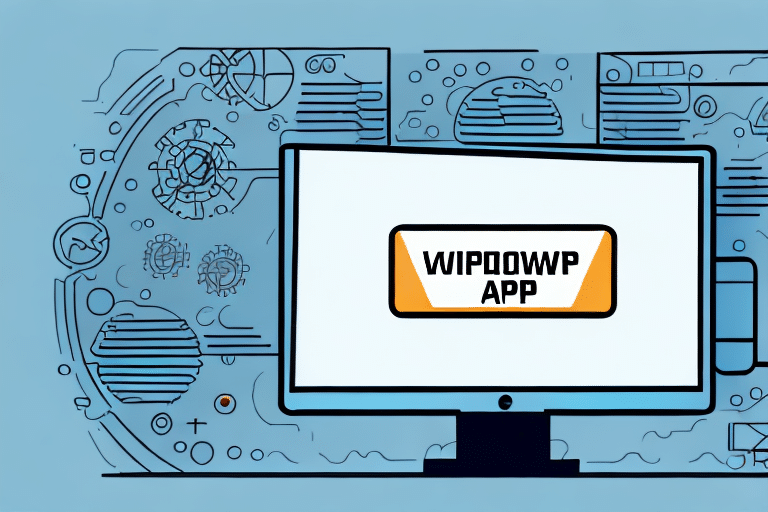Understanding the Discontinuation of UPS WorldShip Client
Earlier this year, UPS announced that it would be discontinuing support for its WorldShip Client software. This decision has sparked concern among businesses that rely on this software for their shipping needs. In this article, we will discuss everything you need to know about this development, including the reasons behind the shutdown, the potential impact on businesses, and what alternatives are available for those affected.
What is UPS WorldShip Client?
UPS WorldShip Client is a desktop software used by businesses to manage their shipping operations through UPS. The software allows businesses to create shipping labels, manage shipments, and track packages. It is used by a large number of businesses across various industries to streamline their logistics operations.
One of the key benefits of using UPS WorldShip Client is its integration with a variety of other business software, such as accounting and inventory management systems. This integration allows businesses to easily transfer shipping data between different systems, reducing the risk of errors and saving time.
Additionally, UPS WorldShip Client offers a range of customization options, enabling businesses to tailor the software to their specific needs. For example, businesses can create custom shipping labels with their own branding or set up automated shipping rules based on factors such as package weight or destination. This flexibility makes UPS WorldShip Client a popular choice for businesses of all sizes and types.
Reasons Behind the Shutdown of UPS WorldShip Client
Modernizing Logistics Operations
The decision to discontinue support for UPS WorldShip Client is part of a broader effort by UPS to modernize and simplify its logistics operations. The company is transitioning from desktop software to cloud-based services, which are more flexible and easier to maintain. Cloud-based services also offer real-time updates and accessibility from multiple devices, enhancing operational efficiency.
Enhanced Security Measures
With the rise of cyber threats, UPS is taking proactive steps to protect its customers' data. Cloud-based services offer enhanced security features, such as encryption and multi-factor authentication, that are more difficult to implement in desktop software. According to a report by Cybersecurity Ventures, global cybercrime costs are predicted to reach $10.5 trillion annually by 2025, highlighting the importance of robust security measures.
Standardization and Error Reduction
By moving towards a standardized cloud-based system, UPS aims to reduce the potential for errors in the shipping process. This transition allows for more consistent processes and easier integration with other modern software systems, leading to improved accuracy and reliability in shipping operations.
Impact of the Shutdown on Businesses
Operational Disruptions
The shutdown of UPS WorldShip Client could significantly impact businesses that use the software to manage their shipping operations. These businesses will need to find alternative software solutions, a transition that could be complex and resource-intensive. Additionally, during the transition phase, businesses may experience disruptions to their shipping operations, affecting overall productivity.
Financial Implications
Businesses may face increased shipping costs and potential delays as they switch to new software solutions. The need to invest in new software, training, and possibly additional hardware can lead to higher operational expenses. Moreover, the transition period may result in a backlog of orders and shipments, leading to longer delivery times and dissatisfied customers.
Strategic Planning Required
To mitigate these impacts, businesses must carefully evaluate their options and plan strategically for the transition. This includes selecting the right alternative software that fits their needs, budgeting for potential costs, and ensuring that staff are adequately trained to use the new system.
Preparing for the Shutdown of UPS WorldShip Client
Reviewing Shipping Processes
Businesses using UPS WorldShip Client should begin by conducting a thorough review of their current shipping processes. This assessment will help identify any potential gaps or inefficiencies that need to be addressed during the transition to new software.
Exploring Alternative Software Solutions
Once potential issues are identified, businesses can explore alternative shipping software solutions that address these needs. Evaluating features, pricing, and compatibility with existing systems is crucial in selecting the right alternative.
Communicating with Stakeholders
Effective communication with customers and suppliers is essential during this transition. Informing them about the upcoming changes and any potential disruptions helps manage expectations and maintain strong business relationships.
Creating a Transition Timeline
Developing a clear timeline for the transition process ensures that key milestones and deadlines are met. This timeline should include the date when UPS WorldShip Client will no longer be supported and the steps needed to implement the new software solution.
Alternative Shipping Software Solutions
Popular Cloud-Based Alternatives
Several cloud-based shipping software solutions can serve as alternatives to UPS WorldShip Client. Notable options include ShipStation, Ordoro, and Shippo. These platforms offer features such as label creation, shipment management, and package tracking, with the added benefits of cloud accessibility and integration with various business systems.
Specialized Solutions
For businesses requiring more advanced features, solutions like Easyship, ShipBob, and ShipMonk offer comprehensive fulfillment services. These include inventory management, order tracking, and integration with e-commerce platforms like Shopify and WooCommerce, providing end-to-end shipping and fulfillment support.
Comparing Alternative Shipping Software
When selecting an alternative shipping software, businesses should evaluate factors such as cost, ease of use, and compatibility with existing systems:
- ShipStation: Known for its intuitive user interface and robust reporting features, making it ideal for businesses that require detailed analytics.
- Ordoro: Offers advanced inventory management and integrates with multiple sales channels, suitable for businesses with complex inventory needs.
- Shippo: Praised for its ease of use and straightforward pricing model, ideal for small to medium-sized businesses seeking simplicity.
It's important to note that while these alternatives offer unique features and benefits, they may not be suitable for all businesses. Some may require more specialized software tailored to their specific needs. Additionally, businesses should consider the level of customer support provided by the software vendor and any potential training or implementation costs associated with the new system.
Transitioning to New Shipping Software
Steps for a Smooth Transition
To ensure a seamless transition from UPS WorldShip Client to a new shipping software, businesses should follow these steps:
- Identify Requirements: Determine the specific features and functionalities needed in the new software.
- Research and Selection: Conduct thorough research on available software options and select the one that best meets the identified requirements.
- Data Migration: Work with the new software vendor to migrate existing shipping data securely and efficiently.
- Systems Integration: Ensure that the new software integrates smoothly with existing business systems.
- Training and Support: Provide adequate training for employees to familiarize them with the new software and establish support channels for any issues that arise.
Maximizing Efficiency with New Software
Once the new shipping software is implemented, businesses should explore ways to maximize its efficiency:
- Automated Shipping Rules: Set up automated rules to handle repetitive shipping tasks, reducing manual effort.
- Batch Processing: Utilize batch processing capabilities to manage multiple shipments simultaneously, saving time.
- Inventory Synchronization: Integrate the shipping software with inventory management systems to maintain real-time stock levels and streamline order fulfillment.
These strategies help minimize shipping errors and reduce the overall time and cost associated with managing shipping operations.
FAQs and Support for the Transition
Frequently Asked Questions
Businesses facing the shutdown of UPS WorldShip Client may have several questions, such as:
- Will I need to purchase new hardware to support alternative software solutions?
- Can I still use UPS services after the shutdown?
- What support is available during the transition process?
UPS has provided detailed information and resources to address these questions and assist businesses in navigating the transition effectively.
Contacting UPS Customer Support
For additional support during the transition, businesses can contact UPS customer support. UPS has established a dedicated transition team to assist businesses with data migration, system integration, and training, ensuring a smooth and efficient transition to new shipping solutions.
Broader Impacts and Future Trends in Shipping Software
Technological Changes in the Logistics Industry
The shutdown of UPS WorldShip Client reflects a broader trend towards cloud-based solutions and standardized systems within the logistics industry. As technology continues to evolve, businesses must adapt to remain competitive and efficient. Companies like Amazon are at the forefront of logistics innovation, utilizing extensive warehouse networks, automation, and artificial intelligence to streamline operations. These advancements are reshaping the logistics landscape, pushing businesses to adopt new technologies and methodologies.
Future Outlook for Shipping Software
The future of shipping software is poised for significant growth and innovation. Cloud-based solutions are expected to continue dominating the market, offering businesses the flexibility and scalability needed to manage their operations effectively. Additionally, advancements in artificial intelligence and machine learning are likely to drive greater automation and optimization in logistics operations, reducing errors and enhancing efficiency.
According to a Grand View Research report, the global shipping software market was valued at over $X billion in 2023 and is projected to grow at a compound annual growth rate (CAGR) of X% from 2023 to 2030. This growth is driven by increasing demand for efficient shipping solutions, advancements in technology, and the growing e-commerce sector.
While the discontinuation of UPS WorldShip Client may cause short-term disruptions, it is part of a larger movement towards innovative and efficient logistics solutions that will benefit businesses in the long run.