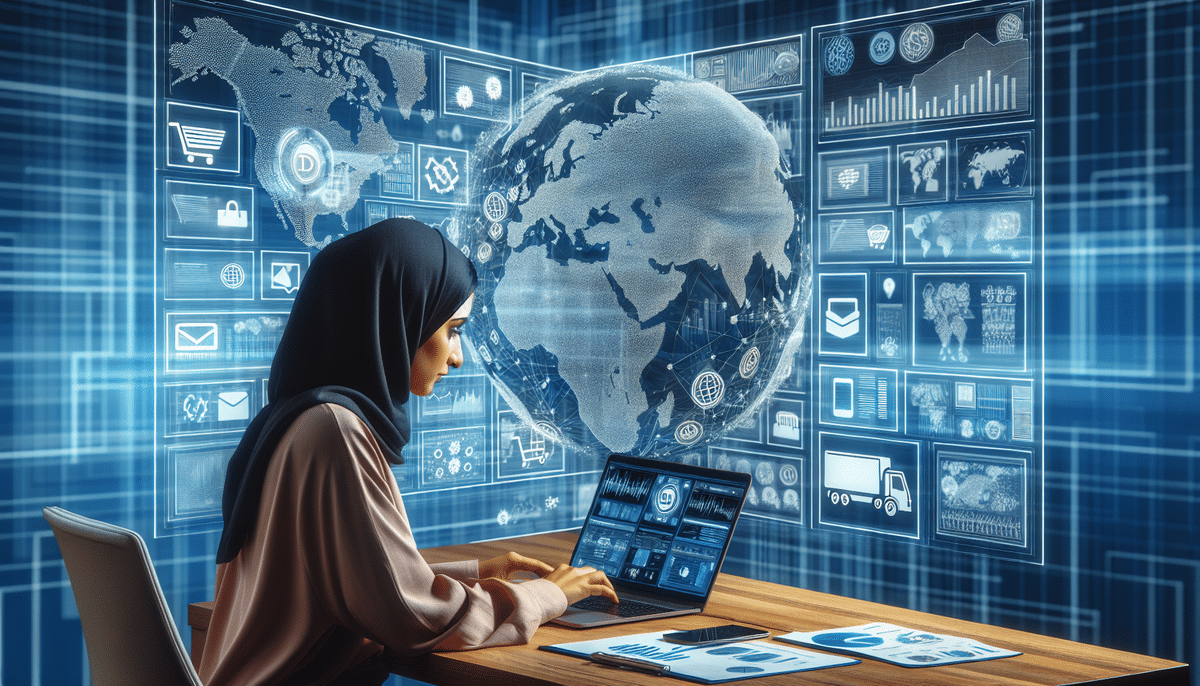Enhancing Business Efficiency with UPS WorldShip Automation
In today's fast-paced business environment, automation is essential for companies to stay competitive. One area where automation can have a significant impact is shipping and logistics. Shipping products to customers can be a time-consuming and error-prone process, but by using Visual Basic to automate UPS WorldShip, businesses can streamline their shipping processes and boost efficiency.
Key Benefits of Automating UPS WorldShip
- Increased Accuracy: Automation reduces the risk of errors in shipping labels and forms, ensuring greater accuracy.
- Time Savings: Automating mundane tasks like data entry frees up staff to focus on more productive activities.
- Cost Reduction: Fewer errors lead to lower costs associated with incorrect shipping fees or lost packages.
- Improved Customer Satisfaction: Streamlined processes result in faster turnaround times, leading to happier customers and repeat business.
According to a Forbes Technology Council report, businesses that implement automation in their shipping processes can see up to a 30% increase in operational efficiency.
Understanding UPS WorldShip and Visual Basic
UPS WorldShip is a robust shipping software solution that allows businesses to process and manage their shipments efficiently. On the other hand, Visual Basic is a programming language used to automate repetitive tasks within software applications. By leveraging Visual Basic, businesses can create macros that automate various functions in UPS WorldShip, such as data entry and form handling.
Prerequisites for Automation
- Programming Knowledge: A basic understanding of Visual Basic is essential to create effective macros.
- Technical Resources: Businesses may need to hire a programmer or invest in training for their employees.
- UPS WorldShip API Access: Access to the WorldShip API is necessary for integrating automation scripts.
While the initial investment in setting up automation may seem significant, the long-term benefits in terms of efficiency and cost savings make it a worthwhile endeavor.
Setting Up Visual Basic for UPS WorldShip Automation
Installation and Configuration
The first step towards automating UPS WorldShip with Visual Basic is to install the necessary programming environment. Visual Basic is available through Microsoft Office and can be downloaded from the official Microsoft website. Once installed, follow these steps:
- Create a new Visual Basic project.
- Add references to the UPS WorldShip API to enable interaction between the two applications.
- Configure the API to access the UPS WorldShip database, allowing for automation of tasks like form generation and data entry.
Writing and Testing Automation Scripts
After setting up the environment, businesses can begin writing code to automate shipping processes. This includes tasks such as:
- Generating shipping labels
- Tracking packages
- Updating shipment information in real-time
It's crucial to thoroughly test automation scripts in a controlled environment before deploying them in a live setting. This ensures that any potential issues are identified and addressed promptly, minimizing disruptions to the shipping process.
Customizing Shipping Processes with Visual Basic Macros
Creating Customized Labels and Forms
One of the significant advantages of using Visual Basic to automate UPS WorldShip is the ability to customize shipping labels and forms. Businesses can:
- Add branding elements such as logos and colors
- Automatically populate shipping information from order management systems
- Generate labels that comply with specific industry regulations
For example, handling hazardous materials requires specific labeling and documentation. Automation ensures that these requirements are consistently met, reducing the risk of non-compliance penalties.
Streamlining Repetitive Tasks
Visual Basic macros can automate repetitive tasks like filling in shipping labels, applying discounts, or calculating shipping costs based on weight and destination. This not only saves time but also enhances accuracy across shipping operations.
Integrating macros with other systems, such as CRM software or inventory management tools, further streamlines operations by ensuring seamless data flow between departments.
Enhancing Efficiency and Reducing Errors
Automated Data Entry
Data entry in shipping processes is often time-consuming and prone to errors. By automating this process with Visual Basic macros, businesses can:
- Automatically populate fields such as product weight, dimensions, and shipping addresses
- Ensure consistency and accuracy in shipping information
- Free up staff to focus on more strategic tasks
Error Reduction and Validation
Macros can be programmed to validate data, ensuring that all necessary information is correctly entered before processing. This minimizes the risk of errors that can lead to shipment delays or incorrect deliveries.
According to a study by McKinsey & Company, businesses that implement automated data validation see a 25% reduction in operational errors.
Integrating Multiple Shipping Solutions
While UPS WorldShip is a comprehensive shipping solution, businesses often use multiple carriers to optimize shipping costs and delivery times. Visual Basic can be used to integrate other shipping solutions such as FedEx and DHL, providing greater flexibility and choice for customers.
Benefits of Multi-Carrier Integration
- Cost Optimization: Compare rates across carriers to choose the most cost-effective option for each shipment.
- Extended Reach: Access a wider range of delivery options, including international shipping services.
- Improved Reliability: Mitigate risks by having multiple carriers available in case of service disruptions.
Integrating multiple shipping solutions can significantly enhance a business's ability to meet diverse customer needs while maintaining cost efficiency.
Maximizing Cost Savings and Time Management
Labor Cost Reduction
Automating UPS WorldShip through Visual Basic reduces the time required for manual data entry and other repetitive tasks, leading to substantial savings on labor costs. Employees can be redeployed to focus on higher-value activities, further enhancing overall productivity.
Efficient Shipment Tracking and Management
Automated processing allows businesses to quickly access shipment information, including tracking numbers and delivery statuses, without the need for manual searches. This leads to faster response times and improved customer service.
Integration with inventory management and order processing systems ensures a seamless flow of information, from order placement to delivery, enhancing supply chain efficiency.
Successful Implementations of UPS WorldShip Automation
Many businesses have successfully implemented Visual Basic automation in UPS WorldShip, leading to significant improvements in operational efficiency and customer satisfaction. For instance:
- eCommerce Business: Implemented Visual Basic macros to automate shipping processes, resulting in a 50% reduction in manual data entry time and a 90% decrease in shipping errors.
- Logistics Company: Integrated multiple shipping carriers using Visual Basic, enhancing flexibility for customers and reducing overall shipping costs by 15%.
These examples demonstrate the tangible benefits of automating UPS WorldShip, showcasing how businesses can achieve operational excellence through strategic automation.
Conclusion
Automating UPS WorldShip with Visual Basic offers businesses significant advantages, including enhanced efficiency, improved accuracy, and substantial cost savings. By streamlining shipping processes and reducing the reliance on manual data entry, businesses can not only improve customer satisfaction but also allocate resources to more strategic initiatives. Investing in the right tools and programming expertise enables businesses to create customized shipping solutions that meet their specific needs, ensuring a competitive edge in today's dynamic market.
For more information on optimizing your shipping processes, consider exploring resources from UPS Technology Solutions and industry reports from Inbound Logistics.