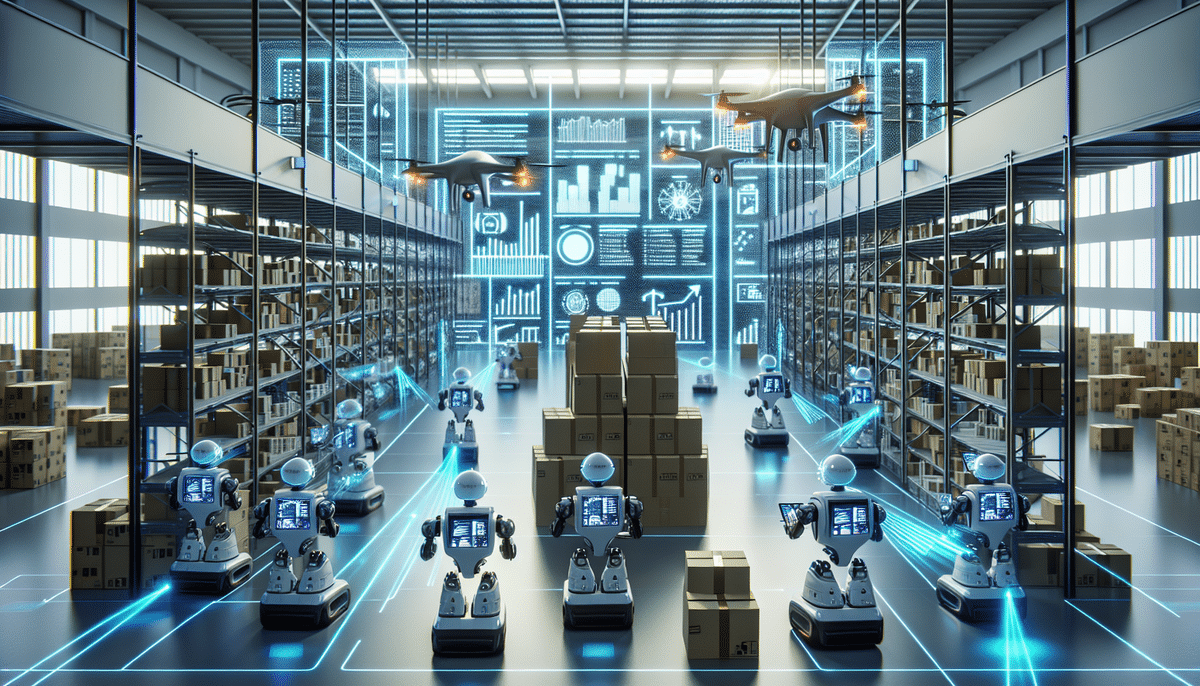Handling Missing Items in Your Amazon Order: A Comprehensive Guide
Receiving an incomplete Amazon order can be a frustrating experience. While Amazon is renowned for its reliable shipping and vast product selection, occasionally, items may go missing from your shipment. This guide provides an in-depth analysis of why missing items occur, outlines Amazon’s order fulfillment process, and offers actionable steps to resolve the issue efficiently.
Common Reasons for Missing Items in Amazon Orders
1. Warehouse Errors
Human error is a significant factor in missing items. Mistakes during the picking and packing process can lead to items being overlooked or incorrectly packaged.
2. Transit Issues
Although rare, items can sometimes be lost or stolen during transit. This can occur due to mishandling by shipping carriers or logistical errors.
3. Inventory Discrepancies
Inventory management challenges may result in items being listed as available on the website but actually being out of stock, leading to incomplete orders.
4. Returned and Reshipped Items
Items returned by previous customers might be inadvertently shipped to new customers without proper inspection, causing confusion and missing items.
Understanding Amazon’s Order Fulfillment Process
Amazon’s order fulfillment process is a complex operation designed to ensure rapid and accurate delivery of products. Here’s how it generally works:
Order Placement and Processing
When you place an order, Amazon’s automated systems route it to the nearest fulfillment center based on your location. The system checks inventory levels and confirms the availability of each item in your order.
Picking and Packing
Warehouse associates pick the items from designated shelves and prepare them for packaging. Advanced algorithms optimize this process to minimize errors and reduce shipping times.
Shipping and Tracking
Once packed, items are dispatched through Amazon’s logistics network or third-party carriers. Each package is assigned a tracking number, allowing customers to monitor the shipment’s progress in real-time.
Effective Steps to Resolve Missing Items Before Contacting Support
If you discover a missing item in your Amazon order, follow these initial steps to potentially resolve the issue without needing to contact customer support:
- Verify Your Order Details: Review the shipment confirmation email and the packing slip to ensure all items were listed and marked as shipped.
- Check for Split Shipments: Sometimes, items are shipped in multiple packages. Verify if additional tracking numbers were provided and check all received packages.
- Inspect the Packaging: Larger or heavier items might be packaged separately. Compare the weight and dimensions of the received package with your order to identify any discrepancies.
- Contact the Carrier: If the item is confirmed as shipped but not received, reach out to the carrier to file a claim for the missing item.
Utilizing Amazon’s Automated Self-Service Options
Amazon offers several self-service tools that can help you resolve missing item issues quickly:
- Alexa Integration: Use voice commands like “Alexa, where is my stuff?” to get updates on your order status if it's linked with your Amazon account.
- Amazon Virtual Assistant: Accessible via the ‘Contact Us’ section on Amazon’s website, the Virtual Assistant can guide you through troubleshooting steps or initiate a claim for the missing item.
- Order History Reports: Download detailed reports of your orders from your account settings to review shipment statuses and identify any anomalies.
Contacting Amazon Customer Support: Best Practices
If self-service options do not resolve the issue, contacting Amazon’s customer support is the next step. Follow these best practices to ensure a swift resolution:
- Choose the Right Contact Method: Opt for chat or phone support for quicker responses compared to email.
- Have Essential Information Ready: Prepare your order number, a detailed description of the missing item, and any relevant tracking information.
- Maintain a Polite Demeanor: Staying calm and courteous can facilitate a more effective interaction with support representatives.
Escalating Your Claim: When and How to Take Further Action
If your initial claim is denied or the resolution is delayed, consider escalating the issue:
- Request Supervisor Assistance: Ask to speak with a supervisor or escalate to a higher support tier within Amazon’s customer service.
- File a Formal Complaint: Contact organizations like the Better Business Bureau (BBB) or your state’s attorney general’s office to mediate the dispute.
Ensure you retain all relevant documentation, including emails, receipts, and communication records, to support your case during escalation.
Preventing Future Missing Item Incidents: Proactive Tips
While missing items are uncommon, taking proactive measures can help minimize the risk:
- Double-Check Orders: Before confirming your purchase, verify that all desired items are correctly listed in your cart.
- Monitor Your Shipments: Regularly track your orders using the provided tracking numbers to stay informed about their status.
- Report Issues Promptly: If you notice a discrepancy, report it to Amazon immediately to increase the chances of a quick resolution.
Final Thoughts: Maintaining Trust in Amazon’s Marketplace
Encountering a missing item in your Amazon order can disrupt your shopping experience, but understanding the underlying causes and knowing how to navigate the resolution process can alleviate much of the frustration. Amazon’s robust customer service infrastructure is designed to handle such issues efficiently, ensuring that your trust in their marketplace remains well-placed.
By following the steps outlined in this guide, you can effectively address missing item incidents and continue to enjoy a seamless and reliable shopping experience on Amazon.