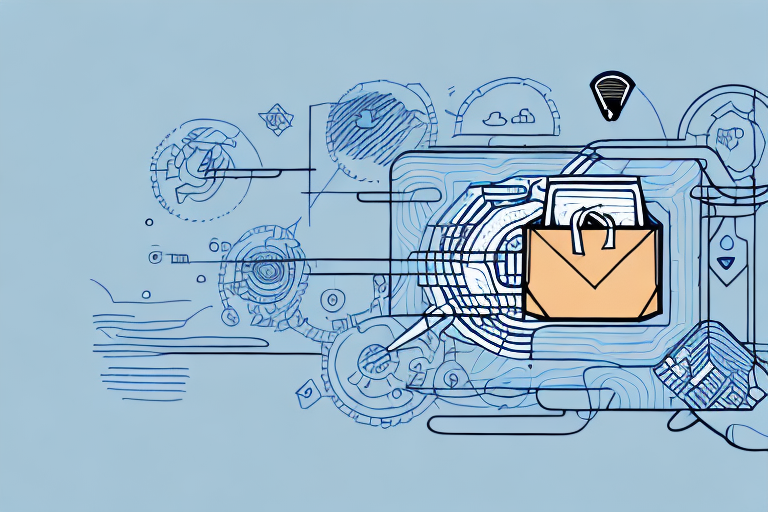What to Do When Your Best Buy Package Is Lost
Online shopping offers unparalleled convenience, allowing us to purchase virtually anything with just a few clicks. However, this convenience comes with the occasional hiccup, such as lost packages. If you've experienced your Best Buy package going missing, you're not alone. This guide provides detailed steps and strategies to help you locate your lost package or seek appropriate resolutions.
Understanding Best Buy’s Shipping and Tracking Process
Shipping Carriers Used by Best Buy
Best Buy partners with several reliable carriers to ensure timely delivery of your orders. These carriers include FedEx, UPS, USPS, and OnTrac. Understanding which carrier is handling your package can aid in tracking and resolving delivery issues.
Tracking Your Package
Once your order is processed, Best Buy sends a confirmation email containing your tracking number. You can monitor your package's journey by visiting the respective carrier's website or using the Best Buy Order Status page. Tracking helps identify where delays or losses might occur.
Note that tracking information may take up to 24 hours to update after shipment. If tracking details remain unavailable, contacting Best Buy customer service is advisable.
Common Reasons for Lost Packages and Prevention Strategies
Common Causes of Package Loss
- Incorrect Delivery Address: Mistakes in the shipping address can divert your package to the wrong location.
- Poor Packaging: Inadequately secured packages are more susceptible to damage or loss during transit.
- Delivery to Unsecured Locations: Packages left in unsecured or shared areas increase the risk of theft or misdelivery.
Preventative Measures
To minimize the risk of losing future packages, consider the following strategies:
- Verify Shipping Details: Double-check the delivery address before finalizing your order.
- Require a Signature: Opt for signature-required deliveries to ensure your package isn't left unattended.
- Secure Delivery Locations: Choose delivery to a workplace, a trusted neighbor, or a secure parcel locker.
- Use Durable Packaging: Ensure that packages are well-sealed and labeled to withstand the shipping process.
Implementing these measures can significantly reduce the likelihood of package loss.
Steps to Take When Your Best Buy Package Is Lost
1. Track Your Package
Begin by tracking your package using the tracking number provided. Visit the carrier’s website or the Best Buy Order Status page to get the latest updates on your shipment.
2. Contact the Shipping Carrier
If tracking information indicates a problem or no updates are available, reach out directly to the shipping carrier. Provide them with your tracking number and request detailed information about your package's status.
3. Reach Out to Best Buy Customer Service
If the carrier cannot locate your package, contact Best Buy Customer Service for further assistance. They can offer solutions such as a refund, replacement, or store credit.
4. Contact Third-Party Sellers
If you purchased your item from a third-party seller on Best Buy’s website, you may need to communicate directly with the seller to resolve the issue. Best Buy Customer Service can guide you on how to proceed with third-party transactions.
Contacting Best Buy Customer Support
Available Support Channels
- Phone Support: Call 1-888-237-8289 for direct assistance.
- Live Chat: Visit the Best Buy Contact Us page to chat with a support agent.
- Email Support: Use the email form available on the Contact Us section.
Additionally, Best Buy’s FAQ section can provide quick answers to common questions.
In-Person Assistance
You can also visit a local Best Buy store to speak with a representative. Use the Store Locator on Best Buy’s website to find the nearest location.
Refunds, Replacements, and Other Options
If your package is confirmed lost, Best Buy typically offers several resolution options:
- Refund: Receive a full refund to your original payment method.
- Replacement: Get the same item resent to you.
- Store Credit: Obtain credit for future purchases.
In some cases, Best Buy may also provide a discount on a future order as an apology for the inconvenience.
For products covered under the Geek Squad Protection Plan, additional support such as extended warranties and technical assistance is available.
Filing a Claim and Legal Considerations
Filing a Claim with Best Buy
If you need to file a claim for a lost or damaged package, follow these steps:
- Contact Customer Service: Reach out via phone, chat, or email with your order and tracking details.
- Provide Necessary Information: Include your order number, tracking number, and a description of the lost or damaged item.
- Submit Documentation: If required, provide additional documentation such as a police report for stolen packages.
- Await Resolution: Best Buy will investigate and offer a resolution, which may include a refund or replacement.
Legal Steps for Stolen Packages
If you suspect your package was stolen, consider filing a report with your local law enforcement agency. Providing a police report can expedite the claims process with both Best Buy and the shipping carrier.
Alternatives to Home Delivery
In-Store Pickup
Opting for in-store pickup ensures that your package is held securely at a local Best Buy store until you collect it. This reduces the risk of theft or loss associated with home deliveries.
Curbside Pickup
With curbside pickup, your package is delivered directly to your car at a designated Best Buy location. This contactless option provides added convenience and security.
To choose an alternative pickup option, select your preference during the checkout process on the Best Buy website.
Preventing Future Package Losses
Implementing the following tips can help prevent future issues with lost packages:
- Provide Accurate Shipping Information: Ensure all delivery details are correct.
- Require Signatures: This prevents packages from being left unattended.
- Install Security Cameras: Monitoring delivery areas can deter theft.
- Choose Secure Pickup Locations: Use options like in-store or curbside pickup.
- Stay Informed: Regularly track your packages and subscribe to notification services.
These proactive measures can significantly reduce the chances of encountering lost packages in the future.
How to Stay Informed About Your Package’s Delivery Status
Staying updated on your package’s status is crucial in identifying and addressing any issues promptly. Here are ways to stay informed:
- Enable Notifications: Sign up for email or text alerts from the shipping carrier to receive real-time updates.
- Use the Best Buy App: The app provides instant access to your order status and tracking information.
- Regularly Check Tracking Information: Visit the carrier’s website or the Best Buy Order Status page for the latest updates.
Staying vigilant ensures you can act quickly if your package is delayed or goes missing.
The Importance of Patience During the Search Process
While losing a package is frustrating, maintaining patience is essential. Packages can occasionally be delayed or rerouted, potentially resolving the issue without further action. However, persistent monitoring and timely communication with Best Buy and the shipping carrier will enhance the likelihood of locating your package.
Understanding Best Buy’s Return Policy for Lost Packages
Best Buy’s return policy varies based on the product type and the reason for the return. Generally, if your package is lost, Best Buy will offer a refund or replacement. It’s important to review the specific return policy applicable to your purchase:
- Electronics and Appliances: Typically have a 15-30 day return window.
- Open-Box Items: May have different return conditions.
- Third-Party Purchases: Subject to the seller’s return policies.
Always refer to the Best Buy Return Policy page for detailed information.
What to Do If Your Package Was Stolen from Your Porch or Mailbox
Package theft is a growing concern. If you believe your package was stolen, take the following steps:
- File a Police Report: Report the theft to your local law enforcement agency.
- Notify the Shipping Carrier: Inform the carrier about the theft to initiate an investigation.
- Contact Best Buy Customer Service: Provide details of the theft and seek a refund or replacement.
Implementing preventative measures like installing security cameras or using secure delivery options can help avoid future thefts.
Conclusion
Experiencing a lost Best Buy package can be stressful, but understanding the steps to take can help resolve the issue efficiently. Start by tracking your package, contacting the shipping carrier, and reaching out to Best Buy Customer Service for assistance. Utilize available options such as refunds, replacements, or store credit to mitigate the inconvenience.
Implementing preventative strategies can further reduce the likelihood of future package losses. Stay informed, verify your shipping details, and consider secure delivery alternatives to ensure a smooth online shopping experience.