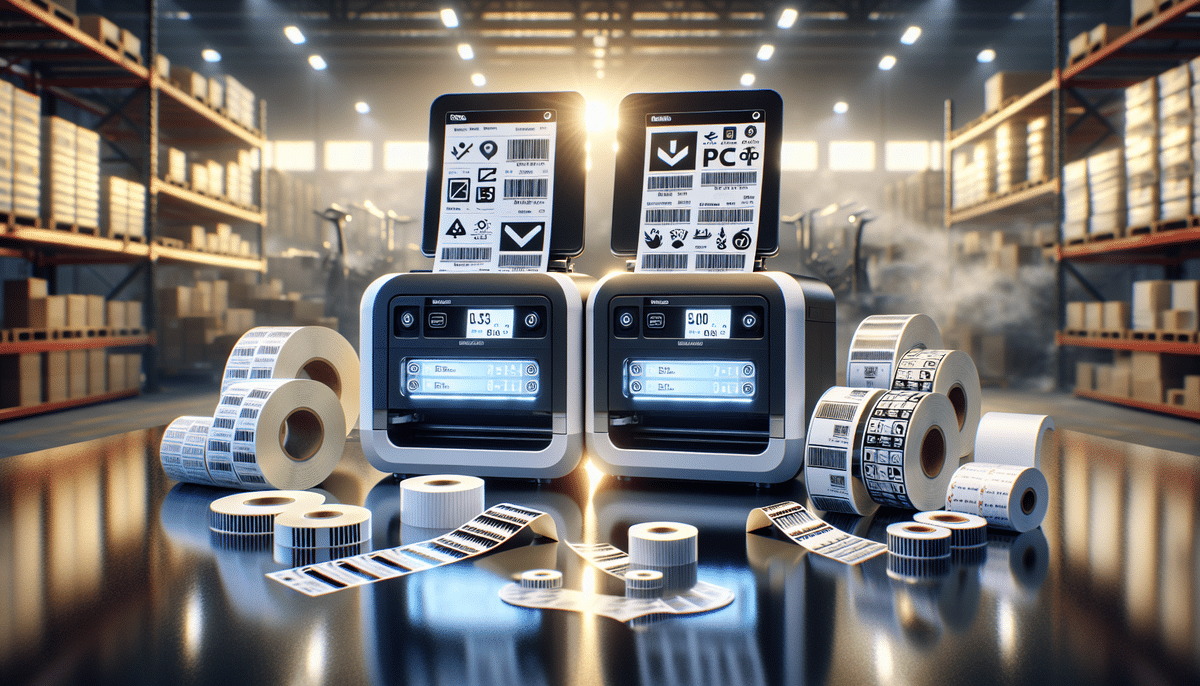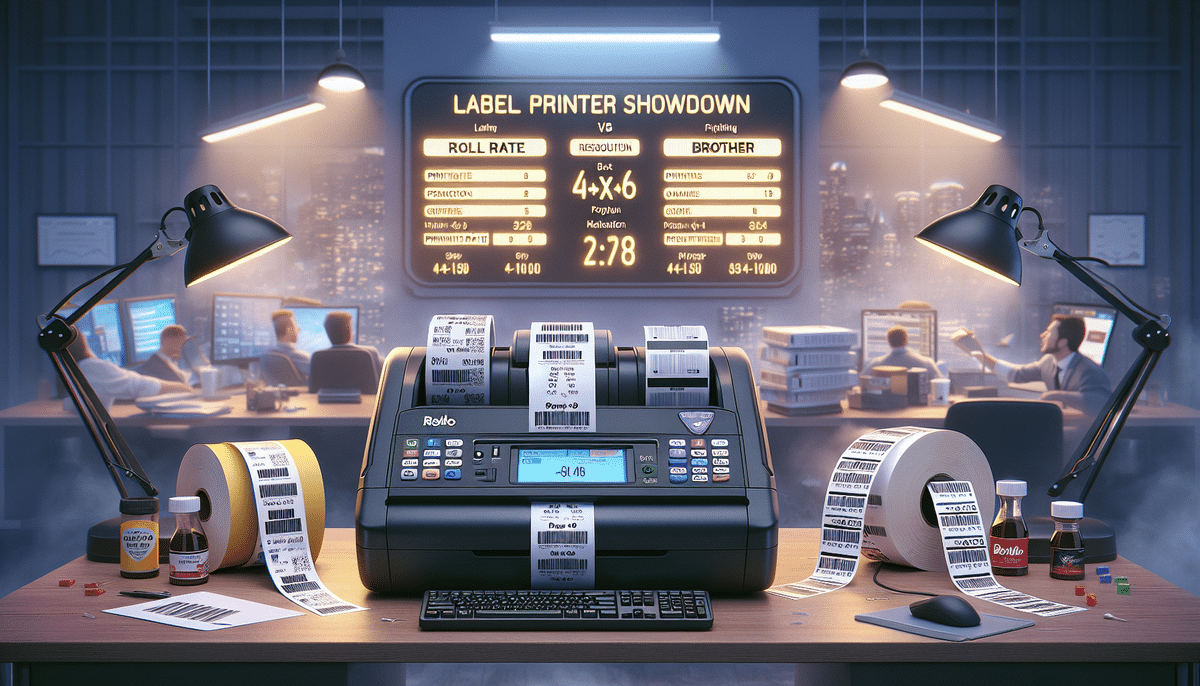Introduction to Label Printers
Label printers are specialized devices designed to produce adhesive labels for a multitude of applications, including addressing, shipping, barcoding, product labeling, and more. These printers streamline operations by eliminating manual labeling, ensuring consistent and professional-quality results. Modern label printers offer versatile connectivity options such as USB, Ethernet, and Wi-Fi, and are compatible with diverse operating systems and labeling software.
Label printers come in various forms to cater to different business sizes and needs:
- Desktop Label Printers: Ideal for small to medium-sized businesses, handling low to medium volume label printing.
- Industrial Label Printers: Suited for high-volume label printing with the capability to manage larger label sizes and diverse materials.
- Portable Label Printers: Compact and lightweight, perfect for on-the-go labeling tasks.
When selecting a label printer, consider factors such as the volume and type of labels required, connectivity options, and software compatibility to ensure it meets your business needs effectively.
Brother QL-1100 Overview
Key Features and Specifications
The Brother QL-1100 is a thermal label printer renowned for its robust performance and versatility. Key specifications include:
- Label Width: Supports up to 4-inch-wide labels.
- Resolution: Maximum of 300 x 300 dpi for sharp and detailed prints.
- Printing Speed: Up to 69 labels per minute or 110 standard address labels per minute.
- Connectivity: Equipped with a built-in USB interface and Ethernet port for seamless PC or Mac connection.
- Label Types: Compatible with die-cut, continuous-length, and pre-sized labels.
- Software Support: Supports P-Touch Editor and Label Design SDK for customizable label designs.
Additional features enhancing user experience include an automatic label sensor that adjusts settings based on label size and type, and a built-in label peeler that simplifies label removal from backing paper.
The Brother QL-1100 integrates smoothly with popular shipping and e-commerce platforms such as Shopify, Etsy, and Amazon. It even supports direct printing of postage stamps from the USPS website, making it an excellent choice for small businesses and online sellers seeking efficient shipping label solutions.
Pros and Cons
Pros:
- Supports a wide range of label types, including large formats and barcodes.
- High printing speed for address and shipping labels.
- Customizable label designs with P-Touch Editor software.
- Compatible with both PC and Mac operating systems.
- Automatic label sensor for seamless operation.
Cons:
- Lower resolution compared to some competitors like the Rollo Label Printer.
- Limited connectivity options, lacking Wi-Fi.
- Higher price point relative to some competing models.
Rollo Label Printer Overview
Key Features and Specifications
The Rollo Label Printer stands out with its high-speed printing capabilities and affordability. Key specifications include:
- Label Width: Supports up to 4.1-inch-wide labels.
- Resolution: Maximum of 203 dpi, suitable for clear and legible prints.
- Printing Speed: Up to 150 mm/s, translating to approximately 500 4x6 shipping labels per hour.
- Connectivity: Features both USB and Ethernet interfaces for versatile connectivity.
- Label Types: Compatible with fanfold, roll, and fanfold-stack labels.
- Platform Compatibility: Integrates with shipping platforms like Stamps.com, Shopify, and eBay.
The Rollo Label Printer boasts a user-friendly interface with customizable label options, including various fonts, sizes, and graphics. Its automatic label peeler enhances efficiency, especially when handling large batches of labels.
Designed for durability, the Rollo Label Printer features a sturdy construction capable of withstanding intensive use. It comes with a one-year warranty and free lifetime support, ensuring consistent performance and reliability for businesses.
Pros and Cons
Pros:
- Exceptional printing speed, ideal for high-volume label needs.
- Affordable pricing compared to similar label printers.
- Higher resolution than Brother QL-1100, ensuring clear label prints.
- Seamless integration with popular shipping platforms.
- Durable and reliable build quality.
Cons:
- Less effective at printing barcodes and large formats compared to Brother QL-1100.
- Does not include a manual cutter, limiting custom label length options.
- Connectivity is limited to USB and Ethernet, with no Wi-Fi support.
- Less compatibility with a variety of labeling software.
Comparative Analysis
Print Quality
Print quality is a critical factor in label printing, influenced by resolution, label material, and print speed. The Brother QL-1100 offers a higher resolution of 300 dpi, resulting in sharper and more detailed text and images, particularly beneficial for larger labels and intricate barcodes. In contrast, the Rollo Label Printer provides a respectable 203 dpi, sufficient for clear and legible shipping labels that do not require high-resolution details.
Speed
For businesses that prioritize speed, the Rollo Label Printer outperforms the Brother QL-1100 with its capability to print up to 150 mm/s or approximately 500 4x6 shipping labels per hour. The Brother QL-1100, while still efficient, achieves speeds of up to 69 labels per minute or 110 standard address labels per minute.
According to industry reports, high-speed printers like the Rollo can significantly reduce processing time in e-commerce and logistics operations, enhancing overall productivity.
Connectivity Options
Brother QL-1100: Offers versatile connectivity with USB and Ethernet options, allowing businesses to connect the printer to various devices and networks, facilitating printing from multiple locations and devices. Additionally, the inclusion of a Software Development Kit (SDK) enables seamless integration into existing business systems and applications.
Rollo Label Printer: Provides USB and Ethernet connectivity but lacks Wi-Fi and Bluetooth options. While this may limit wireless printing capabilities, it excels in integrating with shipping platforms such as Shopify, Amazon, and UPS, enabling direct label printing without the need for additional software.
Ease of Use
User-friendliness is paramount for efficient label printing operations. Both printers feature intuitive software interfaces that simplify label design and printing processes.
Brother QL-1100: Features a built-in label cutter allowing precise label length customization. The automatic label sensor further enhances ease of use by adjusting settings automatically based on label type.
Rollo Label Printer: Relies on a ratchet mechanism for label adjustment, eliminating the need for a manual cutter but potentially limiting customization flexibility.
Maintenance for both printers involves periodic cleaning and calibration of label sensors. The Brother QL-1100 includes a replaceable cutter blade, which may require replacement after extensive use.
Software Compatibility
Software compatibility extends the functionality of label printers, allowing for diverse label design and integration options.
Brother QL-1100: Compatible with a variety of labeling software, including P-Touch Editor, BarTender, and Label Design SDK. This broad compatibility enables businesses to create custom label designs and seamlessly integrate the printer into existing systems.
Rollo Label Printer: Primarily integrates with shipping platforms like Stamps.com, Shopify, and eBay. While this simplifies label printing for e-commerce businesses, it offers less flexibility for custom label design compared to the Brother QL-1100.
Cost
Budget considerations are crucial when selecting a label printer.
The Brother QL-1100 is typically priced between $200 and $300, depending on the retailer and available bundles. This higher cost reflects its advanced features and versatility.
The Rollo Label Printer is generally more affordable, ranging from $150 to $180, making it an attractive option for businesses seeking cost-effective labeling solutions without sacrificing essential features.
When evaluating cost, consider not only the initial purchase price but also ongoing expenses such as label supplies and potential maintenance costs.
Best Use Cases
Best Printer for Small Businesses
For small businesses requiring a versatile and efficient label printer capable of handling various label types and integrating with diverse software, the Brother QL-1100 emerges as the superior choice. Its high-quality printing, multiple connectivity options, and customizable label designs cater well to the dynamic needs of small enterprises.
However, small businesses should weigh the higher cost and maintenance requirements against their specific labeling needs to ensure a cost-effective investment.
Best Printer for E-Commerce Businesses
E-commerce businesses benefiting from high-volume and fast shipping label printing will find the Rollo Label Printer to be the optimal solution. Its exceptional printing speed, affordability, and seamless integration with platforms like Shopify and Amazon streamline the shipping process, thereby enhancing operational efficiency.
Yet, e-commerce ventures should consider the limitations in connectivity and label customization to determine if the Rollo meets their comprehensive labeling requirements.
Best Printer for Shipping Labels
Specializing in shipping labels, the Rollo Label Printer stands out as the best option. Its high-speed and high-volume printing capabilities, coupled with compatibility with various shipping platforms, make it indispensable for businesses focused on shipping operations.
For businesses needing to print a broader range of label types, including barcodes and large formats, the Brother QL-1100 or other specialized label printers may be more suitable.
Conclusion: Choosing the Right Label Printer
After a thorough comparison of the Brother QL-1100 and the Rollo Label Printer, it's evident that both printers offer distinct advantages tailored to different business needs. The Brother QL-1100 excels in versatility, high-resolution printing, and comprehensive software compatibility, making it ideal for businesses requiring custom label solutions and diverse connectivity options.
Conversely, the Rollo Label Printer offers superior speed, affordability, and seamless integration with e-commerce platforms, positioning it as the preferred choice for businesses focused on high-volume shipping label printing.
Ultimately, the decision between the Brother QL-1100 and the Rollo Label Printer should be guided by your specific business requirements, budget constraints, and the nature of your labeling needs. Assessing these factors will ensure you select the label printer that best enhances your operational efficiency and meets your business goals.