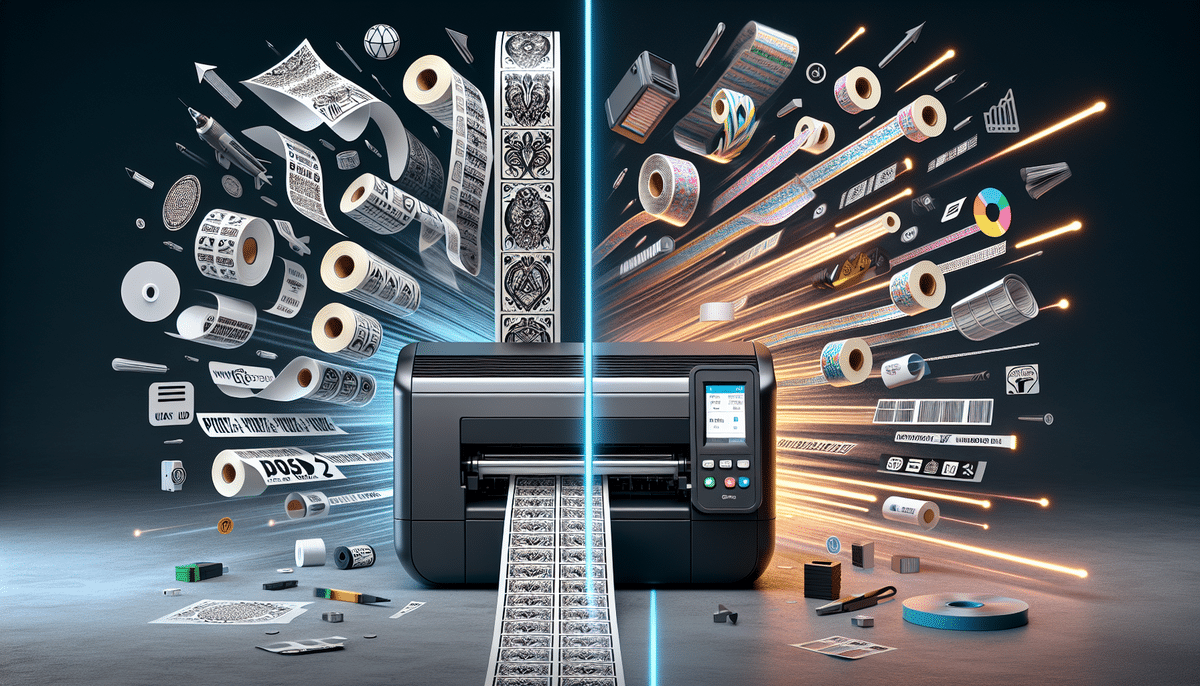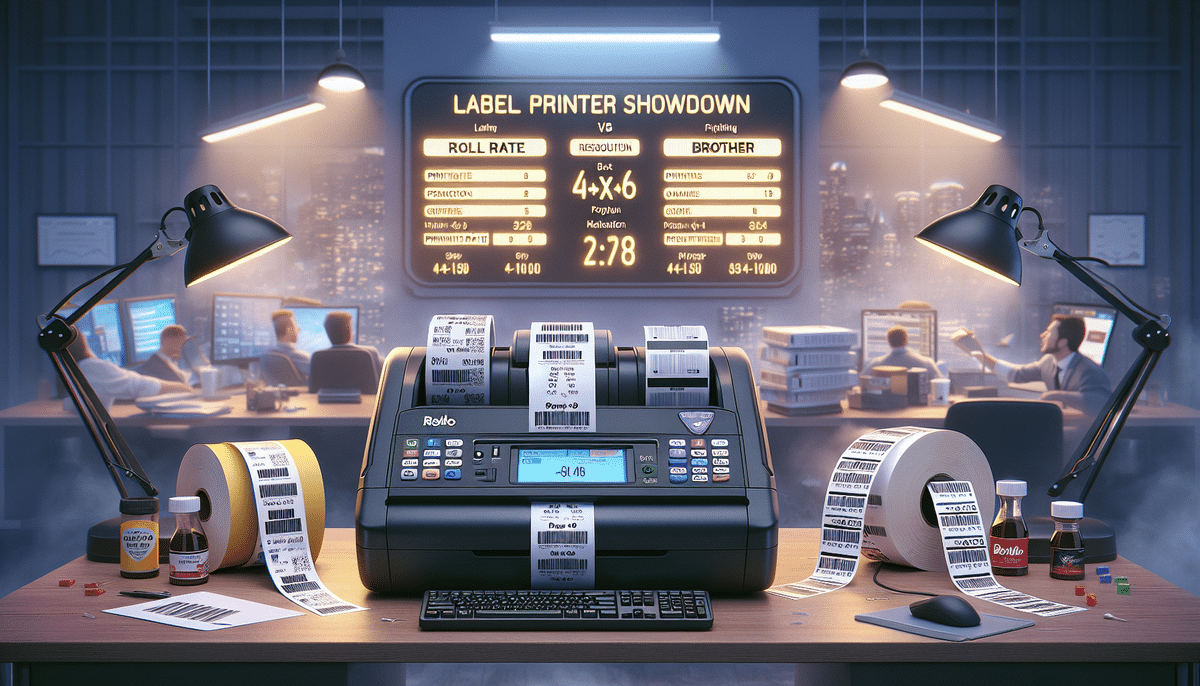```html
Brother QL-1100 vs Zebra ZD620: Comprehensive Comparison
Choosing the right label printer is crucial for businesses and individuals alike. In this comparison, we delve into the Brother QL-1100 and the Zebra ZD620, two prominent models in the label printing market. Both offer a range of features tailored to different needs, but understanding their strengths and limitations will help you make an informed decision.
Key Features
Brother QL-1100
- Maximum Print Width: 4 inches
- Printing Speed: 69 labels per minute
- Print Resolution: 300 x 600 dpi
- Automatic Label Cutter: Ensures precise and efficient cutting.
- Connectivity: Compatible with Windows and Mac operating systems via USB and Ethernet.
- Software: Includes built-in P-touch Editor for customizable label design.
Zebra ZD620
- Printing Speed: 8 inches per second
- Maximum Print Width: 4.09 inches
- Print Resolution: 203 dpi
- Display: Color touch LCD for intuitive navigation and settings adjustment.
- Connectivity: Offers USB, Ethernet, Bluetooth, and Wi-Fi options.
- Software Compatibility: Supports major label printing software and multiple operating systems including Windows, Mac, and Linux.
- Security Features: Advanced security protocols to protect data and restrict unauthorized access.
Performance Comparison
Print Speed
The Zebra ZD620 excels in printing speed, delivering an impressive 8 inches per second. This makes it highly suitable for environments that demand rapid label production, such as warehouses and large-scale manufacturing units. In contrast, the Brother QL-1100 offers a respectable 69 labels per minute, which translates to approximately 1.15 inches per second. While slower than the ZD620, the QL-1100's speed is adequate for small to medium-sized businesses.
Print Resolution
When it comes to print quality, the Brother QL-1100 holds a significant advantage with a resolution of 300 x 600 dpi. This high resolution ensures crisp and clear labels, essential for detailed graphics and small fonts. On the other hand, the Zebra ZD620 offers a 203 dpi resolution, which is sufficient for standard text and barcodes but may not meet the needs of applications requiring intricate designs.
According to industry standards, higher DPI (dots per inch) values generally result in better print quality. Therefore, for applications where label aesthetics and detail are paramount, the QL-1100 is preferable.
Connectivity and Integration
Connectivity options can significantly impact the flexibility and ease of integration of a label printer within existing systems.
Brother QL-1100
The QL-1100 offers reliable wired connections through USB and Ethernet ports. This ensures stable and consistent communication with computers and networked systems, making it ideal for office environments that require steady performance without the need for wireless flexibility.
Zebra ZD620
In contrast, the ZD620 provides a broader range of connectivity options, including USB, Ethernet, Bluetooth, and Wi-Fi. This versatility allows for wireless printing from multiple devices, including mobile phones and tablets, enhancing mobility and convenience. Such features are particularly beneficial for businesses that operate in dynamic settings or require multiple users to access the printer simultaneously.
For more detailed information on the Zebra ZD620's connectivity, you can visit the Zebra ZD620 official page.
Software Compatibility
Effective label design and printing depend heavily on the software being used.
Brother QL-1100
The QL-1100 comes with P-touch Editor, which offers a user-friendly interface for designing labels. Additionally, it is compatible with third-party software such as Seagull Scientific and NiceLabel, allowing for advanced label design and integration into larger printing workflows.
Zebra ZD620
The ZD620 is bundled with ZebraDesigner software, providing comprehensive design tools for creating professional labels. Its compatibility with major label printing software and support for multiple operating systems, including Windows, Mac, and Linux, ensures that it can fit seamlessly into diverse IT ecosystems. This flexibility is advantageous for businesses that use various platforms and require robust software solutions.
Pricing and Value
Investment cost is a critical consideration when selecting a label printer.
Brother QL-1100
The Brother QL-1100 is priced around $200, positioning it as an affordable option for small to medium-sized businesses and personal use. Its balance of speed, resolution, and cost-effectiveness makes it an attractive choice for those seeking quality without a hefty price tag.
Zebra ZD620
Conversely, the Zebra ZD620 is priced higher, typically around $500. Despite the higher initial investment, the ZD620's advanced features, including faster printing speeds, extensive connectivity options, and enhanced security, may offer greater long-term value for businesses with larger printing demands or those requiring robust operational capabilities.
According to market analyses, businesses that prioritize scalability and efficiency may find the Zebra ZD620's higher upfront cost justified by its performance and reliability, potentially reducing operational interruptions and maintenance costs over time.
Pros and Cons
Brother QL-1100
- Pros:
- Affordable price point
- High print resolution for detailed labels
- Ease of use with straightforward setup
- Reliable wired connectivity
- Cons:
- Slower printing speed compared to competitors
- Limited connectivity options
- Less suitable for high-volume printing environments
Zebra ZD620
- Pros:
- Fast printing speeds for increased productivity
- Advanced connectivity options including wireless
- Durable and robust design suitable for various environments
- Enhanced security features for data protection
- Cons:
- Higher price point
- Requires more technical expertise for setup and customization
- Lower print resolution compared to the QL-1100
Conclusion: Which Label Printer is Right for You?
Both the Brother QL-1100 and the Zebra ZD620 are exceptional label printers, each catering to distinct needs and preferences.
If you're a small to medium-sized business or an individual seeking an affordable, high-resolution printer with straightforward usability, the QL-1100 is an excellent choice. Its balance of cost and quality makes it ideal for standard labeling tasks where intricate design details are important.
On the other hand, if your business demands faster printing speeds, advanced connectivity, and robust security features, the ZD620 stands out as the superior option despite its higher initial investment. Its versatility and durability make it suitable for larger operations that require efficiency and reliability.
Consider not only your current labeling needs but also potential future requirements. For businesses anticipating growth or needing specialized labels—such as waterproof or heat-resistant options—the Zebra ZD620 offers greater flexibility and scalability. Ultimately, evaluating the pros and cons in relation to your specific operational demands and budget will guide you to the label printer that best aligns with your goals.
```