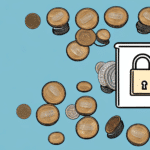Understanding Freight Shipping Costs: The Role of the UPS Freight Calculator
If you're in the business of shipping goods or materials, accurately calculating freight shipping costs is essential for maintaining profitability and competitiveness. Whether you’re a small business owner, a logistics manager, or an entrepreneur expanding an e-commerce venture, having precise shipping cost estimates can make a significant difference in your operations. This is where the UPS Freight Calculator becomes an invaluable tool.
Benefits of Using a Freight Calculator
Simplified Cost Calculations
A freight calculator streamlines the process of determining shipping costs by factoring in variables such as weight, size, destination, and additional shipping options. This automation helps businesses avoid overpaying for shipping services and prevents unexpected expenses.
Comparing Shipping Rates Across Carriers
One of the key advantages of using a freight calculator is the ability to compare shipping rates from multiple carriers. This feature enables businesses to select the most cost-effective shipping option tailored to their specific needs, enhancing overall efficiency.
Real-Time Shipping Rates
Freight calculators often provide real-time shipping rates, allowing businesses to make informed decisions based on the most current pricing information available. This ensures that your shipping choices are both timely and economical.
Enhanced Operational Efficiency
By automating the shipping cost calculation process, businesses can save valuable time and reduce the risk of manual errors. This leads to improved productivity and allows your team to focus on other critical aspects of the business.
Accessing the UPS Freight Calculator
You can access the UPS Freight Calculator directly through the UPS.com website. The tool is designed with user-friendliness in mind, catering to both businesses and individual shippers.
To locate the freight calculator:
- Visit UPS.com.
- Navigate to the "Shipping" tab in the top menu.
- Select "Calculate Time and Cost."
- Choose the "Freight" option.
- Enter your shipment details, including origin and destination zip codes, weight, and dimensions.
The calculator will then provide an estimated cost and transit time for your shipment.
Navigating the UPS Freight Calculator Interface
Package Details Section
Input accurate information regarding your package's weight, size, and dimensions. Precision in these details ensures a more accurate cost estimate.
Shipping Information Section
Provide the shipment's origin and destination, along with the desired shipping date. Accurate location data is crucial for precise cost and time estimates.
Options Tab
Customize your shipping preferences, including delivery speed, transit time, and insurance coverage. These options allow you to tailor the shipping experience to your specific needs.
Additional Features
- Shipment Saving: Save frequent shipment details for quicker future calculations.
- Real-Time Rate Comparison: Compare different shipping options based on current rates.
- Shipment Tracking: Utilize the tracking number provided to monitor your shipment's progress in real time.
Entering Accurate Package and Shipping Details
Precision is key when using the UPS Freight Calculator. Ensure that all entered details, such as weight, size, dimensions, origin, destination, and shipping date, are accurate. Incorrect information can lead to significant discrepancies in cost estimates.
Consider the following tips for accurate data entry:
- Use the smallest possible packaging to minimize size and weight-related costs.
- Opt for appropriate packaging materials to protect fragile items without adding unnecessary weight.
- Choose the shipping method that aligns with your budget and delivery timeline requirements.
Optimizing Shipping Options to Reduce Costs
Adjusting Transit Times
Selecting a longer transit time can significantly reduce shipping costs compared to expedited delivery options. Evaluate your business's flexibility to determine the best balance between cost and delivery speed.
Efficient Packaging
Using lighter and more compact packaging materials can decrease the overall weight of your shipment, leading to lower shipping fees. Additionally, consolidating multiple items into a single package can further reduce costs.
International Shipping with the UPS Freight Calculator
The UPS Freight Calculator supports both domestic and international shipping. When handling international shipments, ensure you provide comprehensive details, including destination country, customs fees, and any other pertinent information.
Be aware that the calculator may not account for all additional fees such as taxes, duties, and brokerage fees. To avoid unexpected charges, consider consulting with a customs broker or an international shipping expert:
Comparing Shipping Rates Across Different Carriers
The UPS Freight Calculator allows you to input details for various carriers to compare shipping rates effectively. By using consistent parameters across carriers, you can identify the most cost-effective option that meets your business requirements.
Consider factors such as:
- Carrier reputation and reliability
- Service coverage areas
- Additional services offered
Accurately Estimating Freight Shipping Costs
To ensure the most accurate shipping cost estimates, follow these best practices:
- Double-check all package weight, size, and dimension entries.
- Verify the origin and destination details for accuracy.
- Include any additional charges, such as insurance or special delivery options, in the calculator.
Additionally, consider the mode of transportation—air, sea, or ground—as each has different cost and delivery time implications. Selecting the appropriate mode based on your shipment's urgency and budget can lead to significant savings.
Avoiding Common Mistakes with the UPS Freight Calculator
To maximize the effectiveness of the UPS Freight Calculator, avoid these common pitfalls:
- Incorrectly entering package weight and dimensions.
- Providing inaccurate origin or destination information, leading to flawed cost estimates.
- Selecting inappropriate delivery options that do not align with your needs.
Additionally, remember to account for extra fees such as fuel surcharges, residential delivery fees, and any accessorial charges like liftgate or inside delivery services.
Always review your shipment information thoroughly before finalizing your calculations to prevent delays or additional costs.
Key Advantages of Utilizing a Freight Calculator for Your Business
Accurate Budgeting and Planning
Using a freight calculator helps businesses accurately plan and budget for shipping expenses, preventing unforeseen costs from disrupting financial projections.
Cost-Effective Shipping Solutions
By comparing rates from multiple carriers, businesses can select the most economical shipping options, leading to substantial savings over time.
Improved Operational Planning
Access to estimated delivery times allows businesses to synchronize their operations with shipment arrivals, enhancing overall efficiency and customer satisfaction.
Advanced Features: Tracking and Scheduling
Beyond cost calculations, the UPS Freight Calculator offers advanced features such as real-time shipment tracking and scheduling options. Businesses can:
- Monitor the progress of their shipments in real time, ensuring timely deliveries.
- Schedule pick-up appointments or delivery times that suit their operational needs.
These features contribute to a more streamlined and controlled shipping process, enabling businesses to maintain better oversight over their logistics operations.
Conclusion
The UPS Freight Calculator is a powerful tool for businesses aiming to optimize their shipping processes. By providing accurate cost estimates, facilitating rate comparisons, and offering advanced features like tracking and scheduling, it helps businesses make informed decisions that enhance efficiency and reduce costs. Incorporating such tools into your logistics strategy is essential for staying competitive in today's dynamic market.
For further insights and updates on shipping and logistics, consider exploring reputable sources such as the APICS and the Harvard Business Review's supply chain section.