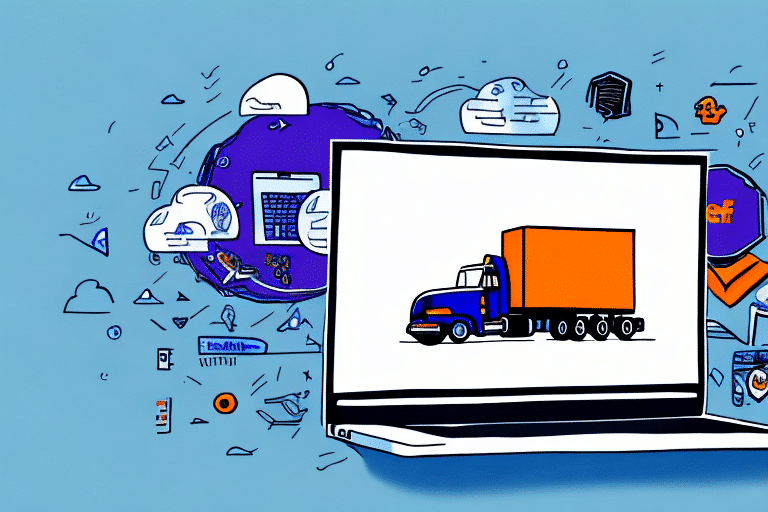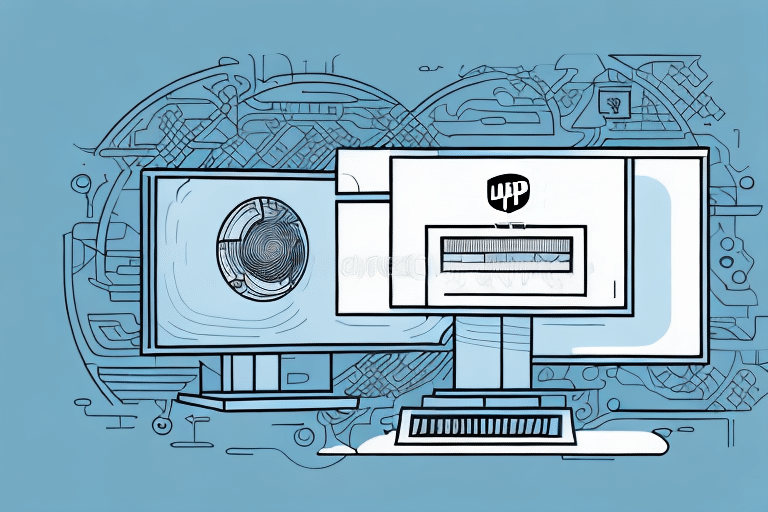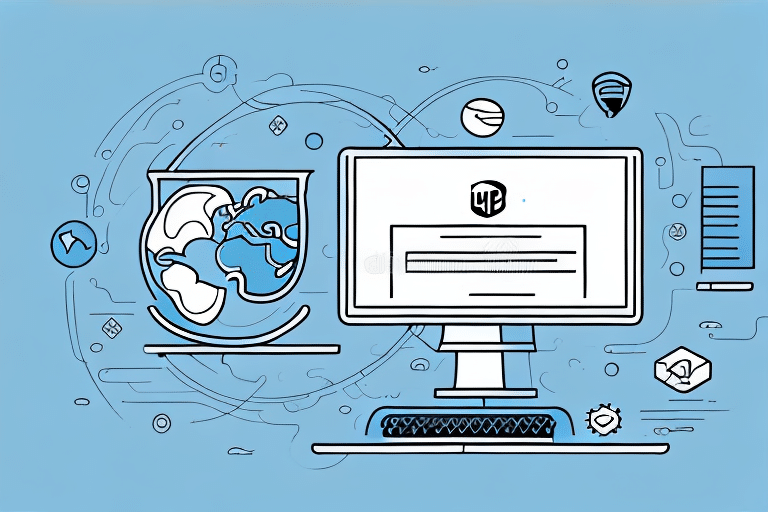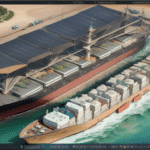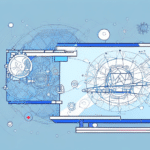Introduction
FedEx Ship Manager is a comprehensive shipping software designed to help businesses streamline and optimize their shipping processes. For organizations aiming to enhance efficiency and manage shipping operations across multiple workstations, installing FedEx Ship Manager in a server-client configuration can offer significant advantages. This article explores the feasibility of setting up FedEx Ship Manager as a server-client, benefits of this architecture, detailed installation steps, troubleshooting tips, and best practices to ensure smooth operation.
Understanding FedEx Ship Manager
FedEx Ship Manager is a web-based application that allows businesses to manage their shipping activities from a single platform. Offering features such as label printing, package tracking, and customized reporting, FedEx Ship Manager enables businesses to create and manage shipments efficiently while tracking them in real-time.
One of the key benefits of using FedEx Ship Manager is its ability to save time and reduce errors by storing frequently used shipping information, such as recipient addresses and package dimensions. This eliminates the need for repetitive data entry and enhances data accuracy.
Additionally, FedEx Ship Manager provides a variety of shipping options to cater to businesses of all sizes, including standard ground shipping, expedited delivery, and access to discounted shipping rates. These features help businesses choose the most cost-effective and efficient shipping methods tailored to their specific needs.
The Server-Client Model: How It Works and Its Benefits
A server-client model is a networking architecture where one or more computers (servers) offer services and resources, while multiple other computers (clients) access these resources. In this model, the server handles data storage, management, and processing, while clients request and utilize the server's resources through software applications.
This architecture is widely adopted across various industries, including finance, healthcare, and education. For instance, hospitals use server-client models to securely store and access patient records, with healthcare professionals accessing data through client applications.
The server-client model offers centralized management and control of resources, allowing system administrators to efficiently manage servers, monitor performance, and ensure security. Additionally, the model is highly scalable, enabling businesses to add or remove servers based on their evolving needs.
Advantages of Installing FedEx Ship Manager as a Server-Client
Deploying FedEx Ship Manager in a server-client configuration offers several advantages for businesses:
- Centralized Data Management: All shipping data is stored on a central server, simplifying data management and enhancing accessibility across multiple workstations.
- Enhanced Data Security: Server-client installations allow for better control over data access, with administrators able to set permissions and restrict access to authorized personnel.
- Improved Performance: Servers can handle multiple requests simultaneously, leading to faster processing times and more efficient shipping operations.
- Customization and Flexibility: Businesses can tailor shipping workflows and rules to meet their specific needs, ensuring the software aligns with their unique processes.
- Scalability: As businesses grow, additional servers and workstations can be added without disrupting existing operations, offering seamless scalability.
According to a study by Statista, the global shipping software market is projected to reach significant growth by 2025, driven by the increasing demand for efficient and scalable shipping solutions like server-client models.
Limitations of Using FedEx Ship Manager as a Standalone Application
While FedEx Ship Manager is a robust standalone application, it presents certain limitations:
- Single Workstation Use: The standalone version is restricted to a single workstation, making it challenging to manage shipping processes across multiple locations or team members.
- Lack of Centralized Data: Without a server, data is stored locally, complicating data synchronization and consistency across different users.
- Performance Constraints: Standalone applications may experience slower performance when handling large volumes of shipments, as they rely on the resources of a single workstation.
- Integration Challenges: Standalone versions may not integrate seamlessly with other business software systems, leading to inefficiencies and increased risk of data entry errors.
- Security Risks: Data stored locally is more vulnerable to loss or breaches, as it lacks the robust security measures that server-based installations can provide.
Transitioning to a server-client model addresses these limitations by enabling centralized data management, improved performance, better security, and enhanced integration capabilities.
Steps to Install and Configure FedEx Ship Manager as a Server-Client
Installing and configuring FedEx Ship Manager in a server-client setup involves several key steps:
- Prepare the Server: Choose a server that meets FedEx Ship Manager's system requirements, including the appropriate operating system, memory, and processor specifications. Refer to the FedEx Ship Manager System Requirements for detailed information.
- Install FedEx Ship Manager on the Server: Download and install the FedEx Ship Manager software on the designated server. Follow the installation wizard, configuring settings based on your business needs.
- Set Up Client Workstations: Install FedEx Ship Manager on each client workstation that will access the server. Ensure that each workstation meets the necessary system requirements.
- Configure Network Connections: On each client workstation, configure the software to connect to the server by entering the server's IP address and the designated port number.
- Test the Installation: Verify that all client workstations can successfully connect to the server and access shipping data. Conduct test shipments to ensure the system operates smoothly.
Important: Prior to installation, back up all critical data and perform the installation during non-peak hours to minimize disruption to business operations. Regularly update the software and apply security patches to maintain system integrity and protect against vulnerabilities.
Common Issues Faced During Server-Client Installation and Troubleshooting Tips
During the installation and configuration of FedEx Ship Manager as a server-client, businesses may encounter several common issues:
- Firewall Conflicts: Firewalls may block the necessary ports for communication between the server and clients. Ensure that the required ports are open in both server and client firewalls.
- Network Connectivity Issues: Poor network connectivity can hinder communication between the server and client workstations. Verify network stability and ensure that all devices are properly connected.
- Software Compatibility: Incompatibility between different software versions can cause installation failures or operational issues. Ensure that all software versions are compatible and updated.
- Insufficient System Resources: Limited server resources, such as insufficient memory or processing power, can lead to slow performance or installation failures. Confirm that the server meets or exceeds system requirements.
- Permission Errors: User accounts lacking necessary permissions can prevent successful installation or operation. Ensure that the user account used for installation has administrative privileges.
To address these issues, follow these troubleshooting tips:
- Check and configure firewall settings to allow FedEx Ship Manager traffic.
- Ensure all devices are connected to a stable network and consider using wired connections for reliability.
- Verify that all software components are updated to compatible versions.
- Upgrade server hardware if resource limitations are identified.
- Use administrator accounts for installation and configuration tasks.
If issues persist, consult the FedEx Ship Manager Support or seek assistance from a qualified IT professional.
Best Practices for Managing Multiple Workstations with FedEx Ship Manager
Effectively managing multiple workstations in a server-client setup requires implementing best practices to ensure smooth operation and data integrity:
- Regular Software Updates: Keep FedEx Ship Manager and related system software up to date to benefit from the latest features, security enhancements, and performance improvements.
- Data Backups: Implement regular data backup procedures on the server to prevent data loss in case of system failures or security breaches. Utilize automated backup solutions for consistency.
- User Access Control: Define user roles and permissions to control access to sensitive shipping data. Limit access to authorized personnel only to enhance security.
- System Monitoring: Continuously monitor server performance and network health to identify and address potential issues proactively.
- Comprehensive Training: Provide thorough training for all users to ensure they are proficient in using FedEx Ship Manager and understand best practices for data management.
- Dedicated IT Support: Maintain a dedicated IT support team to handle technical issues, perform maintenance, and assist users as needed.
Implementing these practices not only enhances system reliability but also maximizes the efficiency and effectiveness of your shipping operations.
Integrating Other Shipping Software with FedEx Ship Manager
To further streamline shipping processes, businesses can integrate FedEx Ship Manager with other shipping software and business systems. FedEx offers APIs and developer tools that facilitate integration with third-party applications such as inventory management systems, e-commerce platforms, and enterprise resource planning (ERP) software.
Integrating these systems can automate data flow between different applications, reducing manual data entry and minimizing the risk of errors. For example, linking FedEx Ship Manager with an e-commerce platform like Shopify can enable automatic shipment creation when orders are placed, enhancing operational efficiency.
According to a report by Gartner, integration capabilities are a critical factor driving the adoption of shipping software solutions, as businesses seek to create cohesive and automated workflows.
The Future of Shipping Software: Trends and Innovations
The shipping software industry is continuously evolving, driven by advancements in technology and changing business needs. Several key trends and innovations are shaping the future of shipping software:
- Artificial Intelligence and Machine Learning: AI and ML technologies are being incorporated to automate complex shipping processes, such as customs clearance, route optimization, and predictive analytics for demand forecasting.
- Blockchain Technology: Blockchain offers enhanced security and transparency by creating tamper-proof digital ledgers that track every aspect of the shipping process, from origin to destination.
- Internet of Things (IoT): IoT devices enable real-time tracking and monitoring of shipments, providing businesses with granular visibility into shipment status, environmental conditions, and location.
- Automation and Robotics: Automation tools and robotics are being used to streamline warehouse operations, packing, and label printing, reducing manual labor and increasing efficiency.
- Cloud-Based Solutions: Cloud-based shipping software offers scalability, flexibility, and remote accessibility, allowing businesses to manage shipping operations from anywhere.
- Sustainability Initiatives: Shipping software is increasingly incorporating features that support sustainable practices, such as optimizing routes to reduce carbon emissions and integrating with eco-friendly carriers.
Embracing these innovations enables businesses to stay competitive, enhance operational efficiency, and meet the evolving demands of the logistics industry.
Conclusion: Maximizing Efficiency with Server-Client Installation of FedEx Ship Manager
FedEx Ship Manager is a robust shipping software solution that can significantly enhance a business's shipping operations. By installing and configuring it as a server-client, businesses can enjoy centralized data management, improved performance, enhanced security, and greater scalability. The server-client model addresses the limitations of standalone applications, enabling efficient management of multiple workstations and seamless integration with other business systems.
Following the outlined installation steps, addressing common issues with effective troubleshooting, and adhering to best practices ensures a smooth and efficient deployment of FedEx Ship Manager in a server-client environment. As the shipping software industry continues to advance, adopting server-client architectures will position businesses to take advantage of new technologies and innovations, driving further automation and efficiency in their shipping processes.