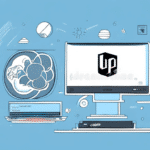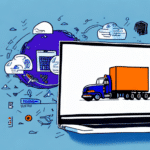Can FedEx Ship Manager Run on a Server Operating System?
FedEx Ship Manager is an essential tool for businesses of all sizes that need to handle shipping and logistics. It provides a variety of features and options to help users manage their shipments efficiently and easily. But, can it run on a server operating system? This article explores the possibilities and challenges of running FedEx Ship Manager on a server operating system.
Understanding FedEx Ship Manager
FedEx Ship Manager is software provided by FedEx that enables businesses to manage their shipping operations. The software can be used to create shipping labels, track shipments, manage billing, and more. By centralizing these tasks, businesses can streamline their shipping processes, save time, and reduce errors.
One of the key benefits of using FedEx Ship Manager is access to discounted shipping rates, which can significantly reduce shipping costs for businesses. Additionally, the software integrates seamlessly with various e-commerce platforms to automatically generate shipping labels and track shipments, further enhancing operational efficiency.
According to a Statista report, the global e-commerce market is expected to reach $6.54 trillion by 2023, underscoring the increasing importance of efficient shipping solutions like FedEx Ship Manager.
What is a Server Operating System?
A server operating system (OS) is the software that manages the hardware and software resources of a server. Unlike desktop operating systems, server OSs are designed to handle multiple tasks simultaneously, manage network resources, and ensure high availability and security. Common server operating systems include Windows Server, Linux, and macOS Server.
Server operating systems are built to support various server applications, such as web hosting, database management, and file sharing. They offer features like remote access, virtualization support, and robust security measures to protect against unauthorized access and data breaches.
Choosing the right server OS is critical for business operations, affecting everything from performance and scalability to security and compatibility with other software solutions.
Compatibility Issues with FedEx Ship Manager and Server Operating Systems
Running FedEx Ship Manager on a server operating system presents several compatibility challenges. The software is primarily designed for desktop operating systems like Windows and macOS, and FedEx does not officially support server OSs. This lack of official support means that users might encounter compatibility issues or limitations when attempting to install and run the software on a server.
For instance, server OSs handle processes and resources differently than desktop OSs, which can lead to functionality issues with FedEx Ship Manager. Additionally, updates and patches for the software may not be readily available for server environments, potentially exposing the software to security vulnerabilities and operational bugs.
According to a TechRepublic article, server operating systems prioritize stability and security over the flexibility often found in desktop environments, which can further complicate running specialized software like FedEx Ship Manager.
Benefits of Running FedEx Ship Manager on a Server Operating System
Despite the potential compatibility issues, there are notable benefits to running FedEx Ship Manager on a server operating system:
- Increased Resources and Processing Power: Server OSs typically offer greater resources, which can handle large volumes of shipments and complex logistics more efficiently.
- Enhanced Security: Server environments provide advanced security features, including better control over user access and data protection measures.
- Scalability: Server OSs can easily scale to meet growing business needs, accommodating increasing shipment volumes without compromising performance.
These advantages make server operating systems an attractive option for businesses with extensive shipping requirements and the technical capacity to manage server environments.
How to Install and Configure FedEx Ship Manager on a Server Operating System
Installing FedEx Ship Manager on a server operating system involves several steps. While the process is similar to installing on a desktop OS, additional configurations are necessary to ensure compatibility and optimal performance:
- Verify Compatibility: Ensure that the server OS version meets the minimum requirements for FedEx Ship Manager.
- Set Up Necessary Dependencies: Install any required software dependencies or frameworks that FedEx Ship Manager relies on.
- Configure Security Settings: Adjust firewall and security settings to allow FedEx Ship Manager to communicate with FedEx servers.
- Install the Software: Follow the standard installation procedure for FedEx Ship Manager, ensuring that installer permissions are appropriately set.
- Optimize Performance: Allocate sufficient resources and configure virtualization settings if necessary to enhance performance.
It's recommended to consult the official FedEx Ship Manager Configuration Guide and seek assistance from IT professionals experienced with server environments to ensure a smooth installation process.
Troubleshooting Common Issues
When running FedEx Ship Manager on a server operating system, users might encounter several common issues:
Compatibility Problems
If FedEx Ship Manager does not function as expected, check for compatibility issues between the server OS and the software version. Ensure that all necessary dependencies are installed and that the server meets the recommended specifications.
Network Connectivity Issues
Network problems can prevent FedEx Ship Manager from communicating with FedEx servers. Verify that firewall settings allow necessary ports and that the server has a stable internet connection. Refer to the Cisco Network Troubleshooting Tips for guidance.
Performance Bottlenecks
Slow performance may result from insufficient server resources. Monitor CPU, memory, and disk usage to identify and alleviate bottlenecks. Tools like Windows Server Performance Monitor can assist in diagnosing performance issues.
Best Practices for Using FedEx Ship Manager on a Server Operating System
To ensure optimal performance and reliability when using FedEx Ship Manager on a server operating system, consider the following best practices:
- Regular Updates: Keep both the server OS and FedEx Ship Manager updated with the latest patches and updates to maintain security and functionality.
- Resource Management: Allocate sufficient resources to FedEx Ship Manager and monitor usage to prevent overloading the server.
- Security Measures: Implement robust security protocols, including firewalls, anti-malware software, and regular security audits.
- Data Backup: Regularly back up shipping data to prevent loss in case of system failures or cyber attacks.
- Limit Concurrent Applications: Avoid running other resource-intensive applications on the same server to ensure FedEx Ship Manager operates smoothly.
Adhering to these practices helps maintain a secure, efficient, and reliable shipping management system.
Security Considerations
Security is paramount when running FedEx Ship Manager on a server operating system, as the software handles sensitive customer and shipping information. Key security considerations include:
- Access Control: Restrict server access to authorized personnel only, utilizing strong authentication methods.
- Encryption: Implement encryption for data at rest and in transit to protect sensitive information from unauthorized access.
- Regular Patching: Apply security patches and updates promptly to mitigate vulnerabilities.
- Monitoring and Logging: Continuously monitor server activity and maintain logs to detect and respond to potential security incidents.
According to the CSO Online, implementing comprehensive security measures is essential to protect against data breaches and ensure compliance with data protection regulations.
Alternatives to Running FedEx Ship Manager on a Server Operating System
If running FedEx Ship Manager on a server operating system proves challenging, several alternatives are available:
- Web-Based Shipping Tools: FedEx offers web-based shipping solutions that can be accessed from any device with an internet connection, eliminating the need for server installation.
- Third-Party Shipping Software: Various third-party shipping software solutions, such as ShipStation or Fleet Complete, offer broader compatibility and additional features that might better suit specific business needs.
- E-commerce Platform Integrations: Many e-commerce platforms provide built-in shipping management features or integrations with shipping services, simplifying the shipping process without requiring separate server installations.
Choosing the right alternative depends on the specific requirements and technical capabilities of your business. It's essential to evaluate each option's features, compatibility, and cost-effectiveness before making a decision.
Conclusion
While running FedEx Ship Manager on a server operating system can offer benefits such as increased processing power and enhanced security, it also presents compatibility and configuration challenges. Businesses must weigh these pros and cons carefully and consider whether their technical infrastructure and expertise can support such a setup.
If the complexities outweigh the benefits, exploring alternatives like web-based shipping tools or third-party shipping software may provide a more streamlined and efficient solution. Ultimately, the choice should align with your business's shipping needs, technical capacity, and long-term strategic goals.