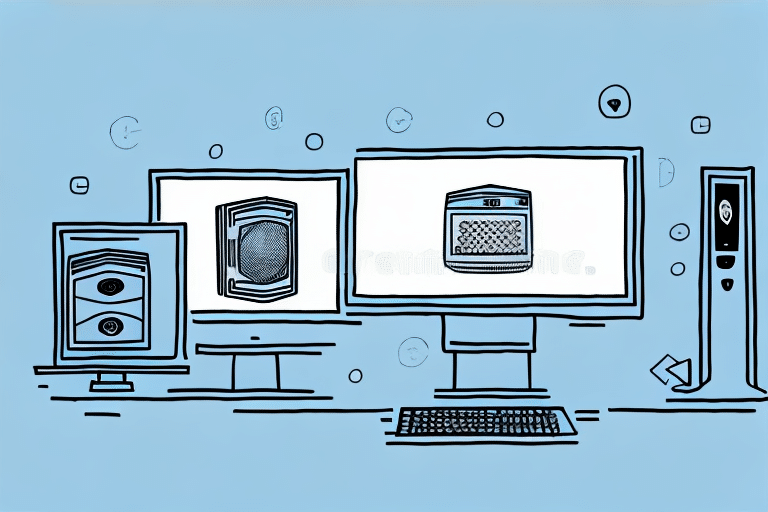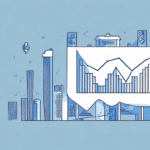Benefits of Running UPS WorldShip on Multiple Computers
UPS WorldShip is a powerful shipping software that enables businesses to efficiently manage their shipping operations. Running UPS WorldShip on multiple computers offers several advantages, enhancing productivity and operational resilience.
Enhanced Efficiency and Collaboration
One of the primary benefits of using UPS WorldShip on multiple computers is the ability to have multiple users managing shipping operations simultaneously. This is particularly beneficial for businesses handling a large volume of shipments or operating across multiple locations. By enabling concurrent access, businesses can significantly increase efficiency, reducing the time spent on each shipment. According to a recent study, companies utilizing multi-user shipping software experienced a 30% increase in operational efficiency.
System Redundancy and Reliability
Running UPS WorldShip on multiple computers provides a safety net against hardware failures or system errors. If one computer encounters issues, the other can seamlessly take over, minimizing downtime and ensuring continuous shipping operations. This redundancy is crucial for maintaining workflow continuity, especially during peak business periods.
Improved Data Management and Security
With multiple computers, businesses can better manage and analyze shipping data, comparing metrics across different time periods or locations. Additionally, storing data on separate devices enhances security by reducing the risk of data loss or theft. This is particularly important for companies handling sensitive customer information or needing to comply with data privacy regulations such as GDPR.
Compatibility and System Requirements
Operating System Requirements
Before running UPS WorldShip on multiple computers, ensure that each computer meets the necessary compatibility requirements. As of October 2023, UPS WorldShip is compatible with:
- Windows 10 (64-bit)
- Windows 11
Older operating systems like Windows 7 or 8 are no longer supported and may pose security risks or compatibility issues.
Hardware Specifications
Each computer should meet or exceed the following minimum hardware requirements for optimal performance:
- Processor: Intel Core i3 or equivalent (2.0 GHz or higher)
- Memory: 8 GB RAM
- Storage: 500 MB of available disk space
- Internet Connection: Required for certain features and data synchronization
Insufficient hardware specifications can lead to slow performance or software crashes, hindering shipping operations.
How to Set Up UPS WorldShip on Multiple Computers
Step-by-Step Installation Guide
- Download the latest version of UPS WorldShip from the official UPS WorldShip website.
- Install UPS WorldShip on the first computer by following the on-screen instructions.
- Launch UPS WorldShip and navigate to the 'Multi-User' tab in the menu bar.
- Select the 'Enable Shipping on Other Computers' option and follow the prompts to set up network sharing.
- Repeat the installation process on the second computer.
- On the second computer, open UPS WorldShip, go to the 'Multi-User' tab, and choose 'Connect to a WorldShip System on Another Computer' to link both systems.
Configuring Network and Permissions
Ensure that both computers are connected to the same secure network or have reliable internet access. Configure user permissions within UPS WorldShip to control access levels, assigning roles based on user responsibilities. This helps maintain control over shipping processes and safeguards sensitive data.
Synchronizing Data Across Devices
Data synchronization is essential for maintaining consistency and accuracy in shipping operations across multiple computers. UPS WorldShip facilitates data synchronization by:
- Automatically updating shipping information in real-time across all connected devices.
- Ensuring that all users have access to the latest shipment data and statuses.
To sync data effectively:
- Ensure both computers are running the latest version of UPS WorldShip.
- Maintain a stable internet connection to support real-time data updates.
- Regularly back up shipping data using UPS WorldShip’s built-in backup features or external storage solutions.
Regular backups can prevent data loss and facilitate quick recovery in case of system failures.
Troubleshooting Common Issues
Connection Problems
If you encounter difficulties connecting the two computers:
- Verify that both computers are on the same network and have internet access.
- Check firewall settings to ensure that UPS WorldShip is allowed to communicate over the network.
- Restart both computers and retry the connection process.
Data Synchronization Delays
For issues with slow data synchronization:
- Ensure a stable and high-speed internet connection.
- Restart UPS WorldShip and allow it time to sync.
- Check for software updates that may address synchronization bugs.
Printing Errors
If you’re unable to print labels or invoices:
- Confirm that printers are properly connected and set as default in UPS WorldShip.
- Update printer drivers to the latest version.
- Test printer functionality outside of UPS WorldShip to rule out hardware issues.
Should these troubleshooting steps fail to resolve your issues, contact UPS Customer Support for further assistance.
Licensing and Cost Considerations
Understanding Licensing Options
UPS WorldShip offers different licensing models to accommodate single or multiple users:
- Single Computer License: Suited for businesses operating from one computer.
- Multi-User License: Allows installation on up to five devices, ideal for businesses requiring multiple access points.
Cost-Benefit Analysis
While a single computer license may suffice for smaller businesses, a multi-user license can offer significant cost savings and operational benefits for larger enterprises. Consider the following when evaluating:
- Increased Efficiency: Multiple users can handle more shipments concurrently.
- Reduced Downtime: Backup systems prevent operational stoppages.
- Scalability: Easily add more users as your business grows.
Conducting a cost-benefit analysis will help determine the most economical and efficient licensing option for your business needs.
Best Practices for Efficient Management
- Maintain Consistent Software Versions: Ensure all computers run the same UPS WorldShip version to prevent compatibility issues.
- Regularly Update Software: Installing the latest updates and patches enhances security and performance.
- Implement Robust Backup Strategies: Regular backups safeguard critical shipping data and facilitate recovery in case of data loss.
- Optimize Network Stability: A reliable and secure network connection is vital for seamless data synchronization.
- Provide User Training: Educate users on effective use of UPS WorldShip to maximize productivity and reduce errors.
Conclusion
Running UPS WorldShip on multiple computers is a strategic approach for businesses aiming to streamline their shipping operations, enhance efficiency, and ensure system reliability. By leveraging multi-user capabilities, meeting compatibility requirements, and adhering to best practices, businesses can significantly improve their shipping processes. Implementing a multi-computer setup not only boosts productivity but also provides essential safety nets against potential system failures. For optimal results, ensure proper setup, regular maintenance, and continuous user training, positioning your business to thrive in the competitive shipping landscape.