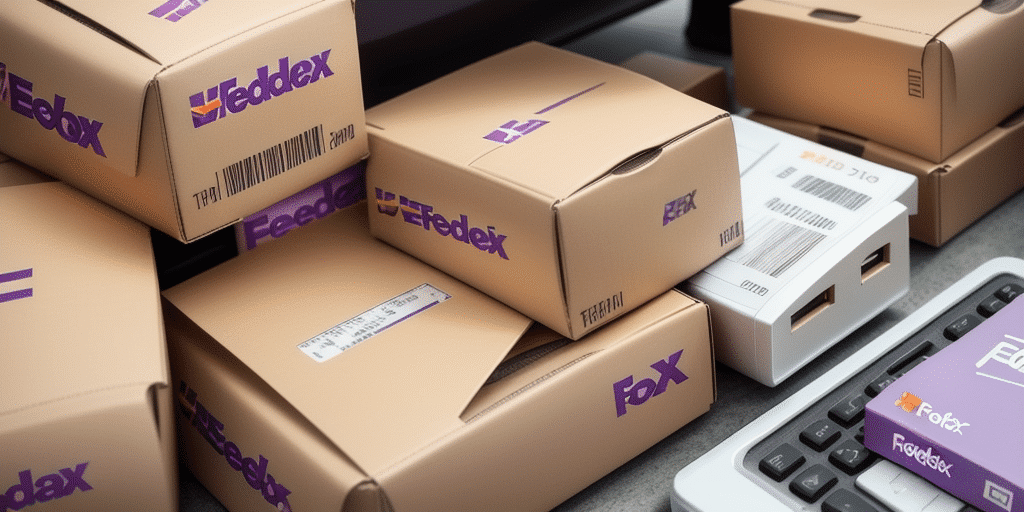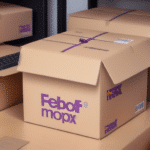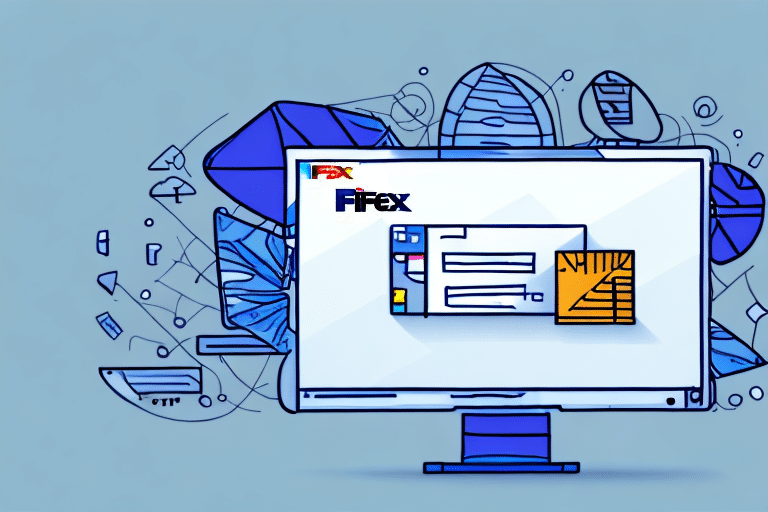Introduction to Saving FedEx Ship Manager to a Thumb Drive
FedEx Ship Manager is a crucial tool for businesses that regularly ship packages. Saving FedEx Ship Manager to a thumb drive offers flexibility, allowing you to use the software across multiple devices or in different locations without the need for repeated downloads or installations. This guide provides an in-depth analysis of downloading, installing, and efficiently utilizing FedEx Ship Manager, along with the steps to save it to a thumb drive.
Understanding FedEx Ship Manager
FedEx Ship Manager is a comprehensive shipping software designed to streamline the shipping process for businesses of all sizes. It enables users to create shipping labels, track packages, manage billing, and integrate with other business systems such as e-commerce platforms and inventory management software.
Key Features
- Shipping Label Creation: Easily generate shipping labels with customizable options.
- Package Tracking: Monitor the status and location of shipments in real-time.
- Billing Management: Simplify billing processes and manage payments efficiently.
- System Integration: Seamlessly integrates with various business software to reduce manual data entry and errors.
- Reporting Tools: Access detailed reports to analyze shipping activities and costs.
Downloading and Installing FedEx Ship Manager
To utilize FedEx Ship Manager, you first need to download and install the software on your computer. Follow these steps to ensure a smooth installation process:
Step 1: Downloading the Software
- Visit the official FedEx Ship Manager download page.
- Select the appropriate version of the software based on your operating system and business needs.
- Click the download button and save the installation file to your computer.
Step 2: Installing the Software
- Locate the downloaded installation file.
- Double-click the file to initiate the installation process.
- Follow the on-screen instructions to complete the installation.
- Create or log in to your FedEx account to activate the software.
Ensure that your computer meets the minimum system requirements before installation to avoid any functionality issues.
Saving FedEx Ship Manager to a Thumb Drive
Saving FedEx Ship Manager to a thumb drive allows for greater mobility and ensures that you can access the software on different computers without the need for reinstallation.
Benefits of Using a Thumb Drive
- Portability: Easily transport the software between multiple devices.
- Data Protection: Keep a backup of your shipping software in case of computer failures.
- Efficiency: Reduce installation time by having the software readily available on your thumb drive.
Step-by-Step Guide to Saving FedEx Ship Manager to a Thumb Drive
- Insert the Thumb Drive: Plug your thumb drive into an available USB port on your computer.
- Locate the Installation File: Navigate to the FedEx Ship Manager installation file on your computer.
- Copy the File: Right-click on the installation file and select "Copy."
- Paste to Thumb Drive: Open the thumb drive folder, right-click inside it, and select "Paste."
- Wait for Transfer: Allow the file to fully transfer to the thumb drive.
- Eject the Thumb Drive: Safely eject the thumb drive to prevent data corruption.
Make sure that your thumb drive has sufficient storage capacity to accommodate the installation file. If the file size exceeds the available space, consider using a higher-capacity thumb drive or an external hard drive.
Troubleshooting Common Issues
While saving FedEx Ship Manager to a thumb drive is straightforward, you might encounter some common issues:
- Insufficient Storage: Ensure your thumb drive has enough space. Use a larger drive if necessary.
- Corrupted Files: Always safely eject your thumb drive to prevent file corruption.
- Compatibility Problems: Verify that the thumb drive is formatted in a file system compatible with your operating system (e.g., NTFS for Windows, exFAT for cross-platform use).
- Antivirus Restrictions: If antivirus software blocks the file transfer, temporarily disable the antivirus or add FedEx Ship Manager to the trusted applications list.
Alternatives to Saving FedEx Ship Manager to a Thumb Drive
If using a thumb drive is not ideal for your workflow, there are several alternative methods to access FedEx Ship Manager across multiple devices:
Cloud Storage Solutions
Services like Dropbox or Google Drive allow you to store installation files and access them from any device with an internet connection.
Remote Desktop Services
Tools such as TeamViewer enable you to remotely access a computer where FedEx Ship Manager is installed, eliminating the need to transfer files between devices.
Direct Installation on Multiple Computers
If you have the necessary licenses, installing FedEx Ship Manager directly on each required computer ensures that each device has the latest version without relying on external storage devices.
Optimizing Your Use of FedEx Ship Manager
Maximizing the efficiency of FedEx Ship Manager can significantly enhance your shipping operations. Here are some tips to optimize your usage:
- Regular Updates: Always keep FedEx Ship Manager updated to benefit from the latest features and security enhancements.
- Utilize Reporting Tools: Analyze shipping data to identify trends and areas for cost reduction.
- Enable Address Validation: Reduce shipping errors by ensuring that all addresses are accurate and properly formatted.
- Automate Processes: Integrate FedEx Ship Manager with other business systems to automate data transfer and reduce manual input.
- Backup Your Data: Regularly back up your shipping data to prevent loss in case of software or hardware failures.
Implementing these strategies will help you leverage the full potential of FedEx Ship Manager, leading to more streamlined and cost-effective shipping operations.
Additional Resources
For more information and support regarding FedEx Ship Manager, consider visiting the following authoritative sources:
- FedEx Customer Support - Official support for FedEx Ship Manager.
- FedEx Shipping Tools - Overview of available shipping software tools.
- Capterra: FedEx Ship Manager Reviews - User reviews and ratings for FedEx Ship Manager.