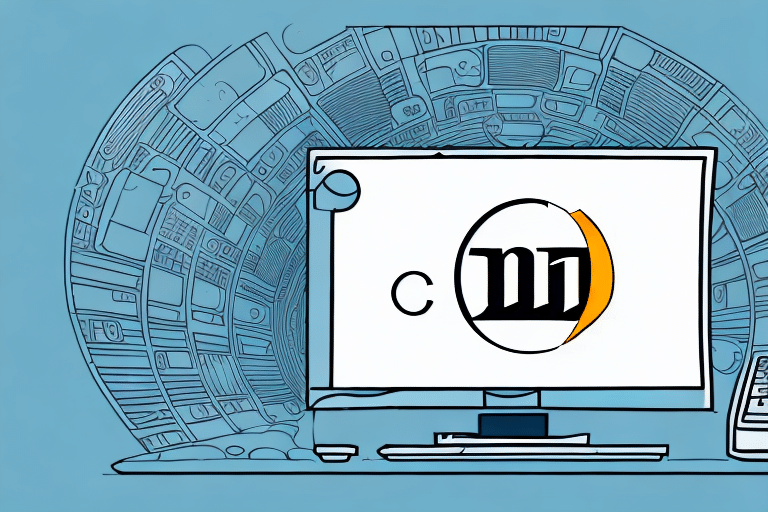Can I Use UPS Worldship on Multiple Computers?
For business owners and operators who frequently ship packages and parcels, UPS Worldship software offers a streamlined solution to manage shipping processes efficiently. A common query is whether UPS Worldship can be used on multiple computers. The answer is yes. In this article, we will explore how to set up and use UPS Worldship on multiple computers, discuss potential limitations, and examine alternative solutions to ensure your shipping operations run smoothly.
Understanding UPS Worldship Software
What Is UPS Worldship?
UPS Worldship is a robust shipping and tracking software designed for businesses and individuals that regularly ship items using UPS services. It facilitates the automation of shipping tasks, tracking packages, and generating detailed reports, enhancing overall shipping efficiency.
Key Features
- Integration with business software such as accounting and inventory management systems
- Customizable shipping labels and packing slips with company logos and branding
- Automated shipping rate calculations and label printing
- Comprehensive reporting and tracking capabilities
By integrating with other business systems, UPS Worldship helps ensure greater accuracy and efficiency in shipping operations. Customizable labels not only add a professional touch but also aid in brand recognition and customer loyalty.
Features and Benefits of UPS Worldship
Automated Shipping Processes
UPS Worldship automates repetitive shipping tasks, reducing the time and effort required to process shipments. Automated features include:
- Generating shipping labels and documentation
- Tracking shipments in real-time
- Sending delivery confirmation notifications
- Accessing discounted package rates for frequent shippers
Enhanced Efficiency and Accuracy
The software's ability to save frequently used shipping information, such as recipient addresses and package dimensions, minimizes errors and speeds up the shipping process. Additionally, real-time integration with UPS servers ensures accurate shipping rates and tracking information.
Customizable Reporting
UPS Worldship offers detailed reporting tools that allow businesses to analyze shipping activity, monitor expenses, and identify areas for improvement. These reports can be tailored to meet specific business needs, providing valuable insights into shipping performance.
Using UPS Worldship on Multiple Computers
Limitations
While using UPS Worldship on multiple computers is feasible, there are several limitations to consider:
- Licensing Costs: Each computer requires its own UPS Worldship license, which can be costly for larger teams.
- User Profiles: Unique user profiles must be created for each employee on each computer, adding complexity to user management.
- Network Requirements: Proper network configuration is essential to ensure all computers can communicate effectively with UPS servers.
- Data Consistency: Multiple users entering shipping information on different machines can lead to data discrepancies and errors.
To mitigate these issues, it's important to establish standardized data entry procedures and provide comprehensive training to all users.
Setting Up UPS Worldship on Multiple Computers
- Purchase Licenses: Obtain a UPS Worldship license for each computer you intend to use.
- Network Configuration: Connect all computers to a secure network and ensure they can communicate with UPS servers.
- Installation: Install UPS Worldship on each computer, following the vendor's instructions carefully.
- Configuration: Customize the software settings to match your business needs, including setting up user profiles and shipping preferences.
It is recommended to designate a dedicated server to host the software, ensuring all computers access the same data and settings seamlessly.
Installation and Configuration
After purchasing the necessary licenses and securing UPS account credentials, proceed with installing UPS Worldship on each computer. During installation, ensure that:
- All computers run the same version of UPS Worldship to prevent compatibility issues
- The software is regularly updated to access the latest features and security patches
- Each computer meets the minimum system requirements for optimal performance
Network Requirements
When using UPS Worldship across multiple computers, your network must support efficient communication between devices and UPS servers. Consult with your IT department to:
- Open necessary firewall ports
- Configure network settings to allow secure and stable connections
- Ensure sufficient bandwidth to handle the data traffic generated by UPS Worldship
Troubleshooting Common Issues
Common issues when using UPS Worldship on multiple computers include:
- Printing Problems: Ensure printers are correctly connected and configured on all machines.
- Communication Errors: Verify network settings and firewall configurations to maintain stable connections with UPS servers.
- Incorrect Shipping Labels: Standardize data entry procedures to minimize errors and maintain consistency.
For persistent issues, consult UPS Worldship support or your IT team for specialized assistance.
Optimization Tips
- Regular Updates: Keep UPS Worldship updated to benefit from new features and security enhancements.
- Data Backups: Perform regular backups of your shipping data to prevent loss and ensure data integrity.
- Utilize Reporting Tools: Leverage UPS Worldship's reporting features to monitor shipping activities and identify improvement areas.
- Network Consistency: Ensure all computers are on the same network to maintain data consistency and prevent discrepancies.
- Access Control: Set up user accounts with appropriate access levels to protect sensitive shipping information.
- Cost Management: Use UPS Worldship's rate comparison tools to manage and reduce shipping expenses effectively.
Alternatives to UPS Worldship
If the cost or complexity of using UPS Worldship on multiple computers is a concern, consider the following alternatives:
- Other Shipping Software: Explore shipping solutions like ShipStation or FedEx Ship Manager that may offer similar features at different pricing structures.
- UPS Online Shipping Tools: Utilize UPS's online shipping tools or consult with a UPS representative to develop a customized shipping solution tailored to your business needs.
- Third-Party Integrations: Consider third-party shipping platforms that integrate seamlessly with UPS, providing additional functionalities and potential volume discounts.
Conclusion: Is It Worth Using UPS Worldship on Multiple Computers?
For businesses that frequently ship packages, using UPS Worldship on multiple computers can significantly enhance operational efficiency and accuracy. The software's extensive features, including automated shipping processes and customizable reporting, provide valuable benefits. However, it's essential to weigh these advantages against the costs of licensing and the complexities of setup and maintenance. By implementing robust security measures, optimizing network configurations, and ensuring comprehensive user training, businesses can maximize the benefits of UPS Worldship across multiple workstations, ultimately improving their shipping operations and customer satisfaction.