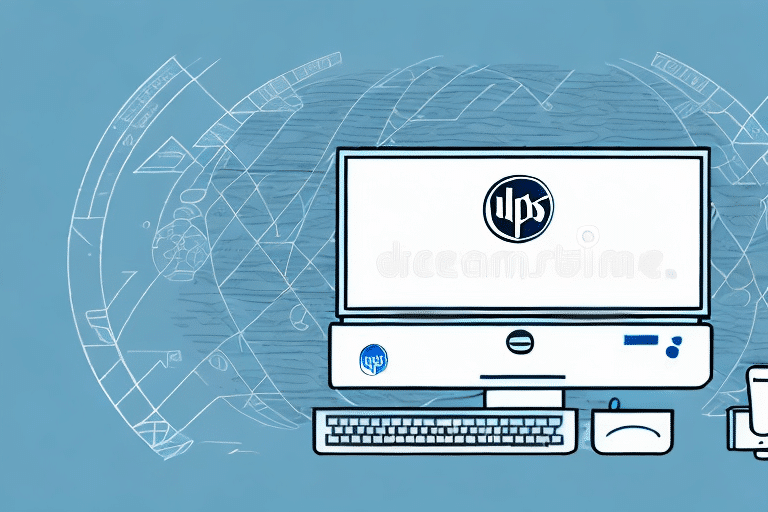Introduction
UPS Worldship is a widely-used shipping software that helps businesses manage their shipping operations efficiently. However, many organizations continue to use Windows Server 2012 as their operating system. Given that Windows Server 2012 reached the end of extended support in October 2023, businesses may question whether they can continue running UPS Worldship on this outdated platform. This article explores the compatibility of UPS Worldship with Windows Server 2012, provides a comprehensive installation guide, addresses common issues and troubleshooting steps, and outlines best practices for optimizing performance and security. Additionally, we compare UPS Worldship's performance across different operating systems and discuss integration options with other shipping solutions.
Compatibility of UPS Worldship with Windows Server 2012
As of the latest updates, UPS Worldship is compatible with Windows Server 2012. However, it's essential to consider several factors to ensure smooth operation:
Hardware Requirements
Before installing UPS Worldship on Windows Server 2012, verify that your server meets both the minimum and recommended hardware requirements. Adequate CPU performance, sufficient RAM, and ample storage space are crucial for optimal functionality. Refer to the official UPS Worldship system requirements for detailed specifications.
Software Integration
UPS Worldship often integrates with other business applications such as accounting or inventory management software. Ensure that these applications are compatible with both Windows Server 2012 and UPS Worldship to avoid any integration issues.
Version Compatibility
While UPS Worldship supports Windows Server 2012, it's vital to use a compatible version of both the operating system and the software. Always consult the official UPS documentation or contact UPS support to confirm compatibility.
Importance of Updates
Regularly updating UPS Worldship is crucial to address any compatibility issues and enhance performance. UPS releases updates and patches periodically, so ensure that your software is up to date by checking for updates within the application or visiting the UPS website.
Installation Guide for UPS Worldship on Windows Server 2012
Installing UPS Worldship on Windows Server 2012 involves several steps to ensure proper setup and configuration:
- Download the Latest Version: Visit the official UPS Worldship website to download the latest version of the software.
- Run the Installer: Execute the downloaded setup file and follow the on-screen instructions to install UPS Worldship on your server.
- Launch the Application: After installation, open UPS Worldship and proceed through the initial setup wizard. You'll need to enter your UPS account information and configure your shipping preferences.
- Configure Settings: Customize label formats, shipping options, and integrate with other business systems as required.
- Verify Installation: Ensure that UPS Worldship is functioning correctly by conducting a test shipment.
Note that a stable internet connection is necessary for UPS Worldship to operate effectively. Inconsistent internet connectivity can impede the software's performance.
Common Issues and Troubleshooting
While UPS Worldship is generally reliable on Windows Server 2012, users may encounter certain issues. Below are common challenges and troubleshooting steps:
Firewall Configuration
UPS Worldship requires specific network ports to be open. If your server's firewall blocks these ports, the software may not function correctly. To resolve this, manually configure your firewall to allow UPS Worldship through:
- Open the Windows Firewall settings.
- Add an inbound rule for the required UPS Worldship ports.
- Save the changes and restart the application.
Printing Issues
Some users report problems with label alignment when printing. To fix this:
- Check the printer settings to ensure the correct label size is selected.
- Adjust the print alignment settings within UPS Worldship.
- Perform a test print to confirm the adjustments.
Software Crashes or Freezing
If UPS Worldship crashes or freezes, consider the following steps:
- Ensure that your server meets the minimum system requirements.
- Update UPS Worldship to the latest version.
- Check for conflicting software or insufficient system resources.
- Contact UPS technical support for further assistance if the issue persists.
Integration Problems
Integration with other business systems can sometimes fail due to compatibility issues. To address this:
- Verify that all integrated software applications are compatible with UPS Worldship and Windows Server 2012.
- Review integration settings and credentials.
- Consult the integration documentation or contact support for specific guidance.
Optimizing UPS Worldship Performance
To ensure UPS Worldship operates efficiently on Windows Server 2012, implement the following best practices:
Keep Software Updated
Regular updates can fix bugs, enhance features, and improve compatibility. Always use the latest version of UPS Worldship.
Maintain Server Security
Secure your server by applying the latest security patches and updates. Utilize robust antivirus and firewall solutions to protect against threats.
Allocate Sufficient Resources
Ensure your server has adequate CPU, memory, and storage to handle UPS Worldship alongside other applications. Insufficient resources can lead to performance bottlenecks.
Monitor System Performance
Use performance monitoring tools to track the server's health and UPS Worldship's performance. Identify and address any issues proactively.
Comparing UPS Worldship Performance on Different Operating Systems
While UPS Worldship is compatible with Windows Server 2012, performance may vary across different operating systems:
Benchmarking
Conduct benchmark tests to evaluate UPS Worldship's performance on various operating systems like Windows Server 2016, 2019, or 2022. This can provide objective data on efficiency and speed.
Impact of Hardware Specifications
The underlying hardware significantly affects performance. Systems with faster processors and more RAM typically run UPS Worldship more smoothly compared to those with lower specifications.
Security Considerations
Ensuring the security of UPS Worldship on Windows Server 2012 is paramount to protect sensitive shipping and business data:
Secure Server Configuration
Implement strong passwords, use network security protocols, and enable firewalls to safeguard your server against unauthorized access.
Data Transmission Security
Use encryption technologies to protect data as it moves between UPS Worldship and other systems or the internet. This prevents data interception and breaches.
Regular Software Updates
Keep UPS Worldship and your server's operating system updated with the latest security patches to mitigate vulnerabilities.
Access Control
Restrict access to UPS Worldship by setting up user accounts with specific permissions. Regularly review and update these permissions to ensure only authorized personnel have access.
Conclusion
Running UPS Worldship on Windows Server 2012 is feasible, provided that compatibility and security considerations are meticulously addressed. By following the installation guide, adhering to troubleshooting steps, and implementing best practices for performance and security, businesses can effectively manage their shipping operations. However, considering that Windows Server 2012 has reached the end of extended support, evaluating an upgrade to a newer operating system version is advisable to ensure ongoing support, enhanced security, and better performance for UPS Worldship and other critical business applications.