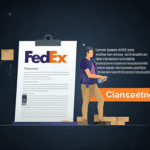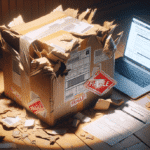Check Your UPS Claim Status Easily Online
If you’ve filed a claim with UPS, you may be eager to know its status. Checking your UPS claim status online is a straightforward process that can provide peace of mind and clarity. In this guide, you’ll learn the steps to view your claim, alternative ways to check the status, and solutions to common issues. Staying informed about the claims process can reduce stress, ensure you receive proper coverage, and help you address any problems more efficiently.
As of 2023, UPS has continued to update its claims procedures. According to the official UPS claims webpage, standard claims may take up to 10 business days to process, though this timeframe can vary based on the complexity of each case.
How to Check Your UPS Claim Status
Verifying your claim status online is typically the fastest way to stay updated on UPS’s progress. Below, you’ll find a step-by-step guide to accessing the claims portal and the information you need to have on hand.
Step-by-Step Guide to Accessing the UPS Claim Portal
1. Navigate to the official UPS website and locate the Claims section.
2. Click on the claims portal link and log in with the email address associated with your claim.
3. Once inside, review the user-friendly dashboard, which displays the status of each claim.
This portal is especially helpful for tracking cargo, property insurance, or accident-related claims. The clear overview of your claims can help you identify any delays or missing documentation quickly.
Required Information for Checking Your Claim Status
• Claim number: A unique identifier for your claim.
• Email address: Used to log into the claims portal.
• Supporting documents: In cases like warranty claims or flood claims, having receipts or photos for upload can expedite reviews.
• Any permalink provided by UPS: Helps ensure you see the most recent update in the portal.
Understanding the Status Options Available
UPS typically uses terms like “under review,” indicating that your documents are being evaluated, and “resolved,” meaning they have made a decision regarding liability. If questions arise about these statuses, you can reach out to customer service for clarification. Knowing precisely what each term means enables you to respond quickly if additional steps are required.
Alternatives for Checking UPS Claim Status
While the online claims portal is convenient, there are other ways to stay updated on your claim. The UPS mobile app, customer service phone support, and email inquiries can all provide valuable information, especially if you experience technical issues or prefer alternative communication methods.
How to Use the UPS Mobile App for Claim Status
1. Download the UPS mobile app from your device’s app store.
2. Log in with your existing UPS credentials.
3. Access the “claims” or “dashboard” section to view real-time updates.
Beyond simply checking claim progress, the app may display details related to payments, direct deposit status, or any additional documents required. Its on-the-go access ensures you can manage claims promptly.
Accessing Claim Status via UPS Customer Service Phone Number
If you’d prefer speaking to a representative, call the dedicated UPS customer service line. Have your shipping label and claim number ready for faster assistance. Phone support can be particularly helpful if you’re dealing with complex claims or need step-by-step guidance through any required documentation.
Utilizing Email Support for Claim Inquiries
Emailing the UPS claims department is another effective way to get answers. Include your claim number, shipping details, and a clear summary of your inquiry. This written record can be crucial for tracking communication, especially if you need to revisit previous interactions or escalate your claim down the line.
Common Issues in Checking UPS Claim Status
Even with a user-friendly portal, users may encounter technical glitches or login errors. Understanding how to troubleshoot these problems can help you resolve them quickly and continue monitoring your claims without interruption.
Troubleshooting Login Problems
• Forgotten Password: Use the “Forgot Password” link to reset your credentials.
• Browser Issues: Clear your cache, update your browser, or try a different one.
• Incorrect Email Address: Double-check you’re using the email associated with the claim.
By resolving these simple hurdles, you can regain access to your online claim status without needing further assistance.
What to Do if Your Claim Status Is Not Updating
If the portal does not reflect any changes, try refreshing the page or checking your internet connection. Look for any website maintenance announcements on UPS’s homepage. If these steps don’t work, consider contacting customer service for a direct update; they can check their system for any backend notes on your claim.
Reporting Technical Issues With the Claim Portal
When encountering errors such as repeated login failures or display glitches, report them to UPS support immediately. Provide details about error messages, browser type, and the actions you took. Clear descriptions help the technical team isolate the cause, leading to faster resolutions for both you and other users.
Frequently Asked Questions About UPS Claim Status
This section addresses common queries and concerns related to UPS claims. Having a clearer understanding of the claims lifecycle can help you stay proactive and prepared at every stage.
What Does Each Claim Status Mean?
• Under Review: UPS is examining documentation and evaluating liability.
• Pending: The claim needs more information or documentation before it can move forward.
• Resolved: A final decision has been made, and UPS should have communicated the outcome.
These status updates help you gauge where you stand in the claims process and determine your next steps.
How Long Does It Take to Get an Update on My Claim?
While initial feedback may arrive within a week, more complex claims—for example, those requiring extensive documentation—can take longer. Checking the online portal regularly and keeping an eye on email notifications or the UPS mobile app ensures you don’t miss any critical updates.
What Should I Do if My Claim Is Denied?
If you receive a denial, review the notification carefully to understand the specific reasons. Missing documents or incomplete details are common causes. You may have the option to appeal or refile with additional evidence. Make sure to gather all pertinent documents, including receipts and photos, to support a reconsideration.
Contacting UPS for Claim Status Assistance
Sometimes direct communication with UPS is the fastest path to resolving claim challenges. Whether you need immediate updates or must escalate a persistent issue, reaching the right department and having your documents ready can simplify the process.
Finding the Right UPS Claim Support Phone Number
Visit UPS’s official website to locate the most current customer service phone numbers. Look specifically for the section dealing with claims. Having your claim number and shipping label in front of you helps representatives quickly pull up your case.
What Information to Have Ready When Calling
• Claim Number: Ensures the representative locates the correct file.
• Shipping Label: Provides additional shipment details.
• Relevant Dates: Include shipping and filing dates.
• Documentation: Keep submitted forms or receipts handy in case they need verification.
When to Escalate Your Claim Inquiry to a Supervisor
If you face repeated delays or unclear responses, politely ask to speak with a supervisor. Provide a concise summary of your previous interactions so they can assess your concern quickly. Escalation may help resolve complex issues more effectively and ensure your claim receives proper attention.
Tips for Efficiently Managing Your UPS Claims and Conclusion
Staying organized throughout the claims process can significantly improve your experience. Keep track of all interactions, set reminders for follow-ups, and understand UPS policies so you aren’t caught off guard by processing timelines.
Keeping Records of Correspondence
Save every email, chat transcript, or phone note where a UPS representative provided information on your claim. Maintaining a clear paper trail helps you reference agreements or instructions quickly, reducing the likelihood of misunderstandings or repeated questions.
Setting Reminders for Follow-Ups
Use a digital calendar or task manager to schedule check-ins on your claim. This could mean logging into the portal once a week or contacting customer service if you haven’t seen progress. Timely follow-ups help prevent prolonged delays and ensure you remain proactive.
Understanding UPS Policy on Claims Processing Time
UPS generally aims to provide initial feedback within a week, but complex claims may take longer. According to the UPS official claims page, resolutions can sometimes extend to 10 business days or more. Stay aware of these timelines to manage your expectations and plan further actions accordingly.
Conclusion: Maintaining a clear understanding of your UPS claim status is vital for quick resolutions. Whether you log into the claims portal, use the mobile app, or call customer service, staying informed enables you to address issues efficiently and secure the coverage you deserve. By organizing your documents, keeping thorough records, and following up regularly, you’ll navigate the UPS claims process with greater confidence and ease.