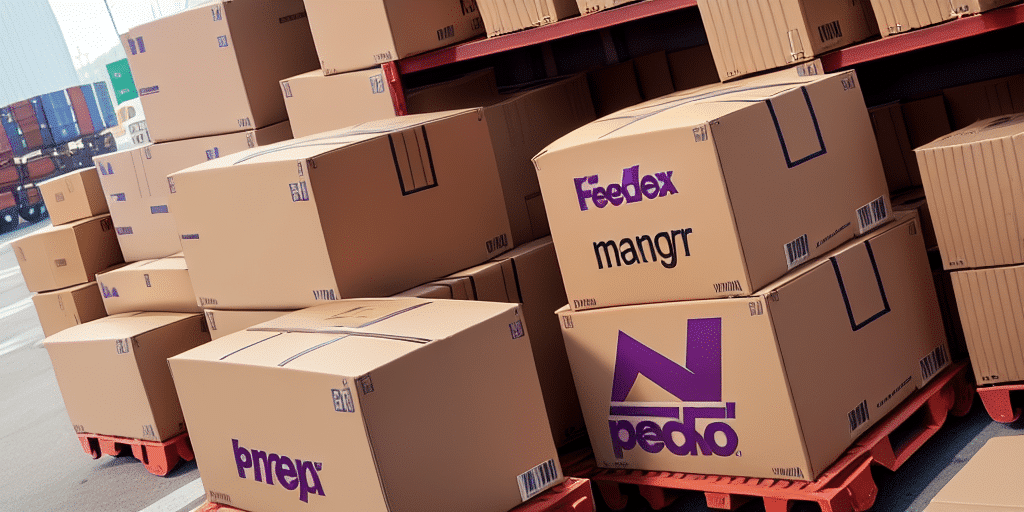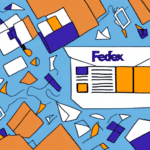Closing a Shipment with FedEx Ship Manager
If you are looking for a reliable, convenient, and cost-effective way to ship your packages, then FedEx Ship Manager is the solution for you. This powerful shipping tool allows you to create, track, and manage your shipments with ease, making it the preferred choice for businesses and individuals alike. In this article, we will explain how to use FedEx Ship Manager to close a shipment and cover all the relevant aspects in exhaustive detail.
Benefits of Using FedEx Ship Manager
Wide Range of Shipping Options
FedEx Ship Manager offers a diverse array of shipping options, allowing you to select the most suitable method based on your needs. Whether you require FedEx Ground for economical shipping or FedEx Express for faster deliveries, you have the flexibility to choose the best service.
Streamlined Shipping Process
The platform streamlines the entire shipping process, saving you significant time and effort. Features like address validation, automatic customs documentation, and real-time tracking ensure that your shipments are processed smoothly and efficiently.
Competitive Pricing and Discounts
FedEx Ship Manager provides competitive pricing and access to discounted rates, making it a cost-effective solution for businesses of all sizes. By leveraging FedEx’s extensive network, you can benefit from lower shipping costs and special offers.
Setting Up Your FedEx Ship Manager Account
Creating an Account
The first step in closing a shipment with FedEx Ship Manager is setting up your account. Visit the FedEx website and create an account by providing your name, address, contact information, and payment method. Verify your account through a valid email address to gain access to the FedEx Ship Manager dashboard.
Configuring Your Dashboard
Once your account is set up, you can start creating shipments by entering the recipient's address, package details, and shipping preferences. Save frequently used shipment information to enhance efficiency and utilize the dashboard to track your shipments in real-time.
Creating and Managing Shipments
Creating a Shipping Label
To create a shipping label, select the Create Shipment option from the dashboard. Enter the recipient's information, package details, and choose your preferred shipping service. Additional services like signature confirmation or insurance can be added as needed. After reviewing, print the shipping label and attach it to your package.
Verifying Shipment Details
Review the shipment summary, including shipping method, delivery date, and cost. Ensure all information is accurate to prevent delays or extra fees. Double-check the recipient's address and include any special instructions for the carrier.
Selecting the Right Shipping Options
Standard, Express, and International Shipping
FedEx Ship Manager offers various shipping options tailored to different needs. Consider factors such as speed, cost, and destination when selecting between standard, express, or international shipping.
Special Handling for Fragile Items
For fragile or valuable items, choose shipping options that offer special handling or additional protection. Use appropriate packaging materials like bubble wrap or packing peanuts to ensure safe delivery.
Tracking and Troubleshooting Your Shipment
Real-Time Tracking
After closing a shipment, use the tracking number provided to monitor your package’s progress. Access the Track option on the dashboard to view its location, estimated delivery date, and any potential delays.
Common Issues and Solutions
While using FedEx Ship Manager is generally smooth, you may encounter issues like incorrect shipment information, address errors, or payment problems. Refer to the FedEx Help Center or contact customer support for assistance.
Cost Management and Comparing Shipping Tools
Understanding Fees and Charges
Be aware of various fees such as shipping rates, taxes, customs duties, and additional charges like fuel surcharges. The total cost depends on factors like destination, package weight, and chosen shipping speed.
Comparing with Other Shipping Tools
FedEx Ship Manager stands out due to its ease of use, extensive shipping options, and competitive pricing. Compared to other services like UPS and DHL, FedEx offers superior features and benefits, making it a preferred choice for many users.
Handling Returns and Additional Support
Managing Returns and Refunds
If you need to return a package or request a refund, use the Return Shipment option on the dashboard. Provide the necessary information, such as the reason for return and return address, or contact FedEx customer support for refund requests.
Accessing Additional Support
For further assistance, utilize resources like the FedEx Help Center, customer support via phone or email, and online forums where you can connect with other users for tips and advice.
Tips for Saving Time and Money
- Use the correct packaging to avoid damages and extra fees.
- Compare shipping rates to find the most cost-effective option.
- Schedule pickups in advance to save time.
- Take advantage of discounts and special offers.
- Double-check shipment details to prevent errors and delays.
Closing a shipment with FedEx Ship Manager is a simple and efficient process that offers numerous benefits for businesses and individuals. By following the steps outlined in this article and utilizing the various features provided by FedEx Ship Manager, you can streamline your shipping operations and enjoy fast, reliable, and cost-effective delivery of your packages.