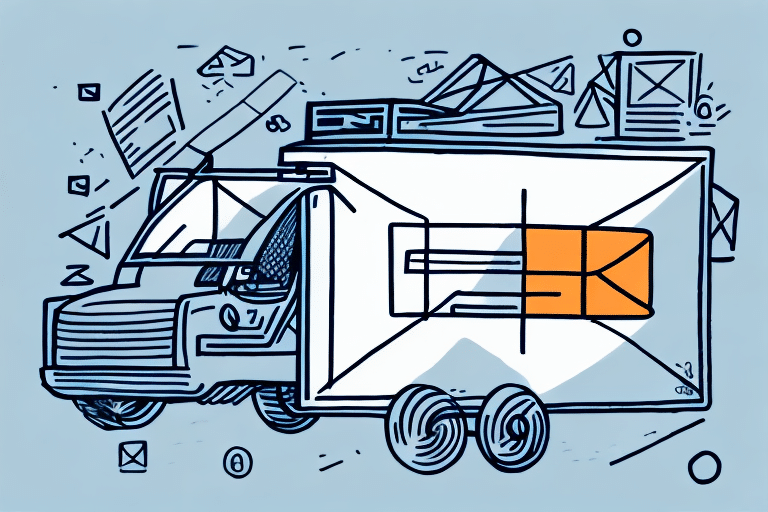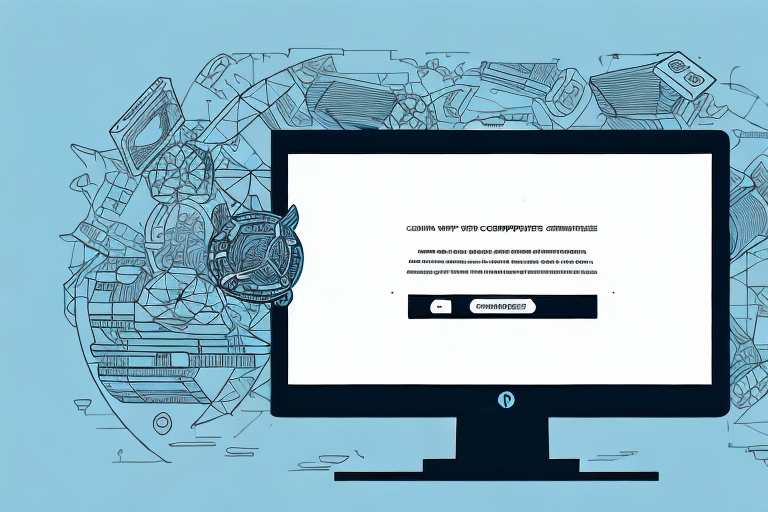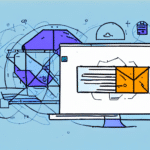Resolving Communication Failures in FedEx Ship Manager: An In-Depth Guide
FedEx Ship Manager is a widely used shipping software that enhances the shipping process for both individuals and businesses. Despite its efficiency, users may encounter technical issues that disrupt operations. This guide explores the most common causes of communication failures in FedEx Ship Manager and offers comprehensive troubleshooting steps to resolve them.
Common Causes of Communication Failures in FedEx Ship Manager
Understanding the root causes of communication failures is essential for effective troubleshooting. Several factors can disrupt the functionality of FedEx Ship Manager:
- Internet Connectivity Issues: Unstable or slow internet connections can hinder communication between your system and FedEx servers.
- Outdated Software or Drivers: Running outdated versions of FedEx Ship Manager or related drivers can lead to compatibility and communication problems.
- Incorrect Login Credentials: Errors in username or password entries can prevent successful authentication with FedEx servers.
- Server Downtime: Scheduled maintenance or unexpected server outages on FedEx’s end can temporarily disrupt services.
- Firewall and Security Settings: Overly restrictive firewall settings may block necessary communication ports required by FedEx Ship Manager.
- Hardware Malfunctions: Faulty modems, routers, or network cables can cause intermittent or complete communication failures.
Impact of Firewall Settings
Firewalls act as a barrier between your computer and external servers. If not configured correctly, they can block essential ports and protocols used by FedEx Ship Manager, leading to communication errors. Ensuring that FedEx Ship Manager is whitelisted in your firewall settings is crucial.
Role of Hardware Components
Reliable hardware is fundamental for maintaining stable internet connectivity. Issues with modems, routers, or network cables can disrupt the flow of data between your system and FedEx servers, causing communication failures.
Key Components of the FedEx Ship Manager System
FedEx Ship Manager comprises several modules, each playing a pivotal role in the shipping process:
- Ship Manager API: Facilitates the integration of FedEx services with other business applications.
- Ship Manager Direct: Allows users to manage shipments directly through the FedEx interface.
- Ship Manager Server: Handles the backend processing and communication with FedEx servers.
- Ship Manager Software: The desktop application used to create, track, and manage shipments.
Each module must function seamlessly to ensure efficient communication and overall system performance.
Enhanced Features for Streamlined Shipping
FedEx Ship Manager offers features such as creating and saving shipping profiles, scheduling pickups, real-time shipment tracking, and detailed reporting and analytics. Leveraging these features can significantly improve shipping efficiency and reduce manual errors.
Deciphering Error Messages in FedEx Ship Manager
Error messages are indicative of underlying issues affecting communication with FedEx servers. Common error messages include:
- Cannot connect to fedex.com
- Failed to download transaction data
- Invalid account information
- Server timeout
Understanding these messages helps in pinpointing the exact cause of the failure and implementing appropriate solutions.
Interpreting Specific Error Codes
Each error message may come with a code that provides more detailed information about the problem. Referencing the FedEx Ship Manager documentation or support resources can offer insights into these codes and their resolutions.
Troubleshooting Login Issues in FedEx Ship Manager
Login problems can stem from incorrect credentials, browser incompatibilities, or security software interference. Follow these steps to resolve login-related communication failures:
- Verify that your username and password are entered correctly.
- Reset your password if necessary and attempt to log in again.
- Ensure that you are using a supported and up-to-date web browser.
- Clear your browser’s cache and cookies to eliminate potential conflicts.
- Temporarily disable VPNs or firewalls to check if they are causing the issue.
If issues persist, contacting FedEx customer support for assistance is recommended.
Resolving Communication Blockages Between Your Computer and FedEx Servers
When your computer cannot communicate with FedEx servers, consider the following troubleshooting steps:
- Check Internet Connectivity: Ensure that your internet connection is active and stable.
- Disable Security Software Temporarily: Temporarily turn off antivirus or firewall programs to test if they are blocking communication.
- Verify Date and Time Settings: Incorrect system date and time can affect server communication. Ensure they are set correctly.
- Reset Network Hardware: Restart your modem and router to refresh your network connection.
If these steps do not resolve the issue, reaching out to FedEx support for further assistance is advisable.
Maintaining Updated FedEx Ship Manager Software
Outdated software can lead to compatibility issues and communication failures. To maintain optimal performance:
- Regularly update FedEx Ship Manager to the latest version available on the FedEx website.
- Ensure that all related drivers and system software are up to date.
- Reinstall the software if persistent issues remain, ensuring that all components are correctly installed.
Additionally, confirm that your computer meets the minimum system requirements specified by FedEx to support the software effectively.
Effective Solutions for Printing Shipping Labels
Printing issues with shipping labels can disrupt your shipping workflow. To address these problems:
- Confirm that your printer is properly connected and powered on.
- Adjust printer settings to match the label size and orientation required by FedEx Ship Manager.
- Update or reinstall printer drivers to ensure compatibility.
If the issue persists, contacting FedEx customer support can help identify and resolve more complex printing problems.
The Role of Internet Connectivity in FedEx Ship Manager Performance
Reliable internet connectivity is crucial for FedEx Ship Manager’s performance. Factors affecting connectivity include:
- Internet Speed: Slow internet speeds can cause delays and timeouts during data transmission.
- Network Stability: Frequent drops or fluctuations in the connection can disrupt ongoing processes.
Investing in a high-quality internet service and ensuring that your network hardware is functioning correctly can significantly enhance the performance of FedEx Ship Manager.
For more detailed information on optimizing your internet connection for shipping software, refer to resources like the Federal Communications Commission (FCC).
Contacting FedEx Customer Support for Ship Manager Assistance
If all troubleshooting steps fail to resolve communication issues, contacting FedEx customer support is the next best step. You can reach them through:
- Phone: Available on the FedEx website under the support section.
- Email: Submit a support request via the FedEx website.
- Chat Support: Access real-time assistance through the FedEx Ship Manager portal.
When contacting support, have your account information and any error messages ready to expedite the troubleshooting process. Clear communication about the urgency of your issue can also help prioritize your case.
By systematically addressing these common issues and utilizing the support resources available, you can overcome communication failures in FedEx Ship Manager and ensure a smooth shipping experience.