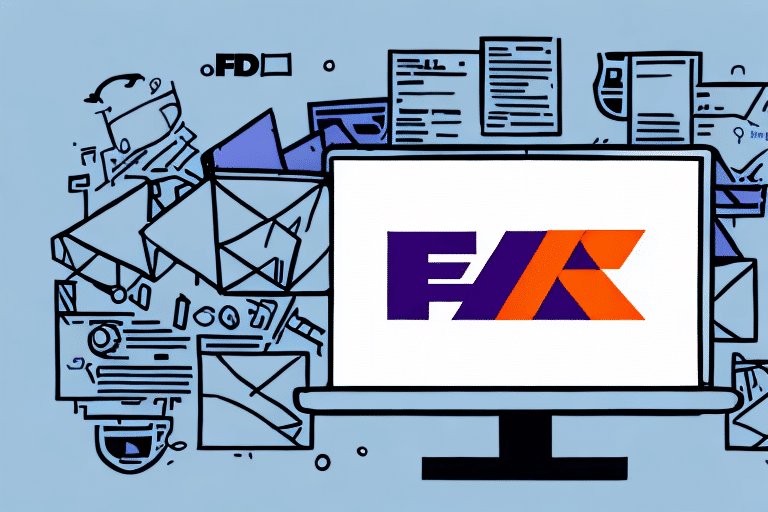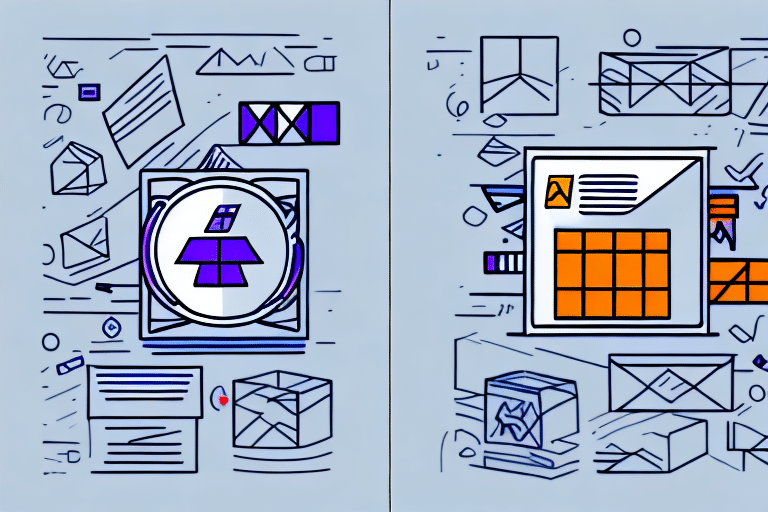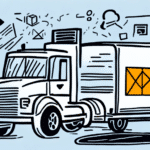Overview of FedEx Ship Manager Lite and Regular
FedEx Ship Manager Lite is a streamlined version of the comprehensive FedEx Ship Manager solution, designed to facilitate essential shipping tasks such as creating and printing shipping labels, tracking shipments, and managing shipping documents. This solution is ideal for small to medium-sized businesses with basic shipping requirements.
On the other hand, FedEx Ship Manager Regular offers a full suite of advanced shipping capabilities, including creating and managing shipments, generating detailed reports, and maintaining address books. This robust solution is recommended for medium to large businesses with high-volume and complex shipping needs.
A significant advantage of FedEx Ship Manager Regular is its ability to integrate seamlessly with other business systems, leading to more efficient shipping processes, time savings, and reduced errors. Additionally, it offers advanced tracking features, such as monitoring multiple packages simultaneously and receiving real-time shipment status updates, as detailed in the FedEx Ship Manager features page.
Both Lite and Regular versions support various shipping options, including ground, express, and international shipping. However, FedEx Ship Manager Regular further provides specialized services like hazardous materials shipping and temperature-controlled shipping, which are essential for industries like healthcare and manufacturing.
Key Differences Between FedEx Ship Manager Lite and Regular
While both versions offer basic shipping functionalities like label creation and tracking, they differ in key aspects:
- Feature Set: Ship Manager Lite provides essential features, whereas Regular includes advanced features such as shipment management, detailed reporting, and address book maintenance.
- Shipment Volume: Lite is suitable for low to moderate shipment volumes, while Regular can handle shipments of any size, catering to high-volume businesses.
- Cost: Ship Manager Lite is free to use, making it cost-effective for smaller businesses, whereas Regular incurs a fee based on shipment volume, suitable for businesses that can leverage bulk pricing discounts.
- Customization: Regular allows for customization of shipping labels with company branding, a feature not available in Lite.
Furthermore, FedEx Ship Manager Regular offers advanced reporting capabilities, enabling users to analyze shipping data over time—this feature is absent in Ship Manager Lite, which only provides basic tracking information.
Benefits and Limitations of FedEx Ship Manager Lite
Benefits
- Free to Use: Ship Manager Lite is available at no cost, aiding small businesses in reducing operational expenses.
- Simplicity: Its streamlined interface makes it easy for users to navigate and perform shipping tasks efficiently.
- Shipment Tracking: Users can easily track shipments through built-in tracking features.
- Discounted Shipping Rates: Access to discounted rates helps businesses save on shipping costs.
Limitations
- Limited Features: Only provides basic shipping functionalities without advanced options.
- Shipment Volume Constraints: Cannot handle large-volume shipments, restricting its use for high-growth businesses.
- No Address Storage: Lacks the ability to store multiple addresses for future use, increasing manual effort.
- No Integration: Does not support integration with third-party systems, which can limit operational efficiency.
Benefits and Limitations of FedEx Ship Manager Regular
Benefits
- Comprehensive Features: Offers advanced shipping capabilities including shipment management, reporting, and address book functionality.
- Unlimited Shipment Volume: Capable of handling any shipment size, suitable for businesses with large-scale operations.
- International Shipping: Facilitates shipping to over 220 countries with comprehensive customs documentation.
- Cost Savings: Bulk pricing discounts are available for high-volume shippers, reducing overall shipping costs.
- Real-Time Tracking: Provides real-time updates and the ability to track multiple packages simultaneously.
Limitations
- Cost: Requires a subscription fee, which may be a barrier for smaller businesses.
- Complexity: The extensive feature set can be overwhelming, necessitating training and setup time.
- Setup Time: Advanced features may require more time to configure and integrate with existing systems.
- Not Suitable for Extremely High Volumes: While it accommodates high volumes, larger enterprises may need even more robust solutions.
Cost Comparison: FedEx Ship Manager Lite vs. Regular
The primary distinction in cost is that FedEx Ship Manager Lite is free, making it an attractive option for small businesses or those with lower shipping volumes. FedEx Ship Manager Regular, conversely, involves a fee structure based on the volume of shipments processed. According to FedEx's pricing details, for businesses with substantial shipping needs, the Regular version offers bulk pricing discounts, potentially resulting in significant cost savings.
Moreover, while Lite covers essential functionalities without additional costs, Regular provides advanced features such as custom label creation and bulk pickup scheduling, which may justify the investment for businesses requiring these capabilities.
Choosing the Right Solution for Your Business
Deciding between FedEx Ship Manager Lite and Regular depends on your business's specific needs:
- Basic Shipping Needs: If your business has straightforward shipping requirements and handles a moderate number of shipments, Ship Manager Lite is likely sufficient.
- Complex Shipping Requirements: Businesses that engage in international shipping, require detailed reporting, manage high shipment volumes, or need advanced shipping features should consider Ship Manager Regular.
- Budget Considerations: For businesses prioritizing cost-effectiveness without needing advanced features, the free Lite version is advantageous. Alternatively, those who can benefit from bulk discounts and advanced functionalities may find Regular to offer better long-term value.
Assess your current shipping volume, complexity of shipping operations, and budget constraints to determine which version aligns best with your operational goals.
Tips for Maximizing FedEx Ship Manager Lite and Regular
For FedEx Ship Manager Lite:
- Organize Shipping Addresses: Maintain an organized list of frequent shipping addresses to streamline the shipping process.
- Utilize Mobile Features: Leverage the FedEx Mobile app for easy shipment creation and tracking on the go.
- Monitor Shipment History: Use the Ship History feature to track past shipments and monitor shipping patterns.
For FedEx Ship Manager Regular:
- Advanced Organization: Utilize the address book feature to store and manage multiple shipping addresses efficiently.
- Leverage Reporting Tools: Use the reporting capabilities to analyze shipping data, identify trends, and optimize shipping strategies.
- Integrate with Business Systems: Integrate Ship Manager Regular with your existing business systems (e.g., inventory management, order processing) to enhance operational efficiency.
- Training and Support: Invest in training for your team to fully utilize the advanced features and mitigate the learning curve.
Customer Reviews: What People are Saying About Each Option
Feedback from users of FedEx Ship Manager Lite is largely positive, with many praising its simplicity and ease of use. Small business owners appreciate the free access and essential shipping features that meet their operational needs. However, some users highlight the lack of advanced features and limited shipment volume capabilities as drawbacks, especially as their business scales.
On the other hand, FedEx Ship Manager Regular receives commendations for its comprehensive feature set, advanced tracking, and integration capabilities. Users with high-volume and international shipping needs find the Regular version highly beneficial. Nevertheless, some users note the higher cost and complexity as challenges, particularly for businesses without dedicated resources for training and setup.
Conclusion: Making the Right Choice for Your Business
Selecting between FedEx Ship Manager Lite and FedEx Ship Manager Regular hinges on your business's unique shipping requirements, volume, and budget. If your needs are basic and primarily domestic, the free Lite version offers a cost-effective and efficient solution. Conversely, if your business demands advanced shipping features, international capabilities, and handles a high volume of shipments, investing in the Regular version can provide greater operational efficiency and cost savings in the long term. Carefully evaluate your shipping processes and future growth plans to make an informed decision that aligns with your business objectives.