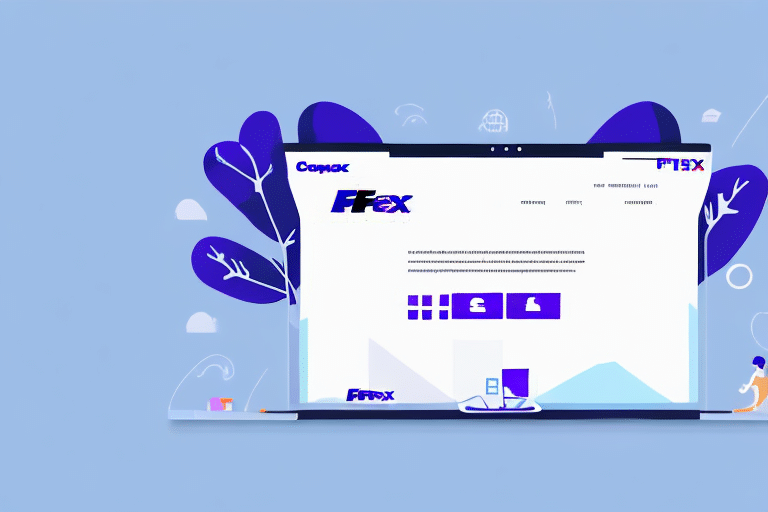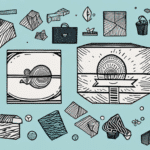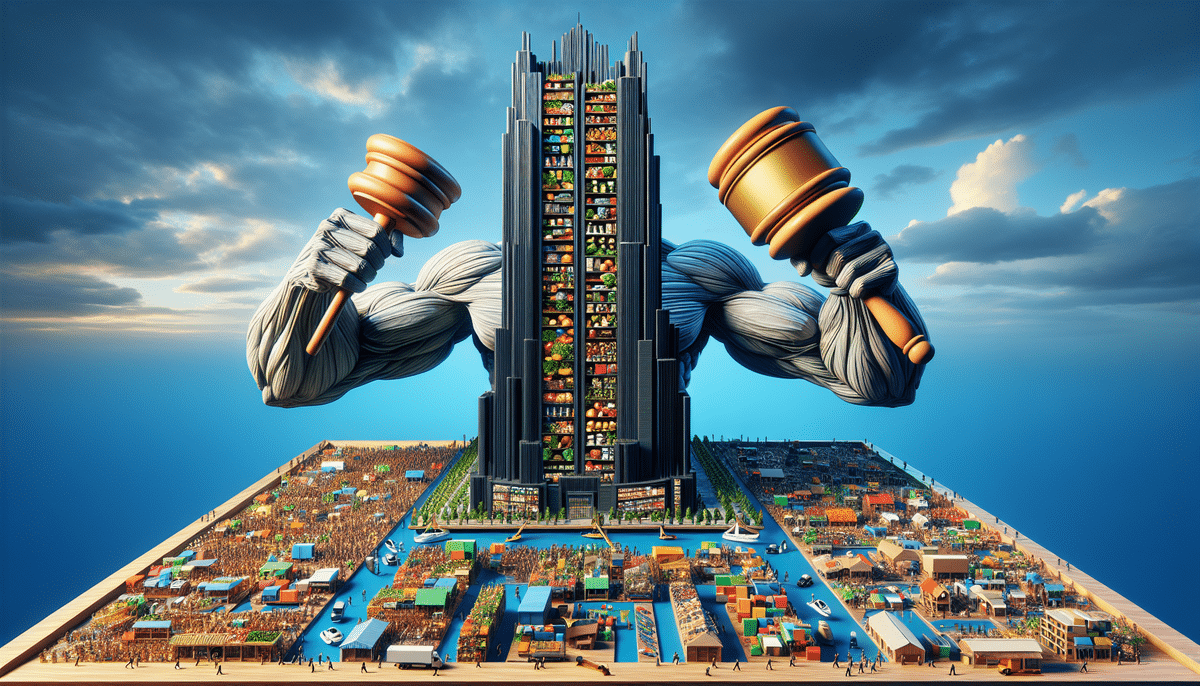Introduction to FedEx Ship Manager
Efficient shipping is crucial for businesses that rely on frequent goods transportation. FedEx Ship Manager is a robust shipping management software designed to streamline the shipping process for businesses of all sizes. This comprehensive tool enables the creation of shipping labels, scheduling pickups, and tracking packages seamlessly. With its user-friendly interface and powerful features, FedEx Ship Manager integrates effortlessly with various e-commerce platforms, including Amazon, eBay, and Etsy, making it an ideal choice for e-commerce businesses.
According to a Capterra review, FedEx Ship Manager significantly enhances shipping efficiency, reducing manual entry errors and saving valuable time for businesses.
Key Features and Benefits
Comprehensive Shipping Management
FedEx Ship Manager offers a suite of features that cover all aspects of the shipping process. Users can create and print shipping labels, schedule pickups, and track packages in real-time. The software also allows the storage of frequently used shipping information, such as addresses and package dimensions, which simplifies repeat shipments.
Integration with E-commerce Platforms
One of the standout features of FedEx Ship Manager is its seamless integration with popular e-commerce platforms like Amazon, eBay, and Etsy. This integration allows businesses to manage their shipping directly from their online storefronts, ensuring consistency and reducing the likelihood of errors.
Cost and Time Savings
By automating various aspects of the shipping process, FedEx Ship Manager helps businesses save both time and money. The software offers discounted shipping rates and promotions exclusive to FedEx users, which can lead to significant cost reductions, especially for businesses with high shipping volumes.
Additionally, the ability to set up automated shipping rules minimizes manual intervention, speeding up the shipping process and allowing businesses to focus on core operations.
Installation and Setup
Creating a FedEx Account
To begin using FedEx Ship Manager, businesses must first create a FedEx account. This account provides access to the software and its various features. Registration involves providing essential business information and agreeing to FedEx's terms of service.
Installing the Software
Once the account is set up, users can download and install FedEx Ship Manager on their devices. The installation process is straightforward, with clear instructions provided by FedEx to ensure a smooth setup.
Configuring Settings and Web Services
After installation, users need to configure the software to match their specific shipping preferences. This includes setting up web services by completing the registration process, which involves providing additional information, accepting terms of use, and creating a secure password.
For detailed installation guidance, refer to the official FedEx Ship Manager Installation Guide.
Using the FedEx Ship Manager Interface
User-Friendly Dashboard
The FedEx Ship Manager interface is designed for ease of use, featuring a clean dashboard that provides quick access to all essential functions. Users can manage shipments, view real-time tracking information, and access shipping history from a central location.
Managing Shipments
Creating and managing shipments is intuitive with FedEx Ship Manager. Users can easily input shipment details, select appropriate shipping options, and generate shipping labels with just a few clicks. The software also allows for the scheduling of pickups, eliminating the need to visit a FedEx location.
Customizing Shipping Preferences
FedEx Ship Manager offers extensive customization options, allowing businesses to tailor their shipping preferences to meet specific needs. Users can choose delivery options, add insurance, and require signatures upon delivery, ensuring that shipments are handled according to their standards.
Advanced Customizations and Integrations
Shipping Profiles
One of the advanced features of FedEx Ship Manager is the ability to create shipping profiles. These profiles store specific shipping preferences, packaging types, and shipping options, enabling businesses to automate repetitive tasks and streamline their shipping workflow.
Branding and Custom Labels
Businesses can customize their shipping labels with their company logo and branding elements through FedEx Ship Manager. This not only enhances brand recognition but also presents a professional image to customers.
Integration with Business Software
FedEx Ship Manager can integrate with various business software systems, such as accounting and inventory management tools. This integration facilitates seamless data exchange between systems, reducing the risk of errors and improving overall operational efficiency.
Managing and Tracking Shipments
Real-Time Tracking
FedEx Ship Manager provides real-time tracking capabilities, allowing businesses to monitor their shipments' progress from the moment they are dispatched until they reach their destination. This transparency helps businesses keep customers informed and manage delivery expectations effectively.
Shipment History and Analytics
The software maintains a detailed history of all shipments, which can be used for analysis and reporting. Businesses can track shipping patterns, identify areas for improvement, and make data-driven decisions to enhance their logistics operations.
Notifications and Alerts
FedEx Ship Manager offers customizable notifications and alerts, keeping businesses updated on important shipment events such as delivery confirmations and delays. These alerts ensure that businesses can respond promptly to any issues that may arise during the shipping process.
Security and Support
Data Protection Best Practices
Ensuring the security of shipping data is paramount. FedEx Ship Manager employs robust security measures to protect sensitive information, including encryption and secure login protocols. Businesses are advised to implement best practices such as regularly updating passwords and monitoring account activity to maintain data integrity.
Troubleshooting Common Issues
While FedEx Ship Manager is a reliable tool, users may encounter common issues such as label printing errors or connectivity problems. FedEx provides comprehensive support resources and troubleshooting guides to help users resolve these issues efficiently. Additionally, customer service is available for further assistance when needed.
Future Developments and Updates
FedEx continuously works on enhancing Ship Manager by introducing new features and improvements. Staying updated with the latest software versions ensures that businesses can leverage new functionalities and maintain optimal shipping operations. Regularly checking the FedEx updates can help businesses stay informed about upcoming changes and innovations.
Conclusion
FedEx Ship Manager is a powerful tool that can significantly enhance the efficiency and effectiveness of a business's shipping operations. By providing comprehensive features, seamless integrations, and robust support, it empowers businesses to manage their shipping processes with ease and precision. Whether you are a small business owner or a large-scale e-commerce seller, configuring and utilizing FedEx Ship Manager can lead to substantial time and cost savings, improved customer satisfaction, and streamlined business operations.