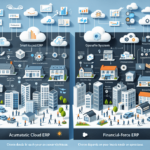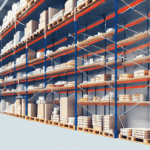Overview of E2 and UPS Worldship
E2 is an Enterprise Resource Planning (ERP) software designed to help businesses manage various aspects of their operations, including inventory management, accounting, and sales. On the other hand, UPS Worldship is a comprehensive shipping solution that enables users to create shipping labels, track packages, and manage shipments efficiently. By integrating E2 with UPS Worldship, businesses can facilitate seamless data transfer between these platforms, thereby reducing manual data entry errors and enhancing overall operational efficiency.
Benefits of Integrating E2 with UPS Worldship
Streamlined Shipping Processes
Integrating E2 with UPS Worldship allows businesses to automate the transfer of customer and order information directly into the shipping platform. According to a Forbes analysis, automation in shipping processes can reduce processing time by up to 30%, enabling faster order fulfillment.
Improved Data Accuracy
Automation minimizes the risk of human error associated with manual data entry. This ensures that shipping information is accurate, which is critical for timely deliveries and maintaining customer trust.
Enhanced Inventory Management
Real-time tracking of shipments provides businesses with up-to-date inventory levels. This enables better decision-making regarding restocking and inventory allocation, reducing the likelihood of stockouts or overstock situations.
Better Customer Service
With integrated systems, businesses can offer customers real-time tracking information and prompt delivery updates. Enhanced visibility into the shipping process leads to higher customer satisfaction and loyalty.
Step-by-Step Guide to Connecting E2 to UPS Worldship
- Login to E2: Access your E2 account and navigate to the "Shipping" module.
- Setup UPS Integration: Select "Setup" and then click on "UPS".
- Enter UPS Credentials: Input your UPS account information, including the account number, access key, and password.
- Save Settings: Click "Ok" to save the changes.
- Launch UPS Worldship: Open the UPS Worldship application and select "Shipper Editor".
- Import E2 Data: Choose "Import", then "Add Import Map", and locate the folder containing the E2 export file.
- Map Relevant Fields: Select the necessary fields and assign a name to the import map.
- Complete Import: Click "Ok" to finalize the import map and verify that the data was successfully imported.
- Configure Settings: Go to UPS Worldship settings and set it to receive data from E2.
- Test the Connection: Create a test shipment from E2 to ensure that it transfers correctly to UPS Worldship.
If you encounter any issues during the integration process, refer to the UPS Technical Support for assistance. Regularly updating both E2 and UPS Worldship ensures compatibility and access to the latest features.
Essential Requirements for Integration
Before initiating the integration, ensure the following prerequisites are met:
- Stable Internet Connection: A reliable internet connection is crucial for seamless data transfer.
- Updated Software Versions: Ensure that both E2 and UPS Worldship are updated to their latest versions to avoid compatibility issues.
- Valid UPS Account Credentials: Accurate login information for your UPS account is necessary for successful integration.
- Data Backup: Backup your data to prevent any loss during the migration process.
Additionally, understanding your specific shipping needs—such as package types, preferred shipping methods, and special handling requirements—will help tailor the integration settings to your business requirements.
Common Errors and Troubleshooting Integration Issues
Despite the straightforward nature of integrating E2 with UPS Worldship, users may encounter several common errors:
- Incorrect Login Credentials: Ensure that all UPS account details entered are accurate.
- Mismatched Data Fields: Verify that the data fields in E2 are correctly mapped to those in UPS Worldship.
- Connection Issues: Check the stability of your internet connection if you're experiencing connectivity problems.
- Software Version Conflicts: Regularly update both E2 and UPS Worldship to prevent compatibility issues.
For unresolved issues, taking a screenshot of error messages and contacting technical support can expedite the troubleshooting process. Following a systematic approach to identify and rectify errors will help maintain the integrity of the integration.
Best Practices for Maintaining a Seamless Connection
To ensure the continuous and efficient operation of the integrated systems, consider the following best practices:
- Regular Software Updates: Keep both E2 and UPS Worldship updated to leverage new features and security enhancements.
- Routine Process Reviews: Periodically assess your shipping processes to identify areas for improvement and implement necessary refinements.
- Data Backups: Regularly back up your data to protect against potential loss due to system failures.
- Hardware Maintenance: Ensure that your hardware meets the minimum requirements for running the integrated software efficiently.
Implementing these practices will help maintain a robust and reliable integration, minimizing downtime and enhancing overall business operations.
Maximizing Efficiency of Order Processing with Integration
The integration of E2 with UPS Worldship significantly enhances order processing efficiency by automating various tasks:
- Automated Shipping Labels: Generate shipping labels without manual intervention, reducing time and errors.
- Predefined Shipping Parameters: Set default shipping methods, package sizes, and weights to streamline the shipping process.
- Real-Time Shipment Tracking: Monitor the status of shipments in real-time, enabling proactive issue resolution and informed customer communications.
- Automated Invoicing: Generate invoices automatically, ensuring accuracy and saving administrative time.
According to a study by Supply Chain Digital, businesses that implement automated order processing systems experience a 20% increase in operational efficiency. Leveraging integration between E2 and UPS Worldship can contribute significantly to such improvements.
Customizing the Integration to Suit Business Needs
Every business has unique shipping requirements, and the integration between E2 and UPS Worldship can be tailored accordingly:
- Custom Shipping Rates: Configure shipping rates based on different criteria such as weight, destination, and service levels.
- Billing and Payment Methods: Customize billing processes to align with your financial workflows.
- Custom Reporting: Generate reports that provide insights into shipping performance, costs, and other key metrics.
- Automated Notifications: Set up automated email or SMS notifications to inform customers about their order status and tracking information.
By customizing these settings, businesses can ensure that the integration aligns perfectly with their operational needs, enhancing both efficiency and customer satisfaction.
Future-Proofing Your Business with E2 and UPS Worldship Integration
Integrating E2 with UPS Worldship not only addresses current operational challenges but also lays the foundation for future growth and scalability:
- Scalability: As your business grows, the integrated system can handle increased volumes without compromising performance.
- Adaptability: Stay adaptable to changing market conditions and customer expectations by leveraging automated and integrated processes.
- Enhanced Customer Experience: Continuously improve customer interactions by providing accurate, real-time information and efficient service.
By investing in such integrations, businesses can stay competitive, reduce operational risks, and ensure long-term sustainability. As highlighted by the McKinsey & Company, integrating technology solutions is pivotal for achieving operational agility and resilience in today’s dynamic business environment.
In conclusion, integrating E2 with UPS Worldship offers a multitude of benefits that enhance operational efficiency, data accuracy, and customer satisfaction. By following a structured integration process, adhering to best practices, and customizing the system to fit your business needs, you can optimize your shipping operations and position your business for future success.