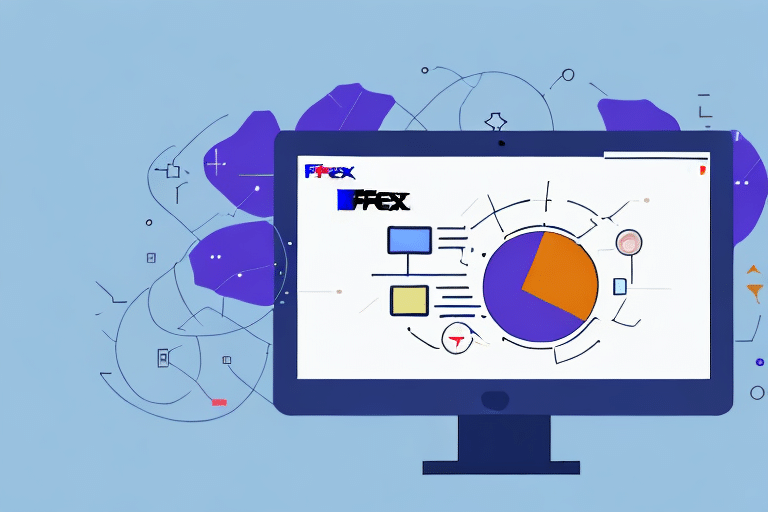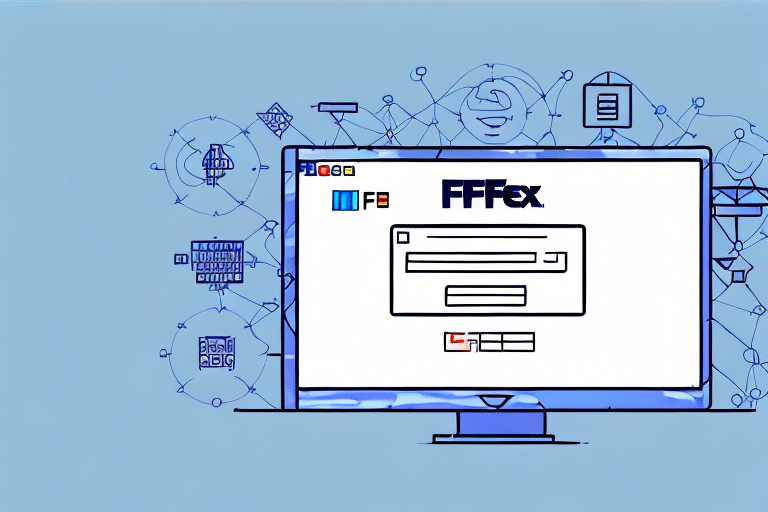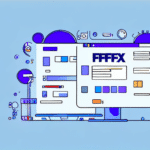Connecting FedEx Ship Manager to .DBF Files
FedEx Ship Manager is a robust solution designed to streamline shipping operations for businesses of all sizes. One of its powerful yet often overlooked features is the ability to connect with .DBF (Database File) files. This integration enhances data management, automates shipping processes, and improves overall efficiency. In this comprehensive guide, we will delve into the significance of .DBF files in FedEx Ship Manager, explore its various versions, highlight the benefits of integration, and provide a detailed step-by-step guide for seamless connectivity. Additionally, we will discuss troubleshooting common issues, best practices, advanced tips, and future developments in this domain.
Understanding .DBF Files and Their Role in FedEx Ship Manager
.DBF files are structured database files commonly used to store and manage data efficiently. Originally associated with database management systems like dBase, these files are compatible with various applications, including Microsoft Access and Excel. In the context of FedEx Ship Manager, .DBF files serve as a vital component for automating and managing shipping data.
Key Functions of .DBF Files in Shipping Management
- Data Storage: Facilitate the organized storage of customer information, shipment details, and transactional data.
- Data Integration: Enable seamless data exchange between FedEx Ship Manager and other business applications, reducing manual data entry.
- Automation: Support automated processes such as label generation, tracking updates, and reporting.
By leveraging .DBF files, businesses can enhance the accuracy and efficiency of their shipping operations, leading to improved customer satisfaction and reduced operational costs.
Versions of FedEx Ship Manager
FedEx Ship Manager is available in multiple versions, each tailored to meet the diverse needs of businesses. Understanding the differences between these versions can help you choose the one that best aligns with your operational requirements.
FedEx Ship Manager Lite
FedEx Ship Manager Lite is a user-friendly, cost-effective solution suitable for small to medium-sized businesses. It offers essential features such as label printing, shipment tracking, and basic reporting capabilities.
FedEx Ship Manager Server
Designed for larger enterprises with more complex shipping needs, FedEx Ship Manager Server provides advanced functionalities, including batch processing, detailed analytics, and integration with enterprise resource planning (ERP) systems.
FedEx Web Services
FedEx Web Services is a web-based version that allows businesses to integrate FedEx shipping functionalities directly into their websites or applications. Features include real-time rate calculations, label creation, package tracking, and customs documentation management.
For more detailed information on the available versions, you can refer to the FedEx Shipping Tools page.
Benefits of Integrating .DBF Files with FedEx Ship Manager
Integrating .DBF files with FedEx Ship Manager offers numerous advantages that can significantly enhance your shipping operations:
- Increased Efficiency: Automates repetitive tasks such as data entry and label generation, saving valuable time.
- Data Accuracy: Minimizes manual input errors by ensuring consistent and accurate data transfer between systems.
- Scalability: Supports business growth by handling large volumes of shipments without compromising performance.
- Enhanced Reporting: Provides comprehensive insights into shipping trends, costs, and performance metrics.
- Cost Savings: Reduces operational costs associated with manual processes and shipping errors.
Moreover, the ability to customize .DBF files allows businesses to tailor their shipping processes to specific needs, fostering greater flexibility and control.
Step-by-Step Guide to Connecting .DBF Files to FedEx Ship Manager
Connecting your .DBF files to FedEx Ship Manager is a straightforward process. Follow the steps below to ensure a successful integration:
- Launch FedEx Ship Manager: Open the application on your computer.
- Access Administration: Click on the "Administration" tab located in the main menu.
- Navigate to Shipping Administration: From the drop-down menu, select "Shipping Administration."
- Select File System: Click on the "File System" tab and choose "DBF" from the list of available file types.
- Add .DBF Files: Click the "Add" button and browse to the location where your .DBF files are stored.
- Import Files: Select the desired .DBF files and click "Open" to import them into FedEx Ship Manager.
- Test Connection: Click on the "Test Connection" button to verify that the integration is functioning correctly.
- Save Settings: If the connection test is successful, click "OK" to save your settings.
After completing these steps, your .DBF files will be linked to FedEx Ship Manager, enabling automated shipping processes.
For further assistance, refer to the FedEx Ship Manager User Guide.
Troubleshooting Common Issues and Best Practices
While connecting .DBF files to FedEx Ship Manager is generally seamless, you may encounter some common challenges. Implementing best practices can help mitigate these issues and ensure smooth operations.
Common Issues
- Connection Errors: Often caused by incorrect file paths or missing drivers. Verify your file locations and ensure all necessary drivers are installed.
- Compatibility Problems: Older versions of FedEx Ship Manager may not be compatible with the latest operating systems. Consider updating the software to the latest version.
- Performance Lag: Large .DBF files or slow internet connections can degrade performance. Optimize file sizes and ensure a stable internet connection.
Best Practices
- Regular Updates: Keep your .DBF files updated to maintain data accuracy.
- Data Backup: Regularly back up your .DBF files to prevent data loss in case of system failures.
- Consistent Testing: Periodically test the connection between .DBF files and FedEx Ship Manager to identify and resolve issues promptly.
- Secure Data Handling: Ensure that sensitive shipping data is handled securely, adhering to relevant data protection regulations.
Adhering to these best practices will enhance the reliability and efficiency of your shipping operations using FedEx Ship Manager.
Automating the Connection Process and Advanced Tips
Automation can further optimize your shipping processes by reducing manual intervention and minimizing errors. Here are ways to automate the connection between .DBF files and FedEx Ship Manager, along with advanced tips to maximize efficiency:
Using Automation Tools
- Zapier Integration: Utilize Zapier to create automated workflows that trigger actions based on specific events in your .DBF files.
- Microsoft Power Automate: Leverage Power Automate to design custom automation pipelines that integrate seamlessly with FedEx Ship Manager.
Advanced Tips
- Data Cleanup: Regularly clean your .DBF files to remove duplicates and correct inconsistencies, ensuring high data quality.
- Macro Utilization: Implement macros within FedEx Ship Manager to automate repetitive tasks such as bulk label printing.
- Custom Label Design: Customize shipping labels to include additional information like promotional messages or branding elements.
- Batch Processing: Use batch processing features to handle multiple shipments simultaneously, enhancing throughput.
Incorporating these automation strategies and advanced techniques can significantly improve the efficiency and scalability of your shipping operations.
Future Developments and Updates in FedEx Ship Manager Integration
The integration landscape between FedEx Ship Manager and .DBF files is continually evolving, driven by advancements in technology and changing business needs. Anticipated developments include:
- Enhanced Automation: Future updates may offer more sophisticated automation capabilities, reducing the need for manual oversight even further.
- Advanced Analytics: Integration with advanced analytics tools to provide deeper insights into shipping data and operational performance.
- Cloud Integration: Greater emphasis on cloud-based solutions, enabling real-time data access and collaboration across distributed teams.
- AI and Machine Learning: Implementation of AI-driven features to predict shipping trends, optimize routes, and personalize customer experiences.
Staying informed about these developments will help businesses leverage the full potential of FedEx Ship Manager and maintain a competitive edge in the logistics industry.
In conclusion, integrating .DBF files with FedEx Ship Manager is a strategic move that can transform your shipping operations. By following the steps outlined in this guide and adopting best practices, you can achieve greater efficiency, accuracy, and scalability in your shipping processes.