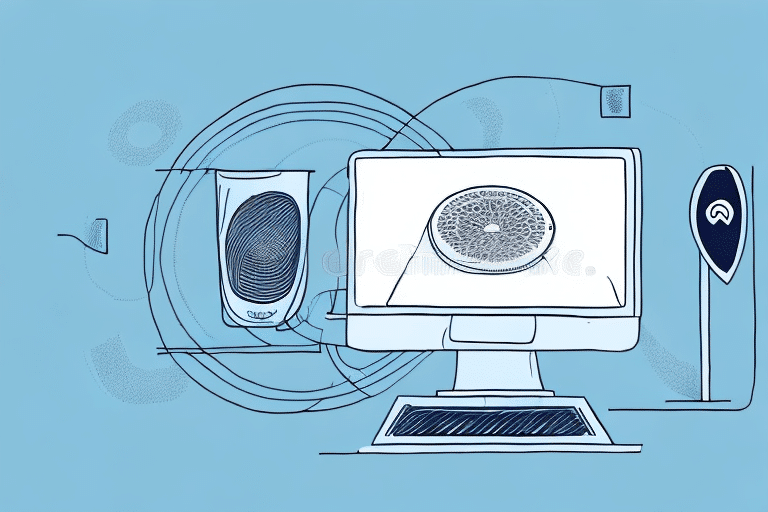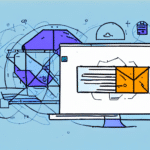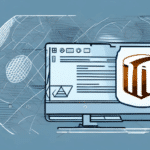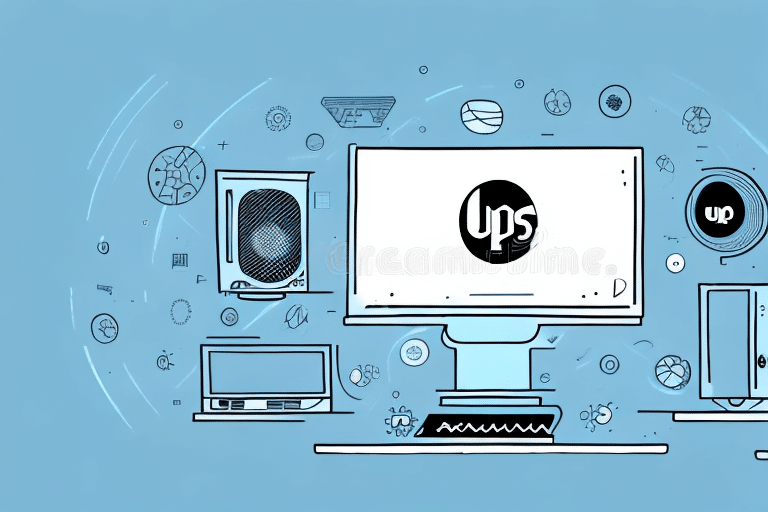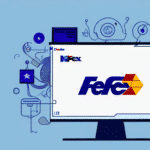Connecting to UPS WorldShip Using Dial-Up
In today's fast-paced business environment, seamless connectivity to shipping partners is crucial. UPS WorldShip is a popular application that facilitates efficient shipping operations. However, not all businesses have access to high-speed internet, making dial-up connections a viable alternative. This article explores the benefits of using dial-up for UPS WorldShip, provides a comprehensive setup guide, and offers troubleshooting tips to ensure a stable connection.
Advantages of Using Dial-Up for UPS WorldShip
Cost-Effective Solution
Dial-up connections are significantly cheaper than broadband alternatives, making them an attractive option for small and medium-sized businesses operating on tight budgets.
Widespread Availability
Dial-up services are available in remote and rural areas where broadband infrastructure may be limited or non-existent, ensuring that businesses in these regions can still utilize UPS WorldShip effectively.
Enhanced Security
Unlike broadband connections that are always online, dial-up connections are not persistent, reducing the risk of cyber-attacks and enhancing data security for sensitive shipping information.
Reliability in Adverse Conditions
Dial-up connections are less susceptible to disruptions caused by weather conditions or other external factors, ensuring consistent access to UPS WorldShip even during unfavorable circumstances.
Requirements for Using Dial-Up with UPS WorldShip
Essential Hardware and Software
- A reliable phone line
- A dial-up modem capable of transmitting at 56kbps or faster
- A computer with UPS WorldShip software installed
Understanding Bandwidth Limitations
Dial-up connections offer lower bandwidth compared to broadband, which may result in slower processing times and longer data transmission periods. Businesses need to account for these limitations when planning their shipping operations.
Step-by-Step Guide to Configuring Your Dial-Up Modem for UPS WorldShip
- Connect your modem to your computer and ensure it is properly installed and recognized.
- Attach your phone line to the modem and verify the connection to a wall socket.
- Launch the UPS WorldShip software and navigate to the "Shipping" tab.
- Select "Preferences" and then the "Connection" tab.
- Choose "Dial-Up" as your connection type and enter your phone number, including the area code.
- Click "Test Connection" to verify the modem configuration and ensure a clear dial tone.
- Save the settings to complete the setup process.
If you encounter any issues during setup, consult UPS technical support or refer to their official [support documentation](https://www.ups.com/us/en/help-support-center.page) for assistance.
Troubleshooting Common Dial-Up Connection Issues
Failed Connection Attempts
- Verify that the modem is correctly connected to both the computer and the phone line.
- Check the functionality of the phone line by testing it with another device.
- Ensure the correct phone number is entered in the UPS WorldShip software.
- Attempt to redial in case the line was busy during the initial connection attempt.
Slow Connection Speeds
- Close unnecessary applications or browser tabs that may consume bandwidth.
- Restart the modem and computer to refresh the connection.
- Consider upgrading to a modem that supports higher speeds.
- Contact your internet service provider to inquire about potential network issues.
Best Practices for Maintaining a Stable Dial-Up Connection
- Ensure the phone line is free from interference and maintains high quality.
- Limit the number of devices connected to the phone line to prevent signal degradation.
- Regularly update modem drivers and firmware to enhance performance.
- Position the modem away from electronic devices that may cause interference.
Additionally, periodically test your connection speed using tools like [Speedtest by Ookla](https://www.speedtest.net/) to ensure optimal performance.
Alternatives to Dial-Up for Connecting to UPS WorldShip
While dial-up remains a viable option for some businesses, alternatives offer faster and more reliable connections:
- Broadband: Provides high-speed internet suitable for large file transfers and real-time data synchronization.
- Satellite Internet: Ideal for businesses in areas without broadband infrastructure, offering decent speeds with higher latency.
- Mobile Hotspots: Utilize cellular data for internet access, offering portability and flexibility, especially in remote locations.
When selecting an alternative, consider factors such as cost, availability, and the specific needs of your shipping operations.
Comparing Internet Connection Speeds for UPS WorldShip
Different internet connection types offer varying speeds, impacting the efficiency of UPS WorldShip operations:
- Dial-Up: Up to 56kbps
- Broadband: Up to 100Mbps or higher, depending on the provider and plan
- Satellite: Up to 12Mbps
- Mobile Hotspots: Up to 60Mbps, varying by carrier and location
For businesses requiring faster data transmission and real-time processing, broadband or mobile hotspots may be more suitable. However, for those prioritizing cost and availability, dial-up remains a strong contender.
Frequently Asked Questions about Using Dial-Up with UPS WorldShip
How reliable is dial-up?
Dial-up is a reliable option for essential shipping tasks with UPS WorldShip. While it may not offer the speed of broadband, its stability and reduced security risks make it suitable for businesses with basic connectivity needs.
Why is dial-up still relevant today?
Dial-up remains relevant for businesses in areas lacking broadband infrastructure, offering a cost-effective and secure means of connecting to UPS WorldShip without substantial investment in new technology.
Can dial-up be used for other internet activities besides shipping?
Yes, dial-up can handle activities like email and web browsing. However, these activities may experience slower performance compared to broadband connections.
What is the maximum speed achievable with dial-up?
Dial-up connections can achieve speeds up to 56kbps. The actual speed may vary based on phone line quality and modem performance.
What are the disadvantages of using dial-up?
The primary disadvantage of dial-up is its slow speed, which can hinder tasks requiring quick data transfers. Additionally, dial-up connections can be disrupted by phone calls or other line interruptions, leading to potential delays.
Are there alternatives to dial-up for businesses in remote areas?
Yes, alternatives such as satellite internet, fixed wireless, and cellular internet are available for businesses in remote locations. These options provide faster and more reliable connections but may come at a higher cost compared to dial-up.
Connecting to UPS WorldShip using dial-up remains a practical option for businesses without access to high-speed internet. By following the guidelines outlined in this article, you can establish and maintain a stable connection, ensuring efficient shipping operations regardless of your internet infrastructure.