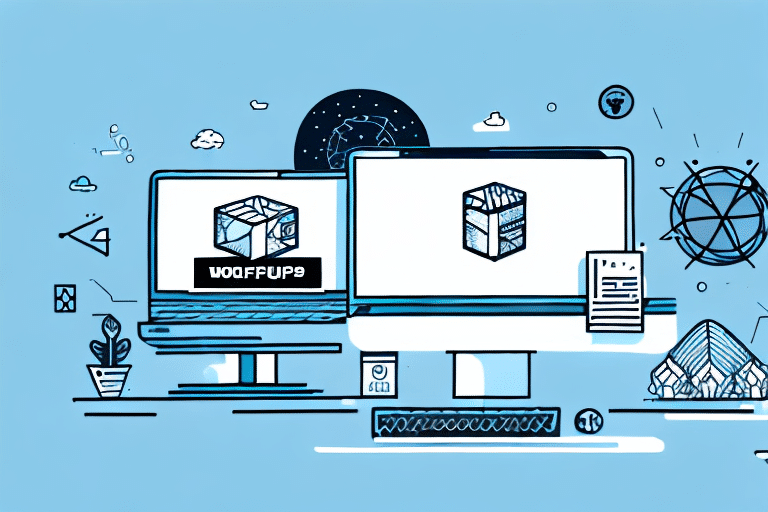Connecting WooCommerce with UPS WorldShip PC: An SEO-Optimized Guide
Integrating WooCommerce with UPS WorldShip PC is a strategic move for businesses aiming to optimize their shipping operations. This integration automates shipping processes, minimizes manual errors, and enhances overall efficiency. In this comprehensive guide, we delve into the significance of this integration, its benefits, and provide an updated, step-by-step approach to successfully connect WooCommerce with UPS WorldShip PC.
Importance of Integrating WooCommerce with UPS WorldShip PC
For e-commerce businesses dealing with high order volumes, manual entry of shipping information can be both time-consuming and susceptible to errors. By integrating WooCommerce with UPS WorldShip PC, businesses can automate the shipping process, thereby saving time and reducing the likelihood of mistakes. This seamless integration ensures that shipping operations are more efficient and reliable.
Moreover, this integration facilitates real-time package tracking, allowing businesses to monitor the status of shipments and provide accurate delivery estimates to customers. Enhanced tracking capabilities lead to improved customer satisfaction and reduce the volume of inquiries regarding order statuses.
Additionally, automating the shipping process with WooCommerce and UPS WorldShip PC enables businesses to leverage UPS's discounted shipping rates, potentially lowering shipping costs and increasing profit margins. This cost-efficiency is crucial for maintaining competitiveness in the dynamic e-commerce landscape.
Key Benefits of Connecting WooCommerce with UPS WorldShip PC
- Automation of Shipping Processes: Eliminates manual data entry, reducing errors and saving time.
- Enhanced Operational Efficiency: Streamlines shipping workflows, allowing for quicker order processing.
- Real-Time Tracking: Provides up-to-date information on shipment statuses, improving transparency.
- Cost Savings: Access to UPS's discounted shipping rates helps reduce overall shipping expenses.
- International Shipping Capabilities: Expands the ability to ship internationally with ease.
- Integration with UPS Services: Seamlessly connects with services like UPS My Choice and UPS Access Point, offering customers more delivery options.
Implementing this integration not only streamlines shipping operations but also enhances the customer experience by offering reliable and transparent shipping options. Businesses can manage and track shipments more effectively, minimizing the risk of lost or delayed packages.
Step-by-Step Guide to Integrating WooCommerce with UPS WorldShip PC
Follow these detailed steps to successfully integrate WooCommerce with UPS WorldShip PC:
Step 1: Create and Configure Your UPS WorldShip Account
Begin by setting up a UPS WorldShip account. Provide necessary business information, shipping preferences, and establish your login credentials. Ensure that your account settings align with your business's shipping requirements.
Step 2: Install the UPS WorldShip Plugin for WooCommerce
Access the WordPress plugin repository and install the UPS WorldShip plugin for WooCommerce. Activate the plugin and navigate to its settings to input your UPS WorldShip login details, ensuring a secure connection between the two platforms.
Step 3: Map WooCommerce Shipping Methods to UPS WorldShip Services
Within the plugin settings, align your WooCommerce shipping methods with the corresponding UPS WorldShip services. This mapping ensures that orders are processed with the correct shipping options, whether domestic or international, based on customer selections.
Step 4: Configure Shipping Rates and Fees
Set up shipping rates within WooCommerce to reflect UPS's discounted rates. Configure any additional fees or surcharges as necessary to account for packaging, handling, or expedited shipping options. Accurate rate configuration helps maintain profitability while offering competitive shipping prices to customers.
Step 5: Test the Integration
Before fully deploying the integration, conduct thorough testing by processing sample orders. Verify that shipping information is accurately transmitted to UPS WorldShip PC, and ensure that tracking information is correctly generated and recorded within WooCommerce.
Step 6: Monitor and Optimize Shipping Operations
After successful integration, continuously monitor shipping performance metrics. Utilize UPS WorldShip PC's reporting features to analyze shipping times, costs, and any recurring issues. Use this data to optimize your shipping settings and improve overall operational efficiency.
Advanced Features and Best Practices
Leveraging International Shipping Capabilities
With WooCommerce and UPS WorldShip PC integration, businesses can effortlessly expand their reach to international markets. Utilize UPS's global shipping options to offer a wider range of destinations to your customers, enhancing your business's global presence.
Automating Tracking Updates
Set up automated tracking updates to keep customers informed about their order statuses. This transparency not only boosts customer satisfaction but also reduces the need for manual customer service inquiries.
Bulk Label Printing
Take advantage of UPS WorldShip PC's bulk label printing feature to streamline the packaging and shipping process. Printing multiple shipping labels at once saves time and increases efficiency, especially during peak order periods.
Future-Proofing Your E-commerce Business
Integrating WooCommerce with UPS WorldShip PC positions your business to adapt to evolving e-commerce trends. By automating and optimizing your shipping processes, you ensure scalability and the ability to handle increased order volumes without compromising on service quality.
Expanding Your Business Internationally
Access to UPS's extensive international shipping network allows your business to cater to a global customer base. Offering reliable international shipping options can significantly boost your sales and market reach.
Additional Resources
For more information on optimizing your WooCommerce and UPS WorldShip PC integration, refer to these reputable sources:
- WooCommerce Official UPS Shipping Documentation
- UPS Technology Support
- Business News Daily: E-commerce Shipping Tips
Conclusion
Integrating WooCommerce with UPS WorldShip PC is a strategic enhancement for any e-commerce business aiming to streamline its shipping operations, reduce costs, and improve customer satisfaction. By following this guide and implementing best practices, businesses can optimize their shipping processes, expand their reach, and maintain a competitive edge in the bustling e-commerce market.