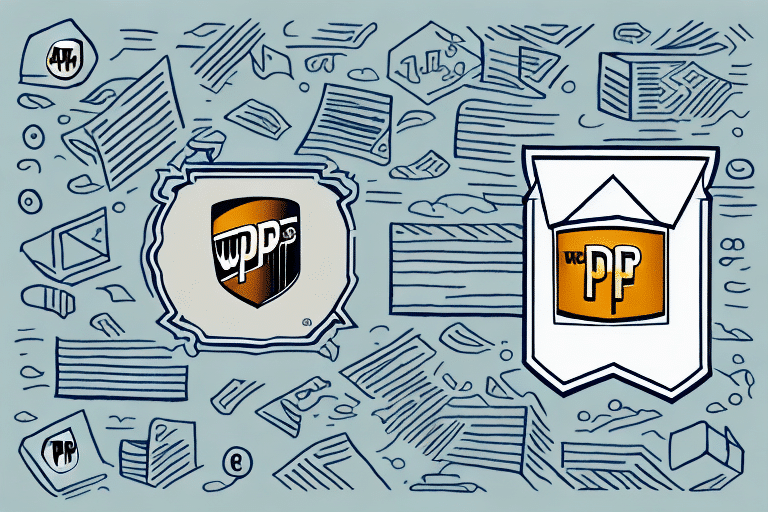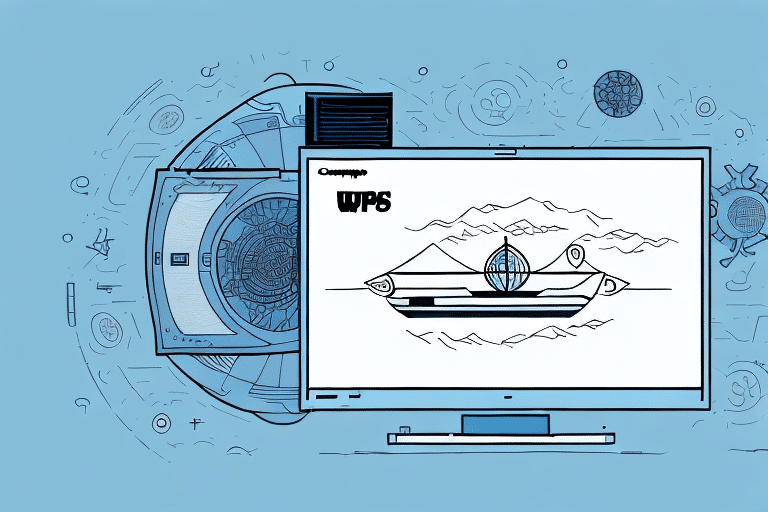Introduction to UPS WorldShip
Managing shipments efficiently is crucial for businesses looking to enhance customer satisfaction and streamline their operations. UPS WorldShip is a comprehensive shipping software solution designed to simplify the process of managing and tracking shipments. This guide explores the various features and benefits of UPS WorldShip, providing insights into how it can elevate your business's shipping capabilities.
Key Features and Benefits of UPS WorldShip
UPS WorldShip offers a wide array of features tailored to meet the diverse needs of businesses:
- Batch Label Creation: Generate multiple shipping labels simultaneously, saving time on large shipments.
- Real-Time Tracking: Monitor shipments in real-time to provide accurate delivery information to customers.
- Cost Management: Access real-time shipping rates to choose the most cost-effective options.
- Advanced Reporting: Utilize robust analytics to track shipping performance and identify areas for improvement.
According to a Statista report, efficient shipping solutions like UPS WorldShip can significantly impact customer satisfaction and repeat business. By leveraging these features, businesses can enhance their operational efficiency and reduce shipping costs.
Installation and Setup of UPS WorldShip
Getting started with UPS WorldShip is straightforward:
- Visit the official UPS WorldShip download page to download the software.
- Ensure your computer meets the minimum system requirements: at least 2GB of RAM, a 2GHz processor, and a screen resolution of 1024x768 or higher.
- Run the installation wizard and follow the on-screen instructions to complete the setup.
- Once installed, configure your account settings, including adding your company logo and setting default shipping preferences.
Proper installation ensures that UPS WorldShip operates smoothly, minimizing the risk of performance issues.
Navigating the UPS WorldShip Interface
The UPS WorldShip interface is designed for user-friendliness, featuring intuitive navigation and customizable settings:
- Main Dashboard: View and manage active shipments with ease.
- Shipment History: Access detailed records of past shipments for tracking and analysis.
- Label Printing: Create and print shipping labels directly from the software.
- Reports: Generate comprehensive reports to analyze shipping data and performance metrics.
Customization options allow users to set default shipping parameters, reducing the time taken to create new shipments.
Shipping Options and Package Tracking
UPS WorldShip provides a diverse range of shipping options to cater to various business needs:
- UPS Ground – Reliable and cost-effective for domestic shipments.
- UPS 3 Day Select – Ideal for shipments that need to arrive within three business days.
- UPS 2nd Day Air – Fast delivery within two business days.
- UPS Next Day Air Saver – Ensures next-day delivery with cost savings.
Tracking capabilities allow businesses to monitor shipments in real-time, providing transparency and improving customer trust. Integrating UPS WorldShip with other business systems, such as e-commerce platforms, further streamlines the order fulfillment process.
Tips for Optimizing UPS WorldShip Usage
To maximize the benefits of UPS WorldShip, consider the following tips:
- Batch Label Creation: Generate multiple shipping labels at once to save time on large orders.
- Utilize Discounted Rates: Sign up for a UPS shipping account to access discounted shipping rates.
- Leverage Reporting Tools: Use the reporting features to analyze shipping data and identify cost-saving opportunities.
- Address Book Feature: Store frequently used addresses to expedite the shipping label creation process.
Implementing these strategies can lead to significant time and cost savings, enhancing overall business efficiency.
Comparing UPS WorldShip to Other Shipping Software
When evaluating shipping software options, UPS WorldShip stands out due to its comprehensive features and reliable performance. Here’s how it compares to other popular solutions:
| Feature | UPS WorldShip | FedEx Ship Manager | ShipStation |
|---|---|---|---|
| Batch Label Creation | Yes | Yes | Yes |
| Real-Time Tracking | Yes | Yes | Yes |
| Cost Management | Yes | Yes | Yes |
| Integration with E-commerce Platforms | Yes | Limited | Extensive |
| Advanced Reporting | Yes | Limited | Yes |
While FedEx Ship Manager and ShipStation offer robust features, UPS WorldShip’s integration capabilities and advanced reporting make it a superior choice for businesses seeking comprehensive shipping solutions.
Troubleshooting Common UPS WorldShip Issues
Despite its reliability, users may encounter occasional issues with UPS WorldShip. Common problems include:
- Slow Performance: May be caused by insufficient system resources or outdated software.
- Label Printing Issues: Often related to printer connectivity or driver problems.
- Data Access Problems: Can occur due to software glitches or network connectivity issues.
To resolve these issues:
- Ensure your computer meets the recommended system requirements and update the software regularly.
- Check printer connections and update or reinstall printer drivers as needed.
- Verify network connections and restart the software to resolve data access problems.
For persistent issues, consult the UPS Support Center for comprehensive assistance and technical support.
Conclusion
UPS WorldShip is a powerful tool that can significantly enhance your business's shipping operations. Its comprehensive features, including batch label creation, real-time tracking, and advanced reporting, provide the necessary tools to manage shipments efficiently and cost-effectively. By integrating UPS WorldShip with your existing business systems and leveraging its optimization tips, you can streamline your shipping processes, reduce costs, and improve customer satisfaction.
Whether you're a small business looking to scale or an established enterprise seeking to optimize your logistics, UPS WorldShip offers the reliability and functionality required to meet your shipping needs. Explore UPS WorldShip today to transform your shipping operations and drive your business forward.