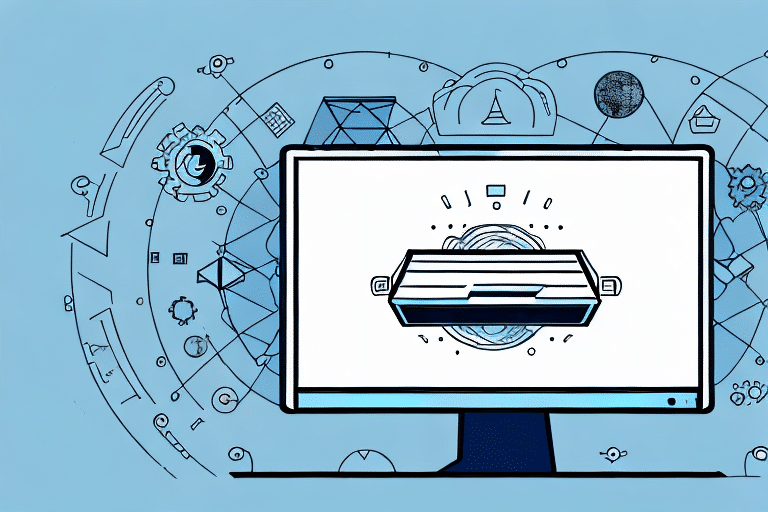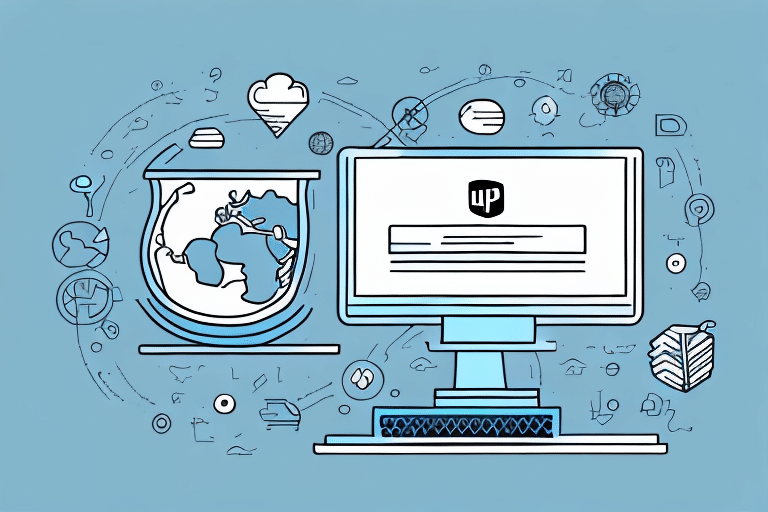Converting UPS WorldShip from Multi-User to Single-User Mode
Optimizing your shipping system can lead to increased efficiency and reduced errors. One such optimization is converting UPS WorldShip from a multi-user to a single-user mode. While a multi-user setup allows multiple users to access and process shipments simultaneously, there are scenarios where transitioning to a single-user mode can be beneficial. This article delves into the reasons for making this switch, the advantages of a single-user system, and the step-by-step process to facilitate the conversion.
Why Switch to Single-User Mode?
Enhanced System Performance
In a multi-user environment, the system must allocate resources to support simultaneous users, which can lead to reduced performance and slower processing times. Transitioning to single-user mode can streamline system operations, resulting in faster and more responsive performance. According to a study by TechRepublic, systems operating in single-user mode can experience up to a 30% increase in processing speed.
Improved Data Security
Single-user mode restricts access to shipping data to one user at a time, significantly reducing the risk of unauthorized access and data breaches. With fewer users accessing sensitive information, implementing robust security measures like password protection and data encryption becomes more manageable. Data security breaches can cost businesses up to $3.86 million annually, according to IBM's Cost of a Data Breach Report.
Reduced Data Conflicts
In multi-user environments, there's a higher chance of data conflicts, such as users accidentally overwriting each other's information. Single-user mode eliminates these conflicts, ensuring data integrity and reliability.
Advantages of Single-User Mode
Cost Efficiency
Maintaining a multi-user setup often requires investment in more robust hardware and additional software licenses. By switching to single-user mode, businesses can reduce these costs, using less expensive hardware solutions while maintaining effective shipping operations.
Simplified Maintenance and Troubleshooting
With only one user interacting with the system, diagnosing and resolving issues becomes more straightforward. The reduced complexity makes routine maintenance tasks easier to manage, minimizing downtime.
Streamlined Shipping Processes
Single-user mode allows for a more streamlined and controlled shipping process. With one user handling all shipments, it's easier to monitor and manage each step, reducing the likelihood of errors and delays.
Preparing for Conversion
Backup Your Data
Before initiating the conversion process, it's crucial to back up all existing data to prevent loss. Utilize the Backup/Restore feature within UPS WorldShip to create a secure backup. Store the backup in a reliable location, such as an external hard drive or a cloud-based storage service. Testing the backup to ensure its integrity is also advisable.
System Requirements Check
Verify that your system meets the hardware and software requirements necessary for single-user mode. This includes ensuring that your operating system is compatible and that you have sufficient resources to support the transition.
Inform Your Team
Communicate the planned conversion to your team to prepare for any potential downtime. Scheduling the conversion during off-peak hours can minimize disruptions to your shipping operations.
Step-by-Step Conversion Process
- Launch the UPS WorldShip application and log in as the administrator.
- Navigate to the Tools menu and select UPS WorldShip Options.
- Click on System Preferences and then the Advanced tab.
- Under the Multiple User Mode option, select Single User Mode and click Apply.
- Confirm the conversion when prompted by clicking Yes.
- The system will initiate the conversion process and restart automatically.
- After the restart, set up a new password for the system administrator account.
It is important to note that this conversion is irreversible. Ensure that single-user mode aligns with your business needs before proceeding.
Troubleshooting Common Issues
System Restart Failures
If the system fails to restart post-conversion, try a manual restart. Ensure that all software updates are applied. If the issue persists, contact UPS Support for assistance.
Data Conversion Errors
Incomplete or corrupted data can cause the conversion process to fail. To mitigate this, verify the completeness of your data before conversion. Converting data in smaller batches can help identify and rectify errors efficiently.
Software Compatibility Issues
Ensure that any third-party software used during the conversion is compatible with UPS WorldShip. Incompatible software can lead to data corruption or loss. Always verify compatibility with the software provider before proceeding.
Post-Conversion Testing
Validate System Functionality
After conversion, perform several tests to ensure the system operates correctly. Create and process test shipments, generate reports, and verify the integrity of migrated data.
Create a Controlled Test Environment
Set up a test environment that mirrors your production system, using test data to identify and resolve any issues before fully implementing the single-user setup.
Best Practices for Single-User UPS WorldShip Systems
Regular Data Backups
Implement a routine data backup schedule to protect against data loss. Regular backups ensure that you can quickly restore your system in case of unforeseen issues.
System Maintenance
Keep your UPS WorldShip software updated with the latest patches and updates. Regular maintenance helps maintain system performance and security.
Database Cleanup
Periodically clean your database by removing outdated or unnecessary information, such as old addresses and inactive customer accounts. This practice enhances system performance and reduces the likelihood of errors.
Employee Training
Ensure that any new users are adequately trained on the proper usage and maintenance of the single-user UPS WorldShip system. Proper training minimizes user errors and maximizes system efficiency.
In conclusion, converting UPS WorldShip from multi-user to single-user mode can streamline your shipping operations, enhance system performance, and improve data security. By following the outlined steps and adhering to best practices, businesses can effectively manage their shipping processes, ensuring accurate and timely deliveries.