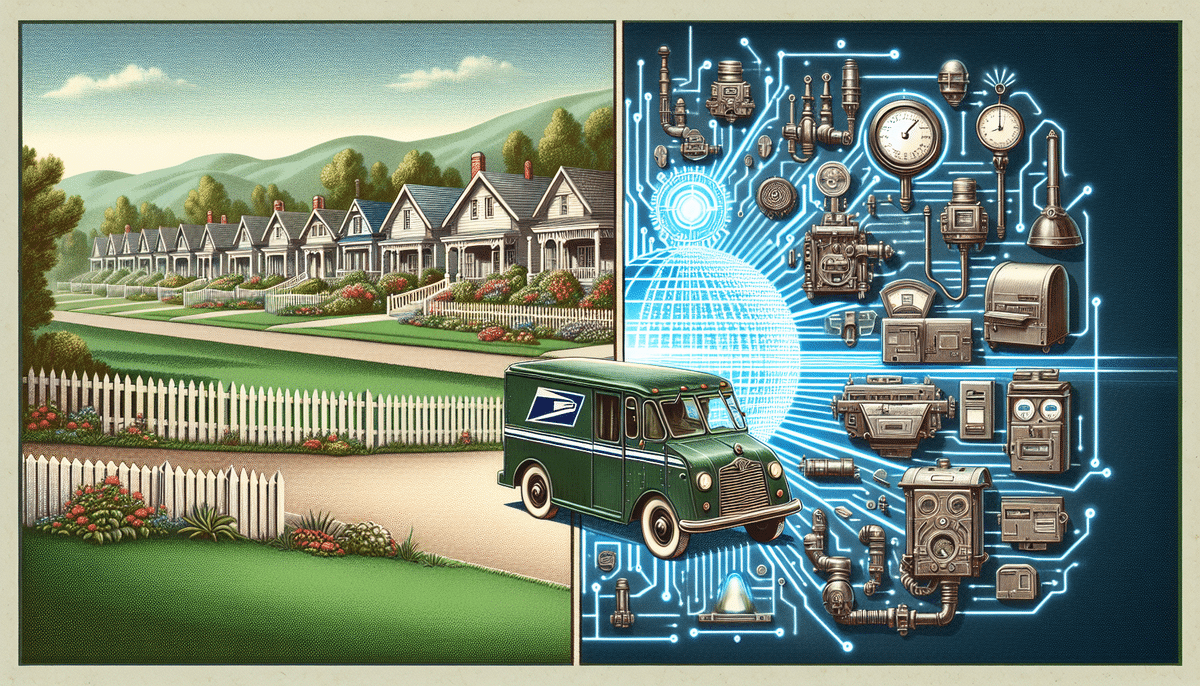Create Your UPS Shipping Label Online With Ease
As of 2023, creating a UPS shipping label online remains one of the most convenient ways to send packages domestically or internationally. According to the Pitney Bowes Parcel Shipping Index, global parcel volume continues to grow year over year, making efficient shipping solutions more important than ever. In this guide, you’ll discover the clear benefits of UPS label creation, learn how to generate your label step-by-step, and find tips to troubleshoot common issues. Whether you’re a small business or an individual shipper, online label creation helps streamline your shipping tasks, saving both time and resources.
Understand the Benefits of Creating Your UPS Shipping Label Online
Creating your UPS shipping label online offers numerous advantages for individuals and small businesses. From saving time and reducing errors to customizing shipping options, digital label creation simplifies logistics and enhances accuracy. By printing labels from home or the office, you can track packages easily and avoid unnecessary trips to physical shipping locations. Below are some of the key benefits you can expect.
Save Time and Reduce Errors
When you rely on online UPS label creation tools, the process of generating return labels or standard shipping labels becomes much faster. Manual entry errors drop significantly thanks to automatic address validation and clear, step-by-step forms. Incorporating options like flat rate shipping further optimizes your workflow, resulting in a seamless experience that keeps you productive.
Printing UPS labels from the comfort of your home or office minimizes travel time and offers immediate shipping solutions. Frequent shippers can bookmark the UPS label creation page for quick access, ensuring a swift turnaround when sending packages to customers, friends, or family.
Access Customized Shipping Options
UPS provides an extensive range of shipping options to meet diverse needs. Whether you prefer flat rate shipping for bulk orders or need expedited delivery for urgent packages, you can tailor your approach directly within the online platform. This flexibility ensures your shipments align with your specific budget and timeline.
For businesses, having the ability to quickly create and print UPS return labels is an excellent way to boost customer satisfaction. Meanwhile, individuals benefit from streamlined personal shipments that are easy to manage and track. Overall, customized shipping options empower you to optimize each delivery for cost and speed.
Enjoy the Convenience of Printing at Home or the Office
With UPS shipping label creation, there’s no need to stand in line at the store or wait for a kiosk. Simply use any printer to produce your label, then attach it securely to your package. This benefit is especially handy for last-minute shipments and bulk orders, helping you avoid unnecessary delays and keep up with tight schedules.
Additionally, the option to print UPS return labels directly at home makes it easy for you or your customers to send items back. This convenience promotes hassle-free returns and enhances overall shipping efficiency, particularly for e-commerce businesses.
Track Shipments with Digital Labels
Once you’ve printed your UPS shipping label, you can track your package at every stage of its journey. Upon creation, each label is assigned a tracking number so you can view real-time updates online. This transparency helps you anticipate delivery times, ensure timely arrivals, and detect any unforeseen delays or reroutes early on.
Whether you’re shipping crucial business documents, customer orders, or personal gifts, staying informed on your package’s location offers invaluable peace of mind. With online tools, you also have the option to set up text or email alerts for instant status updates.
Simplify Shipping for Small Businesses and Individuals
Small businesses benefit immensely from the efficiency of online UPS label creation. By automating label generation through shipping software, entrepreneurs can stay organized and streamline multiple shipments at once. This reduces the chance of manual data entry errors and speeds up fulfillment, resulting in satisfied customers.
Individuals also gain from the same functionalities. Creating a single label for an occasional package becomes just as straightforward, ensuring everyone—from online sellers to casual senders—can leverage the flexibility of digital labels to meet their shipping needs.
Step-by-Step Process to Create a UPS Shipping Label
Creating a UPS shipping label online is intuitive once you know the required steps. You’ll need a UPS account, accurate package details, and a printer. Follow the process below to get started.
1. Register for a UPS Account or Log In
Begin by signing up for a UPS account at UPS.com or logging into your existing account. Registration involves basic information, including name, address, and email. Having an account saves you time on future shipments by storing frequently used addresses and payment details.
Once you sign in, head to the label creation section. This centralized location enables you to swiftly enter shipping information and proceed to the next steps.
2. Input Shipping Information Accurately
Enter the recipient’s name, address, and phone number correctly to ensure proper delivery. Make sure you accurately record the package weight and dimensions, as these details affect shipping costs and eligibility for specific UPS services.
Avoid common errors by double-checking each entry before proceeding. Even minor mistakes can cause significant delays or additional fees, so accuracy is key to a smooth shipping experience.
3. Choose Shipping Services and Options
Select the shipping service that best suits your urgency and budget—whether it’s next-day air for time-sensitive orders or ground shipping for more economical deliveries. If you’re sending items of high value, consider insurance and signature confirmation services to protect against potential losses and ensure safe arrival.
This is also the stage to opt for special features like UPS Worldwide Express if you’re shipping internationally. By tailoring your shipping choices, you can balance cost and speed efficiently.
4. Review and Confirm Your Label Details
Always review your shipping label information before finalizing. Confirm the address accuracy, package details, and selected service level. Identifying and correcting errors at this stage prevents complications such as delayed or misplaced shipments.
Upon approval, proceed to finalize your label. This final check helps ensure the delivery process starts on the right foot and reduces the likelihood of future issues.
5. Print Your Label for Immediate Use
Once your shipping label is confirmed, you can print it using any standard printer. Carefully affix the label to your package, taking care to avoid creases or tears that might interfere with scanning. If you need to produce multiple labels, UPS offers batch printing features to streamline the process.
After the label is attached, simply drop your package at a UPS facility, schedule a pickup, or hand it off at an authorized service location. This flexibility ensures you can ship on your own schedule.
Tips for Using Your UPS Shipping Label Online
Maximize the benefits of your UPS shipping label by following these best practices. From correct label placement to leveraging tracking features, these tips help ensure that every package reaches its destination efficiently.
Ensure Correct Label Placement
Attach the UPS shipping label on a flat, easily visible area of the box or mailer. Avoid wrapping it around edges or corners—logistics personnel and automated systems need a clear view to scan the barcode. Use transparent tape around the label edges for extra protection against damage.
Proper placement prevents sorting errors and speeds up processing, greatly reducing the likelihood of misplaced packages or delayed deliveries.
Utilize UPS Tracking Features
Once your label is generated, keep the tracking number handy. Monitoring your shipment in real-time via the UPS website or mobile app helps you anticipate delivery windows and handle any issues quickly. Real-time tracking also benefits your customers by allowing you to provide proactive updates.
If a package faces delays, this insight lets you address the problem immediately—whether by contacting UPS or updating the recipient about the revised delivery date.
Explore Additional UPS Services
UPS offers add-ons to enhance your shipping strategy. Insurance coverage safeguards valuable items in case of damage, while signature confirmation ensures someone is available to receive the package. Services like UPS My Choice also let you customize delivery preferences, reroute packages, or receive delivery alerts based on your schedule.
By exploring these extra services, you can create a more secure and convenient shipping process that meets both your needs and those of your recipients.
Stay Compliant With Shipping Regulations
Shipping rules can change over time, and certain items are restricted or require special handling (e.g., lithium batteries or hazardous materials). Check official UPS guidelines before sending packages that may have special restrictions. Staying informed helps you avoid delays and ensures that each shipment is processed correctly.
In international shipments especially, correct documentation and declarations are critical for passing through customs smoothly. Always research destination-specific regulations to minimize hold-ups or confiscations.
Leverage Bulk Label Options for Frequent Shippers
For higher-volume shipping, UPS’s batch label creation features let you generate multiple labels at once—all within a single workflow. Connect your e-commerce platform or order management system to UPS for an even more automated process.
This consolidation reduces repetitive data entry, cuts down on manual errors, and speeds up order fulfillment. By simplifying your daily shipping tasks, you can focus on growing your business or handling other important responsibilities.
Troubleshooting Common Issues With UPS Shipping Labels
Though UPS’s online label creation system is reliable, users occasionally encounter problems—from technical glitches to incorrect shipping details. Below are common issues and quick solutions to overcome them.
Resolving Printing Problems
If your printed label appears cut off or distorted, start by reviewing printer settings. Confirm that the paper size aligns with standard label dimensions and that page scaling is turned off. You can also update your browser or printer drivers to resolve configuration hiccups.
If problems persist, visit the UPS support section at UPS.com for additional troubleshooting steps. Following their guidelines usually resolves the most frequent printing setbacks.
Correcting Incorrect Shipping Information
Address or weight mistakes can happen. If you catch them before printing, simply edit the relevant fields in your UPS account. After printing, discard the erroneous label and generate a new one with the updated details.
By fixing errors promptly, you reduce the chance of delayed shipments, extra fees, or returned packages. Thoroughly reviewing your entries prior to finalizing a label can prevent most of these complications.
Reaching Out to UPS Customer Service
If you’re still facing difficulties with the label creation process, UPS customer service can provide personalized guidance. Have your tracking number, account information, or error messages ready to ensure a more efficient support call.
Many users find that customer service representatives offer tips to avoid recurring issues, making future label creation faster and more reliable.
Managing Lost or Damaged Labels
In cases where a label gets damaged or falls off in transit, check your UPS account to reprint it. If the package hasn’t left your possession, simply attach a newly printed label securely. For shipments already in transit, contact UPS with your tracking number to locate the package or arrange for a new label.
Acting quickly is crucial to minimize hold-ups. Maintaining proper label placement and using sturdy packaging materials can help avoid future occurrences of lost or damaged labels.
Understanding Refund Policies
If you decide not to use a UPS label you’ve created, you may be eligible for a refund, provided it remains unused. Log into your UPS account to void recent labels, then follow the prompts to determine if you qualify for a refund. Generally, refunds are only processed for labels that were not scanned into the UPS network.
Staying aware of these policies helps you manage shipping expenses responsibly. By proactively monitoring your label usage, you can fine-tune your processes to reduce unnecessary costs.
Utilizing UPS Online Tools for an Enhanced Shipping Experience
UPS provides an array of digital tools designed to simplify your shipping routine. From mobile apps to delivery notifications, these features strengthen your ability to manage packages on your own terms.
Explore UPS My Choice for Added Control
UPS My Choice lets you personalize deliveries, set preferences, and receive proactive notifications about your packages. If you need to redirect a parcel or alter delivery times, you can do so through this service, ensuring packages don’t get left unattended or missed.
These customizable features not only boost convenience but also help you maintain a closer watch on important deliveries. For businesses, offering My Choice as an option can improve customer satisfaction.
Use the UPS Mobile App for On-the-Go Label Creation
Downloading the UPS mobile app allows you to create shipping labels anytime, anywhere. This flexibility is a major advantage for busy shippers who can’t always access a computer. You can also manage pickups, track live shipments, and get notifications right from your phone.
Whether you’re sending a surprise gift or urgent business materials, having the ability to produce labels on demand ensures you meet deadlines and deliver consistently.
Access Shipping History for Better Tracking
Keeping tabs on past shipments is easy with UPS’s online dashboard. You can view shipping costs, delivery timelines, and addresses previously used. Analyzing this data helps you optimize future shipments—especially useful if you send packages regularly.
In case of any recurring issues, such as damaged packages or addresses that frequently cause delays, reviewing your shipping history allows you to spot patterns and make necessary improvements.
Receive Delivery and Shipping Notifications
Staying informed is crucial for efficient logistics. With UPS’s notification system, you’ll get real-time updates on your package’s journey. This can include delays, successful deliveries, or changes in the shipping route.
Keeping yourself and any recipients informed fosters transparency and trust, particularly for e-commerce businesses looking to offer superior customer service.
Maximize Savings With Online Promotions
UPS periodically offers online promotions that can lower your shipping costs. Be sure to check the UPS website or subscribe to newsletters to learn about available discounts. Small businesses shipping multiple packages each day can realize significant savings over time.
Integrating these promotional deals with bulk label creation amplifies your cost-saving efforts. Fewer manual tasks and discounted shipping rates make your overall logistics strategy more profitable and efficient.
Frequently Asked Questions About UPS Shipping Labels
Clearing up common queries around UPS shipping labels can help you avoid hurdles in your shipping journey. Below are some of the most frequently asked questions and fundamental answers to guide you.
What Information Is Required to Create a Label?
When creating a UPS shipping label, you need the recipient’s name, address, and phone number, as well as the package’s weight, dimensions, and contents. These factors directly affect service eligibility and cost. You’ll also select a shipping service—like next-day delivery or ground shipping—based on your timing and budget needs.
How Can I Modify a Shipping Label After Creation?
If you spot an error in your label before printing, edit the relevant fields in your UPS account and regenerate the label. In the event you have already printed the label, simply void it in your account and create a new, corrected one. Swift action prevents shipments from being misrouted or delayed due to inaccurate details.
Are There Any Fees for Creating a UPS Shipping Label?
UPS doesn’t charge a separate fee for using its online label creation tool. However, you are responsible for standard shipping charges based on package weight, dimensions, and service level. During the creation process, you’ll be able to see the full cost and make adjustments as needed to fit your budget.
Can I Create a UPS Shipping Label for International Shipments?
Yes. UPS provides options to ship nearly anywhere in the world. Select the destination country during label creation, and you’ll be prompted for any additional documentation required. Ensure you declare the package contents accurately and research specific restrictions or tariffs that may apply to the country where you’re shipping.
What Should I Do If I Encounter Issues When Creating My Label?
First, check that your internet connection and browser are up to date. If problems continue, consult the UPS help center or reach out to customer service. When contacting support, have your tracking number (if available) and account details ready for faster issue resolution.
Conclusion
Generating a UPS shipping label online is a fast, reliable way to streamline your logistics. By taking full advantage of UPS’s digital tools, you can save time, minimize errors, and track packages in real-time. Whether you’re sending a single parcel or hundreds of orders, online label creation delivers convenience and cost-efficiency every step of the way. Embrace this approach to simplify your shipping tasks, boost productivity, and provide top-tier service—both to yourself and your recipients.