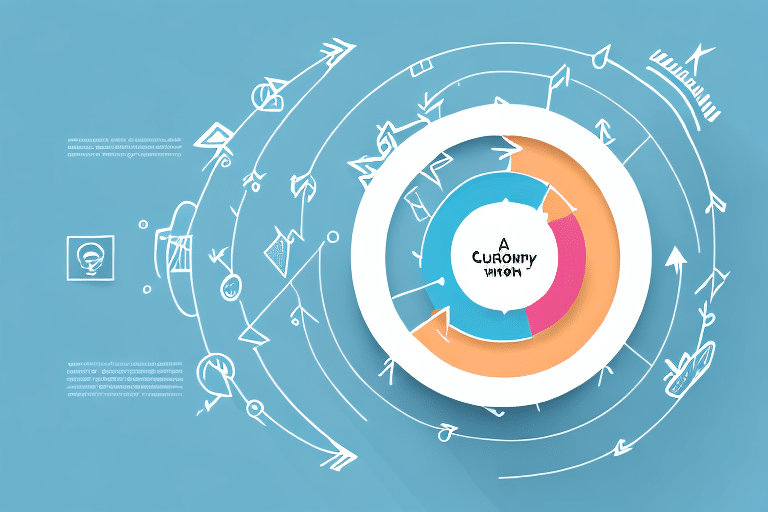Understanding the Importance of Customer Retention
In today's fast-paced and highly competitive business world, attracting new customers is not enough. Customer retention has become the key to long-term business success. Retaining customers is far more profitable than acquiring new ones. A study conducted by Bain & Company found that increasing customer retention rates by as little as 5% can lead to a significant increase in profitability ranging from 25% to 95%. It is therefore essential to have a customer retention strategy in place, and creating a winning PPT presentation can help organizations achieve this goal effectively.
Preparing Your Presentation Goals and Audience
Determining Your Goals and Objectives
Before you start creating your PPT presentation, it is essential to determine what you want to achieve. Set clear goals and objectives that align with your customer retention strategy. Consider using the SMART criteria to ensure your goals are:
- Specific: Clearly define what you want to accomplish.
- Measurable: Establish criteria to track your progress.
- Achievable: Ensure your goals are realistic and attainable.
- Relevant: Align your goals with broader business objectives.
- Time-bound: Set deadlines to maintain focus and urgency.
Are you looking to educate your team on the importance of customer retention? Or are you trying to persuade your stakeholders to invest more in customer retention initiatives? Whatever your goal, clarity and focus are paramount.
Understanding Your Audience
Consider who will be attending your presentation. Understanding your audience's interests and needs will help you tailor your message effectively. Ask yourself:
- Who are the attendees?
- What are their roles and responsibilities?
- What do they already know about customer retention?
- What do they hope to gain from your presentation?
Additionally, incorporating interactive elements such as polls or Q&A sessions can keep your audience engaged and encourage participation.
Utilizing Data and Crafting a Compelling Narrative
Gathering Data and Metrics
Backing your statements with data and metrics enhances the credibility of your presentation. Start by gathering data on your customer retention performance, such as:
- Churn Rate: The percentage of customers who stop using your product or service over a given period.
- Customer Lifetime Value (CLV): The total revenue a business can expect from a single customer account.
- Customer Satisfaction Score (CSAT): A measure of how satisfied customers are with your products or services.
According to Harvard Business Review, improving customer experience can increase revenue by up to 10%. Ensure that your data is sourced from reliable and up-to-date sources such as customer surveys, sales reports, and website analytics.
Crafting a Compelling Narrative
A compelling narrative transforms data into a story that resonates with your audience. Follow these steps to craft an effective narrative:
- Outline Key Points: Identify the main messages you want to convey.
- Use Storytelling Techniques: Incorporate anecdotes, metaphors, and real-life examples to illustrate your points.
- Engage Emotions: Connect with your audience on an emotional level to make your message memorable.
- Maintain Clarity: Ensure that your story is easy to follow and logically structured.
Incorporate visuals and multimedia elements to support your narrative and enhance the overall impact of your presentation.
Designing an Engaging and Professional Slide Deck
Choosing the Right Visuals, Fonts, and Colors
The visual elements of your slide deck are crucial for maintaining audience interest and reinforcing your message. Consider the following:
- Visuals: Use high-quality images, icons, and graphics that are relevant to your content. Ensure visuals support and enhance your narrative.
- Fonts: Select easy-to-read fonts and maintain consistency throughout the presentation. Avoid using too many different font styles.
- Colors: Choose a color scheme that aligns with your brand identity and is visually appealing. Be mindful of color psychology and cultural implications, as different colors can evoke different emotions.
Designing for Accessibility
Ensure that your slide deck is accessible to all audience members by following these best practices:
- Use high-contrast color combinations to enhance readability.
- Maintain large font sizes for better visibility.
- Add alternative text descriptions for images to support screen readers.
- Provide closed captioning for any videos or audio elements included in your presentation.
Accessible design ensures inclusivity and allows all audience members to engage with your content effectively.
Keeping Slides Simple and Uncluttered
Avoid cluttered slides by adhering to the following guidelines:
- Limit the amount of text on each slide. Use bullet points to highlight key information.
- Incorporate whitespace to create a clean and organized layout.
- Break up large blocks of text with images or charts to enhance readability.
- Use consistent slide layouts to maintain a professional appearance.
A clear and uncluttered slide design helps maintain audience focus and enhances the overall impact of your presentation.
Incorporating Interactive Elements for Engagement
Using Quizzes, Polls, and Surveys
Interactive elements such as quizzes, polls, and surveys can significantly increase audience engagement during your PPT presentation. These tools provide opportunities for real-time feedback and make the presentation more participatory. For example:
- Use a poll to gauge the audience's understanding of customer retention concepts.
- Incorporate a quiz to reinforce key points and assess learning.
- Deploy surveys to collect audience opinions on your proposed retention strategies.
Live Demonstrations and Simulations
Showcasing live demonstrations or simulations can help illustrate the practical application of your customer retention strategies. This approach allows the audience to experience firsthand how certain tools or processes work, making your presentation more dynamic and engaging.
Gamification Elements
Incorporating gamification elements such as challenges, rewards, and leaderboards can make your presentation more engaging and competitive. This is particularly effective for training or educational presentations, as it encourages active participation and information retention.
Delivering an Effective Presentation
Rehearsing and Mastering Your Material
Preparation is key to delivering an effective presentation. Rehearse your presentation multiple times to become familiar with the material and ensure smooth delivery. Focus on:
- Timing: Ensure you stay within the allotted time frame.
- Flow: Transition smoothly between slides and sections.
- Familiarity: Be comfortable with the content to handle questions confidently.
Engaging Your Audience
Use body language, eye contact, and vocal variety to connect with your audience and maintain their interest. Show enthusiasm and passion for the topic to inspire and motivate your listeners. Encourage audience participation through questions, discussions, and interactive activities.
Utilizing Visual Aids Effectively
Visual aids such as images, graphs, and charts can enhance your presentation by illustrating key points and making complex data more understandable. Use visual aids strategically to support your message without overwhelming your slides with excessive visuals. Ensure each visual serves a clear purpose and contributes to the overall narrative.
Overcoming Common Customer Retention Challenges
Addressing Lack of Personalization
One of the most common challenges in customer retention is the lack of personalization in communication. Customers want to feel valued and appreciated, and generic messages or offers can lead to disengagement. To overcome this challenge, organizations can:
- Invest in Customer Relationship Management (CRM) software that enables personalized communication.
- Tailor offers based on customer behavior and preferences.
- Segment your customer base to deliver targeted messaging.
Measuring the Effectiveness of Retention Strategies
Measuring the effectiveness of customer retention strategies can be challenging. To address this, organizations can utilize metrics such as:
- Customer Lifetime Value (CLV): Measures the total revenue a business can expect from a single customer account.
- Net Promoter Score (NPS): Assesses customer loyalty and satisfaction by asking how likely customers are to recommend your business.
- Retention Rate: The percentage of customers who continue to do business with you over a period.
Implementing consistent measurement practices helps in assessing and refining retention strategies effectively.
Overcoming Resistance to Change
Resistance to change within an organization can hinder the implementation of effective customer retention strategies. To overcome this:
- Communicate the benefits of customer retention initiatives clearly to all stakeholders.
- Involve team members in the strategy development process to foster ownership.
- Provide training and resources to ease the transition and encourage buy-in from the team.
Measuring and Leveraging Presentation Success
Evaluating Presentation Effectiveness
Measuring the success of your PPT presentation is essential to determine its effectiveness. Utilize metrics such as:
- Audience engagement levels during the presentation.
- Feedback collected through post-presentation surveys.
- Conversions or actions taken as a result of the presentation.
Did the presentation inspire your audience to take action? Did it generate interest in customer retention initiatives? Collecting and analyzing feedback can provide valuable insights into the presentation's impact.
Leveraging Your Presentation for Business Results
Your PPT presentation is a valuable asset that can drive tangible results for your business. Consider the following approaches:
- Share the presentation with your team to educate them on the importance of customer retention.
- Use it to persuade stakeholders to invest in customer retention initiatives by demonstrating potential returns.
- Reference the presentation to track progress and measure success in retaining customers over time.
Conclusion: Key Takeaways
Crafting a winning PPT presentation requires more than just design skills. It necessitates a clear understanding of your audience's needs, a compelling narrative, and data-driven insights to support your key messages. By following the tips and best practices outlined in this article, you can create an engaging and memorable presentation that inspires your audience to invest in customer retention. Remember to measure your success and leverage your presentation to drive meaningful results for your business.