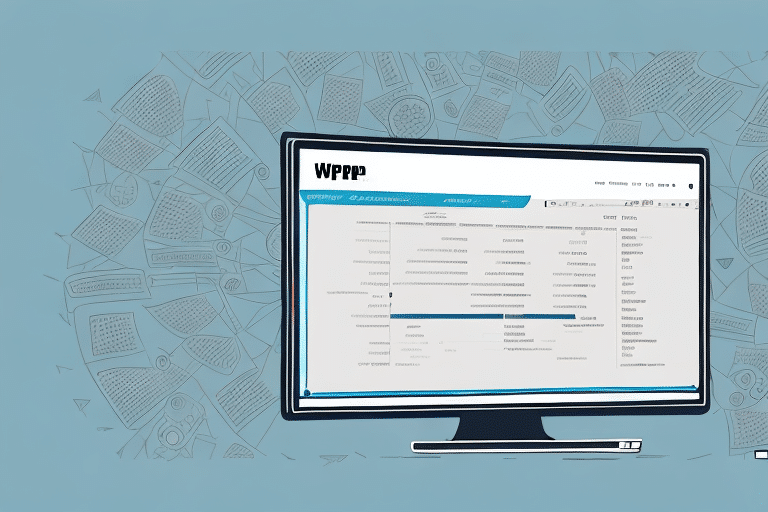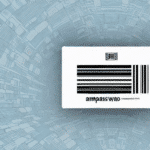Importance of Custom Data Labels in UPS WorldShip
Accurate and efficient shipping is crucial for maintaining customer satisfaction and operational effectiveness. Custom data labels in UPS WorldShip play a pivotal role in achieving these goals by allowing businesses to personalize shipping labels with information tailored to their specific needs. According to a UPS report, businesses that utilize customized labeling solutions experience a 20% increase in shipping accuracy, reducing the likelihood of lost or misrouted packages.
Custom data labels enable the inclusion of vital information such as barcodes, handling instructions, and destination details. This precision ensures that packages are correctly sorted and identified, minimizing errors that could lead to delays or misdeliveries. Additionally, personalized labels can enhance brand recognition and provide customers with a more professional unboxing experience.
Understanding Data Label Creation Basics
Before diving into the creation of custom data labels, it's essential to grasp the foundational elements of data label creation in UPS WorldShip. The software offers a variety of tools for generating labels, including barcode generation and customizable data fields. This flexibility allows businesses to tailor labels to their unique requirements, whether they are dealing with standard shipments or specialized products.
Effective data label creation involves determining the necessary information to include, such as the recipient's address, tracking number, and any special handling instructions. Incorporating additional details like hazardous material warnings or specific delivery instructions can further enhance the efficiency and safety of the shipping process. By carefully selecting the information to display, businesses can ensure that their shipments are processed smoothly and reach their destinations without unnecessary complications.
Step-by-Step Guide to Creating Custom Data Labels
Creating custom data labels in UPS WorldShip is a systematic process that can be broken down into several key steps:
- Define Data Fields: Identify and create data fields that capture essential shipment information, including weight, dimensions, and destination address.
- Choose Label Printing Software: Select a label printing software that integrates seamlessly with UPS WorldShip to design your labels.
- Design the Label Layout: Use the software to drag and drop the defined data fields into the desired layout, ensuring clarity and readability.
- Preview and Test: Preview the label design to check for accuracy and make any necessary adjustments before printing.
- Print and Attach: Print the custom label and securely attach it to the shipping package.
Implementing custom data labels can streamline the shipping process, enhance accuracy, and facilitate better tracking of packages. According to Transport Topics, businesses that adopt advanced labeling solutions can reduce shipping errors by up to 15%, leading to cost savings and improved customer trust.
Choosing and Customizing the Right Data Label Format
Selecting the appropriate data label format is crucial for ensuring that all necessary information is clearly displayed and easily scannable. Consider the following tips when choosing your label format:
- Label Size: Choose a size that fits proportionally with your package dimensions to ensure visibility without overwhelming the package.
- Font Selection: Use clear, legible fonts with adequate sizing to enhance readability.
- Information Hierarchy: Prioritize essential details such as tracking numbers, destination addresses, and handling instructions to avoid clutter.
- Barcode Integration: Incorporate standardized barcode formats like Code 128 or QR Codes for efficient scanning and tracking.
Additionally, the choice of adhesive is vital. Labels should be durable enough to withstand transit conditions without detaching or degrading. For shipments exposed to harsh environments, consider using waterproof or weather-resistant adhesives to maintain label integrity.
Research from the Warehousing Journal highlights that properly formatted labels can improve scanning efficiency by 25%, reducing processing time at distribution centers.
Best Practices for Managing Custom Data Labels
Effective management of custom data labels ensures consistency, accuracy, and compliance with shipping regulations. Implement the following best practices:
- Regular Reviews: Periodically assess and update data fields to reflect any changes in your business operations or shipping requirements.
- Compliance: Ensure that your labels adhere to regional and international shipping regulations to avoid delays or penalties.
- Staff Training: Educate your team on the processes for creating and applying custom data labels to maintain consistency and reduce errors.
- Data Validation: Implement validation rules to ensure that all entered data is accurate and complete before label creation.
Maintaining accurate and up-to-date labels not only enhances operational efficiency but also supports regulatory compliance. The FDA emphasizes the importance of accurate labeling for shipments containing regulated products to ensure safety and traceability.
Additionally, archiving old labels and maintaining records of label changes can aid in tracking historical data and auditing processes, contributing to overall operational transparency.
Advanced Techniques and Integration with Other Systems
For businesses seeking to maximize the functionality of their custom data labels, exploring advanced techniques and integrations can provide significant benefits:
Dynamic Labeling with Conditional Statements
Using conditional logic, you can create dynamic labels that automatically adjust based on specific package attributes. For example, labels can change color or format if a package contains hazardous materials or requires expedited shipping.
Integration with Inventory Management Systems
Integrating UPS WorldShip with inventory management systems allows for automatic label generation as orders are processed. This seamless workflow reduces manual data entry, minimizes errors, and accelerates the shipping process. According to Supply Chain Digital, integrated systems can enhance operational efficiency by up to 30%.
Utilizing Barcodes and QR Codes
Incorporating barcodes and QR codes into your labels facilitates automated scanning and tracking, providing real-time visibility into shipment status. This technology not only improves operational speed but also enhances customer experience by enabling accurate tracking information.
Third-Party Label Printing Software
Leveraging third-party label printing solutions can offer more advanced design capabilities, such as graphic integration and enhanced layout options. This can be particularly useful for businesses aiming to include branding elements or promotional information on their labels.
Implementing these advanced techniques can significantly enhance the functionality and effectiveness of your custom data labels, leading to more streamlined operations and improved customer satisfaction.
Maximizing Efficiency and Accuracy with Custom Data Labels
Proper utilization of custom data labels in UPS WorldShip can lead to substantial improvements in both efficiency and accuracy of shipping operations. Here’s how:
Automation of Label Creation
Automating the label creation process reduces the time and effort required to generate labels manually. Automation minimizes human errors, ensuring that each label contains accurate information without the need for repeated data entry.
Enhanced Tracking and Monitoring
Including unique identifiers such as order numbers or product codes on labels allows for precise tracking and monitoring of shipments. This visibility enables businesses to quickly identify and address any issues that may arise during transit, enhancing overall service reliability.
Improved Customer Communication
Accurate and detailed labels provide customers with reliable tracking information, enhancing transparency and trust. Customers can receive real-time updates on their shipment status, leading to higher satisfaction and increased loyalty.
Cost Savings
Reducing shipping errors through accurate labeling can lead to significant cost savings by minimizing the need for reshipments and addressing lost or misrouted packages. Additionally, efficient label management can optimize resource allocation and reduce operational overhead.
Overall, leveraging custom data labels effectively contributes to a more streamlined and cost-efficient shipping process, ultimately benefiting both businesses and their customers.
Troubleshooting Common Issues with Custom Data Labels
Despite their benefits, creating custom data labels can sometimes present challenges. Addressing these common issues promptly ensures the smooth operation of your shipping processes:
Label Misalignment
Misaligned labels can cause scanning errors and delays in processing. To resolve this, verify that your label printer settings match the label size and format specifications. Conduct test prints to ensure proper alignment before full-scale printing.
Incorrect Barcode Generation
Barcodes that are not generated correctly can lead to tracking issues. Ensure that the barcode formats comply with industry standards and that the data fields are accurately mapped. Utilizing barcode validation tools can help identify and correct discrepancies.
Label Printing Errors
Printing errors, such as smudges or incomplete prints, can affect label readability. Regular maintenance of label printers, including cleaning and calibration, can prevent such issues. Additionally, using high-quality label stock can enhance print quality.
Software Integration Problems
Issues with software integration can disrupt label creation workflows. Ensure that all integrated systems are updated and compatible with each other. Consulting with software support teams can provide solutions to compatibility or synchronization problems.
For persistent issues, referring to the UPS WorldShip support documentation or contacting their customer support can provide tailored assistance to resolve complex problems.