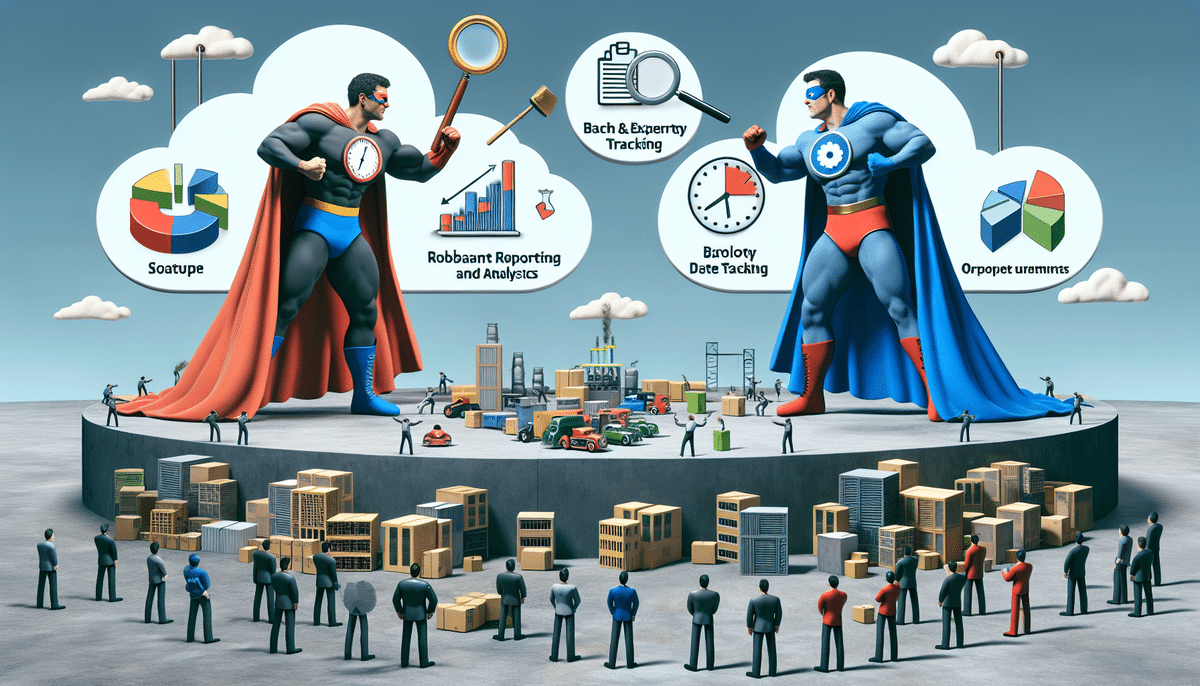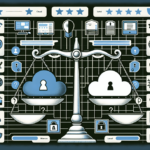DEAR Inventory vs QuickBooks Commerce: A Comprehensive Comparison
Effective inventory management is essential for the success of any business. With the increasing complexity of supply chains and the rise of eCommerce, choosing the right inventory management software becomes crucial. This article provides an in-depth comparison between DEAR Inventory and QuickBooks Commerce (formerly TradeGecko), focusing on their features, pricing, ease of use, customer support, and reporting capabilities. By the end of this comparison, you'll be equipped to make an informed decision that aligns with your business needs.
Introduction to Inventory Management Software
Inventory management software is designed to help businesses track inventory levels, manage sales, and process orders efficiently. It streamlines operations from purchasing to delivery, offering real-time visibility into inventory status and movements. Implementing such software helps businesses prevent stockouts and overstock situations, enhance lead times, and boost customer satisfaction.
A critical feature of inventory management software is its ability to generate comprehensive reports and analytics. These insights enable businesses to understand sales trends, inventory turnover rates, and order patterns. By leveraging this data, companies can make strategic decisions about product ordering, promotions, and discontinuations, ultimately optimizing inventory levels, reducing costs, and increasing profitability.
Feature Comparison
DEAR Inventory
DEAR Inventory is a robust, cloud-based inventory management solution offering a wide array of features tailored for growing businesses. Key functionalities include:
- Inventory Control: Real-time tracking of inventory levels across multiple locations.
- Order Management: Streamlined processing of purchase and sales orders.
- Customer Relationship Management (CRM): Tools to manage customer interactions and data.
- Purchasing: Efficient management of suppliers and procurement processes.
- Integrations: Seamless connections with platforms like Shopify, Xero, and QuickBooks.
- Batch and Expiry Tracking: Monitor product expiration dates and manage batch-specific data.
- Kitting and Assembly: Combine multiple products into a single package for sales.
- Landed Cost Tracking: Calculate the total cost of products, including shipping and tariffs.
DEAR Inventory also offers mobile access via iOS and Android applications, allowing users to manage inventory on the go. Its customizable features and intelligent automation capabilities make it an excellent choice for small to medium-sized businesses seeking comprehensive inventory solutions.
QuickBooks Commerce
QuickBooks Commerce provides a user-friendly inventory management system integrated with the QuickBooks accounting ecosystem. Its primary features include:
- Stock Automation: Automatic updates of stock levels and reorder reminders.
- Multi-Channel Management: Manage sales across platforms like Shopify, WooCommerce, and Amazon.
- Demand Forecasting: Predict future sales trends to optimize inventory levels.
- Product Management: Intuitive interface for adding and organizing products.
- Integrations and APIs: Compatible with various third-party applications to support business growth.
- B2B eCommerce Platform: Create custom storefronts for business clients.
- Mobile App: Manage inventory and sales channels from mobile devices.
- Reporting and Analytics: Access to pre-built and customizable reports for detailed insights.
QuickBooks Commerce is particularly beneficial for businesses already using QuickBooks for accounting, as it ensures seamless financial integration. Its forecasting tools and multi-channel management make it a strong contender for businesses looking to scale their operations efficiently.
Pricing Comparison
Pricing is a critical factor when choosing inventory management software. DEAR Inventory offers flexible pricing plans tailored to the size and needs of your business, starting at approximately $249 per month. This cost can increase based on the number of users, transactions, sales channels, and additional feature requirements.
In contrast, QuickBooks Commerce is more budget-friendly, with plans starting around $99 per month. Pricing varies depending on the number of products, staff users, integrations, and desired features. Both platforms offer free trials, allowing businesses to evaluate their functionalities before making a financial commitment.
While DEAR Inventory has a higher starting price, it provides advanced features like batch and expiry tracking, kitting and assembly, and landed cost tracking, which can offer significant value for businesses with complex inventory needs. QuickBooks Commerce may be more suitable for smaller businesses or those with simpler inventory requirements seeking a cost-effective solution.
User Experience
User Interface
DEAR Inventory boasts an intuitive and customizable user interface designed to enhance user interaction and data interpretation. Its modern design incorporates graphics and icons that make navigating inventory, orders, sales, and customer information straightforward and visually appealing.
QuickBooks Commerce also offers a user-friendly interface with clear dashboards that provide an overview of inventory management tools, purchase orders, and customer data. However, its interface tends to be more text-heavy, which might be overwhelming for some users. DEAR Inventory's visually oriented design may be more attractive to those who prefer a more graphical representation of their data.
Ease of Use
Both DEAR Inventory and QuickBooks Commerce are designed with user-friendliness in mind, featuring well-organized dashboards and intuitive navigation paths. They offer mobile applications that allow users to manage inventory remotely, enhancing flexibility and accessibility.
DEAR Inventory stands out with its "Batch and Expiry Tracking" feature, which is especially useful for businesses dealing with perishable goods or products with limited shelf lives. This feature enables precise monitoring and management of product expiration dates.
QuickBooks Commerce provides a "B2B eCommerce Platform," enabling businesses to create online storefronts and sell directly to customers. This functionality broadens market reach and can lead to increased sales without extensive customization required, making it ideal for businesses with straightforward inventory management needs.
Integration and Support
Integration Options
Both DEAR Inventory and QuickBooks Commerce offer extensive integration capabilities with various accounting systems and eCommerce platforms. DEAR Inventory supports over 300 integrations, including popular applications like Zapier, DHL, and FedEx, which facilitate seamless operations across different business functions.
QuickBooks Commerce integrates smoothly with QuickBooks accounting software, Shopify, WooCommerce, Amazon, and eBay, among others. Additionally, both platforms provide API access, allowing businesses to develop custom integrations tailored to their specific requirements. Comprehensive documentation and support resources make it easier for businesses to implement and utilize these integrations effectively.
Customer Support
Customer support is a vital aspect of any software service. DEAR Inventory offers robust support options, including email and phone support, in addition to an extensive online help center featuring FAQs, user guides, and chat support. This multi-channel support ensures that users can receive assistance promptly and efficiently.
QuickBooks Commerce provides responsive customer support primarily through chat-based channels and an online help center. While it may not offer phone support, the platform compensates with comprehensive online resources, including community forums, webinars, and video tutorials, enabling users to find solutions and best practices within the user community.
Pros and Cons
DEAR Inventory
Pros:
- Highly customizable with extensive features for inventory management, order processing, and sales tracking.
- Responsive customer service available via phone and email.
- Mobile applications for convenient on-the-go access.
- Advanced functionalities like batch and expiry tracking, kitting and assembly, and landed cost tracking.
- Integrates with over 300 third-party applications, enhancing operational flexibility.
Cons:
- Higher pricing compared to some competitors, which might be a barrier for smaller businesses.
- Reporting and forecasting tools, while robust, may require a steeper learning curve for new users.
QuickBooks Commerce
Pros:
- Cost-effective pricing structure, making it accessible for small to medium-sized businesses.
- Intuitive, user-friendly interface that simplifies inventory management.
- Extensive integrations with major eCommerce platforms and accounting software.
- Reliable reporting and forecasting features that aid in strategic planning.
Cons:
- Customer support is primarily chat-based, which may not be sufficient for all user needs.
- Product management tools offer less customization compared to DEAR Inventory, potentially limiting flexibility for complex operations.
Suitability for Different Business Sizes
Small Businesses
For small businesses with limited budgets and simpler inventory needs, QuickBooks Commerce presents a compelling option. Its affordable pricing, ease of use, and essential features allow small enterprises to manage their inventory efficiently without extensive overhead. The seamless integration with QuickBooks also simplifies accounting and financial tracking, providing a unified solution for business management.
Large Businesses
Large businesses often require scalable and highly customizable inventory management solutions to handle complex operations. DEAR Inventory excels in this area with its extensive feature set, customization options, and ability to integrate with a wide range of third-party applications. Its advanced functionalities, such as batch tracking and landed cost calculations, cater to the sophisticated needs of larger enterprises, making it a more suitable choice for organizations aiming to scale their inventory management processes.
Reporting Features
Comprehensive reporting is essential for informed decision-making in inventory management. DEAR Inventory offers robust sales and purchase order reporting, integrating data from various systems to provide a holistic view of business operations. Its reporting tools allow businesses to analyze trends, monitor performance metrics, and identify areas for improvement.
QuickBooks Commerce provides detailed reporting capabilities, including stock level reports, aging inventory analyses, and sales trend forecasts. Its forecasting tools help businesses anticipate demand, optimize stock levels, and reduce the risks of overstocking or stockouts. Both platforms support customizable reports, enabling businesses to tailor analytics to their specific needs.
How to Choose the Right Inventory Management Software for Your Business
Selecting the appropriate inventory management software involves evaluating several factors to ensure it aligns with your business objectives and operational requirements. Consider the following when making your decision:
- Pricing and Budget: Assess your budget constraints and compare the pricing models of DEAR Inventory and QuickBooks Commerce to determine which offers the best value for your investment.
- Scalability: Choose software that can grow with your business, accommodating increased inventory levels and additional users as needed.
- Customization: Ensure the software can be tailored to your specific workflows and processes, providing flexibility in how you manage your inventory.
- Integration Capabilities: Verify that the software can seamlessly integrate with your existing systems, such as accounting software, eCommerce platforms, and shipping services.
- Customer Support: Evaluate the quality and availability of customer support, including support channels and response times, to ensure you have assistance when needed.
- Training Resources: Look for platforms that offer comprehensive training materials, such as tutorials, webinars, and documentation, to help your team get up to speed quickly.
Additionally, taking advantage of free trial periods allows you to test different software solutions, assess their functionalities, and determine their ease of use. Identifying your business's must-have features and prioritizing them will help you select the software that best meets your operational requirements.
Conclusion
Both DEAR Inventory and QuickBooks Commerce offer robust inventory management solutions, each with its unique strengths and advantages. DEAR Inventory stands out with its extensive customization options, advanced features, and superior customer service, making it an ideal choice for large businesses seeking scalability and comprehensive functionality. On the other hand, QuickBooks Commerce provides a more affordable and user-friendly platform, suited for small to medium-sized businesses with simpler inventory needs and a focus on cost-effectiveness.
Ultimately, the best choice depends on your specific business requirements, budget, and growth plans. Carefully evaluate the features, pricing, and support offered by each platform to determine which solution aligns best with your inventory management goals and operational strategies.