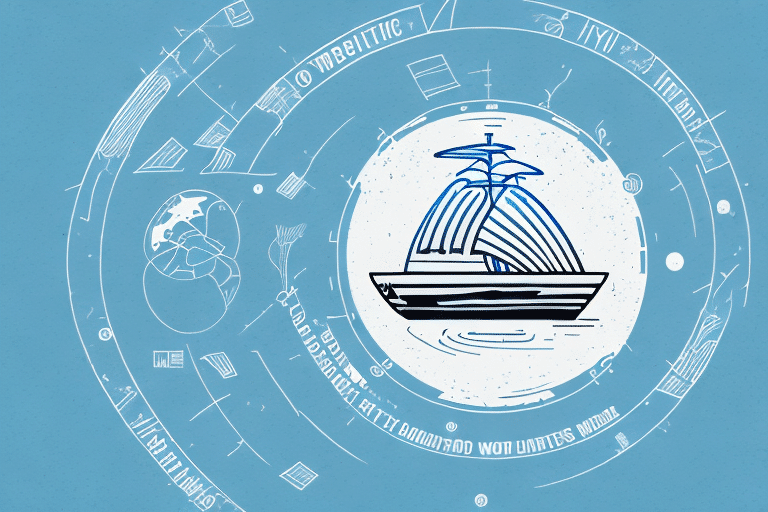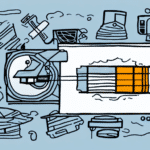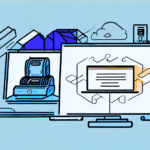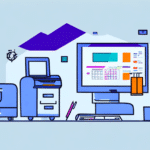Discover the Best Printer for UPS WorldShip
UPS WorldShip is an essential tool for businesses that rely on efficient and reliable shipping. To fully maximize its potential, you need a printer that can handle the volume and quality demands inherent to shipping operations. This article explores the factors to consider when choosing a printer for UPS WorldShip and reviews some of the top printers available in the market today.
Introduction to UPS WorldShip
UPS WorldShip is a comprehensive shipping software designed to help businesses manage their shipping processes efficiently. From printing shipping labels to tracking packages, WorldShip streamlines the entire shipping workflow, helping businesses save time and reduce costs.
One of the key features of UPS WorldShip is its ability to integrate seamlessly with other business systems, such as accounting software and customer relationship management (CRM) tools. This integration facilitates smooth data transfer, minimizes the need for manual data entry, and reduces the risk of errors. Additionally, UPS WorldShip offers customizable shipping options, allowing businesses to tailor their shipping methods to meet specific needs and preferences.
Why a Quality Printer is Crucial for UPS WorldShip
A reliable printer is a vital component of any UPS WorldShip setup. It ensures the rapid and accurate printing of shipping labels, which is essential for maintaining efficient shipping operations. A dependable printer can handle high volumes of labels—potentially hundreds or thousands per day—without compromising on quality.
Beyond shipping labels, a good printer compatible with UPS WorldShip can also produce other important documents such as invoices, packing slips, and customs forms. This versatility ensures that all necessary documentation is handled smoothly, supporting overall business efficiency.
When selecting a printer, consider the type of labels you will be printing. Thermal printers are ideal for shipping labels due to their high-quality, durable output that resists smudging and fading. Conversely, inkjet or laser printers offer greater versatility for printing a wider range of documents but may require more frequent maintenance.
Key Factors to Consider When Choosing a Printer for UPS WorldShip
Selecting the right printer for your UPS WorldShip requires careful consideration of several critical factors:
- Printing Speed: For businesses with high shipping volumes, a printer that can handle fast printing speeds without sacrificing quality is essential.
- Connectivity: Ensure that the printer offers seamless connectivity options, such as USB, Wi-Fi, or Bluetooth, to accommodate your workflow and multiple users.
- Reliability: A dependable printer minimizes downtime and maintenance, ensuring consistent performance.
- Printing Quality: High-resolution printing ensures that shipping labels and other documents are clear and legible, reducing the risk of errors.
- Cost: Evaluate both the initial purchase price and ongoing operational costs, such as ink or toner replacements, to find a printer that offers the best value for your budget.
- Label Size and Type: Choose a printer that can accommodate the specific sizes and types of labels your business requires.
- Maintenance and Support: Opt for printers that come with comprehensive warranties and reliable customer support to address any issues promptly.
Additionally, consider the physical footprint of the printer and its capacity to handle large paper trays if your business processes a high volume of shipments.
Top Printers for UPS WorldShip: A Comprehensive Review
HP LaserJet Pro M404dn: The Ultimate Choice for High-Volume Printing
The HP LaserJet Pro M404dn stands out for businesses requiring high-quality prints at impressive speeds. With a print speed of up to 40 pages per minute, it effortlessly manages large volumes of shipping labels. Its compatibility with UPS WorldShip ensures seamless integration, while toner cartridges contribute to lower maintenance costs over time.
According to HP's official page, this printer is designed for efficiency and reliability, making it a top contender for businesses with substantial shipping needs.
Brother HL-L2350DW: A Cost-Effective Solution for Small Businesses
The Brother HL-L2350DW offers a compact and affordable printing solution without compromising on quality. With a print speed of up to 32 pages per minute, it is ideal for small businesses that require reliable performance. Its built-in wireless connectivity allows for easy integration with your computer and mobile devices, making it a versatile choice for various business environments.
For more details, visit the Brother official website.
Epson WorkForce WF-2750: The All-in-One Versatile Printer
The Epson WorkForce WF-2750 is a versatile all-in-one printer capable of printing, scanning, copying, and faxing. With high printing resolution and wireless connectivity, it caters to diverse business needs. Its compatibility with UPS WorldShip software ensures that shipping processes are handled efficiently alongside other office tasks.
Learn more about its features on the Epson official page.
Canon imageCLASS MF267dw: Premium Quality Printing for Professional Needs
The Canon imageCLASS MF267dw is tailored for businesses that prioritize high-quality prints. With a printing speed of up to 30 pages per minute and built-in wireless connectivity, it ensures that your shipping labels and documents are clear and professional. Its compatibility with UPS WorldShip software makes it a reliable choice for maintaining high standards in your shipping operations.
For more information, visit the Canon official website.
Dell E310dw: Reliable Performance with Cost Efficiency
The Dell E310dw offers a balance of reliability and cost efficiency. With a print speed of up to 30 pages per minute and wireless connectivity, it supports efficient shipping operations. Its compact design makes it suitable for businesses with limited office space.
Additional details can be found on the Dell official page.
Choosing the Right Printer for Your Business
Selecting the appropriate printer depends on your specific business needs:
- If your business handles a high volume of shipments daily, a printer like the HP LaserJet Pro M404dn with high print speeds is ideal.
- For startups or small businesses with budget constraints, the Brother HL-L2350DW offers excellent value without sacrificing performance.
- Businesses requiring multifunction capabilities will benefit from the Epson WorkForce WF-2750, which combines printing, scanning, copying, and faxing.
- For those who prioritize print quality, the Canon imageCLASS MF267dw ensures clear and professional outputs.
Evaluate your business's printing volume, budget, and specific requirements to select the printer that best aligns with your operational needs.
Tips and Tricks to Optimize Your Printer's Performance with UPS WorldShip
Enhance your printer's performance when using UPS WorldShip with these strategies:
- Regular Maintenance: Keep your printer clean and free from dust to maintain print quality and prevent mechanical issues.
- Use High-Quality Labels: Invest in labels that are compatible with your printer to ensure durability and clarity.
- Update Drivers: Regularly update your printer drivers to ensure optimal performance and compatibility with the latest software updates.
- Optimize Print Settings: Adjust your printer settings for the best balance between speed and quality based on your specific needs.
- Secure Connectivity: Ensure stable connections either through wired or reliable wireless setups to avoid interruptions.
- Backup Power: Consider using an Uninterruptible Power Supply (UPS) to protect your printer from power surges and outages.
Implementing these tips can significantly improve your printer's efficiency and longevity, ensuring smooth shipping operations.
Troubleshooting Common Printer Issues with UPS WorldShip
Encountering printer issues can disrupt your shipping workflow. Here are common problems and solutions:
- Connectivity Issues: Ensure that all cables are securely connected and that the printer is properly connected to your network. Restarting the printer and router can often resolve connectivity problems.
- Paper Jams: Regularly inspect and clear paper paths. Use the correct paper type and avoid overloading the tray to minimize jams.
- Print Quality Problems: Check ink or toner levels and replace cartridges if necessary. Cleaning the print heads can also improve quality.
- Driver Issues: Ensure that you have the latest drivers installed. Visit the manufacturer's website for updates and installation instructions.
If issues persist, refer to the printer's user manual or contact the manufacturer's technical support for assistance.
Additionally, monitoring ink or toner levels can prevent unexpected disruptions. Regularly check and replace consumables to maintain consistent print quality and performance.
Conclusion: Choose the Right Printer to Enhance Your UPS WorldShip Experience
Selecting the right printer for your UPS WorldShip software is crucial for the success of your shipping operations. A suitable printer can save time, reduce costs, and increase overall efficiency. By considering the factors outlined in this article and choosing from the recommended printers, you can optimize your UPS WorldShip experience and elevate your shipping processes.
When making your decision, assess your shipping volume, label requirements, budget, and the need for additional functionalities such as scanning or faxing. Investing in a high-quality, reliable printer tailored to your business needs will ensure that your shipping operations run smoothly and efficiently.
Additional Considerations
Beyond the primary factors, consider the following when choosing a printer for UPS WorldShip:
- Scalability: Ensure the printer can grow with your business, handling increased volumes as your shipping needs expand.
- Environmental Impact: Look for energy-efficient models that reduce power consumption and support sustainable business practices.
- User-Friendly Interface: A printer with an intuitive interface can simplify setup and daily operations, reducing the learning curve for your team.
By taking a holistic approach to selecting your printer, you can ensure that it not only meets your current requirements but also adapts to future business growth and changes.