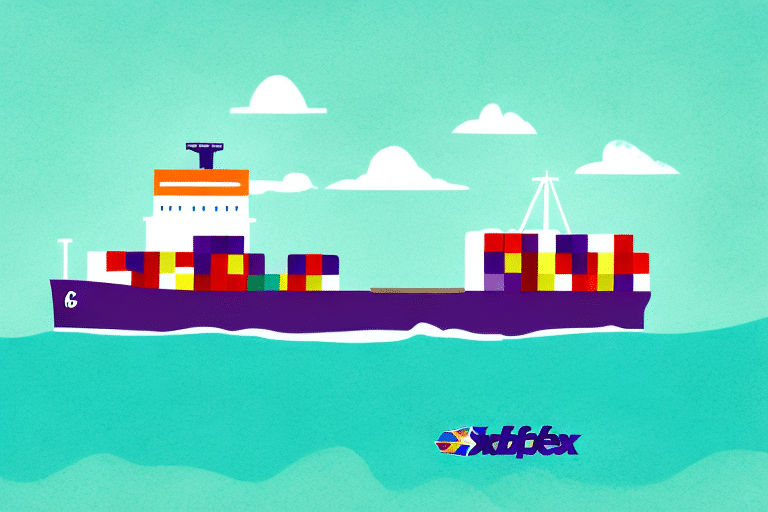Overview of FedEx Ship Manager
FedEx Ship Manager is an essential tool for frequent shippers, providing a comprehensive solution for managing and tracking your shipping activities. By simplifying the shipping process, it allows users to access and analyze their shipping history with ease. This article explores the various features of FedEx Ship Manager and how it can enhance your shipping management and analysis.
Key Features for Managing Shipping History
Tracking and Recording Shipping History
FedEx Ship Manager not only facilitates the creation of shipping labels but also automatically generates a detailed record of your shipping history. Each shipment includes essential information such as shipper and receiver names, shipping dates, tracking numbers, and more. This data enables you to monitor package progress from origin to destination, ensuring transparency and accountability.
Real-Time Shipment Tracking
One of the standout features of FedEx Ship Manager is its ability to provide real-time tracking of your shipments. Users can monitor the progress of their packages from pickup to delivery, receiving notifications about any delays or issues. According to a 2023 Statista report, businesses utilizing real-time tracking have seen a 20% increase in customer satisfaction.
Data Analysis Tools
FedEx Ship Manager includes robust data analysis capabilities, offering charts, graphs, and tables that visualize shipment trends and patterns. By leveraging these tools, businesses can make informed decisions about their shipping strategies, optimizing methods to enhance efficiency and reduce costs.
Benefits of Using FedEx Ship Manager
Convenience and Accuracy
The convenience offered by FedEx Ship Manager is unparalleled. Users save significant time by avoiding manual searches for shipment records, thanks to its automated tracking system. Additionally, the accuracy of the stored data ensures that all information is up-to-date and reliable, facilitating better decision-making.
Cost Savings and Efficiency
By analyzing shipping data, businesses can identify opportunities to reduce costs. For example, optimizing packaging or selecting more cost-effective shipping options can lead to substantial savings. Moreover, the ability to track and consolidate shipments can enhance operational efficiency, contributing positively to the bottom line.
Accessing and Utilizing Shipping History
Viewing and Downloading Records
Users can access their shipping history by logging into their FedEx account and selecting the "Shipping History" option. FedEx Ship Manager allows the shipping records to be viewed and downloaded in various formats, including Excel and PDF, which is particularly useful for financial tracking and tax purposes.
Creating Shipping Templates
FedEx Ship Manager enables users to create and save shipping templates, streamlining the shipping process by pre-populating frequently used information such as recipient address, package weight, and shipping method. Setting default values for certain fields further enhances efficiency, reducing the time required for each shipment.
Analyzing and Improving Your Shipping Process
Identifying Shipping Trends
FedEx Ship Manager’s data analysis tools help identify key shipping trends and patterns. By analyzing shipment history, businesses can gain insights into peak shipping periods, common destinations, and frequently used shipping methods, allowing for more strategic planning and resource allocation.
Cost Optimization
Through detailed analysis of shipping costs, organizations can pinpoint areas where expenses can be minimized. This includes negotiating better rates with shipping carriers, optimizing packaging to reduce weight and size, and consolidating shipments to lower overall costs.
Exporting and Sharing Your Shipping Data
Exporting Shipping History
FedEx Ship Manager provides the functionality to export shipping history data into various formats such as Excel, CSV, or PDF. This feature facilitates easy sharing and analysis of shipping records, whether for internal reporting or collaboration with stakeholders.
Customizing Shared Data
When sharing shipping data, users can customize the exported information to include only relevant details. For instance, sharing tracking numbers and delivery dates for specific orders with customers ensures that recipients receive only the necessary information, safeguarding sensitive data.
Troubleshooting and Support
Common Issues
While FedEx Ship Manager is a robust tool, users may occasionally encounter issues such as difficulty accessing the shipping history feature or exporting data. Common troubleshooting steps include verifying account credentials, ensuring browser compatibility, and checking for system updates.
Support Resources
For unresolved issues, users should refer to the FedEx Ship Manager user manual or contact FedEx support for assistance. FedEx provides comprehensive support resources, including online tutorials, FAQs, and customer service representatives, to address any challenges users may face.
Conclusion
FedEx Ship Manager is a valuable tool for efficiently managing your shipping history. It allows users to track and analyze shipment data, optimize shipping processes, and plan for future shipments effectively. By leveraging its various features, businesses can enhance their shipping performance, reduce costs, and improve customer satisfaction. Utilizing FedEx Ship Manager ensures that your shipping operations are streamlined and well-managed.
Additionally, FedEx Ship Manager offers customization options for shipping preferences, enabling users to select preferred delivery options and packaging types. Real-time tracking information keeps you informed about the status of your shipments, promoting transparency and trust with your customers.