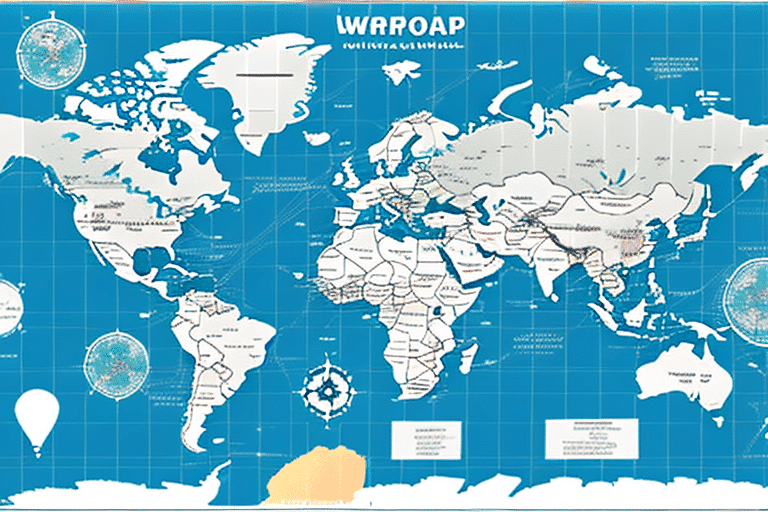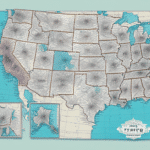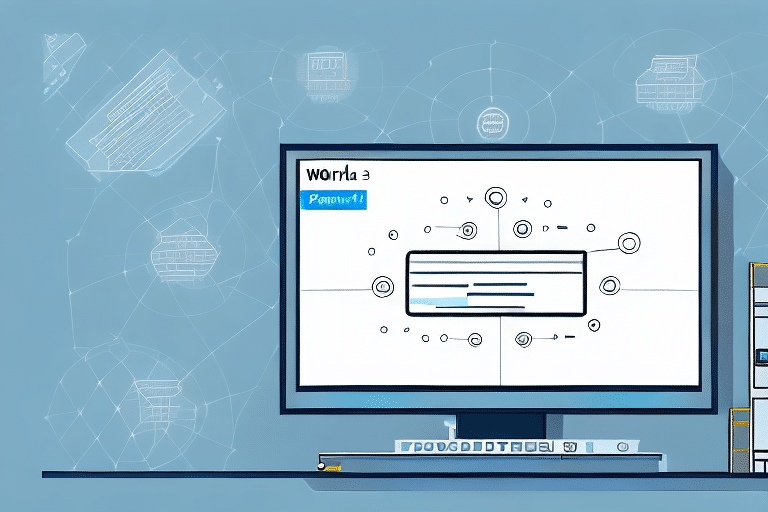Discovering the Database Location of UPS WorldShip 2014
In the realm of supply chain management, leveraging robust software applications is essential for businesses to streamline their operations. One such pivotal application is UPS WorldShip 2014. This software facilitates the management of shipping and logistics needs, enabling businesses to efficiently dispatch products to customers globally.
However, when operating UPS WorldShip 2014, encountering technical issues is possible. A critical step in troubleshooting these issues involves locating the database where your shipping data is stored. Understanding the database location is vital for resolving software glitches and ensuring seamless operations. This guide delves into the significance of identifying the UPS WorldShip 2014 database location and provides a comprehensive method to locate it using SQL Server Management Studio (SSMS).
Importance of Locating the UPS WorldShip Database
Identifying the database location of your UPS WorldShip 2014 installation is paramount for several reasons:
- Troubleshooting: Accessing the underlying data helps IT teams diagnose and resolve software errors or bugs effectively.
- Backup and Recovery: Knowing the database location ensures that you can perform regular backups and swiftly recover data in case of corruption or system failures.
- System Upgrades and Migrations: Facilitates smooth transitions when upgrading to newer software versions or migrating to different systems by providing essential database information.
According to a Statista report, the shipping industry in the U.S. is continuously growing, with efficient software solutions like UPS WorldShip playing a crucial role in managing this expansion.
Understanding the Structure of the UPS WorldShip 2014 Database
The UPS WorldShip 2014 database is typically built using Microsoft SQL Server. This database comprises various tables that store information related to shipping operations, including customer data, shipment histories, and tracking details.
Key Components of the Database
- Tables: Store structured data such as customer information and shipment records.
- Primary and Foreign Keys: Establish relationships between different tables, ensuring data integrity.
- Stored Procedures: Automate routine tasks like updating shipment statuses and generating shipping labels, enhancing efficiency and reducing manual errors.
Understanding these components is essential for effectively managing and querying the database to extract meaningful insights and perform necessary maintenance.
Locating the UPS WorldShip Database Using SQL Server Management Studio
SQL Server Management Studio (SSMS) is a powerful tool for managing SQL Server databases. Follow these steps to locate your UPS WorldShip 2014 database:
- Open SSMS: Launch SQL Server Management Studio and connect to the SQL Server instance hosting your UPS WorldShip database.
- Access Object Explorer: Once connected, navigate to the Object Explorer pane typically located on the left side.
- Identify the Database: Look for a database name that starts with "UPSWS," following UPS's naming conventions for WorldShip databases.
- View Properties: Right-click on the identified database and select "Properties" from the context menu.
- Locate Database Files: In the Properties window, go to the "Files" tab to view the physical file paths of the database.
- Document the Path: Note the file paths for future reference, especially for backup and recovery purposes.
If the database is not readily visible, utilize the search functionality within SSMS to locate databases containing "UPSWS" or those created around the time UPS WorldShip was installed.
Troubleshooting and Best Practices
While locating the UPS WorldShip 2014 database is generally straightforward, certain challenges might arise:
Common Issues
- Unrecognizable Database Names: If the database name doesn't clearly indicate it's associated with UPS WorldShip, use SSMS search features or consult with your IT department.
- Hidden File Locations: Sometimes, the physical file locations may be concealed. Collaborate with your IT team to access necessary files.
Best Practices
- Regular Backups: Implement routine backup schedules to prevent data loss and ensure quick recovery during incidents.
- Performance Monitoring: Regularly monitor database performance and perform optimizations like index rebuilding to maintain efficiency.
- Documentation: Maintain clear documentation of database configurations, file locations, and maintenance procedures to facilitate smooth operations.
Frequently Asked Questions
- What if I can't locate my UPS WorldShip 2014 database using SSMS?
If you're unable to find the database, try expanding all database sections in SSMS or use specific search terms related to UPS WorldShip. If issues persist, consult with your IT department or contact UPS support for assistance. - Why is database backup crucial for UPS WorldShip 2014?
Backups ensure that you have a recoverable copy of your shipping data in case of data corruption, system failures, or other unforeseen issues, minimizing operational downtime. - What steps should I take if I encounter database issues?
Begin by identifying the nature of the issue using error logs or SSMS tools. Attempt standard troubleshooting steps like restarting services or repairing the database. If unresolved, seek help from IT professionals or UPS technical support.
Advantages of Knowing Your UPS WorldShip Database Location
Having precise knowledge of your UPS WorldShip 2014 database location offers several benefits:
- Efficient Troubleshooting: Quick access to the database allows for faster identification and resolution of software issues.
- Streamlined Maintenance: Regular maintenance tasks, such as backups and optimizations, can be performed seamlessly.
- Enhanced Data Security: Proper management and secure access to the database protect sensitive shipping and customer information.
According to a Gartner report, effective database management significantly contributes to overall business efficiency and data security.
Conclusion: The Importance of Locating Your UPS WorldShip 2014 Database
Locating the UPS WorldShip 2014 database may appear to be a minor technical detail, but it plays a crucial role in maintaining the integrity and efficiency of your supply chain operations. By understanding where your database resides, you can swiftly address technical issues, perform necessary maintenance, and ensure that your shipping data remains secure and accessible.
Investing time in accurately identifying and managing your UPS WorldShip database location can lead to enhanced operational performance, reduced downtime, and a more resilient shipping infrastructure. Ensure that you and your IT team are well-versed in these procedures to support your business's ongoing success.