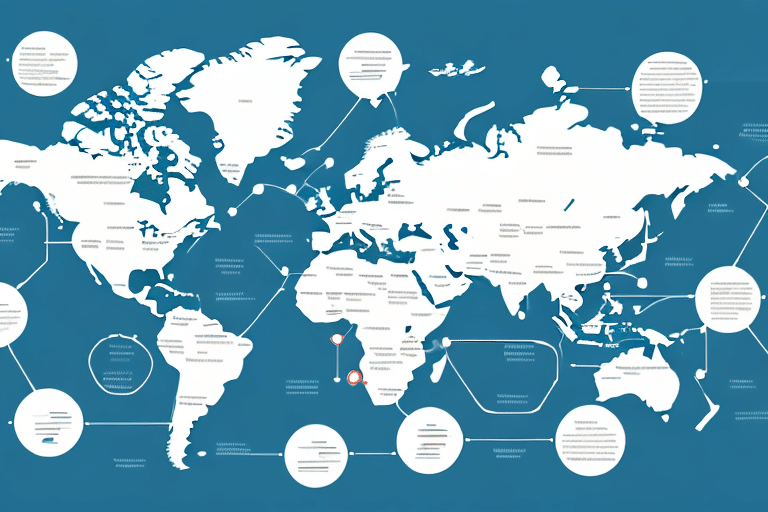Understanding the Importance of the UPS WorldShip Database Location
The UPS WorldShip database is a foundational element of your shipping operations, storing all critical data required to manage shipments efficiently. This includes recipient addresses, shipping methods, and delivery schedules. Knowing the exact location of this database is essential for seamless access, ensuring that your shipping processes run smoothly and your shipments are delivered on time.
Locating Your UPS WorldShip Database: A Step-by-Step Guide
Accurately locating your UPS WorldShip database is crucial for effective management. Follow these steps to find its location:
- Launch the UPS WorldShip application on your computer.
- Navigate to the Help menu and select About UPS WorldShip.
- In the ensuing window, click on the Installation Details tab.
- Identify the Installation Folder path. This directory houses your UPS WorldShip database.
Note that the database location might vary based on the version of UPS WorldShip you're using. If you encounter difficulties, utilize your computer's search function or consult the UPS support documentation for assistance.
Regularly backing up your UPS WorldShip database is recommended to prevent data loss. Access the Backup/Restore option under the Maintenance menu within the application to create secure backups.
Common Challenges in Accessing the UPS WorldShip Database
Accessing the UPS WorldShip database can sometimes present challenges. Common issues include:
- The database resides on a different computer or server.
- Access is restricted due to password protection or encryption.
- Network connectivity problems interfere with access.
- The UPS WorldShip application is not installed on the accessing computer.
Addressing these issues typically involves coordinating with your IT department or reaching out to UPS Technical Support. Ensuring that your UPS WorldShip software and database are regularly updated can mitigate many of these problems.
Securing and Protecting Your UPS WorldShip Database
Given that the UPS WorldShip database contains sensitive shipment information, implementing robust security measures is imperative. Consider the following best practices:
- Enable strong password protection and encryption for database access.
- Regularly back up the database, storing backups in secure, off-site locations.
- Restrict database access to authorized personnel only.
- Maintain up-to-date antivirus and anti-malware software to defend against security threats.
Additionally, keeping your UPS WorldShip software updated with the latest security patches helps protect against vulnerabilities. Implementing a firewall can further safeguard your network from unauthorized access attempts.
Best Practices for Managing Your UPS WorldShip Database
Effective management of your UPS WorldShip database ensures data integrity and operational efficiency. Adhere to these best practices:
- Regularly review and update shipment information to maintain accuracy.
- Cleanse the database by removing outdated or redundant shipment records.
- Establish a routine backup schedule, such as weekly or monthly backups, to secure your data.
- Utilize automated backup features within UPS WorldShip to streamline the process.
Testing your backups periodically is essential to confirm their integrity and ensure you can successfully restore data when necessary.
Integrating UPS WorldShip with Other Shipping Solutions
Integrating UPS WorldShip with other shipping software can enhance your shipping operations by streamlining processes and reducing manual data entry. Consider the following integration strategies:
- Choose shipping solutions that offer built-in integration features with UPS WorldShip.
- Engage a developer to create custom integration solutions tailored to your specific business needs.
- Consult with UPS Customer Support for guidance on integrating UPS WorldShip with your existing software infrastructure.
Effective integration can lead to improved data consistency, reduced errors, and enhanced overall efficiency in your shipping operations.
Frequently Asked Questions About the UPS WorldShip Database
Here are answers to some common questions regarding the UPS WorldShip database:
- Can I access the UPS WorldShip database from multiple computers? Yes, provided the database is stored on a server accessible by multiple devices.
- What happens if I lose my UPS WorldShip database? Without a backup, you risk losing all critical shipment information. Regular backups are essential to prevent data loss.
- Can I customize my UPS WorldShip database to suit my specific needs? Yes, the database can be customized to include additional fields or data points relevant to your shipping operations.
Comparing UPS WorldShip Database with Other Shipping Solutions
While UPS WorldShip is a robust solution for many businesses, it's beneficial to compare it with other shipping databases to determine the best fit for your needs:
FedEx Ship Manager
FedEx Ship Manager offers functionality similar to UPS WorldShip and integrates seamlessly with other FedEx shipping tools, making it a strong alternative for businesses heavily utilizing FedEx services.
ShipWorks
ShipWorks provides a user-friendly interface and integrates with various ecommerce platforms, catering to businesses that require versatile platform compatibility and ease of use.
Shippo
Shippo offers an API-driven shipping solution that integrates with numerous platforms and services, ideal for businesses seeking customizable and scalable shipping integrations.
Ultimately, the optimal shipping database depends on your specific business requirements, existing software infrastructure, and the shipping services you utilize. Carefully evaluate each option to ensure it aligns with your operational needs.
Future Developments and Updates for the UPS WorldShip Database
As technology evolves, the UPS WorldShip database is expected to incorporate new features and enhancements to better serve businesses. Anticipated updates include:
- Enhanced integration capabilities with emerging shipping platforms and software.
- Improvements to the user interface for greater intuitiveness and ease of use.
- Introduction of advanced analytics and reporting tools to provide deeper insights into shipping operations.
Staying informed about these updates will allow you to leverage new functionalities, ensuring your shipping operations remain efficient and competitive.
Leveraging Data and Statistics for Enhanced Shipping Operations
Utilizing data and statistics from your UPS WorldShip database can significantly improve your shipping operations. By analyzing key metrics such as shipping volumes, delivery times, and error rates, you can identify trends and areas for improvement. Implementing data-driven strategies allows for informed decision-making, optimizing both efficiency and customer satisfaction.
For further insights into optimizing your shipping operations, refer to industry reports from sources like the U.S. Department of Transportation and academic studies on logistics and supply chain management.
Conclusion
The UPS WorldShip database is an essential tool for managing shipping operations effectively. By understanding its importance, knowing how to locate and secure it, and integrating it with other shipping solutions, businesses can streamline their shipping processes, enhance data security, and improve overall efficiency. Regular maintenance and staying informed about future updates will ensure that your shipping operations remain robust and competitive.