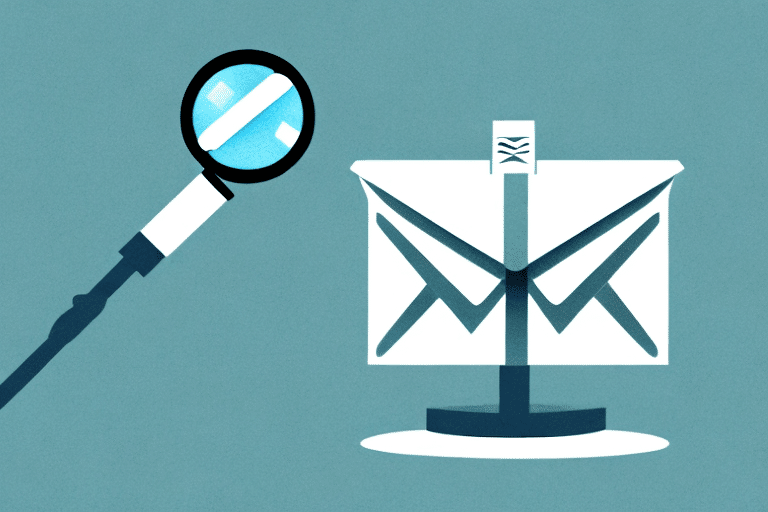Discovering the Most Reliable Mail Service
In today’s fast-paced business environment, reliable mail service is a crucial aspect of communication. Email has become an indispensable part of our daily work routine, and choosing the right mail service can greatly impact business productivity. This article explores how to discover the most reliable mail service for your business by highlighting key features to look for, comparing popular mail services, and discussing cost and customer support considerations.
Importance of Choosing the Right Mail Service for Your Business
Selecting the right mail service is vital due to the potential loss of productivity and revenue that can occur from downtime or security breaches. A reliable email service should ensure dependable delivery, robust data security, efficient inbox management, and strong customer support to keep your business operations running smoothly.
Moreover, the right mail service can enhance your brand's reputation. A professional email address with your business name helps establish credibility and trust with your customers. In contrast, using a free email service provider can make your business appear unprofessional and unreliable. Investing in a reliable and professional email service not only improves business operations but also enhances your brand image.
Comparing Popular Mail Services: Pros and Cons
Gmail
- Pros: User-friendly interface, powerful search functionality, and seamless integration with other Google applications.
- Cons: Limited customization options and potential slowdowns with large attachments.
Outlook
- Pros: Comprehensive feature set including calendaring, contacts, and task integration.
- Cons: Can be sluggish and unintuitive for some users.
Yahoo Mail
- Pros: Effective spam control.
- Cons: Lacks exclusive business email options, making it less suitable for professional communication.
ProtonMail
- Pros: Strong encryption and privacy features, user-friendly interface, and customizable themes.
- Cons: Limited storage and features in the free version, and higher costs for paid plans compared to other services.
Zoho Mail
- Pros: Seamless integration with social media platforms like Facebook, Twitter, and LinkedIn, along with task management and calendar integration.
- Cons: The interface can be overwhelming for some users, and the free version offers limited storage and features.
When choosing a mail service, it's essential to evaluate these options based on your specific business needs. Consider factors like user experience, integration capabilities, and scalability to determine the best fit for your organization.
Essential Security and Privacy Features in Mail Services
Data security should be a top priority when managing email communications. While most popular mail services offer standard encryption, it's crucial to select a service that provides advanced security measures such as Two-Factor Authentication (2FA) and end-to-end encryption. These features help protect against phishing, malware, and hacking attacks.
Privacy is equally important. Ensure that the mail service provider respects your privacy and does not use your data for marketing purposes. Reviewing the provider's privacy policy can offer insights into how your data is handled.
Effective spam filtering is another critical security feature. Spam emails can pose significant security threats and clutter your inbox. A reliable mail service should have robust spam filters to identify and block unwanted emails efficiently.
Additionally, consider the backup and recovery options provided by the mail service. Regular backups and easy recovery processes are essential to safeguard your emails against data loss or system failures.
Cost and Customer Support Considerations
Cost Considerations
The cost of a mail service can vary based on your business size, the number of email users, and required features. While options like Gmail and Yahoo offer free tiers, they might not meet professional demands. Paid plans from providers like Gmail, Outlook, and FastMail offer advanced features such as custom domains, larger storage spaces, ad-free emails, better data retention policies, superior customer support, and third-party integrations. It’s essential to choose a mail service that aligns with your budget and business requirements.
However, it's important to balance cost with other factors like security, reliability, and ease of use. A more affordable service may lack essential security measures, potentially putting sensitive business information at risk. Similarly, a service with frequent downtime can negatively impact productivity and communication.
Customer Support Impact
Good customer support is critical to ensure a reliable mail service. Look for providers that offer efficient 24/7 support through phone, chat, or email. The support team should be knowledgeable and responsive to quickly resolve any issues that arise.
Proactive customer support can also help prevent service disruptions. A diligent support team can monitor the mail service for anomalies and address potential issues before they escalate, ensuring consistent and reliable email delivery.
Best Practices for Data Migration and Managing Your Inbox
Migrating to a New Mail Service
Migrating to a new mail service can seem daunting but is often necessary to meet evolving business needs. To ensure a smooth transition without data loss or email downtime, follow these steps:
- Plan and schedule the migration carefully.
- Use migration tools and guides provided by the new email service to transfer emails and other data.
- Test the new mail service to monitor its functionalities during the initial days.
Additionally, communicate the migration to your customers and stakeholders to minimize confusion. Provide clear instructions and updates, and consider offering training or support to employees to help them adapt to the new system.
Managing Your Inbox Efficiently
Efficient inbox management enhances productivity and time management. Implement the following best practices:
- Prioritize Emails: Create folders, templates, filters, and categories to organize incoming emails.
- Declutter Regularly: Delete irrelevant emails and spam, archive important messages, and take immediate action on urgent emails.
- Use Automations: Set rules and automations to streamline inbox management.
- Limit Email Checking: Set specific times to check and respond to emails to avoid constant distractions.
- Avoid Using Inbox as a To-Do List: Utilize a separate task management system to track tasks and deadlines.
Enhancing Email Deliverability and Avoiding Spam
Ensuring that your emails reach the recipient’s inbox is crucial for effective communication and business opportunities. Follow these tips to improve email deliverability:
- Clear Sender Signature: Use a recognizable and professional sender name.
- Avoid Spam Triggers: Steer clear of spammy words and phrases.
- Clear Call to Action: Ensure your emails have a clear and concise purpose.
- Avoid Image-Only Emails: Use a good balance of text and images.
- Email List Hygiene: Regularly clean your email list to remove inactive or invalid addresses.
Additionally, personalize your email content and subject lines to increase engagement. Testing emails before sending them to a large audience can help ensure they render correctly and avoid triggering spam filters. Adhering to these best practices can significantly enhance your email marketing effectiveness.
Future Trends in Mail Services
The future of mail services is set to be shaped by several emerging trends and technological advancements:
- Enhanced AI Capabilities: AI will play a larger role in email management, offering smarter sorting, predictive responses, and advanced personalization.
- Integration of Augmented and Virtual Reality: AR and VR technologies may be integrated to create more interactive and engaging email content.
- Improved Security Measures: Advances in security will continue to evolve, providing stronger protections against cyber threats.
- Multi-Channel Communication: Email services will increasingly integrate with other communication channels like messaging apps and social media.
- Interactive Email Content: Emails will become more dynamic and interactive, allowing for richer user experiences directly within the email client.
- Blockchain Technology: Blockchain can offer secure and transparent email transactions, reducing the risk of fraud and phishing attacks.
- Mobile-First Email Design: With the rise of mobile device usage, email designs will prioritize mobile responsiveness, ensuring optimal viewing and interaction on smaller screens.
Staying updated with these trends will help businesses leverage new technologies to enhance their email communication strategies effectively.
In conclusion, selecting a reliable mail service is vital for ensuring efficiency and productivity in business communication. By considering key features like security, customer support, cost, and efficiency, and following best practices, businesses can successfully choose and manage a mail service that supports their growth and success.