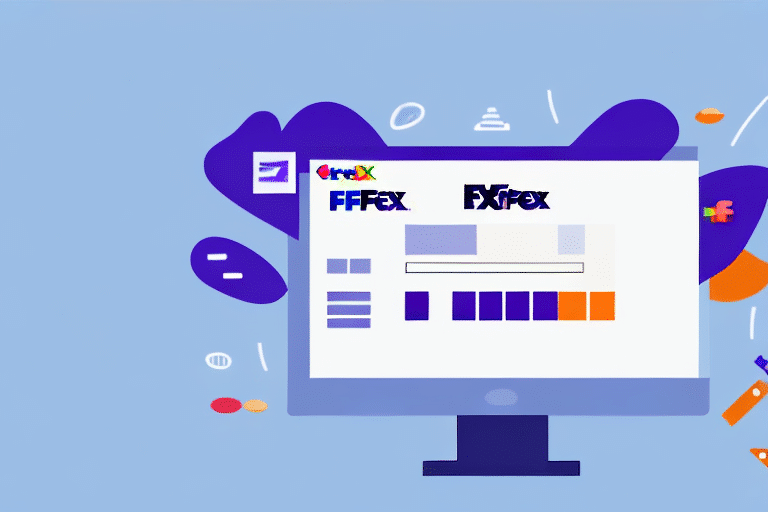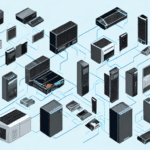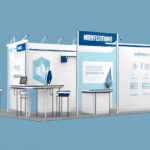Discovering the Preference Settings in FedEx Ship Manager
FedEx Ship Manager is a powerful tool that simplifies your shipping workflow, enabling you to manage your shipments efficiently and effectively. As a savvy user of this platform, it's essential to understand the importance of preference settings in FedEx Ship Manager. Preferences allow you to customize your shipping experience and streamline your workflow. In this comprehensive guide, we will explore the intricacies of preference settings in FedEx Ship Manager and show you how to locate them step-by-step.
Understanding the Importance of Preference Settings
Preference settings give you the power to personalize your experience, customize your workflow, and optimize your shipping processes. With preference settings, you can set up your payment methods, shipping addresses, and notifications, among other things. These settings save time in the long run, enabling you to manage your shipments efficiently and effortlessly.
Another important aspect of preference settings is the ability to set up default shipping options. This means that you can pre-select the shipping service, package type, and weight units that you use most frequently. By doing so, you can save time and reduce the risk of errors when creating new shipments.
Additionally, preference settings allow you to control access to your account. You can set up user profiles with different levels of access, ensuring that only authorized personnel can view or modify your shipping information. This is particularly useful for businesses with multiple employees who need to access the same FedEx account.
Navigating the FedEx Ship Manager Interface
The FedEx Ship Manager interface is user-friendly, making it easy to locate critical elements of the platform quickly. The interface comprises several tabs, including Home, Ship, Shipping History, Reports, and Admin. The preference settings reside in the Admin tab, which you can access by clicking on the dropdown menu on the top navigation bar.
One of the most useful features of the FedEx Ship Manager interface is the ability to save frequently used shipping addresses. This feature can save you time and effort, especially if you frequently ship to the same locations. To add a new address to your saved addresses, simply click on the "Add New" button in the "Ship" tab and enter the necessary information.
Another helpful feature of the FedEx Ship Manager interface is the ability to track your shipments in real-time. You can easily track your packages by clicking on the "Tracking" tab and entering the tracking number. The interface will display the current status of your shipment, including any updates on its location and estimated delivery time.
Locating Preference Settings in FedEx Ship Manager
To access preference settings in FedEx Ship Manager, follow these steps:
- Log in to your FedEx Ship Manager account.
- Click on the dropdown menu on the top navigation bar.
- Select "Admin."
- On the Admin screen, scroll down to the "Preferences" section, located on the left side of the screen.
Once you have located the "Preferences" section, you will be able to customize your settings to fit your specific shipping needs. You can choose your default shipping options, such as package type, delivery speed, and shipping method. You can also set up your billing and payment preferences, including your preferred payment method and billing address.
Additionally, you can set up notifications and alerts to keep you informed about your shipments. You can choose to receive email or text message notifications for various events, such as when a package is delivered or when there is a delay in delivery. You can also set up alerts for specific tracking numbers or shipment types.
Customizing Your Shipping Preferences
Once you've located the preference settings, you can customize your shipping preferences by selecting the appropriate options from the menu. These options include setting up your payment method, selecting your default sender or recipient address, and choosing your notification preferences. The preference settings also allow you to configure your shipment options, such as delivery time, pickup location, and shipping method.
Another important feature of FedEx Ship Manager is the ability to save frequently used shipment information. This can save you time and effort when creating new shipments, as you can simply select the saved information instead of entering it manually each time. Additionally, you can set up multiple user profiles within your account, allowing different team members to access and manage shipments as needed.
It's also worth noting that FedEx Ship Manager offers a range of additional services and tools to help streamline your shipping process. For example, you can use the platform to generate shipping labels, track packages in real-time, and access detailed shipping reports and analytics. With these features and more, FedEx Ship Manager is a powerful tool for businesses of all sizes looking to simplify their shipping operations.
Managing Shipping Addresses and Payment Methods
Managing your shipping addresses and payment methods in FedEx Ship Manager is incredibly easy. In the preference settings section, you can add or remove addresses from your address book and link your FedEx account to your preferred payment method.
It is important to keep your address book up to date to ensure that your packages are delivered to the correct location. You can also save time by using the address book feature to quickly select a shipping address instead of manually entering it each time.
In addition to managing your shipping addresses and payment methods, FedEx Ship Manager also allows you to track your packages in real-time. You can view the status of your shipment, including the estimated delivery date and time, and receive notifications when your package has been delivered.
Configuring Shipment Notifications and Tracking Options
FedEx Ship Manager preference settings allow you to customize your notification preferences for each shipment. You can choose to receive email notifications for specific events, such as a successful delivery or a failed delivery attempt. Additionally, you can select your tracking options, including whether to receive tracking numbers, customs information, and duty and tax details.
These notification and tracking options can be updated at any time, even after the shipment has been sent. This allows you to stay up-to-date on the status of your shipment and make any necessary adjustments to your delivery plans. Additionally, FedEx offers a mobile app that provides real-time tracking information and allows you to manage your shipments on the go. Learn more about the FedEx mobile app here.
Optimizing Your Shipping Workflow with Advanced Preference Settings
You can take your shipping workflow to the next level by optimizing your preference settings. Advanced settings allow you to customize your shipping labels, integrate with external e-procurement systems, and automate complex shipment processes. With these settings, you can increase your efficiency, save time, and reduce errors.
One of the key benefits of advanced preference settings is the ability to set up rules and conditions for your shipments. For example, you can create rules that automatically select the best carrier and service level based on the destination, weight, and dimensions of the package. This can help you save money on shipping costs and ensure that your packages arrive on time.
Another advantage of advanced preference settings is the ability to integrate with other systems and platforms. For instance, you can connect your shipping software with your inventory management system to automatically update stock levels and generate shipping labels. This can streamline your operations and reduce the risk of errors or delays.
Troubleshooting Common Issues with Preference Settings
Although FedEx Ship Manager preference settings are user-friendly, issues may occur that require troubleshooting. Common issues include incorrect payment methods, shipping addresses, or notifications. If you encounter any issues, try clearing your cache and cookies or contacting FedEx support.
Another common issue that may arise with FedEx Ship Manager preference settings is the inability to print shipping labels. This can be caused by outdated printer drivers or incorrect printer settings. To resolve this issue, ensure that your printer drivers are up-to-date and that the correct printer is selected in your preferences. If the issue persists, try restarting your printer or contacting FedEx support for further assistance.
Integrating Third-Party Tools and Services
FedEx Ship Manager allows for seamless integration with third-party tools and services, enabling you to extend the functionality of the tool. Through preferences, you can connect FedEx Ship Manager with your e-commerce platform, e-commerce marketplace, or other shipping tools.
One of the most popular third-party tools that can be integrated with FedEx Ship Manager is Shopify. By connecting your Shopify store with FedEx Ship Manager, you can easily manage your shipping and fulfillment processes, print shipping labels, and track packages directly from your Shopify dashboard. This integration can save you time and streamline your operations, allowing you to focus on growing your business.
Conclusion
Preference settings are a crucial aspect of FedEx Ship Manager. They allow you to personalize and customize your shipping workflow, optimize your processes, and save time. By following the step-by-step guide outlined in this article, you can easily locate the preference settings and tailor them to your specific needs. With FedEx Ship Manager preferences, you're guaranteed a seamless shipping experience.