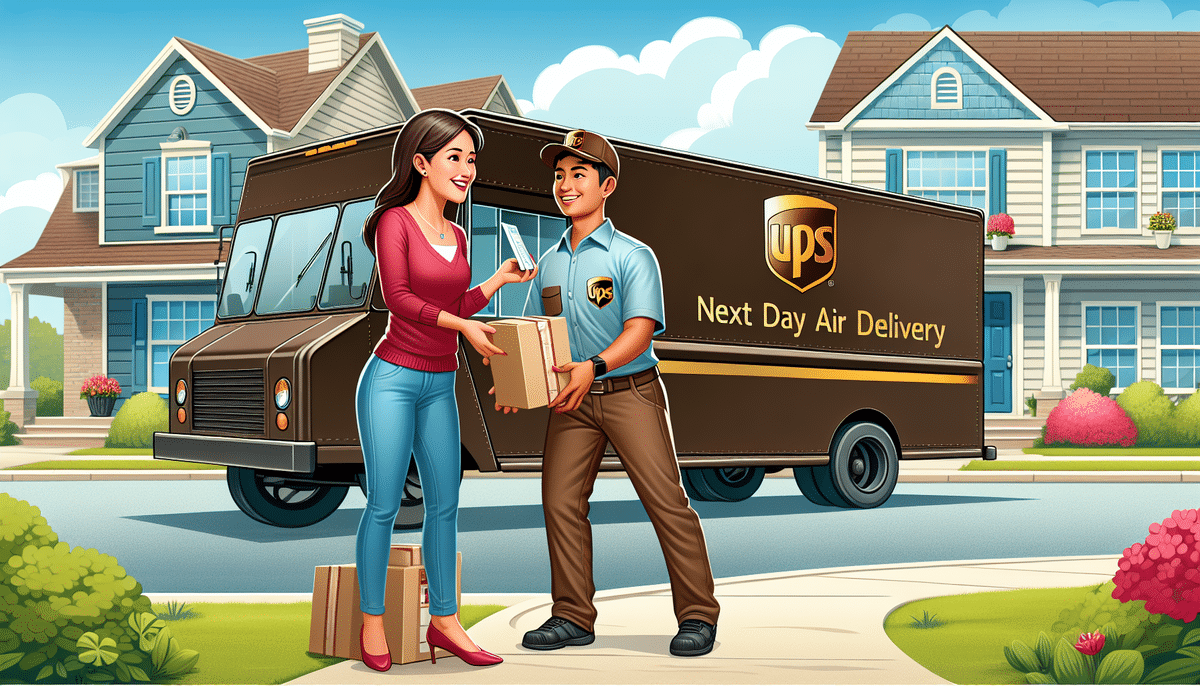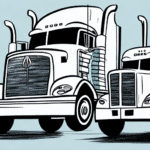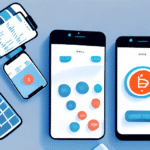Do UPS Deliver on Saturdays?
If you've ever been waiting for a package to arrive, you may have found yourself wondering: do UPS deliver on Saturdays? The answer is yes! UPS offers a variety of Saturday delivery options to meet all of your shipping needs. In this article, we'll discuss everything you need to know about getting your package delivered on a Saturday, including the available options, how to schedule a delivery, shipping rates, packaging requirements, and more.
UPS Saturday Delivery Options
When it comes to Saturday delivery, UPS provides several options to fit your specific needs. Here are the primary services you can choose from:
- UPS Next Day Air Early: Guarantees delivery the next business day by 9:00 am, including Saturdays for most addresses.
- UPS Next Day Air: Ensures delivery by 12:00 pm the next business day, including Saturdays for most locations.
- UPS 2nd Day Air: Guarantees delivery by the end of the second business day, with Saturday delivery available for most addresses.
- UPS Ground: Offers reliable delivery for certain destinations and can include Saturday delivery for an additional fee.
It's important to note that not all UPS services offer Saturday delivery. Before selecting a shipping option, verify if Saturday delivery is available for your specific destination. Additionally, Saturday delivery may not be available for all packages and might be subject to restrictions such as size or weight limitations.
If you need to make changes to your Saturday delivery, such as altering the delivery address or rescheduling the delivery date, you can do so through UPS My Choice. This free service allows you to manage your deliveries and receive alerts about your package status, including delivery updates and estimated delivery times.
Scheduling a Saturday Delivery with UPS
Scheduling a Saturday delivery with UPS is straightforward. You can choose to schedule the delivery when creating a new shipment or modify an existing one. Follow these steps:
- Log in to your UPS account or create a new one if you haven't already.
- Select the "Ship" option from the main menu.
- Enter your shipment details, including origin and destination addresses, package weight and size, and shipping date.
- Choose the UPS Saturday delivery option that best meets your needs.
- Confirm and pay for your shipment.
Remember that not all UPS services offer Saturday delivery. Check if your chosen service includes this option, and be aware of any additional fees associated with scheduling a Saturday delivery. Once your shipment is scheduled, you can track it using your UPS account or the provided tracking number.
Tracking Your UPS Saturday Delivery
Yes, you can track your UPS Saturday delivery just like any other UPS shipment using the UPS Tracking Tool. Simply enter your tracking number on the UPS website or through their mobile app to see the real-time status and location of your package.
Ensure that you have selected the Saturday delivery option when shipping your package to take advantage of this feature. Be aware of any additional fees that may apply for Saturday delivery services.
Shipping Rates for UPS Saturday Delivery
The shipping rates for UPS Saturday delivery vary based on the service level chosen, the size and weight of your package, and the destination address. Generally, you can expect to pay an additional fee for Saturday delivery on top of the standard shipping rates. This fee can range from a few dollars to over $100, depending on the service level and other factors.
Not all UPS services offer Saturday delivery, so it's essential to confirm availability for your specific shipment. Some destinations may have limited Saturday delivery options or require an earlier cutoff time for Saturday deliveries.
If you're looking to save on shipping costs, consider alternative shipping options or adjusting your delivery timeline. UPS offers a range of shipping services with different delivery times and rates, so compare your options to choose the one that best fits your needs and budget.
Cancelling or Modifying a Scheduled UPS Saturday Delivery
If you need to cancel or modify a scheduled UPS Saturday delivery, you can easily do so through your UPS account. Follow these steps:
- Log in to your UPS account.
- Navigate to the shipment you wish to cancel or modify in your shipment history.
- Select the "Cancel" or "Modify" option and follow the prompts to make your changes.
Be aware that there may be restrictions or fees associated with cancelling or modifying a UPS Saturday delivery, depending on the specific shipment and timing of the changes. Review the terms and conditions of your shipment before making any modifications.
If you encounter any issues, contact UPS Customer Service for assistance.
Packaging Requirements for UPS Saturday Deliveries
Proper packaging is crucial to ensure your package is delivered safely and securely. For UPS Saturday deliveries, follow these packaging requirements:
- Use a sturdy box appropriate for the contents.
- Seal the package securely with packing tape.
- Label the package clearly with a UPS label.
- Use appropriate packaging materials such as packing paper, bubble wrap, or foam inserts to protect the contents.
If your package contains fragile items, consider using additional cushioning materials like foam inserts or air pillows to safeguard them during transit.
Additionally, be mindful of UPS's weight and size limits for packages, which may vary depending on the service level and destination. Consult the UPS Packaging Guidelines or speak with a UPS representative to determine the appropriate limits for your shipment.
Preparing Your Shipment for UPS Saturday Delivery
Preparation is key to ensuring your UPS Saturday delivery arrives on time and in good condition. Follow these tips:
- Choose the appropriate service level based on your delivery needs.
- Ensure your package is properly sealed and labeled with a UPS label.
- Use suitable packaging materials such as packing paper, bubble wrap, and sturdy boxes.
- Double-check all shipment details, including origin and destination addresses and shipping date.
- Consider purchasing additional insurance coverage to protect your package in case of loss or damage.
Not all UPS locations offer Saturday delivery, so verify availability with your local UPS store or service center. Additionally, be aware of any extra fees associated with Saturday delivery and incorporate them into your shipping costs.
Benefits of Using UPS Saturday Delivery Services
Using UPS Saturday delivery services offers several advantages:
- Convenience: Receive your package on a day that suits your schedule.
- Flexibility: Expanded shipping options to meet diverse needs.
- Efficiency: Timely delivery of urgent or time-sensitive packages.
- Reliability: Access to a trusted and dependable delivery service.
Additionally, UPS Saturday delivery can help you meet tight deadlines, ensuring that essential items arrive when needed. This service is particularly beneficial for businesses that operate on weekends, allowing them to receive important packages and materials without waiting until Monday.
Limitations of Using UPS Saturday Delivery Services
While UPS Saturday delivery services offer many benefits, there are some limitations to consider:
- Additional fees for Saturday delivery can increase shipping costs.
- Not all destinations are eligible for Saturday delivery.
- Weather or unforeseen circumstances may impact delivery times.
- International shipments may require additional customs clearance, potentially delaying delivery.
The delivery window for Saturday deliveries may also be narrower compared to weekday deliveries. If you need a package delivered at a specific time on Saturday, you might need to choose a different delivery option.
Furthermore, UPS Saturday delivery may not be available in all areas. While major cities and metropolitan regions typically offer this service, some rural or remote locations might not have access. Always check with UPS to confirm availability in your area before selecting this option.
Resolving Issues with Your UPS Saturday Delivery
If you encounter any issues with your UPS Saturday delivery, such as a lost or damaged package, take the following steps:
- Contact UPS Customer Service immediately.
- Provide your tracking number and any relevant shipment details.
- Explain the issue clearly and provide any necessary documentation, such as photos of damaged items.
- Follow the instructions provided by the customer service representative to resolve the issue.
UPS strives to address and resolve delivery issues promptly to ensure customer satisfaction. If your package is lost, damaged, or delayed, UPS may offer compensation or re-delivery options based on their service guarantees.
Overall, UPS Saturday delivery provides a convenient and reliable option for receiving packages on weekends. By following the guidelines outlined above, you can ensure a smooth and efficient delivery process. Always verify the availability and cost of Saturday delivery in your area to make the most informed shipping decisions.
If you are unable to be present for your UPS Saturday delivery, you can opt to have your package held at a UPS location for pickup. This is a convenient alternative for those who may not be home during delivery hours or prefer to collect their package in person.