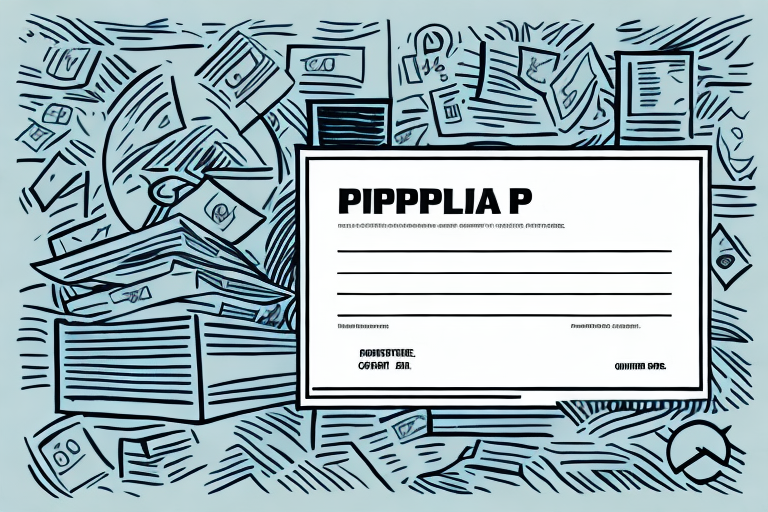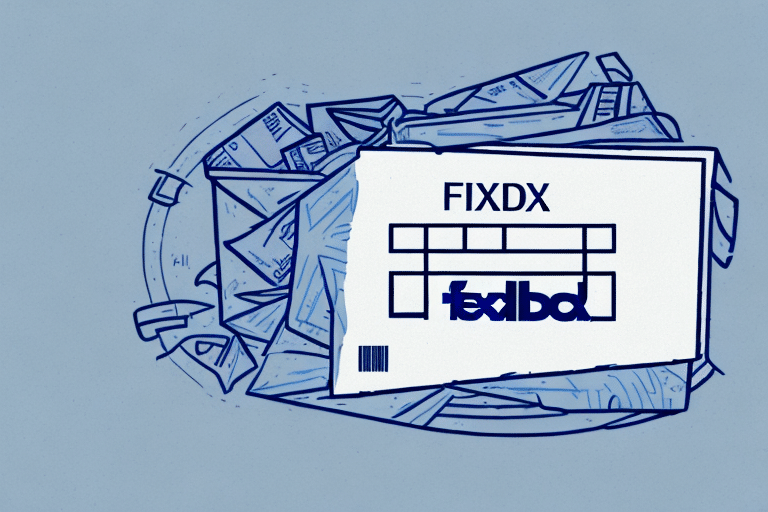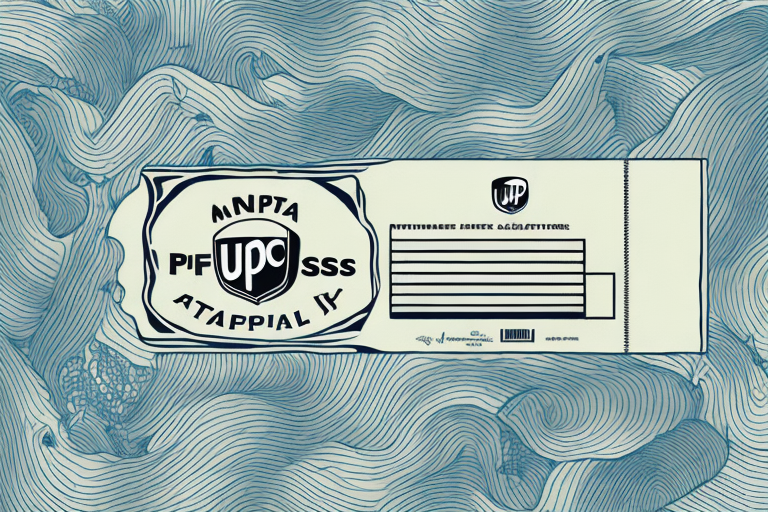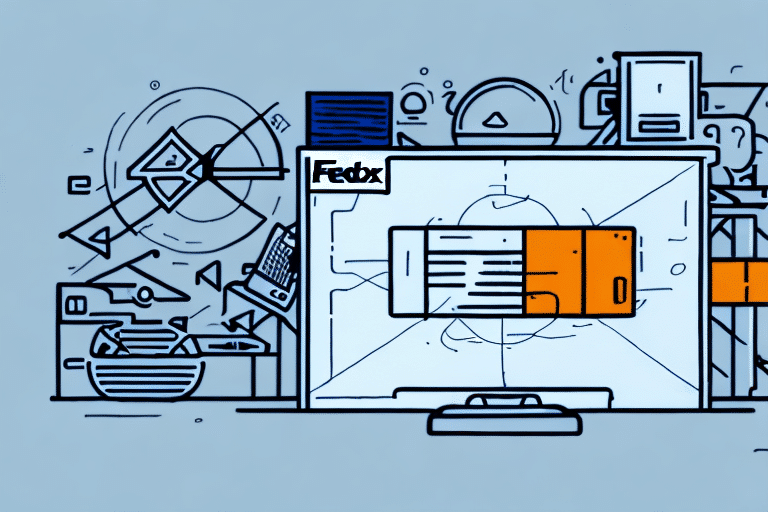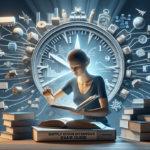Do UPS Labels Expire? What You Need to Know
If you regularly ship packages using UPS, you may have wondered whether the labels you use expire. This is an important question because using expired labels can lead to delays, increased costs, and even lost packages. In this article, we cover everything you need to know about UPS labels, including their expiration dates, the factors that affect their lifespan, and what to do if you have an expired label. Read on to learn more!
Understanding UPS Labels
What Is a UPS Label?
A UPS label is a sticker affixed to your package to identify it for delivery. It contains the recipient’s address, package weight, shipping service type, and a unique tracking number. The tracking number allows both the sender and recipient to monitor the package’s progress through the UPS website or mobile app, providing real-time updates on its location and estimated delivery date.
UPS labels can be printed using various methods, including label printers, UPS shipping software, or directly through the UPS website. Additionally, labels may include special instructions such as “fragile” or “perishable” to ensure proper handling and safe delivery of the package.
Components of a UPS Label
- Recipient’s Address: Essential for accurate delivery.
- Sender’s Information: Ensures the package can be returned if undeliverable.
- Tracking Number: Enables real-time tracking of the package.
- Shipping Service Type: Determines the delivery speed and cost.
- Special Instructions: Indicates handling requirements to prevent damage.
Expiration Dates on UPS Labels
Why Do UPS Labels Expire?
UPS labels come with an expiration date primarily due to the adhesive and printing technology used. Over time, the adhesive can degrade, and the print may become unreadable, leading to scanning issues and delivery delays. Typically, UPS labels are valid for approximately six months from the date of printing.
Using a label beyond its expiration date can result in additional fees, package delays, or even return to sender. Therefore, it's crucial to use labels within their valid period to ensure a smooth shipping process.
Factors Affecting Label Expiration
- Environmental Conditions: High temperatures, humidity, and direct sunlight can accelerate the degradation of labels.
- Storage Practices: Proper storage in a cool, dry place extends label lifespan.
- Printer Quality: The type of printer and ink used can impact the longevity of the printed information.
How Long Do UPS Labels Last?
Under optimal conditions, UPS labels remain valid for about six months. However, this duration can be affected by factors such as:
- Temperature: Excessive heat can weaken the adhesive.
- Humidity: Moist environments may cause labels to peel or smudge.
- Light Exposure: Prolonged exposure to light can fade the print, making it unreadable.
To maximize the lifespan of your UPS labels, store them in a cool, dry, and dark place. Avoid folding or creasing the labels, as this can compromise their integrity.
Risks of Using Expired UPS Labels
Delivery Delays
Expired labels may not scan correctly, causing delays in the delivery process. UPS systems rely on accurate label information to route packages efficiently. An unreadable or invalid label can disrupt this process, leading to your package being held or delayed.
Additional Fees
Using an expired label can result in extra charges. For example, UPS may impose fees for processing packages with invalid labels or require you to reprint labels, incurring additional costs.
Package Loss
In extreme cases, expired labels can lead to packages being lost or returned to the sender. This risk is heightened for time-sensitive or high-value items, potentially causing significant inconvenience and financial loss.
Handling Expired UPS Labels
Checking Expiration Dates
To check the expiration date on your UPS label, locate the date printed on the label, typically in the format MM/DD/YYYY. Ensure that the current date is before the expiration date before using the label for shipping.
If the label has expired, create a new one to avoid any shipping complications.
Proper Storage of UPS Labels
- Keep in a Cool, Dry Place: Protect labels from heat and moisture.
- Avoid Sunlight: Prevent fading by storing labels away from direct light.
- Use Protective Containers: Store labels in plastic bags or containers to shield them from environmental factors.
- Organize Labels: Sort labels by date or order number for easy access and management.
Ordering New UPS Labels
If you need to order new UPS labels, you can do so through the UPS website or by contacting UPS customer service. Ensure you use genuine UPS labels to maintain delivery efficiency and avoid potential issues with third-party vendors.
Alternatives to Using UPS Labels
Using Other Shipping Providers
While UPS labels are tailored for UPS services, you can opt for labels from other shipping providers like FedEx or USPS. However, ensure that the labels contain all necessary information to prevent delivery problems.
Digital Labels
Digital labels offer a convenient alternative to physical labels. They can be created and printed online, saving time and resources. Ensure that digital labels include all essential shipping information to maintain delivery accuracy.
Best Practices for Shipping with UPS
- Always Use Valid Labels: Ensure labels are within their expiration date.
- Verify Information: Double-check addresses and package details before printing labels.
- Track Packages: Use the tracking number to monitor your package’s progress.
- Store Labels Properly: Protect labels from environmental damage to extend their usability.
By following these best practices, you can minimize shipping issues and ensure that your packages are delivered on time and in good condition.
Conclusion
Using UPS labels effectively is crucial for a smooth shipping experience. Understanding expiration dates, proper storage, and the risks associated with expired labels can help you avoid delays and additional costs. Always ensure you use valid, well-maintained labels and stay informed about best practices to optimize your shipping process. For more information on shipping with UPS and managing your labels, refer to reputable sources such as the UPS Help Center and official USPS guidelines.