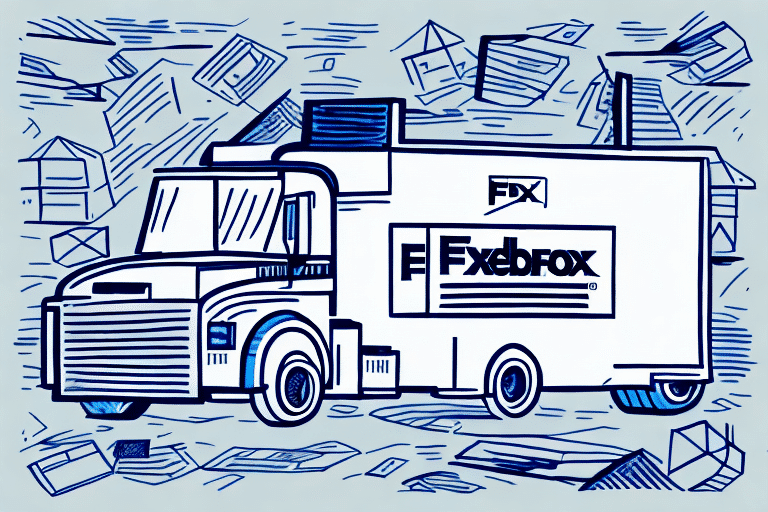Do You Have to Pay to Create a FedEx Ship Manager Account?
For those who run their own businesses, shipping can be a perplexing and time-consuming process. Fortunately, FedEx has a solution for this: FedEx Ship Manager. This web-based shipping solution streamlines the shipping process and allows users to manage every aspect of their shipments in one place. But, the question remains: do you have to pay to create a FedEx Ship Manager account? In this article, we'll explore that question, as well as the different types of accounts available, payment methods, hidden fees, and ways to save money while using FedEx Ship Manager.
What is FedEx Ship Manager and How Does It Work?
FedEx Ship Manager is an online tool that simplifies the shipping process. This web-based service allows users to create, print, and manage all of their shipping labels, track packages, and access a range of other services and tools. Users can log in to their FedEx Ship Manager account from anywhere with an internet connection and create shipping labels, schedule a pickup, or track their shipments.
One of the key benefits of using FedEx Ship Manager is the ability to save time and reduce errors. With the ability to store frequently used shipping information, users can quickly create labels without having to manually enter the same information each time. Additionally, the tool provides real-time shipping rates and delivery estimates, allowing users to make informed decisions about their shipments.
Another useful feature of FedEx Ship Manager is the ability to customize shipping preferences. Users can choose from a variety of shipping options, including delivery times, package types, and shipping speeds. This allows businesses to tailor their shipping process to meet the specific needs of their customers, while also reducing costs and improving efficiency.
Benefits of Creating a FedEx Ship Manager Account
Creating a FedEx Ship Manager account comes with a host of benefits to streamline the shipping process. Here are just a few:
- Streamlined shipping process
- Ability to manage shipping from one central location
- Access to discounted rates and shipping promotions
- Ability to create and save customized shipping preferences
In addition to the benefits listed above, creating a FedEx Ship Manager account also allows you to track your shipments in real-time. You can receive email notifications and alerts for any updates or changes to your shipment status. This feature provides peace of mind and allows you to stay informed throughout the entire shipping process.
Can You Use FedEx Ship Manager Without a Paid Account?
Yes, you can use FedEx Ship Manager without a paid account. FedEx offers two types of accounts: a paid account and a free account. The free account is perfect for businesses shipping less than 10 shipments per month and comes with all of the basic functionalities of the service. However, if you plan on regularly using the service, it may be worthwhile to upgrade to a paid account to receive the full range of benefits.
One of the benefits of upgrading to a paid account is access to discounted shipping rates. With a paid account, you can save up to 29% on FedEx Express shipments and up to 20% on FedEx Ground shipments. This can add up to significant savings for businesses that ship frequently or in large volumes.
In addition to discounted rates, paid accounts also offer advanced features such as the ability to schedule pickups, manage multiple users, and access detailed reporting and tracking information. These features can help businesses streamline their shipping processes and improve overall efficiency.
Understanding the Different Types of FedEx Ship Manager Accounts
FedEx offers three different types of Ship Manager accounts: FedEx Ship Manager Lite, FedEx Ship Manager, and FedEx Ship Manager Server. The differences between these accounts lie in the range of functionalities and the volume of shipments each account can handle.
FedEx Ship Manager Lite
FedEx Ship Manager Lite is a free, streamlined version of the service perfect for smaller businesses or individuals looking to ship packages occasionally. With this account, you can create and print shipping labels, as well as schedule pickups.
FedEx Ship Manager
FedEx Ship Manager is a paid account that offers all of the features and functionalities of the service, including the ability to create customized shipping preferences. This account also provides access to discounted rates and shipping promotions.
FedEx Ship Manager Server
FedEx Ship Manager Server is a paid service designed for businesses that ship high volumes of packages regularly. This account provides an enterprise-level shipping solution that can seamlessly integrate with your business's existing systems and processes.
It is important to note that all three types of FedEx Ship Manager accounts require users to have a FedEx account number. This number is used to track shipments and access billing information. Additionally, all accounts offer the ability to track packages in real-time, providing users with up-to-date information on the status of their shipments.
Another key difference between the accounts is the level of customer support provided. FedEx Ship Manager Lite offers limited customer support, while FedEx Ship Manager and FedEx Ship Manager Server provide access to dedicated support teams that can assist with any issues or questions that may arise.
How to Create a FedEx Ship Manager Account – Step by Step Guide
Creating a FedEx Ship Manager account is a straightforward process:
- Visit the FedEx Ship Manager website.
- Click the "Register" button located on the top right of the webpage.
- Follow the step-by-step instructions to sign up.
- Select the type of account that suits your needs.
- Fill out the required information, including your contact details and payment information.
- Verify your account through the confirmation email sent to you.
- Log in and start shipping!
Once you have created your FedEx Ship Manager account, you can enjoy a range of benefits. For instance, you can easily manage your shipping activities, track your packages, and access shipping history. Additionally, you can customize your shipping preferences, such as setting up default shipping options and creating shipping labels.
Moreover, FedEx Ship Manager offers various tools and resources to help you streamline your shipping process. For example, you can use the address book feature to save frequently used addresses, or use the batch shipping tool to process multiple shipments at once. You can also access shipping rates and transit times, and get support from FedEx customer service if you encounter any issues.
What Payment Methods Are Accepted for FedEx Ship Manager Account?
FedEx accepts a range of payment methods for their Ship Manager accounts, including credit cards, debit cards, and electronic funds transfers. For those who plan on shipping regularly, FedEx also offers billing options that allow monthly invoicing.
It is important to note that the accepted payment methods may vary depending on the country or region where the shipment originates. For example, in some countries, FedEx may only accept certain types of credit cards or electronic funds transfers.
In addition to the payment methods mentioned above, FedEx also offers a feature called FedEx Delivery Manager which allows customers to customize their delivery options and receive notifications about their shipments. This feature is available for free to all FedEx account holders and can be accessed through the Ship Manager account.
Are There Any Hidden Fees When Creating a FedEx Ship Manager Account?
When creating a FedEx Ship Manager account, there are no hidden fees. However, it's important to note that there may be additional shipping fees depending on package weight, destinations, and shipping speed. To avoid any unexpected fees, it's essential to familiarize yourself with FedEx's rates and fees before shipping.
Additionally, it's worth noting that FedEx may charge additional fees for certain services, such as signature confirmation or insurance. These fees can vary depending on the specific service and package details. It's important to review all available options and associated fees before selecting a shipping method to ensure that you are aware of any potential additional costs.
How to Save Money with a Free or Discounted FedEx Ship Manager Account
To save money on shipping costs, you can take advantage of the discounts and promotions offered through FedEx Ship Manager. Additionally, signing up for a free or discounted account may also provide savings. Lastly, consolidating your shipments into a single package can save you money on shipping fees.
Another way to save money with FedEx Ship Manager is to use their SmartPost service. This service is designed for businesses that ship lightweight packages and can offer significant savings compared to traditional shipping methods. SmartPost works by utilizing the USPS for the final delivery, which can be less expensive than using FedEx for the entire journey.
Finally, it's important to regularly review your shipping invoices to ensure that you are being charged correctly. Mistakes can happen, and catching them early can save you money in the long run. If you notice any discrepancies, don't hesitate to contact FedEx customer service to have them resolved.
Tips for Using Your FedEx Ship Manager Account Efficiently
To use your FedEx Ship Manager account effectively, we recommend creating customized shipping profiles for your most frequent shipping needs. Also, take time to learn the platform and get familiar with all of its functionalities. Lastly, keep an eye out for any new shipping promotions or discounts, as they can help unlock significant savings.
Another tip for using your FedEx Ship Manager account efficiently is to take advantage of the platform's reporting capabilities. By regularly reviewing your shipping data, you can identify areas where you can optimize your shipping processes and reduce costs. Additionally, consider using the platform's address book feature to save time when entering recipient information for frequent shipments.
It's also important to stay up-to-date with any changes or updates to the FedEx Ship Manager platform. Be sure to regularly check for software updates and new features that can improve your shipping experience. If you have any questions or concerns, don't hesitate to reach out to FedEx customer support for assistance.