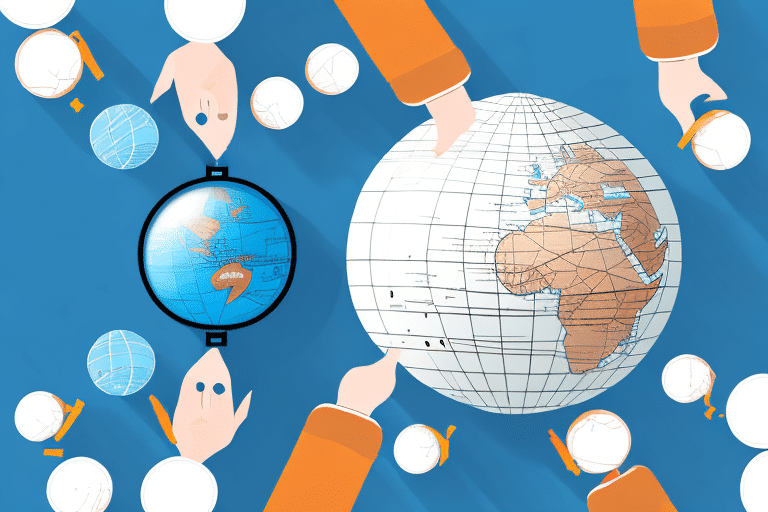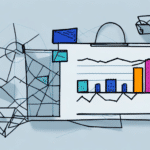Do You Have to Use UPS Worldship?
As a business owner, you understand the importance of reliable and efficient shipping. Whether you sell products online, ship internationally, or have multiple warehouses, finding the right shipping solution is crucial to the success of your business. One option that many businesses consider is UPS Worldship. But is it necessary to use this software, and how do you know if it's the right choice for your business? Here's what you need to know.
What is UPS Worldship?
UPS Worldship is a comprehensive shipping software developed by UPS that allows businesses to manage their shipping and tracking processes efficiently. It offers features such as label printing, customs documentation, batch processing, and real-time tracking. Designed for businesses of all sizes, from small online sellers to large corporations with complex shipping needs, UPS Worldship integrates seamlessly with various business systems to streamline operations.
One of the key benefits of UPS Worldship is its ability to integrate with other business systems, such as accounting software and customer relationship management (CRM) tools. This integration reduces the risk of errors and delays by automating data transfer between systems, enhancing overall operational efficiency.
Additionally, UPS Worldship offers advanced options for businesses with unique shipping requirements. It can automatically select the most cost-effective shipping method based on factors like package weight, destination, and delivery time. The software also generates detailed reports, enabling businesses to analyze shipping costs and identify areas for improvement.
The Benefits of Using UPS Worldship
Streamlined Shipping Processes
One of the biggest advantages of using UPS Worldship is the ability to streamline your entire shipping process. Instead of manually creating shipping labels and customs documentation, you can handle everything through the software. This not only saves time but also reduces the likelihood of errors, ultimately saving your business money on shipping costs.
Real-Time Tracking and Enhanced Customer Experience
UPS Worldship provides real-time tracking information that can be shared with your customers, enhancing their overall experience. By keeping customers informed about the status of their shipments, you can improve satisfaction and build trust.
Flexible Shipping Options
With a variety of shipping options, including same-day, next-day, and ground shipping, UPS Worldship allows you to meet your customers' expectations and deadlines while keeping shipping costs under control. The software's flexibility ensures that you can choose the best shipping method for each order.
Integration with Business Software
UPS Worldship integrates with other business software, such as QuickBooks and Salesforce, allowing you to manage your shipping and accounting processes in one centralized platform. This integration enhances efficiency and ensures consistency across different business functions.
Alternatives to UPS Worldship
While UPS Worldship is a popular choice, it's not the only shipping software available. Other notable alternatives include FedEx Ship Manager, Shippo, and ShipStation. Each of these programs offers unique features and benefits, making it essential to evaluate and compare them against your business's specific needs before making a decision.
For example, FedEx Ship Manager provides robust tools for scheduling pickups and real-time shipment tracking. Shippo offers discounted shipping rates and the capability to print labels from multiple carriers, providing flexibility for businesses that work with various shipping providers. Meanwhile, ShipStation boasts advanced reporting and analytics features that help businesses optimize their shipping processes.
When choosing a shipping software program, consider factors such as pricing, ease of use, and integration capabilities with your existing business software to ensure the best fit for your operations.
How to Determine If UPS Worldship is Right for Your Business
To determine if UPS Worldship is the right choice for your business, evaluate your shipping needs comprehensively. Consider the volume of packages you typically ship daily or weekly, the number of locations you ship to, and the types of products you handle. For businesses with a high volume of shipments, multiple warehouses, or international shipping requirements, UPS Worldship may offer the necessary tools and integrations to manage these complexities effectively.
Customization and Integration Needs
Assess the level of customization and integration your business requires. If you need to integrate your shipping process with other systems like inventory management or order processing software, UPS Worldship provides extensive customization and integration options. Additionally, the ability to create custom shipping labels or packing slips can cater to specific business requirements.
Scalability
Consider the scalability of UPS Worldship. As your business grows, your shipping needs may evolve. UPS Worldship is designed to scale with your business, offering advanced features and integrations that can accommodate increasing shipping demands.
Understanding the Features of UPS Worldship
UPS Worldship offers a wide range of features to help you manage your shipping processes efficiently:
- Batch Processing: Easily process multiple shipments at once, saving time and effort.
- Address Verification: Ensure packages are delivered to the correct addresses, reducing the risk of lost or delayed shipments.
- Customs Documentation: Generate necessary documents for international shipments, ensuring compliance with regulations.
- Shipping Label Printing: Create professional shipping labels quickly and accurately.
- Real-Time Tracking Information: Monitor the status of shipments in real-time and provide updates to customers.
By leveraging these features, businesses can streamline their shipping operations, reduce errors, and enhance overall efficiency.
Getting Started with UPS Worldship
If you decide that UPS Worldship is the right choice for your business, getting started is straightforward:
- Download the Software: Visit the UPS website to download the software.
- Installation: Follow the installation instructions provided by UPS to set up the software on your system.
- Account Setup: Set up your UPS account and configure your shipping preferences within the software.
- Integration: Integrate UPS Worldship with your existing business systems, such as your e-commerce platform or CRM.
- Begin Shipping: Start managing your shipping and tracking processes through UPS Worldship.
UPS Worldship offers various resources and support to help you get the most out of the software, including tutorials, user guides, and customer support services.
Common Issues with UPS Worldship and How to Solve Them
While UPS Worldship is a robust shipping solution, users may encounter common issues such as label printing errors, slow processing times, and configuration problems. Here are some solutions to these challenges:
Label Printing Errors
If you experience errors while printing labels, ensure that your printer drivers are up to date and that your printer is properly connected. Restarting the software or the printer can also resolve temporary issues.
Slow Processing Times
Slow processing may be due to high shipment volumes or system resource limitations. Optimizing your system's performance and upgrading hardware components can help improve processing speeds.
Configuration Issues
Incorrect configuration settings can lead to various operational problems. Reviewing and updating your configuration settings according to UPS guidelines can resolve these issues. Additionally, reaching out to UPS customer support can provide assistance with complex configuration problems.
Connectivity Problems
Connectivity issues may arise if the software cannot connect to the internet or UPS servers. Check your internet connection, firewall settings, and ensure that UPS Worldship is allowed to communicate through your network. Restarting your computer or reinstalling the software may also help resolve persistent connectivity problems.
Comparing Shipping Rates Between UPS Worldship and Other Solutions
When selecting a shipping solution, it's essential to compare shipping rates to ensure you are getting the best value for your business. While UPS Worldship offers numerous efficiencies, it may not always provide the lowest shipping rates compared to other carriers.
Evaluating Cost-Effectiveness
Evaluate the cost-effectiveness of UPS Worldship by comparing its rates with those of other shipping solutions like FedEx, USPS, and DHL. Consider factors such as package size, weight, destination, and delivery speed when making comparisons.
Special Discounts and Rates
Some shipping solutions offer discounts or special rates for specific types of shipments or business volumes. Investigate these options to potentially reduce your shipping costs further.
Freight Shipping Considerations
If your business frequently ships large or heavy items, compare the rates of freight shipping companies in addition to traditional parcel carriers. Freight shipping rates can vary significantly, and choosing the right carrier can lead to substantial savings.
Ultimately, the best shipping solution depends on your business's unique needs and shipping patterns. Conduct thorough research and consider all available options to make an informed decision.
Integrating UPS Worldship with Your E-commerce Platform
Integrating UPS Worldship with your e-commerce platform can significantly enhance your shipping workflow. Platforms like Shopify and WooCommerce offer seamless integration options, allowing you to automatically import order details and generate shipping labels with just a few clicks.
Benefits of Integration
Integrating UPS Worldship with your e-commerce platform can:
- Automate order import and label generation, reducing manual data entry.
- Ensure accurate and timely fulfillment of orders.
- Provide real-time shipping rates and tracking information to customers.
- Enhance the overall efficiency of your shipping operations.
By automating these processes, you can fulfill orders more quickly and accurately, leading to higher customer satisfaction and repeat business.
Cost Control and Optimization
Integration allows you to access real-time shipping rates and compare different carriers directly from your e-commerce platform. This capability enables you to choose the most cost-effective shipping option for each order, helping you manage shipping costs and improve profit margins.
Customizing Your Shipping Options with UPS Worldship
UPS Worldship provides various customization options to tailor your shipping process to your specific business needs:
- Signature Confirmation: Require recipients to sign for their packages, ensuring secure delivery.
- Insurance: Protect high-value shipments against loss or damage during transit.
- Delivery Timeframes: Choose specific delivery timeframes to meet customer expectations.
By customizing these options, you can enhance the delivery experience for your customers and ensure that your shipments meet your business requirements.
Tracking Your Shipments with UPS Worldship
A standout feature of UPS Worldship is its real-time shipment tracking capability. This feature allows you to:
- Monitor the status of your shipments from pickup to delivery.
- Provide customers with accurate delivery estimates and updates.
- Set up email notifications to receive automatic updates on shipment status.
Effective tracking not only improves operational oversight but also enhances customer satisfaction by keeping them informed about their order's progress.
Streamlining Your Shipping Process with UPS Worldship
Overall, UPS Worldship is an excellent choice for businesses looking to streamline their shipping processes. From label printing to real-time tracking information, it offers a comprehensive suite of tools to manage shipments efficiently. By leveraging its features and customizing options to fit your business needs, you can improve the overall customer experience while saving time and reducing costs.
Conclusion: Is UPS Worldship the Right Choice for Your Business?
If you're seeking an efficient and reliable shipping solution, UPS Worldship is definitely worth considering. By thoroughly evaluating your shipping needs and comparing UPS Worldship to other solutions, you can determine if it's the right fit for your business. Whether you're a small online seller or a large corporation, UPS Worldship provides the features and functionality necessary to manage your shipping processes with ease and efficiency.