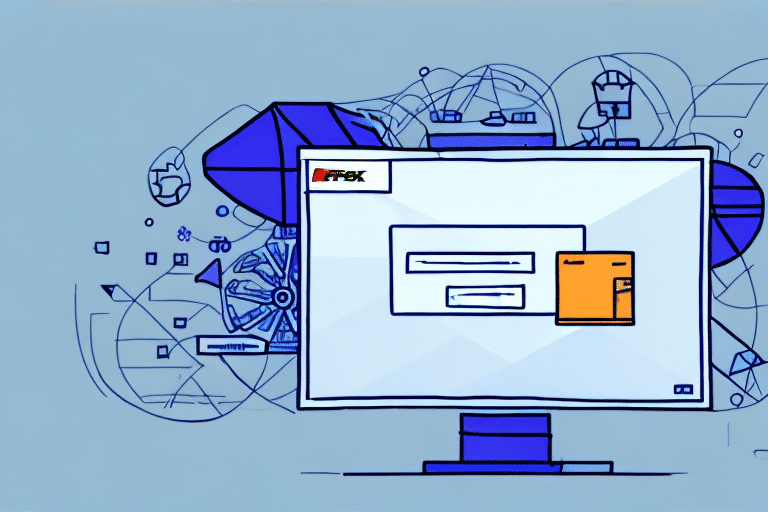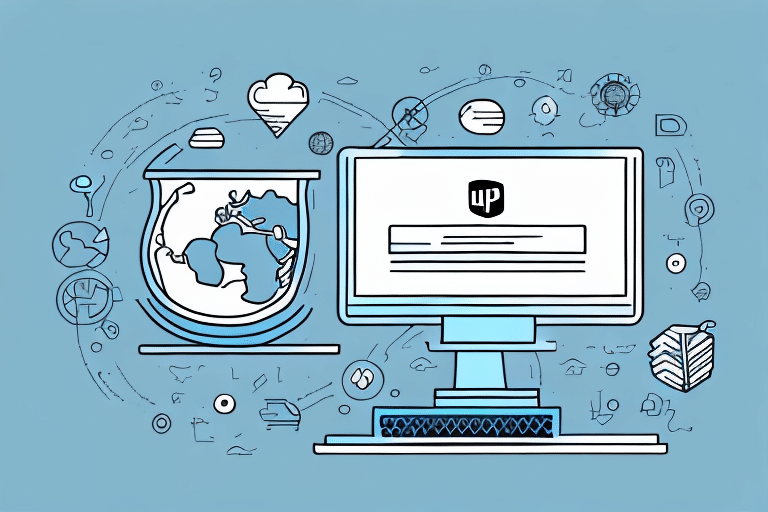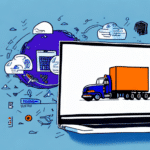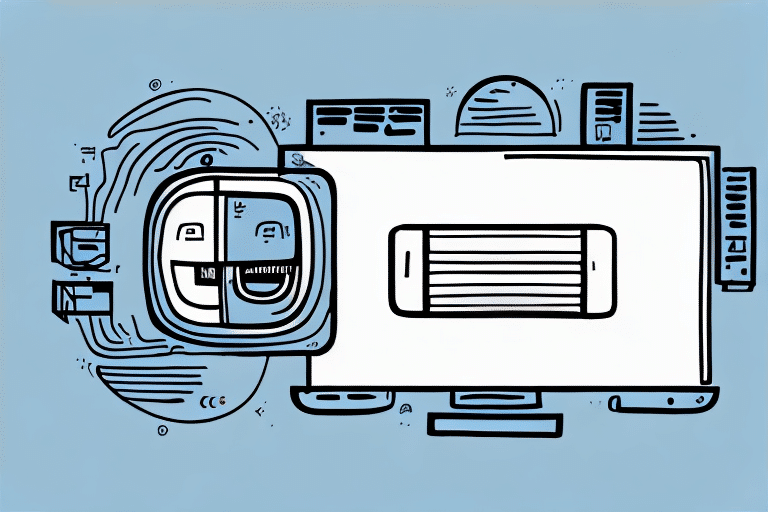Understanding FedEx Ship Server vs. Ship Manager
When managing your shipping needs, selecting the appropriate software is crucial for efficiency and effectiveness. FedEx Ship Server and Ship Manager are two primary tools offered by FedEx, each catering to different business requirements.
FedEx Ship Server
Ship Server is a web-based shipping solution that integrates seamlessly with your existing software applications. It's ideal for businesses with unique shipping needs or those looking to customize their shipping processes extensively.
FedEx Ship Manager
Ship Manager is a standalone application designed for simplicity and ease of use. It offers essential shipping management features like batch shipping, address book management, and real-time tracking, making it suitable for businesses that prefer a straightforward shipping solution.
Benefits and Features of FedEx Ship Server and Ship Manager
Both FedEx Ship Server and Ship Manager offer a range of benefits designed to streamline your shipping operations.
Competitive Pricing and Shipping Options
FedEx provides competitive pricing models and a variety of shipping options, allowing businesses to choose the most cost-effective and efficient methods for their needs.
User-Friendly Interfaces
Both tools feature intuitive interfaces that simplify the shipping process, enabling users to perform tasks such as scheduling pickups, tracking shipments, and printing shipping labels with minimal effort.
Integration with E-commerce Platforms
Ship Server and Ship Manager integrate with popular e-commerce platforms like Shopify and WooCommerce, allowing for seamless management of shipping directly from your online store's dashboard.
Advanced Reporting and Analytics
These tools offer comprehensive reporting features that help businesses monitor shipping expenses, track delivery times, and identify areas for process improvement, enabling data-driven decision-making.
Getting Started: Signing Up and Installation
To begin using FedEx Ship Server or Ship Manager, follow these steps:
Creating a FedEx Account
Sign up for a FedEx account online. The registration process is straightforward and typically takes only a few minutes.
Downloading and Installing Ship Manager
Once you have a FedEx account, you can download Ship Manager directly from the FedEx website. Follow the installation prompts to set up the software on your computer.
Setting Up Ship Server
For Ship Server, integration may require technical expertise. Follow the detailed setup guides provided by FedEx or consult with a developer to ensure proper integration with your existing systems.
Integrating with Your E-commerce Platform
Integrating FedEx Ship Server or Ship Manager with your e-commerce platform enhances your shipping efficiency and customer experience.
Steps for Integration
- Access the integration settings in your e-commerce platform.
- Select FedEx as your shipping provider.
- Enter your FedEx account credentials to establish the connection.
- Configure shipping options and rates based on your business requirements.
Benefits of Integration
Integration allows for real-time shipping rate calculations, automated label generation, and streamlined order processing, which can lead to reduced cart abandonment rates and increased customer satisfaction.
Common Issues and Troubleshooting
While FedEx's shipping tools are robust, users may encounter occasional issues. Here are some common problems and solutions:
Connectivity Problems
If you experience connectivity issues, ensure that you are using the latest version of the software and that your internet connection is stable. Contact FedEx Support if problems persist.
Tracking Discrepancies
Sometimes, package tracking information may be delayed or inaccurate. Verify the tracking details on the FedEx Tracking page and reach out to customer service for assistance if necessary.
Decision Factors: Choosing Between Ship Server and Ship Manager
When deciding which tool to use, consider the following factors:
Business Needs and Shipping Volume
Ship Server is better suited for businesses with complex or high-volume shipping requirements, while Ship Manager is ideal for those with more straightforward needs.
Customization and Technical Expertise
If your business requires extensive customization, Ship Server offers greater flexibility but may require technical skills for setup and maintenance. Ship Manager provides a more user-friendly experience with minimal setup.
Budget Considerations
Ship Manager generally has lower upfront costs and is more affordable for small to medium-sized businesses. Ship Server may involve higher initial investments but offers advanced features that can be cost-effective for larger operations.
Best Practices for Maximizing Shipping Efficiency
To leverage FedEx Ship Server and Ship Manager effectively, adopt the following best practices:
Keep Software Updated
Regularly update your shipping software to benefit from the latest features and security enhancements, reducing the risk of errors or vulnerabilities.
Optimize Packaging
Use appropriate packaging materials and accurately label packages to ensure safe delivery and avoid additional shipping costs due to mishandling or incorrect dimensions.
Monitor Shipping Performance
Utilize the reporting and analytics tools to assess shipping performance, identify bottlenecks, and implement improvements based on data insights.
Utilize Automated Features
Take advantage of automation features such as scheduled pickups, automated label printing, and batch shipping to save time and reduce manual workload.
Provide Transparent Shipping Information
Ensure that customers have access to accurate shipping rates and tracking information at checkout, enhancing their trust and satisfaction with your service.
Conclusion
Choosing the right shipping management tool is vital for the efficiency and success of your business operations. FedEx Ship Server and Ship Manager each offer unique advantages tailored to different business needs. By understanding their features, benefits, and integration capabilities, and by following best practices, you can optimize your shipping processes, reduce costs, and improve overall customer satisfaction.