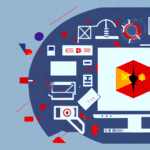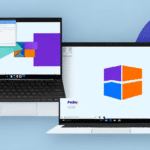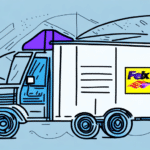Does FedEx Ship Manager Run on Windows 10?
If you're in the business of shipping goods, having reliable shipping software is essential. For Windows 10 users, the compatibility of FedEx Ship Manager with your operating system is a key consideration. This article explores the compatibility, system requirements, installation process, troubleshooting, benefits, alternatives, and maintenance of FedEx Ship Manager on Windows 10.
Compatibility of FedEx Ship Manager with Windows 10
FedEx Ship Manager is designed to be compatible with various operating systems, including Windows 10. However, ensuring seamless functionality requires meeting specific system requirements:
- Operating System: Windows 10
- RAM: Minimum of 4GB
- Processor: 2.0 GHz or higher
- Internet Connection: High-speed for uninterrupted shipping processes
Using the latest version of FedEx Ship Manager is crucial, as updates often address bugs and enhance compatibility. According to a [FedEx technical overview](https://www.fedex.com/en-us/shipping/tools/fedex-ship-manager.html), keeping software updated ensures optimal performance and security.
Importance of Software and OS Compatibility
Ensuring that your shipping software is compatible with your operating system is vital for several reasons:
- Performance: Incompatible software can lead to slow performance, crashes, or error messages.
- Data Security: Compatibility issues may compromise the software’s ability to encrypt and protect sensitive information.
- Future Upgrades: Knowing compatibility helps in planning system upgrades without disrupting shipping operations.
Studies have shown that incompatible software can reduce operational efficiency by up to 20%, highlighting the importance of proper compatibility checks [TechRepublic].
Determining If Your Computer Meets FedEx Ship Manager Requirements
Before installing FedEx Ship Manager, verify that your computer meets the following minimum requirements:
- Windows 10 operating system
- At least 4GB of RAM
- Processor with a speed of 2.0 GHz or higher
- Stable high-speed internet connection
You can check your system specifications by navigating to Settings > System > About on your Windows 10 PC. For detailed guidance, refer to the [FedEx Ship Manager system requirements](https://www.fedex.com/en-us/shipping/tools/fedex-ship-manager.html).
Installing FedEx Ship Manager on Windows 10: A Step-by-Step Guide
- Download: Visit the official FedEx Ship Manager download page.
- Run Installer: Open the downloaded file and follow the on-screen instructions.
- Account Information: Enter your FedEx account details when prompted to activate the software.
- Complete Installation: Finish the installation process and launch FedEx Ship Manager.
For assistance during installation, FedEx offers comprehensive customer support.
Troubleshooting Common Issues on Windows 10
While using FedEx Ship Manager on Windows 10, you might encounter several issues. Here are common problems and their solutions:
Error Messages
Ensure that you have the latest software version installed. If errors persist, reinstall the software or contact FedEx support.
Slow Performance
Check your computer's resources. Closing unnecessary applications and upgrading RAM can enhance performance.
Connectivity Problems
Verify your internet connection. Restart your router or contact your ISP if issues continue.
For detailed troubleshooting steps, refer to FedEx’s Help Center.
Benefits of Using FedEx Ship Manager on Windows 10
FedEx Ship Manager offers numerous advantages for businesses:
- Streamlined Shipping: Easily generate labels, track packages, and manage shipments from a centralized platform.
- Cost Efficiency: Access discounted shipping rates and manage shipping expenditures effectively.
- Customization: Set default shipping preferences and save frequently used shipping information to expedite the process.
- Security: Advanced encryption protects sensitive shipment data, and user permissions manage access levels.
According to a [Forrester report](https://www.forrester.com/report), businesses using integrated shipping solutions like FedEx Ship Manager can reduce shipping errors by up to 30%.
Alternatives to FedEx Ship Manager for Windows 10
If FedEx Ship Manager doesn’t meet your needs, consider these alternatives:
UPS WorldShip
A comprehensive tool for managing UPS shipments, offering similar features to FedEx Ship Manager.
Stamps.com
Ideal for small businesses, Stamps.com provides USPS shipping solutions with easy online integration.
ShipStation
An excellent choice for e-commerce businesses, ShipStation integrates with multiple carriers and platforms.
EasyPost
A cloud-based shipping platform that supports multiple carriers, including FedEx, UPS, USPS, and DHL. It offers features like address verification, tracking, and batch shipping, and integrates with popular e-commerce platforms such as Shopify, WooCommerce, and Magento.
Explore more about these alternatives on their respective websites:
Maintaining and Updating FedEx Ship Manager on Windows 10
Regular maintenance ensures that FedEx Ship Manager operates smoothly:
- Software Updates: Regularly check for and install updates from the FedEx website.
- System Maintenance: Keep your Windows 10 OS updated to avoid compatibility issues.
- Cache Cleaning: Periodically clear cache and cookies to enhance software performance.
Following these steps can help prevent potential issues and maintain software efficiency.
Expert Tips for Optimizing FedEx Ship Manager Performance
Maximize the efficiency of FedEx Ship Manager with these expert tips:
- Stable Internet: Ensure a reliable high-speed internet connection to prevent disruptions.
- Regular Updates: Always use the latest version of FedEx Ship Manager for optimal features and security.
- Hardware Upgrades: Consider upgrading RAM or the processor to improve performance for larger shipping volumes.
- Utilize Shortcuts: Familiarize yourself with software shortcuts and default settings to speed up your workflow.
Implementing these strategies can lead to a more efficient and effective shipping process.
Conclusion
FedEx Ship Manager is a robust tool for managing shipments on Windows 10, offering numerous benefits such as streamlined processes, cost savings, and enhanced security. By ensuring system compatibility, following proper installation and maintenance procedures, and utilizing expert tips, businesses can effectively leverage this software to optimize their shipping operations. Additionally, exploring alternatives like UPS WorldShip, Stamps.com, ShipStation, and EasyPost can provide tailored solutions to meet specific business needs.